If you’re like many store owners and you’re constantly looking for ways to enhance your online store’s functionality and customer experience, you’re in the right place. In this post, we’re diving into a necessary aspect that can make or break your store’s success: WooCommerce product handling limits.
It’s all about how many products you can display and optimizing your store to handle these products efficiently and effectively.
Understanding and maximizing these limits can be a game-changer if you’re just starting out or looking to refine your existing store. Get ready for some insightful tips that will propel your WooCommerce store to new heights!
Understanding WooCommerce scalability and product limits
WooCommerce is a robust eCommerce platform designed to adapt and scale alongside your growing online store. It can easily cater to your expanding product range and customer base.
Think of your WooCommerce store as a bustling marketplace. Each product is a unique stall, attracting different customers. Now, imagine if these stalls were haphazardly arranged without regard to accessibility or customer flow. Chaos, right?
That’s where product handling limits come into play. They help you organize your marketplace, ensuring each product gets the attention it deserves without overwhelming your customers or system.
Technically, WooCommerce sets no hard limit on the number of products you can manage. It can handle an unlimited number of products, which means you can dream big, scaling up to tens of millions of products.
WooCommerce can also support unlimited daily transactions. This is a significant advantage for stores looking to expand without worrying about hitting a ceiling on daily orders.
However, managing a vast product catalog depends largely on a few considerations that affect your WooComerce site’s scalability:
- The capabilities of your hosting server, specifically its RAM and CPU resources. A high-capacity RAM allows for efficient multitasking and data handling, while a powerful CPU ensures quick processing and execution of tasks.
- The amount of traffic your WooCommerce website receives is a major determinant of its performance. It’s essential to ensure your store can handle peak traffic times, like during big sales events, without buckling under pressure.
- Optimization is the secret sauce to enhancing WooCommerce scalability, ensuring your store runs efficiently, regardless of size. A well-optimized store, paired with a capable hosting solution, can handle an extensive product catalog and a high volume of transactions each day.
The role of hosting in WooCommerce scalability
The web hosting environment of your WooCommerce store is a key player in defining product limits and scalability. Opting for high-quality hosting resources can considerably improve your store’s capacity to manage more products and traffic. Your store growth and hosting should grow in unison, providing the necessary resources for seamless operations.
Here are a few key aspects to consider when your WooCommerce hosting:
- Site performance and speed: High-quality hosting enhances server optimization specifically, translating to faster page load time, smoother checkout processes, and an overall superior user experience. This guarantees customers stay engaged and don’t bounce away due to slow performance.
- Uptime guarantee: The reliability of your hosting directly affects your store’s availability. Consistent uptime is critical because every moment of downtime is a potential loss in sales and a hit to your store’s reputation.
- Enhanced security measures: A good hosting provider equips your WooCommerce site with essential security features like SSL certificates, DDoS protection, regular malware scans, and more. This will protect your store and build trust with your customers.
- Scalability in storage and bandwidth: As your store grows, so do its storage and bandwidth requirements. Scalable hosting solutions adapt to this growth, providing enough resources without the need for frequent migrations or complete overhauls.
- Backup and recovery services: Reliable hosting services offer regular backups and efficient recovery options, creating a safety net that ensures your store can be restored swiftly and with minimal disruption in case of any mishap, be it a crash or a hack.
- Utilizing a Content Delivery Network (CDN): A CDN is invaluable for stores serving a global audience. It accelerates website performance for users worldwide. Many hosting providers offer CDN integration, storing cached versions of your site in various locations globally, speeding up access for international customers.
- Server type and configuration: The type and configuration of the server play an important role. The spectrum is wide from dedicated servers and cloud hosting to VPS and managed WordPress hosting. The ideal choice hinges on your store’s size and specific needs.
- Database performance: The backbone of any WooCommerce store is its database, storing critical data like products, orders, and customer information. Scalable hosting ensures that as your store grows, the database keeps up, efficiently handling an increasing number of queries and transactions.
Selecting the right hosting solution is a strategic decision that can have long-term impacts on the performance and scalability of your WooCommerce store.
Assessing your WooCommerce store’s product handling capacity
Optimizing your WooCommerce store for peak performance involves a clear understanding of its product handling capacity. Here’s a structured approach to assess how well your store can manage its product catalog and handle customer traffic:
1. Evaluate product data complexity
Start by examining the complexity of your product data, including the number of products and the intricacies of each product (like the number of attributes, variations, and images associated with them).
2. Analyze handling of complex products
Assess your store’s capability in managing products with multiple variations and attributes. This is crucial for stores that deal with products requiring extensive customization options or those that offer a wide variety of choices.
Utilize database management tools like phpMyAdmin or Adminer to explore your WooCommerce database. These tools can provide insights into how product data is structured and stored, and how this complexity might impact your store’s performance.
💡 Tip: More complex products (with extensive variations, numerous images, or a wide range of attributes) demand more resources for efficient management and display.
3. Conduct performance testing
Utilize performance testing tools like Load Impact (now k6), Apache JMeter, or GTmetrix. These tools simulate high traffic volumes and various user interactions to test how your store performs under pressure.
❗ This step is vital in understanding the limits of your current setup and identifying areas that need improvement, especially when it comes to handling high traffic during peak sales periods.
4. Monitor store performance over time
Implement monitoring tools to track your store’s performance continuously. New Relic, Google Analytics, Datadog, or AWS CloudWatch offer in-depth insights into your store’s operational efficiency.
Regular monitoring helps you spot trends, identify potential issues before they escalate, and understand how performance changes as you add more products or as traffic fluctuates.
If, at any point, you find that optimizing your store’s product handling capacity is beyond your current expertise, don’t hesitate to seek professional advice. Consulting with WooCommerce experts – like Codeable – or discussing with your hosting provider can offer tailored solutions and recommendations. They can help optimize your store’s capacity, ensuring it operates smoothly as your business grows.
Strategies to enhance product handling capabilities
Remember, the goal is to grow your store without compromising on speed, security, or user experience. Implement the following strategies to enhance your WooCommerce store’s product handling capabilities and ensure a smoother and more enjoyable shopping experience for your customers:
- Transition to a more robust hosting plan: Upgrade your hosting plan to one that offers more resources like higher CPU, RAM, and storage. This is particularly important for stores with a large number of products or high traffic volumes.
- Consider managed WooCommerce hosting: Look for hosting plans specifically optimized for WooCommerce (such as those offered by Kinsta and WP Engine), as they are tailored to meet the unique demands of eCommerce sites. Managed WooCommerce hosting provides features like enhanced security, better performance, and expert support. It also includes automatic updates and backups, taking some of the technical burdens off your shoulders.
- Optimize WooCommerce configuration: Fine-tune your WooCommerce settings to ensure they align with your hosting capabilities and store’s needs. Do this by adjusting product image sizes, managing inventory settings, and optimizing checkout processes.
- Clean up and optimize the Database: Regularly clean and optimize your WooCommerce store’s database to maintain speedy and efficient data retrieval. Utilize plugins like WP-Optimize or WP-DBManager to help clean up unnecessary data and optimize the database structure to reduce overhead and improve overall performance.
- Selecting performance-oriented plugins and theme: Choose a theme and plugins that are optimized for performance. A lightweight, well-coded theme (like Storefront) can significantly improve site speed.
- Implement caching: Caching plugins like W3 Total Cache or WP Super Cache store a static version of your pages, reducing the load on your server and speeding up page delivery to visitors.
- Regular updates and maintenance: Keep your WooCommerce, WordPress, themes, and plugins up-to-date since these updates often include performance improvements and security patches.
Optimizing server resource usage for large product inventories
You should always aim to balance resource usage with performance, creating a stable, efficient, and scalable WooCommerce store – here’s how:
- Server configuration: Ensure your server settings are fine-tuned to handle your store’s specific requirements. Adjust settings like memory allocation, file upload sizes, and the maximum number of client connections. This helps manage the load more efficiently, especially during peak traffic times.
- Load balancers: Implement load balancers to distribute incoming traffic evenly across multiple servers. This approach prevents any single server from becoming overwhelmed, maintaining stability and performance even under heavy traffic. Load balancers can also provide failover support, ensuring your store remains operational even if one server goes down.
- Efficient product display strategy: Optimize how products are displayed on your site. Instead of loading all products at once, which can be resource-intensive, implement a strategy to display a limited number of products per page. This pagination technique reduces the initial load time for your pages and lowers resource usage, making for a quicker and more responsive user experience.
- API rate limiting: If your store provides an API for inventory or other functions, it’s important to implement rate limiting. This helps prevent abuse and excessive resource usage, ensuring the API remains available and responsive for all users. Rate limiting controls the requests a user can make in a given time frame, protecting your server from overloading.
Professional expertise can be invaluable, especially for stores with large inventories, as experts bring a depth of experience in tackling unique challenges and implementing best practices. For optimal results, consider partnering with WooCommerce experts like those at Codeable.
Why choose WooCommerce for large-scale stores?
Suppose you’re managing a store with a vast array of products or a high volume of orders, such as over 5000 or even 10,000+ products. In that case, WooCommerce has the tools and capabilities to support your business’s growth and operational needs.
WooCommerce can comfortably handle an unlimited number of products and transactions, maintaining high performance even as your business grows. This scalability ensures that your store remains fast and responsive, providing a great customer experience regardless of its size.
Its codebase is optimized for handling large-scale operations, with a dedicated development team continually working on updates to improve performance, design, and security. This ongoing development ensures that WooCommerce remains at the forefront of eCommerce technology.
Being open-source, WooCommerce offers unparalleled access to its underlying code. This means businesses can tailor the platform to their specific needs, creating customizations that perfectly align with their operational requirements and brand identity.
How Codeable can help scale your WooCommerce store
When scaling your WooCommerce store for increased traffic and transactions, Codeable is a reliable and efficient partner!
Codeable offers a unique platform where you can find and hire top-notch WooCommerce developers. Each developer is rigorously vetted and monitored to ensure they deliver quality work.
When you post your project on Codeable, the system matches you with an expert who has the precise skill set needed for your specific scaling requirements. Codeable experts specialize not only in scaling WooCommerce stores but also in migrating WooCommerce sites to more suitable environments as your business grows. They can guide you through the process of moving your store to a more robust hosting environment crucial for managing increased traffic and ensuring smooth operations.
To keep your WooCommerce store running smoothly and efficiently, Codeable provides services for regular updates and bug fixes. Addressing these technical aspects promptly means that any potential performance hindrances can be resolved quickly, maintaining the integrity and reliability of your store.
With Codeable, you have the assurance of quality and timeliness in the work delivered by their vetted developers. This support covers the full spectrum of technical needs for scaling your WooCommerce store, from backend optimizations to frontend enhancements.
Optimize your WooCommerce store with Codeable
By choosing WooCommerce for your large-scale store, you benefit from its scalability, cost-effectiveness, and extensive customization options. However, navigating the technical aspects of this scale-up can be daunting.
With a team of vetted experts specializing in WooCommerce, Codeable is well-equipped to handle your store’s scaling needs, from optimizing performance to ensuring smooth migrations.
Ready to take your WooCommerce store to the next level? Submit your project to Codeable today and unlock the full potential of your WooCommerce store business!
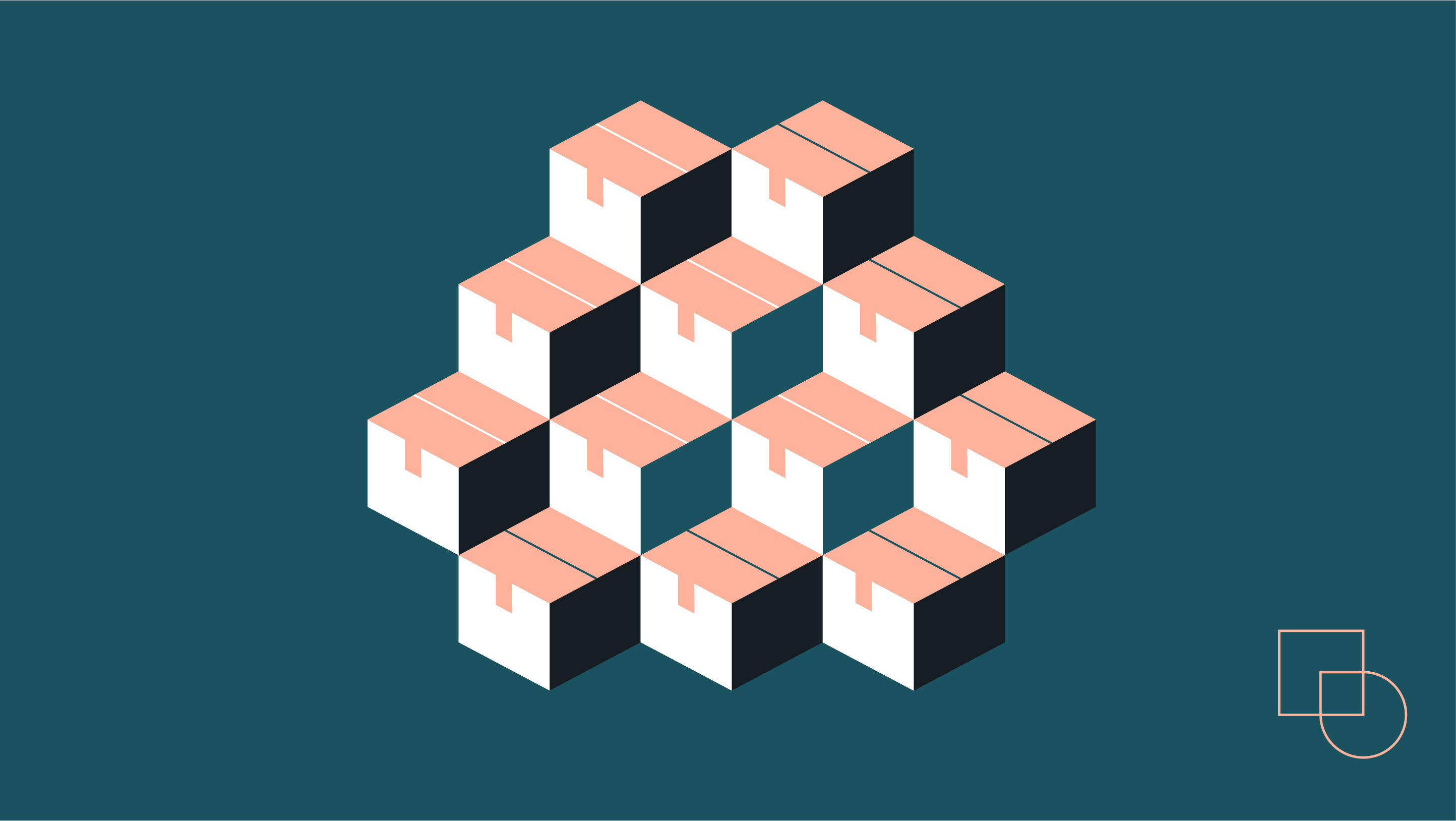
 Dream It
Dream It
