Staying ahead of the game in eCommerce is not just a choice; it’s a necessity. If you’re a growing online business with an expanding customer base, scaling up is inevitable – for some, this might entail choosing WooCommerce over other platforms.
WooCommerce migration may refer to moving to a totally different eCommerce platform, but for many WooCommerce users who want to stay on the platform, it means moving to a more powerful (and usually more expensive) hosting provider.
If you’re unsure if this is the step you should take, then this article is for you! We’ll explore the pivotal factors to consider when contemplating a migration for your WooCommerce store. We’ll also delve into the scenarios that often necessitate such a move, the benefits of scaling up, and the essential elements that can make or break a successful transition.
Remember, this is not just about evolving your online store; it’s about future-proofing your business and ensuring its sustained growth in an ever-competitive digital marketplace. And if this task seems too daunting to you, our Codeable experts can take care of all your WooCommerce scaling and migrating needs!
Why is scalability important for WooCommerce stores?
Scalability emerges as a critical aspect when your WooCommerce store experiences growth or when you harbor ambitious aspirations for expanding your online presence. It’s the strategic move that empowers your store not just to survive but to flourish.
Here are some of the reasons why you might want to scale your WooCommerce site:
Increased sales volume
Picture this: your online store is witnessing a surge in demand. Orders are pouring in, and your customer base is expanding. It’s an exhilarating phase for any business owner, but it’s also a moment fraught with potential challenges.
Scaling up allows your store to handle a higher volume of orders and transactions with grace and efficiency. It’s the assurance that your business can keep pace with its own success.
As your business grows, you’ll want to ensure that your store can efficiently process and manage these increased sales without experiencing performance issues or bottlenecks. Scalability empowers your website to seamlessly accommodate the growing stream of transactions, ensuring that every customer’s purchase journey is swift and hassle-free.
Enhanced customer experience
Customers expect speed, ease, and reliability when they shop online. Scaling up your WooCommerce store is about providing faster load times, smoother navigation, and a seamless checkout process.
A three-part case study conducted by Mozilla Firefox showed that a reduction of 2.2 seconds in the average load time of a website can increase conversions by 15.4%, and this underscores the importance of enhancing your online store’s speed.
When your store is optimized for scalability, it can handle more concurrent users, resulting in improved user satisfaction and increased conversion rates. Customers will appreciate your website’s seamless and responsive nature, which can be a decisive factor in their decision to make a purchase and return for future transactions.
Handling traffic spikes
Seasonal fluctuations, sudden viral trends, or well-placed promotions can trigger a surge in traffic to your online store. While these moments of heightened interest are opportunities to boost sales, they can also pose challenges if your infrastructure isn’t prepared.
Scaling up ensures that your WooCommerce store can weather the storm of traffic spikes without breaking a sweat. It prevents the nightmare scenario of a website crashing during a peak period, allowing you to capitalize on increased visibility and maintain a positive customer shopping experience.
Expanding product catalog
As your business expands, so should your product catalog. You may want to introduce a broader range of products or offer more variations to cater to diverse customer preferences. However, managing a larger product catalog requires adding items to your store efficiently and in an organized manner.
Scaling up enables you to navigate the intricacies of a larger product inventory seamlessly. It improves inventory management, optimizes search functionality, and ensures that product display remains crisp and responsive. Your customers can easily explore and choose from an expanded catalog, enhancing their overall shopping experience.
Optimizations to consider before you migrate your store
Scaling up your WooCommerce store doesn’t necessarily require a full-scale migration in all cases. Before moving your store to a new platform or hosting provider, you can take several optimization steps within your existing WooCommerce setup to enhance performance and scalability. These optimizations can not only improve your store’s capabilities but also potentially defer the need for migration.
1. Upgrade your hosting plan
The right hosting environment can make all the difference. By sticking with your current hosting provider and moving to a higher-tier hosting plan, you can unlock a treasure trove of benefits. These upgraded plans often provide your store with significantly increased server resources.
These resources may include more CPU power, memory, and storage capacity. With this expanded infrastructure at your disposal, your WooCommerce store gains the ability to handle higher levels of traffic and an increased volume of transactions without a hiccup.
2. Optimize WooCommerce store performance
Caching
Consider implementing a caching mechanism to significantly enhance your WooCommerce store’s performance. Caching works by creating and storing static HTML files, which are served to visitors, instead of dynamically generating each page from scratch.
Popular caching plugins like W3 Total Cache or WP Super Cache can be employed to automate this process. As a result, the load on your server is drastically reduced, and your store’s response times become lightning-fast. Visitors experience swift page loads, seamless navigation, and a frictionless checkout process, all of which contribute to improved user satisfaction and, consequently, increased conversion rates.
Image optimization
Large image sizes can be the silent culprit behind slow page load times. Addressing this issue by employing image optimization techniques can be a game-changer. These techniques reduce the size of image files without compromising their visual quality, ensuring that your store’s pages load swiftly and smoothly.
To execute image optimization effectively, you can use dedicated plugins like Smush. These tools automatically compress and optimize images as you upload them to your store, ensuring that your product images remain stunning while your website’s performance soars.
3. Scaling WooCommerce infrastructure
Content Delivery Network (CDN)
Employing a Content Delivery Network CDN allows you to distribute your store’s static content, such as images, scripts, and stylesheets, across multiple servers strategically located around the world.
The result? Reduced latency and improved overall website performance, as visitors access content from a server geographically closer to them. This not only speeds up your store but also ensures a consistent and reliable experience for customers, regardless of their location.
Load balancing
The concept of load balancing revolves around distributing incoming traffic across multiple servers. It’s like having a team of servers working together harmoniously to handle visitor requests. Load balancing ensures efficient resource utilization and helps prevent server overloads during high-traffic periods.
Horizontal scaling
Horizontal scaling is a strategic approach that involves adding more servers to your infrastructure as your store’s traffic grows. This scalability technique can be particularly beneficial for accommodating unexpected surges in demand.
To execute horizontal scaling, you can explore technologies like containerization (e.g., Docker) or virtualization (e.g., Kubernetes). These solutions allow you to scale your WooCommerce store dynamically based on demand, adding or removing resources as needed to maintain optimal performance.
4. WooCommerce REST API optimizations
Caching API responses
The WooCommerce REST API plays a vital role in your store’s functionality, allowing external systems to interact with your eCommerce platform. Implementing server-side caching for frequently accessed API responses can significantly reduce the load on your server and improve response times for subsequent requests.
By storing and serving API responses from the cache, your store can respond to API requests with lightning speed, enhancing the user experience for both customers and third-party applications.
Batch requests
Utilizing batch requests, a technique that combines multiple API calls into a single request, reduces the overhead of establishing multiple connections and improves overall performance.
For instance, instead of making individual requests for each product in a shopping cart, batch requests allow you to consolidate these requests into a single transaction. This not only streamlines the process but also enhances the overall efficiency of your WooCommerce store’s API interactions.
Optimize query parameters
By analyzing and optimizing the query parameters used in WooCommerce API requests, you can ensure that your store retrieves only the necessary data. This minimizes the payload size of API responses and, consequently, enhances response times.
Efficient query parameter optimization reduces the strain on your server and results in more responsive API interactions. This can be critical for third-party integrations and the overall performance of your WooCommerce store.
💡 If you’re not comfortable handling these WooCommerce REST API improvements yourself, hiring an experienced API developer ensures they’re done right without breaking your store.
5. Code and database optimization
Code enhancement
Under the hood of your WooCommerce store lies a complex codebase that powers its functionality. Conducting a comprehensive code audit, led by experienced developers, can unearth performance bottlenecks and optimization opportunities.
Through a meticulous review of your code, developers can identify areas where improvements can be made to enhance overall efficiency. This may involve optimizing critical sections of the codebase, refactoring code for better performance, or adopting coding best practices that align with WooCommerce’s evolving standards.
Database optimization
The WooCommerce database is the heart of your online store, and keeping it in optimal condition is crucial for top-notch performance.
First and foremost, make sure that you upgrade your WooCommerce database to the recently introduced High-Performance Order Storage (HPOS) structure. HPOS is a new schema specifically designed for your WordPress eCommerce needs. It aims at making database queries faster and more efficient.
As of WooCommerce version 8.0, HPOS is the default structure for retrieving and modifying your store’s order data. That being said, it’s a good idea to enable HPOS to full-proof your WooCommerce store. To do this:
- Navigate to WooCommerce > Settings > Advanced > Features from your WordPress admin dashboard.
- Enable the High-performance order storage (new) and the Keep the posts and orders tables in sync (compatibility mode) options.
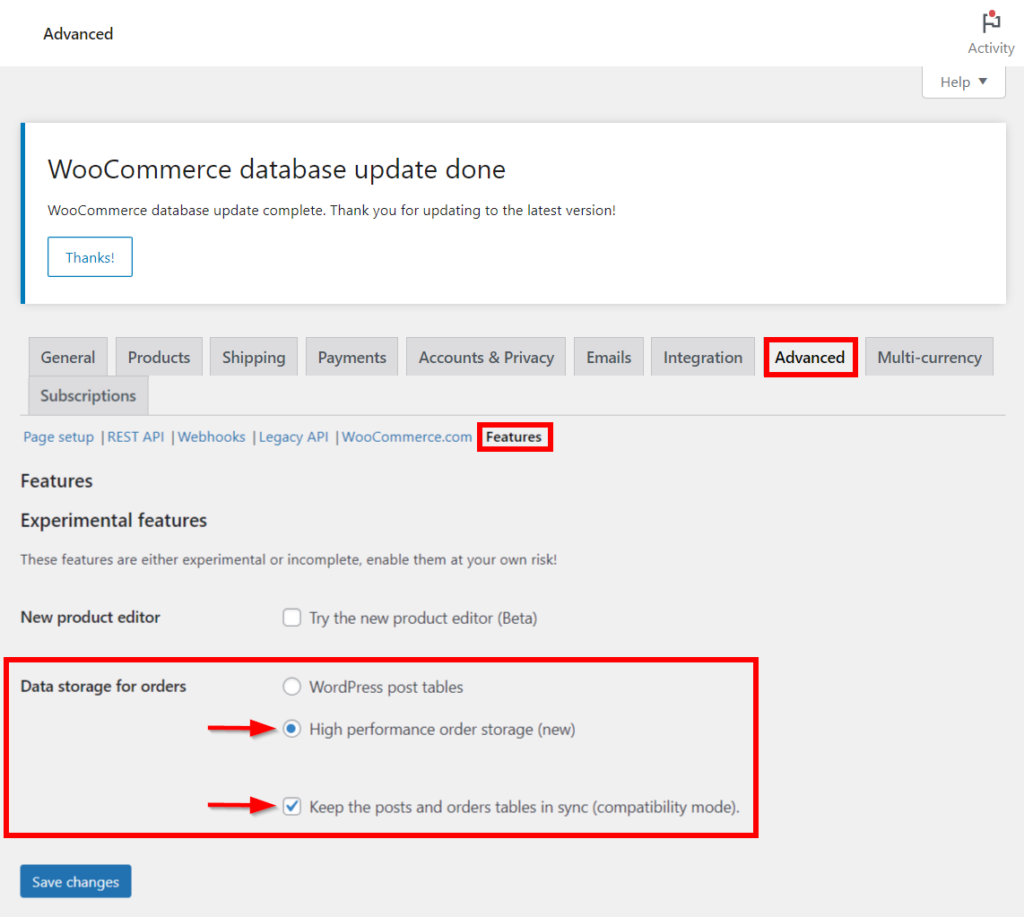
- Click Save changes.
Additionally, consider implementing various database optimization practices, like removing unnecessary data. Regularly clean up redundant and obsolete data from your database, such as outdated customer profiles, expired transients, or orphaned records. A leaner database leads to faster queries and more efficient operations.
These steps can not only boost your store’s performance and scalability but also potentially save you time and resources in the long run.
When is migration the right option for your WooCommerce store?
While optimizing your existing WooCommerce store can work wonders for its performance and scalability, there may come a point where your store’s growth and scaling requirements exceed the capabilities of your current setup.
At this stage, migrating to a more scalable hosting solution or a cloud-based infrastructure may become necessary. Migration opens the door to additional features, enhanced performance, and increased scalability offered by the new platform.
Here are a few scenarios where migration might be a more suitable choice than the alternatives we outlined above:
Fundamental limitations
Your business is evolving, and your store’s requirements have reached a level where your current WooCommerce setup simply cannot meet your customers’ needs, even with extensive development and customization efforts.
This could include scenarios where your store demands advanced functionality, complex integrations, or scalability that is not easily achievable through development within the WooCommerce ecosystem alone.
In such cases, migration becomes a strategic necessity. Transitioning to a hosting solution that can effortlessly accommodate your evolving requirements is a prudent choice. It allows you to expand your store’s capabilities without being shackled by the fundamental constraints of your existing setup.
Total overhaul and rebranding
Imagine you’re planning a significant redesign or rebranding of your store. This overhaul includes changes to the frontend, such as a fresh theme and user experience. It also entails structural modifications to the underlying architecture, data organization, and branding elements. In such ambitious cases, migration to a new platform offers a clean slate.
Cost-effectiveness and long-term planning
Sometimes, the cumulative cost of custom development, ongoing maintenance, and third-party plugin subscriptions within your WooCommerce ecosystem can become a financial burden.
If these costs start to outweigh the investment required for migrating to a different platform that offers similar or better functionality, a cost-effective shift may be in order. Consider migration to a more budget-friendly web hosting provider.
Niche-specific requirements
Operating within a specific niche or industry often comes with unique demands and requirements. If your store falls into this category and requires specialized functionality, integrations, or compliance standards that are not readily achievable through custom development within WooCommerce, migration to a platform tailored to your niche may be the most appropriate solution.
Specialized platforms designed for specific industries or niches often come pre-equipped with the features and integrations needed to thrive in those environments. Migrating to such a platform can save you the effort of building and maintaining custom solutions, ensuring that your store meets industry-specific needs effectively and efficiently.
For example, companies dealing with environmental regulations and compliance might need specialized software with features for emissions tracking, regulatory reporting, and sustainability assessments. An ideal platform for such an online business would be Enablon; a comprehensive environmental, health, safety, and sustainability (EHS&S) software platform designed for managing compliance, risk, and sustainability initiatives.
Another scenario is a legal document marketplace. A marketplace for legal documents and templates might need robust document management, digital signature capabilities, and secure user authentication. A specialized legal document platform can provide these features while ensuring legal compliance. Among the top outlets in this case is DocuWare; a document management and workflow automation platform that can be tailored to specific industries and business needs, including legal document marketplaces.
If you’re considering migration and want to delve deeper into the subject, we encourage you to check out our comprehensive guide on how to migrate your WooCommerce store. This guide covers various aspects of migration, including the different ways to migrate your store, the challenges you may encounter, and the types of store migrations available. It’s a valuable resource for those ready to embark on the journey of taking their WooCommerce store to the next level.
Hire Codeable to scale, optimize, or migrate your WooCommerce store
As we’ve explored, while optimizing your WooCommerce store should always be the first step in achieving improved performance and scalability, there are scenarios where migration becomes not just an option but a must. It’s the path to unlocking new possibilities, accommodating evolving requirements, and ensuring the long-term success of your online business.
When it comes to scaling, optimizing, or migrating your WooCommerce store, you don’t have to navigate these complex endeavors alone. Codeable, a leading developer hiring platform tailored for WordPress and WooCommerce users, is here to provide expert assistance and ensure your project’s success.
With over 700 developers available for hire, we offer a vast pool of experienced professionals ready to take on your project. Aside from handling the migration process for you entirely, our Codeable experts can:
- Analyze your current infrastructure and customize solutions that align perfectly with your growth objectives, guiding you through everything.
- Provide valuable insights on whether you should migrate your store to a recommended WordPress hosting provider (like Kinsta or WP Engine) or not.
So, if you’re ready to take your WooCommerce store to the next level, don’t hesitate to seek the expertise of our highly skilled Codeable developers. Submit your project today, and let us help you transform your WooCommerce store into a thriving success story!

 Dream It
Dream It
