Competition in WooCommerce is becoming fiercer by the day, and looking for ways to improve has become a mandatory practice for WooCommerce website owners who want to stay ahead of the game. If you are one such owner, you are in the right place!
Enter the WooCommerce Representational State Transfer Application Programming Interface (REST API) — a powerful tool that acts as a reliable bridge, connecting different parts of your online store like a well-designed network of roads. When used correctly, REST API can be the ingredient that sets your WooCommerce website apart from the others.
In this article, we will demystify the importance of the WooCommerce REST API and discuss the specific scenarios in which it becomes indispensable. By the end of this article, you will have a clear understanding of the details of WooCommerce REST API, how you can leverage it for your business, and what resources you need to do so.
What is the WooCommerce REST API?
The WooCommerce REST API is a robust set of web APIs that enables you to interact with your online store programmatically. It can help you access and manipulate data, automate processes, and integrate with other software or services at your command. With the REST API, you can create new products and product variations, update existing product IDs, manage orders, and retrieve customer data, all with a few lines of code.
If you are familiar with the WordPress REST API, you’ll find the WooCommerce REST API comfortable. It’s built on the WordPress REST API and adheres to the same principles and conventions.
Here are some of the key features of WooCommerce REST API:
- Standardized communication: This protocol uses the HTTP protocol with methods like GET, POST, PUT, and DELETE to standardize communication between systems.
- Versatile and customizable: It is compatible with various programming languages (Python, JavaScript, etc.) and allows integration with WooCommerce stores.
- Custom interfaces and automation: This enables building custom front-end interfaces and automating back-end processes.
- Empowering tool: Provides extensive possibilities to tailor your WooCommerce store to your unique needs and vision.
WooCommerce REST API vs. WordPress REST API: Differences Explained
When it comes to managing your WooCommerce store or WordPress website, understanding the APIs at your disposal is crucial
Both the WordPress and WooCommerce APIs follow REST principles, using standard HTTP methods (GET, POST, PUT, DELETE) to interact with site data. They represent resources (e.g., posts, users, products, orders) as URLs and use JSON for request payloads and responses, facilitating data handling across various languages and platforms.
Let’s now explore the distinct purposes of the WordPress REST API and the WooCommerce REST API:
- WordPress REST API (WP REST API): It provides endpoints and methods to interact with and manage WordPress content using HTTP requests. It allows access to data like posts, pages, users, and comments without directly using the WordPress admin interface. The WordPress REST API can be a vital resource for automating content updates or implementing custom features.
- WooCommerce REST API: It extends the WordPress REST API, adding specialized endpoints for WooCommerce-specific data such as products, orders, customers, and coupons. It enables WordPress developers to programmatically manage and interact with WooCommerce store data and functionality.
To sum it up, here is a quick comparison between the two REST APIs:
| WordPress REST API | WooCommerce REST API | |
| Scope | Core WordPress platform. | WooCommerce-specific extension of WordPress. |
| Endpoints | Posts, pages, users, categories, etc. | Products, orders, customers, coupons, etc. |
| Data access | Content management. | eCommerce data management. |
If you operate a WordPress site with WooCommerce integration, you have access to both of these APIs. This dual capability provides a robust framework for implementing various customizations and integrations to serve your store’s unique needs.
How to Set Up WooCommerce REST API
Now that we’ve explored the WooCommerce REST API, it’s time to roll up our sleeves and dive into the mechanics.
Step 1: Accessing theWooCommerce REST API
The WooCommerce REST API should be enabled by default. However, you should verify that its settings are correct:
- Log in to your WordPress admin dashboard.
- Navigate to WooCommerce > Settings.
- Click on the Advanced tab.
Select REST API from the submenu.
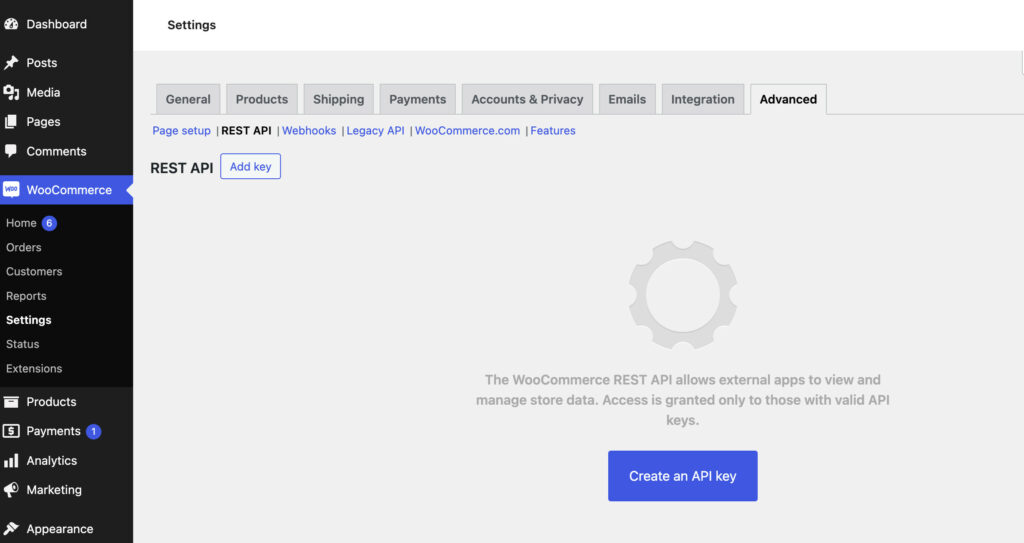
Step 2: Generate API keys
You need to generate API keys to interact with the WooCommerce REST API. These keys act like personal passcodes, granting access to specific areas and functionalities of your WooCommerce store. Follow these steps to generate API keys:
- Go to WooCommerce > Settings > Advanced > REST API.
- Click Add Key.
- Fill in the description, select the user (usually yourself), and set the permissions (Read, Write, or Read/Write).
- Click Generate API Key.
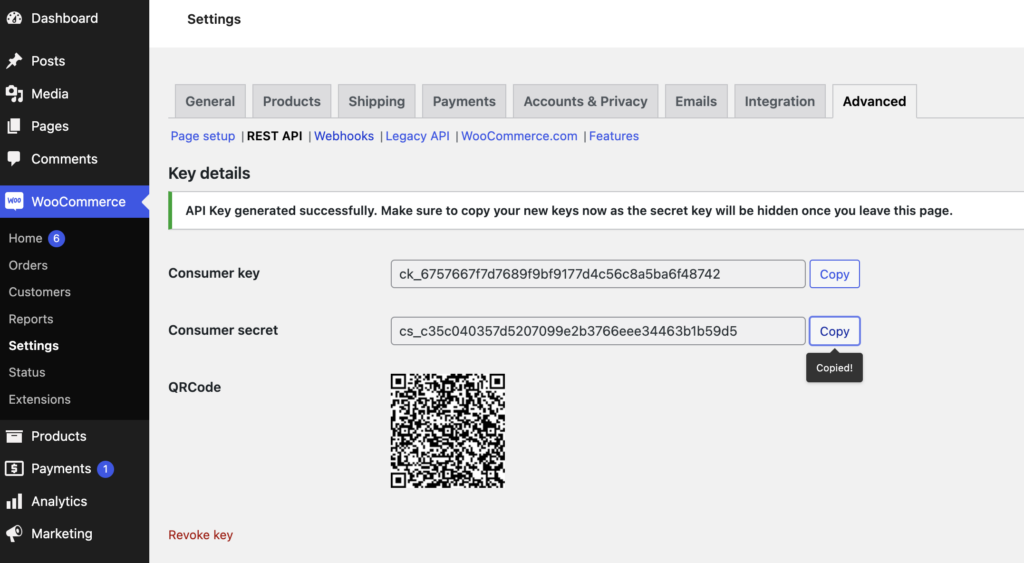
Note the Consumer Key and Consumer Secret information somewhere. You’ll need these to authenticate your requests. These keys act as your digital ID card, and permissions help control access and maintain security.
Step 3: Test the API key
You can test if the API is working using a tool like Postman:
- Enter your store URL followed by /wp-json/wc/v3/ as the request URL, e.g. https://example.com/wp-json/wc/v3/products.
- Under Authorization, select Basic Auth. Enter the Consumer Key as the username and Consumer Secret as the password.
- Send a GET request. You should receive a JSON response with WooCommerce data.
Advanced WooCommerce REST API applications
Now that you are all set with WooCommerce REST API, let’s delve deeper into how you can leverage the advanced features of the WooCommerce REST API to enhance your store’s functionality and streamline operations.
Available endpoints of WooCommerce REST API
The endpoints the WooCommerce REST API provides are grouped based on the data type they handle, facilitating comprehensive management of the store’s resources.
Here are some of the key endpoints:
Products: Manage product data, including creation, updates, deletion, and retrieval of product details.
- GET /wp-json/wc/v3/products – Retrieve a list of products.
- POST /wp-json/wc/v3/products – Create a new product.
- PUT /wp-json/wc/v3/products/{id} – Update an existing product.
- DELETE /wp-json/wc/v3/products/{id} – Delete a product.
Orders: Handle order processing, including viewing, updating, and managing orders.
- GET /wp-json/wc/v3/orders – Retrieve a list of orders.
- POST /wp-json/wc/v3/orders – Create a new order.
- PUT /wp-json/wc/v3/orders/{id} – Update an existing order.
- DELETE /wp-json/wc/v3/orders/{id} – Delete an order.
Customers: Access and manage customer data, facilitating customer relationship management.
- GET /wp-json/wc/v3/customers – Retrieve a list of customers.
- POST /wp-json/wc/v3/customers – Create a new customer.
- PUT /wp-json/wc/v3/customers/{id} – Update an existing customer.
- DELETE /wp-json/wc/v3/customers/{id} – Delete a customer.
Coupons: Manage discount coupons, including creation, updates, and deletion.
- GET /wp-json/wc/v3/coupons – Retrieve a list of coupons.
- POST /wp-json/wc/v3/coupons – Create a new coupon.
- PUT /wp-json/wc/v3/coupons/{id} – Update an existing coupon.
- DELETE /wp-json/wc/v3/coupons/{id} – Delete a coupon.
These endpoints cover the core functionalities needed to manage a WooCommerce store programmatically, offering flexibility and control over store operations.
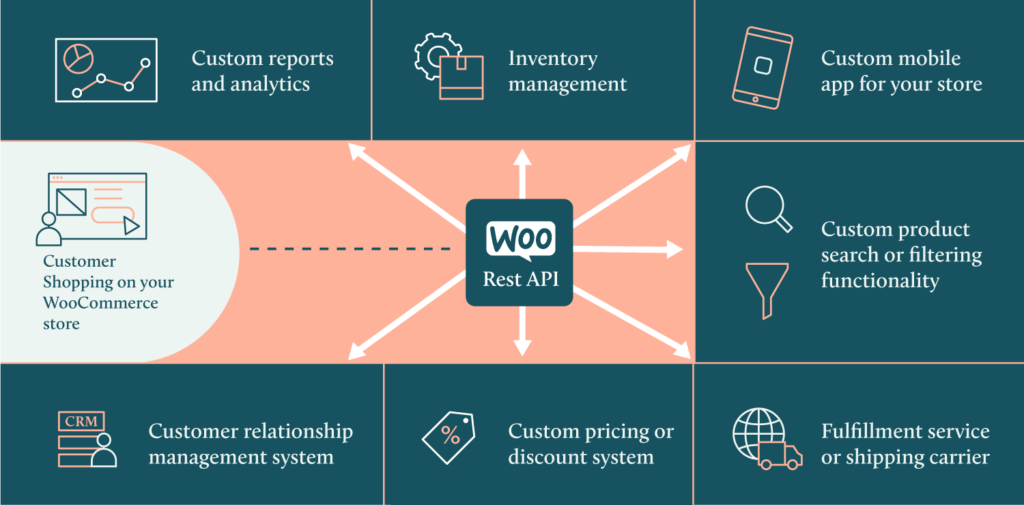
How to use webhooks with WooCommerce REST API
Webhooks serve as the messengers of the digital world, allowing the WooCommerce REST API to communicate with external services and provide real-time notifications when specific events occur within your store. This automation keeps external services updated without constant manual checking.
For instance, if you have an external shipping service and want it notified when a new order is created, you can set up a webhook to trigger new order events. The WooCommerce REST API sends a POST request with order details to the shipping service, which can then generate a shipping label and fulfill the order.
Can plugins achieve similar functionality to the WooCommerce REST API?
Plugins provide a convenient, straightforward solution for basic functionalities but can be restrictive if your needs exceed their capabilities. The REST API offers extensive customization, allowing for tailored inventory management, customer data, and complex pricing models.
Plugins and the REST API can be used together. For instance, a plugin might handle standard payment gateway integration while the REST API synchronizes stored data with an external CRM system. This combination leverages the strengths of both approaches, ensuring comprehensive functionality.
If you’re wondering whether to opt for plugins, leverage the REST API, or use them together, Codeable can provide the guidance you need. Our highly skilled WooCommerce experts can evaluate your requirements and offer tailored advice on which route would better serve your business. If custom API work is necessary, our developers can undertake any project involving the WooCommerce REST API.
Troubleshooting common challenges that arise when using WooCommerce REST API
This chapter will explore some common problems businesses may encounter when configuring and using the WooCommerce REST API and provide practical solutions for resolving these issues.
Authentication Issues: “401 Unauthorized” and “403 Forbidden” Errors
Authentication issues occur frequently when using the WooCommerce REST API. They typically arise from improperly setting up the consumer key and consumer secret in the WooCommerce settings or incorrectly implementing the authentication method (such as basic auth or OAuth).
Try these to solve these problems:
Verify API Keys:
- Log in to your WordPress admin dashboard.
- Navigate to WooCommerce > Settings > Advanced > REST API.
- Ensure the consumer key and consumer secret are correctly copied and used in your API requests.
- Ensure there are no extra spaces or characters mistakenly added.
Correct authentication method:
- For Basic Authentication:
- Base64 encodes your consumer key and consumer secret in the format: `base64_encode(consumer_key:consumer_secret)`.
- Include the encoded string in your request header: `Authorization: Basic base64_encoded_string`.
- For OAuth Authentication:
- Ensure your Auth flow is correctly implemented according to WooCommerce documentation.
Check API permissions: Ensure the API keys have the necessary permissions (read, write, or read/write) per the actions being performed.
Permalink Issues: 404 Errors
The WooCommerce REST API requires pretty permalinks to be enabled in WordPress. Pretty permalinks are necessary for the WooCommerce REST API to function correctly. Without them, the API endpoints do not resolve properly, causing accessibility issues.
Try the following to fix these issues:
Enable pretty permalinks:
- Log in to your WordPress admin dashboard.
- Go to Settings > Permalinks.
- Select any option other than Plain (e.g., Post name).
- Click Save Changes.
Refresh permalinks: Even if you do not make any changes, click “Save Changes” again to refresh the permalink structure.
Check .htaccess file:
- Ensure that the .htaccess file in the WordPress root directory is writable.
- Check if it contains the correct rewrite rules for your chosen permalink structure.
- If necessary, regenerate the .htaccess file by saving the permalink settings again.
SSL Configuration Problems
SSL/TLS certificates are crucial for securing API communications. Issues with SSL/TLS certificates can cause API requests over HTTPS to fail, resulting in errors such as “SSL certificate problem: unable to get local issuer certificate”.
Here’s how you can solve these problems:
Verify SSL certificate:
- Use online tools like SSL Labs SSL Test to check the validity and configuration of your SSL certificate.
- Ensure the certificate is not expired and is issued by a trusted Certificate Authority (CA).
Install intermediate certificates:
- Sometimes missing intermediate certificates can cause SSL issues.
- Ensure that all required intermediate certificates are correctly installed on the server. This might require checking with your hosting provider.
Update cURL or OpenSSL: If you are using cURL or OpenSSL for API requests, ensure they are up to date. For instructions on updating these tools, refer to the documentation of your server’s operating system.
Use alternative authentication: Consider using OAuth 1.0a, which does not rely on SSL for its security mechanism, as an alternative if SSL issues persist.
Plugin Conflicts: 500 Internal Server Errors
Conflicts with other WordPress plugins can interfere with the WooCommerce REST API, leading to unexpected behaviors such as incomplete data retrieval, API request timeouts, or 500 Internal Server Errors.
Here’s what you can try to solve these problems:
Identify conflicting plugins:
- Log in to your WordPress admin dashboard.
- Navigate to “Plugins”.
- Deactivate all plugins except WooCommerce.
- Test the WooCommerce REST API to see if the issue is resolved.
- Reactivate the plugins one by one, testing the API after each activation to identify the conflicting plugin.
Check for updates:
- Ensure all plugins, including WooCommerce, are up to date.
- Go to “Dashboard”> “Updates” and update any outdated plugins.
Use conflict detection plugins:
- Install the “Health Check & Troubleshooting” plugin.
- Navigate to “Tools”> “Site Health”
- Click on the “Troubleshooting” tab and enable troubleshooting mode, which temporarily deactivates all plugins and switches to a default theme.
- Activate WooCommerce and test the API.
- Gradually enable other plugins while testing the API to identify the conflict.
Contact plugin developers:
- If a specific plugin is identified as causing conflicts, contact the plugin developer for support.
- Look for alternative plugins that do not interfere with the WooCommerce REST API if necessary.
While these are the most common errors when configuring WooCommerce REST API, you might encounter much more complex problems that require a developer’s perspective to solve. If this is the case, or you don’t want to invest in solving these problems yourself, you can always hire professional assistance.
Elevate your WooCommerce Store with Agile REST API Integration
It’s evident how crucial the WooCommerce REST API can be for any store owner aspiring to customize or scale their business. It’s not just a technicality – it’s a pathway to creating a WooCommerce store that truly resonates with your brand and your customers’ needs.
While the WooCommerce REST API is incredibly powerful, we don’t recommend navigating it alone if you lack the essential know-how. Improper API usage can expose your store to security risks, data integrity issues, and integration challenges. It’s not just about making your store work; it’s about making it work well, securely, and efficiently.
As you look to scale your operations or enhance the custom functionalities of your WooCommerce store, remember that Codeable is here to bridge the gap between what WooCommerce offers out-of-the-box and what your unique store needs to thrive. Our Codeable professionals are well-equipped to handle any project involving the WooCommerce REST API. Whether you’re looking to build a custom mobile app for your store, integrate with a CRM system, or automate your inventory management, our seasoned developers can turn your vision into a reality.
Don’t compromise on your WooCommerce store’s potential; extend it with the right knowledge and partnership! Submit your project to Codeable today and get expert help to boost your online success.
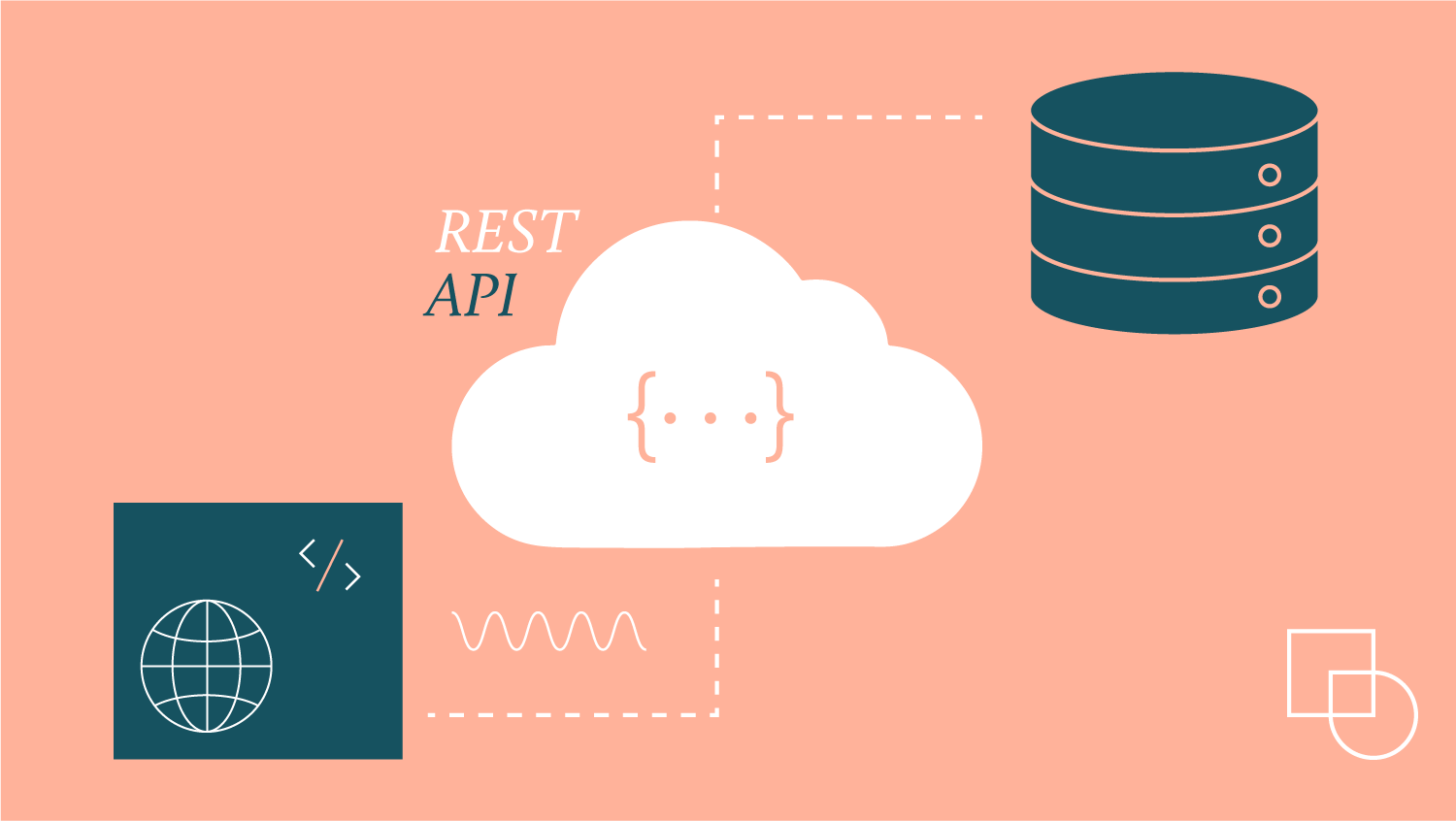
 Dream It
Dream It
