As the leading Content Management System (CMS) that powers 43.3% of all websites, WordPress offers a robust, flexible framework that can be tailored to fit any business need, from simple blogs to complex eCommerce sites.
However, when it comes to development, WordPress can often make you feel like you’re constantly playing catch-up with the latest updates and features. Many developers find themselves overwhelmed by the rapid pace at which new features and updates are released – from grappling with the latest security patches to integrating cutting-edge tools like block themes and the REST API.
But don’t worry! We’ve packed this guide with everything you need to know to advance your WordPress skills. We’ll provide you with up-to-date tools and resources to make WordPress development smoother and more accessible. Regardless of your experience level, you’ll find valuable tips and insights to help you stay at the forefront of WordPress development!
Understanding the essentials of WordPress development
Setting up a local development environment
The significance of setting up a local development environment cannot be overstated. Unlike live server development, working locally allows you to experiment safely without the risk of breaking your live website. This setup is important for testing new plugins, themes, or even core updates without affecting your site’s online presence.
To begin setting up a local environment, you’ll need software that mimics a server on your personal computer. For most developers, tools like MAMP (for MacOS and Windows), WAMP (for Windows), or Local by Flywheel (cross-platform) are popular choices. Each software package comes with detailed instructions to accommodate various operating systems, ensuring you can start regardless of your hardware.
Embracing containers and virtualization tools
For those looking to replicate live server conditions more accurately or facilitate collaboration across a team, leveraging advanced tools (like Docker) to create containers is your go-to.
Containers allow you to create isolated development environments that can be shared among team members without compatibility issues. This streamlines the development process and reduces “it works on my machine” problems.
Additionally, containers allow each project to have its own set of dependencies stored separately from other projects. This means different projects can run on the same machine without any conflicts between their respective dependencies. This is particularly useful when different projects require different versions of PHP, WordPress, or any other software.
By incorporating Docker into your WordPress development process, you enhance the reliability and consistency of your development environments.
Introducing version control systems
Another cornerstone of a professional WordPress development setup is a Version Control System (VCS), such as Git. VCS allows you to track changes to your codebase, revert to previous states, and manage updates more effectively. It also facilitates collaboration with others, as you can merge changes from multiple developers without conflict.
Integrating with platforms like GitHub or Bitbucket can further enhance your workflow, enabling features such as pull requests, code reviews, and continuous integration/deployment pipelines.
Performance testing tools

Once you have your local environment set up and version control in place, it’s crucial to focus on performance. Tools like GTMetrix or Pingdom can provide comprehensive performance analysis, helping you understand how well your site performs under different conditions. These tools are essential for optimizing load times, responsiveness, and overall user experience.
Utilizing staging environments
Finally, before you push your local developments to a live environment, using a staging environment is critical. Many hosting services offer easy-to-set-up staging areas where you can test plugins, themes, and updates in a setting that closely mirrors your live site. This step is crucial for catching any issues that didn’t appear during local testing and ensuring that new features integrate seamlessly with existing content.
By mastering these essential tools and practices, you’re not just learning to build and manage WordPress sites; you’re gearing up to enhance and optimize them, meeting both your needs and those of your users.
The importance of efficient server solutions, editors, and debugging tools
An efficient server enhances the development workflow by providing a stable and fast environment to work in. However, it also affects the overall performance of the website, impacting user experience, SEO, and conversion rates. It ensures that the website can handle traffic spikes and operate efficiently under load, which is critical for maintaining business continuity and achieving project success.
Understanding the different types of hosting solutions – shared, Virtual Private Server (VPS), dedicated, and managed WordPress hosting – is essential in making an informed decision that aligns with your project’s size and traffic expectations. Let’s explore the most popular options:
- Shared hosting: Ideal for small websites or blogs with low to moderate traffic, shared hosting is the most cost-effective option. However, resources such as bandwidth, disk space, and processing power are shared among many users, which can lead to slower response times during peak traffic periods.
- VPS hosting: A step up from shared hosting, VPS provides a virtualized server with allocated portions of the server’s resources. It’s suitable for medium-sized businesses or websites with moderate traffic. VPS offers better customization and scalability options compared to shared hosting.
- Dedicated hosting: For websites that require extensive resources, dedicated hosting provides a server assigned solely to your website. This type of hosting is perfect for large-scale businesses with high traffic volumes, offering maximum control, security, and performance.
- Managed WordPress hosting: This is specifically optimized for WordPress and can significantly enhance performance and security. It includes features like automatic updates, expert support, and additional WordPress-specific services, making it ideal for those who prefer to focus on content rather than managing the technical aspects of a server.
Additionally, the choice of code editor can impact your development efficiency and comfort. Editors like Visual Studio Code (VS Code) and PhpStorm are popular among WordPress developers for good reasons.

VS Code is a lightweight yet powerful source code editor that supports PHP and many other programming languages. Its vast ecosystem of extensions, including those specifically designed for WordPress development, can enhance productivity and streamline coding tasks.

PhpStorm, on the other hand, is tailored more toward PHP developers. It offers a rich set of features, including deep code understanding, top-notch coding assistance, and support for all PHP tools and major frameworks.
And, of course, effective debugging is non-negotiable in WordPress development to ensure your site runs smoothly without glitches. WP_DEBUG is a built-in PHP constant in WordPress that, when enabled, displays all PHP errors, notices, and warnings, helping developers with WordPress troubleshooting and fixing issues during development. It’s a first line of defense for developers to understand what’s going wrong under the hood.

There is also the Query Monitor plugin that allows you to view debugging and performance information about the database queries, hooks, conditionals, HTTP requests, redirects, and much more. It’s a powerful tool for developers looking to optimize their site and troubleshoot performance issues.
Exploring the latest WordPress features for developers
WordPress continuously introduces new features and enhancements that open fresh avenues for creativity and efficiency. Staying updated with these changes ensures your skills remain relevant and empowers you to deliver cutting-edge solutions that meet modern demands.
Unlocking new potentials with block themes and REST API

Block themes are a pivotal part of the Full Site Editing (FSE) experience, which was introduced in WordPress 5.9. These themes revolutionize the way WordPress sites are built and customized, allowing developers and designers to use blocks to create entire websites, including headers, footers, and other areas traditionally restricted to more static design elements.
The benefits of using block themes are significant for developers:
- Easier customization: Block themes break down website layouts into individual block components that can be assembled and configured without needing to write custom code. This makes it simpler to tailor designs to specific needs.
- Consistency across designs: Since block themes utilize a uniform block system, they maintain a consistent look and feel across different parts of a website, which can often be challenging with traditional themes.
- Enhanced User Experience (UX): By integrating the full site editing capabilities, block themes enable a more intuitive site-building experience, which can be leveraged to create more user-friendly and engaging sites.
To develop a block theme effectively, start by getting familiar with the WordPress block editor and understanding how blocks build pages. You’ll need to use HTML, CSS, and a bit of PHP to structure the theme template files, including block templates and template parts. You can also follow the official WordPress documentation for the latest guidelines and best practices to ensure your theme works smoothly and performs well.
Last but not least, as a developer, you’ll want to master the WordPress/WooCommerce REST API, which you can use to:
- Create custom endpoints: Custom endpoints can be added to accommodate unique features or requirements not covered by the default WordPress APIs.
- Connect WordPress to external apps and services: This includes integrating with third-party APIs, building mobile apps that pull content from WordPress, or even powering headless WordPress setups where WordPress serves as the backend content management system.
Integrating block themes and the REST API can address complex problems, enhance scalability, and support advanced projects. For instance, a headless WordPress setup with a React frontend could leverage REST API for dynamic content fetching, combined with a custom Block Theme that defines content structure and styling guidelines.
If you’re looking to connect with expert developers or require assistance in such advanced tasks, platforms like Codeable offer seamless access to a network of professionals skilled in these areas.
Navigating the job market and income possibilities for WordPress experts
The job market for WordPress experts is robust and expanding, driven by several key factors:
- High demand for skilled developers: As businesses strive to enhance their online presence, the need for developers who can create, customize, and optimize WordPress websites increases.
- Rise of remote freelance opportunities: The global shift towards remote work has opened up freelance opportunities worldwide, allowing WordPress developers to work with international clients and projects beyond their local regions.
- Impact of digital transformation: As more businesses undergo digital transformation, they require professional websites and custom solutions, further pushing the demand for experienced WordPress developers.
Income for WordPress experts varies widely depending on the role and specialization. Freelancers, full-time employees, and entrepreneurs within the WordPress ecosystem can all find lucrative opportunities:
- Freelance gigs: Freelancers can benefit from flexible working conditions and a variety of projects. Rates vary based on experience, specialization, and market, but freelancers can command premium rates by consistently delivering high-quality work, building a portfolio, getting testimonials from clients, and building up to work with larger clients.
- Full-time roles: Full-time WordPress developers in agencies or tech companies often enjoy stable incomes with benefits.
- Specializations: Developers who specialize in high-demand areas such as custom plugin development, theme design, or building complex eCommerce platforms often command higher fees. These specializations require a deeper understanding of WordPress and businesses’ specific needs, making such expertise highly valuable.
Staying competitive as a WordPress developer requires continuous learning and adaptation. The platform evolves frequently, with new features and best practices emerging regularly. Engaging with the WordPress community, participating in forums, attending WordCamps, and taking advantage of training resources are vital for keeping skills fresh and relevant. This commitment to learning helps developers stay ahead of the curve and meet the changing needs of clients and employers.
WordPress development offers both vertical and horizontal professional growth:
- Vertical growth: Developers can progress to senior developer roles, lead technical teams, or become project managers. Each step up can involve more strategic responsibilities and higher income opportunities.
- Horizontal diversification: WordPress experts might also diversify their skill sets by moving into related fields such as UX/UI design, marketing integration, or even product management. Each of these paths leverages the core skills developed in WordPress development but applies them in new contexts to solve different problems.
Mastering your WordPress development journey with Codeable
Mastering WordPress development is an endeavor that demands patience and persistence, yet it opens a world of rewarding career prospects and opportunities. As you progress on your development journey, platforms like Codeable can play an important role in connecting you with clients and projects that match your expertise.
Codeable is a unique platform that caters specifically to WordPress site owners seeking expert developers. Clients submit projects on the platform, outlining their needs and specifications. Developers registered with Codeable can then express their interest in these projects. The client receives a rate that represents an average of the estimates provided by the 1-5 developers shortlisted for the project. This model ensures that clients have a selection of qualified professionals to choose from, allowing them to pick the developer who best fits their project’s specific requirements.
The projects you’ll find on Codeable range from creating custom themes and enhancing site performance to establishing long-term maintenance contracts. These opportunities help developers apply their skills in diverse settings and offer a glimpse into the commercial value developers can bring to businesses worldwide.
For WordPress developers seeking to elevate their careers, engage with challenging projects, and connect with a global client base, Codeable offers a comprehensive and supportive environment. Learning more about Codeable and exploring how it can fit into your professional journey could be your next step toward mastering the art of WordPress development!
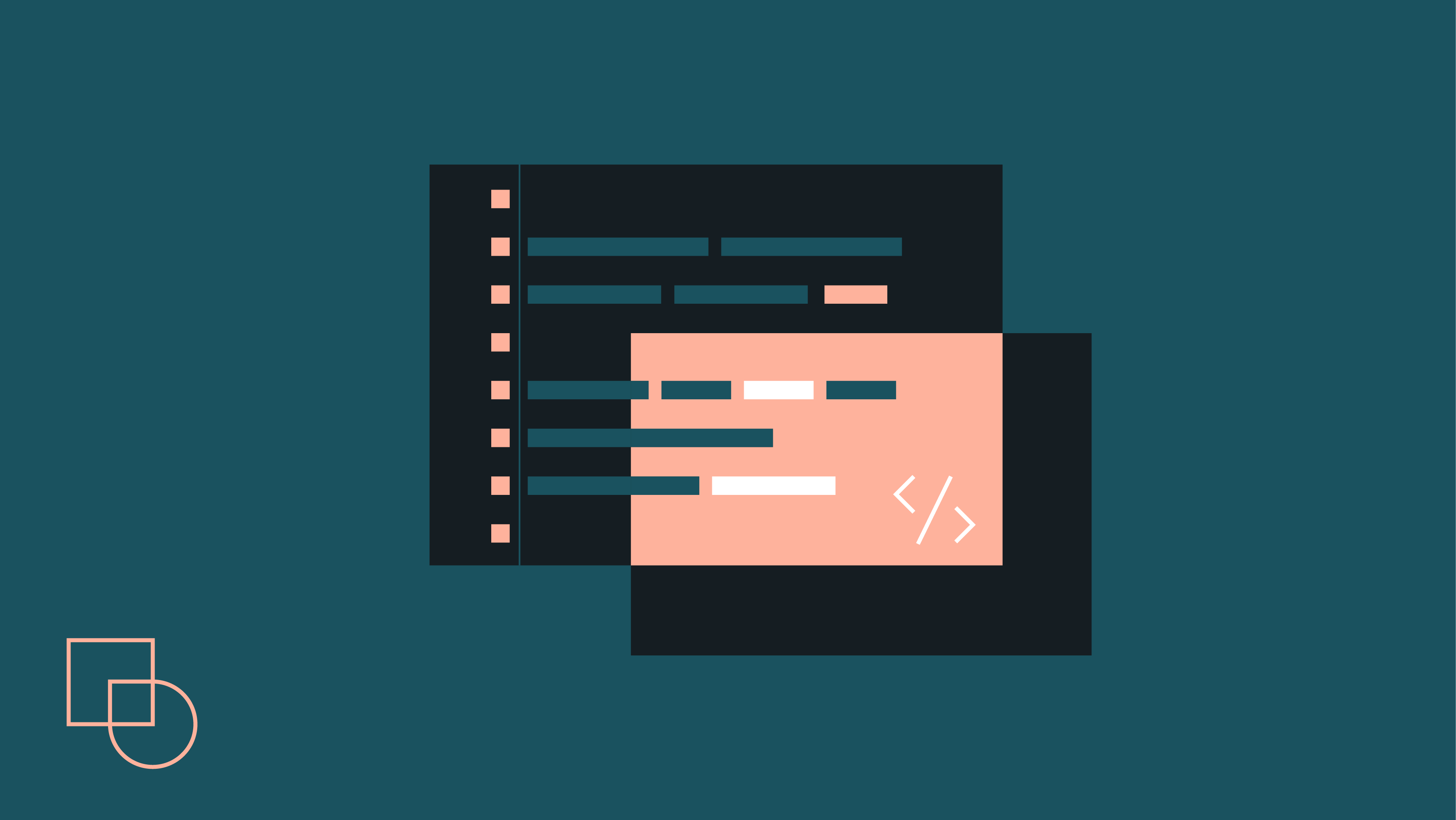
 Dream It
Dream It
