To truly unlock the potential of your online presence, you must possess the ability to seamlessly edit and update your website. It’s not just about crafting an attractive layout or uploading engaging content; it’s about nurturing a dynamic digital space that reflects the evolving nature of your brand and resonates with your target audience.
WordPress, the leading content management system (CMS), provides an intuitive platform that empowers individuals and businesses alike to create and manage their websites with unparalleled flexibility. However, it can be a little less intuitive for non-professionals looking for no-code builders to amp up their online presence.
The good news: you don’t need to be a coding wizard or a tech guru to edit your WordPress website effectively. With Full Site Editing (FSE) and a myriad of plugins at your disposal, even non-technical users can take charge of editing their sites.
Even better, editing your WordPress website doesn’t have to be a solo endeavor. With Codeable’s team of WordPress and WooCommerce experts, you can rest assured that all your site editing needs will be handled effectively and efficiently!
Whether you’re a solo blogger, a small business owner, or a part of a larger corporate entity, by the end of this guide, you’ll be equipped with all that you need to know about editing your entire WordPress site.
Overview of WordPress full site editing (FSE)
Before we get into what FSE is, let’s first explain the WordPress Gutenberg project.
The Gutenberg project in WordPress refers to a significant redesign and reimagining of the WordPress editor interface. Before Gutenberg, WordPress used a classic text editor that was based on a simple text area where users could input their content using a combination of text and HTML.
However, as web design and content creation evolved, the classic editor started to feel a bit limited in terms of creating rich, dynamic, and complex layouts without relying on additional plugins or custom coding.
That’s where the Gutenberg project stands out as a revolutionary paradigm shift in the realm of WordPress site building and publishing. It is a four-phase plan consisting of the following milestones:
- Editing via the Gutenberg block editor.
- Customization (including Full Site Editing and block-based themes).
- Collaboration.
- Multilingual.
The first phase of this endeavor, the Gutenberg block editor (officially introduced in WordPress 5.0), replaces the classic editor with a block-based system.
It allows users to create content by organizing it into blocks, which can be individual elements like paragraphs, images, headings, lists, quotes, and more. These blocks can be easily manipulated, customized, and moved around on the page, providing users with a more visual and intuitive way to create content.
The Gutenberg editor also makes it easier to integrate multimedia elements, embed content from various sources (such as YouTube videos, Twitter posts, etc.), and work with various content types, all within a unified and consistent interface.
This block-based approach empowers both casual bloggers and professional website developers to create dynamic and engaging content without having to resort to custom coding or third-party plugins for basic layout features.
With the release of WordPress 6.3.1, the project is advancing through its second phase, which encompasses Full Site Editing.
Full site editing (FSE) refers to a new significant approach that aims to take site customization a step further by providing users with tools to customize and design entire websites, including headers, footers, sidebars, and other global elements, using a visual and intuitive interface.
In essence, FSE empowers WordPress users to achieve a level of customization and creative control that was previously more challenging to achieve without technical expertise. It represents a significant step towards simplifying the process of building and designing websites on the WordPress platform.
FSE enables you to leverage the following new customization features for a more comprehensive website editing experience:
- Site editor: A new interface where you can visually design and customize your entire website’s layout and structure.
- Block themes: Block themes are sets of pre-designed templates, template parts, and block styles that determine the overall look and layout of your website. Unlike traditional themes, Block Themes focus on providing a structure for your content, with customizable block layouts.
- Global styles: These are a set of design settings that define the visual appearance of your entire website. These settings include typography (font styles and sizes), colors, spacing, and other stylistic elements.
- Customizing templates and template parts: FSE allows you to create, edit, and arrange blocks within templates and template parts, giving you fine-grained control over your site’s structure and appearance.
Let’s dissect each of these new functionality even further.
Site editor
FSE brings the block-based editing paradigm, introduced with the Gutenberg block editor, to the entire site via this all-new site editor. This means that instead of just using blocks for individual pieces of content within a post or page, you can use them to design and customize the entire site.
The site editor offers benefits such as:
- More flexibility and control over website design.
- Easy custom layout creation.
- Not needing coding know-how.
- More future-proof, as WordPress continues to develop FSE.
However, to fully reap the advantages of FSE, you need to be using a block theme.
Block themes
A block theme is a WordPress theme that is built entirely with blocks. With FSE, you can now use these blocks not only to create content within posts but also to design the entire website. This allows for more flexibility and control over the visual elements of your site.
Unlike traditional themes, Block Themes focus on providing a structure for your content, with customizable block layouts. They can be used as starting points to build your unique site design while leveraging the power of blocks.
In order to be able to edit your site with FSE and the site editor, you need to employ a block theme, like TT1 Block; however, you have to be aware that block themes are still in development and testing and are not meant for production sites just yet.
Global styles
Global styles refer to a cohesive set of design rules and parameters that maintain consistency throughout a website. These styles encompass a wide array of elements, ranging from typography and colors to spacing and layout. Essentially, they serve as the foundation upon which the visual identity of a website is built.
Unlike traditional styling methods that involve modifying each element individually, global styles introduce a unified approach. This means that changes made to the global styles are automatically reflected across the entire website, ensuring a harmonious and synchronized design language.
Templates and template parts
Templates serve as blueprints for different sections of a website, dictating the layout, design, and functionality. Template editing is a dynamic process that allows users to manipulate the structure and presentation of their web pages.
Traditionally, WordPress relied on a combination of themes and separate page builders to control the appearance and layout of websites. However, FSE enables users can personalize these templates without delving into intricate coding or seeking specialized help.
That being said, Full Site Editing empowers WordPress users to create highly customized and visually appealing websites without the need for extensive coding or reliance on third-party themes. It’s a significant step forward in democratizing website design and providing users with more creative control over their online presence.
Benefits of full site editing for WordPress users, developers, and designers
For users:
FSE gives users the ability to become their own designers without requiring any coding expertise. Conventionally, users had to rely on themes and templates, often facing limitations in achieving the desired look and functionality of their websites.
FSE changes this paradigm, allowing users to:
- Effortlessly create and modify their websites in real time.
- Visualize changes as they happen, making the process of building and editing websites more intuitive and enjoyable.
- Leverage this real-time feedback loop to foster creativity with different layouts, styles, and content placement.
For developers
Developers can leverage a plethora of advantages with FSE that will streamline their workflows and expand their creative possibilities. By embracing block-based editing, FSE simplifies the process of building complex layouts and functionalities.
Traditional concerns like maintaining theme compatibility and managing custom code are alleviated, as FSE offers a standardized framework that facilitates smoother collaboration between developers and designers. It paves the way for:
- Reducing code bloat.
- Enhancing website performance.
- Crafting custom blocks and templates, providing users with building blocks that can be mixed and matched, ensuring consistency while promoting innovation.
This shift from rigid themes to flexible blocks fosters a more modular and efficient development process.
For designers
Designers, too, can reap the rewards of FSE’s capabilities. The traditional design-to-development handoff is replaced by a seamless collaboration that empowers designers to translate their creative visions directly into the website-building process.
The visual nature of FSE bridges the gap between design and implementation, enabling designers to:
- See their concepts come to life without the need for interpretation or compromise.
- Iterate their ideas more effectively, tweaking layouts, typography, and styling elements with precision.
- Adapt their designs seamlessly across various devices and screen sizes, ensuring a consistent and engaging user experience.
This newfound design freedom elevates the overall quality of websites and allows designers to focus on crafting visually stunning and user-centric digital experiences.
Comparing Full Site Editing and page builder plugins
The allure of FSE lies in its potential to democratize website design. Businesses, especially smaller ones with limited resources, can tap into this approach to eliminate the need for extensive coding or external design assistance. This can lead to quicker turnaround times and a higher degree of autonomy in shaping the digital brand identity.
On the other hand, page builder plugins (such as Elementor, Divi, and Beaver Builder) have been instrumental in bridging the design gap for users who lack technical expertise. They offer a drag-and-drop interface, pre-designed templates, and an array of customization options that grant users considerable flexibility.
The choice between FSE and page builder plugins isn’t a one-size-fits-all decision. Instead, businesses need to evaluate their specific needs, resources, and familiarity with existing tools.
For those seeking a comprehensive, native solution that harmonizes content and design, FSE presents an appealing path. The potential for long-term efficiency gains and design consistency makes it a contender worth considering.
Page builder plugins, on the other side, offer a proven solution for businesses that are already comfortable with their workflow and want to maintain a sense of continuity. The ease of use, diverse templates, and extensive third-party integrations can bolster productivity in the short term.
Here is a quick overview of the pros and cons of both FSE and page builder plugins:
| Pro | Cons | |
|---|---|---|
| Full Site Editing (FSE) |
|
|
| Page builder plugins |
|
|
Step-by-step guide to mastering Full Site Editing
Mastering FSE takes time and practice. It’s a significant shift in how WordPress websites are designed and customized, so be patient in learning and adapting to this new functionality.
If this endeavor seems unnerving to you, we highly recommend opting for one of our expert WordPress developers. Our professionals will know their way around WordPress and WooCommerce, and will be able to handle all your website editing requirements!
- Back up your site: Always have backups in case something goes wrong. Use a plugin like UpdraftPlus, or engage one of our dedicated Codeable experts.
- Update your WordPress version: Ensure you are using the latest version of WordPress that supports Full Site Editing. FSE features might be introduced gradually in updates, so always keep your WordPress installation up to date.
- Familiarize yourself with the block editor: Before diving into FSE, ensure you are comfortable using the block editor. Understand how to add, arrange, and customize blocks within the post and page Gutenberg editor.
- Choose a compatible theme: FSE requires a theme that supports its features. Choose a theme that explicitly mentions compatibility with FSE or is being developed with the block-based design in mind, like the TT1 Blocks theme.
At the moment, block themes are not meant to be used on production sites, so practice caution.
- Access your Full Site Editor: Navigate to Appearance > Site Editor in your WordPress dashboard (you have to be using a block theme and WordPress version 6.3.1 or newer).
- Understand blocks for FSE: FSE introduces new block types that go beyond the content blocks you might be familiar with. These include template parts, site title, site tagline, navigation block, query block, etc.
- Explore template editing: Inside the site editor, you’ll see options to edit various templates like header, footer, single post, archive pages, etc. Explore each template to understand its structure and potential customization options.
- Create and customize templates: Create or edit templates using the blocks provided. For instance, you can design a custom header template using the Site Title and Site Tagline blocks. Also, utilize the Navigation block to design your site’s menus.
- Work with template parts: Template parts are reusable blocks that you can include in multiple templates. For instance, you could create a call to action (CTA) template part and use it in various locations across your site. You can create, edit, and customize template parts from the Patterns tab.
- Utilize query blocks and customize styles: Query blocks allow you to create dynamic lists of posts or other content. Learn how to use query blocks to create custom post lists, featured content sections, and more. Also, customize your site’s styles to your preferences using the editor, including, colors, typography, and layout.
- Test responsiveness: Ensure that your designs are responsive and look good on different devices. FSE encourages mobile-first design, so pay attention to how your site appears on smaller screens.
- Experiment and iterate: FSE is still evolving, and there might be updates and improvements. Experiment with different layouts, designs, and combinations of blocks. Don’t be afraid to iterate as you become more comfortable with the tools.
- Learn from resources: Keep yourself updated with tutorials, documentation, and community discussions related to FSE. The WordPress community is likely to share tips, tricks, and best practices as FSE evolves.
It’s crucial to not use FSE on a live site; consider setting up a staging environment to experiment and ensure everything works as intended. Always have backups in case something goes wrong.
Current limitations of Full Site Editing
Unfortunately, like any transformative innovation, FSE doesn’t come without challenges that developers and users need to navigate. Notable among these obstacles are:
- Theme compatibility: Many existing themes are not designed for FSE, which can lead to compatibility issues. Themes need to be developed or updated to fully support FSE features.
- Learning curve: FSE introduces a new way of designing websites using blocks and templates, which can have a steep learning curve for users accustomed to the traditional WordPress editor.
- Template customization complexity: While FSE aims to simplify template editing, creating complex templates might still require a solid understanding of block interactions and template hierarchy.
- Lack of third-party block integration: Integrating third-party blocks and plugins seamlessly into FSE templates might be challenging due to the evolving nature of FSE and potential conflicts.
- Accessibility concerns: Ensuring that FSE-generated content remains accessible to all users, including those with disabilities, is a crucial challenge that needs to be addressed.
- Performance optimization: FSE-based sites need to be optimized for performance, as adding too many blocks or elements could lead to slower page loading times.
Yet, despite these limitations, the roadmap for Full Site Editing is paved with potential breakthroughs that could reshape the way websites are built and customized.
Plus, with Codeable as your WordPress business ally, you can rest assured that your website will be customized and optimized efficiently.
Commercial opportunities and potential of Full Site Editing
FSE creates several new avenues for revenue and growth for entrepreneurs and businesses, like:
Theme development and customization
- Custom FSE block themes: Theme developers can create and sell custom FSE themes that leverage the full potential of FSE features. These themes can cater to specific industries, niches, or design preferences.
- Premium FSE templates: Offering premium FSE template packs for different sections of websites (headers, footers, landing pages, etc.) can be a lucrative business model.
- Template customization services: Businesses can provide services to customize existing FSE templates to match clients’ branding and requirements.
Plugin development
- FSE blocks and extensions: Developers can create and sell plugins that add new FSE blocks and widgets, or extend the capabilities of existing FSE blocks.
- Custom block creation: Offering services to develop custom FSE blocks tailored to specific functionalities can attract clients seeking unique features.
Education and training
- Courses and workshops: Experienced FSE users can offer online courses, tutorials, and workshops to help others learn how to effectively use FSE for their websites.
- Consulting and coaching: Providing one-on-one coaching or consultancy services to guide businesses through FSE adoption can be valuable.
- Content creation and marketing:
- FSE-Enhanced Content: Content creators can offer articles, videos, or e-books focused on creating content using FSE, helping individuals and businesses make the most of the technology.
Web design agencies
Web design agencies can offer FSE-specific design services, creating custom templates, designs, and layouts for clients using the FSE tools.
Theme marketplaces
Marketplaces like ThemeForest can host a variety of FSE themes and templates, providing a platform for theme developers to sell their creations.
Hosting and managed services
- FSE-optimized hosting: Hosting providers can offer specialized hosting packages optimized for FSE, ensuring smooth performance and compatibility.
- Managed FSE services: Managed service providers can take care of FSE-related updates, maintenance, and troubleshooting for clients.
eCommerce integration
Developers can create FSE-based solutions for eCommerce, enhancing the visual appeal and user experience of online stores.
Freelance opportunities
Freelancers can offer their services for FSE-related design, development, customization, and troubleshooting.
Community contributions
Contributing to the WordPress community by creating and sharing open-source FSE blocks, templates, and resources can establish expertise and potentially lead to other opportunities.
As Full Site Editing continues to mature and become more widely adopted, businesses and individuals who invest in learning and mastering its capabilities can position themselves as experts in this innovative approach to web design and development.
Next steps to master Full Site Editing in WordPress with Codeable
Full Site Editing represents a monumental leap forward in the world of web design, offering a fresh perspective on how websites are conceived and crafted. As businesses continue to prioritize user experience and aesthetics, embracing FSE within WordPress is not just a choice; it’s a strategic move toward staying relevant and impactful in a digital world that thrives on innovation.
While the prospect of FSE is undoubtedly exciting, it’s important to acknowledge that any paradigm shift comes with its share of difficulties. Ensuring compatibility with existing themes and plugins, optimizing for performance, and facilitating a smooth transition are all tasks that require thoughtful consideration.
This is where Codeable comes in – a key partner in navigating this transformative journey!
Codeable is more than just a platform; it’s a curated marketplace of top-tier WordPress and WooCommerce experts and developers. With a stringent vetting process, we ensure that only the most skilled professionals are available to address your web development needs. Whether you’re a business owner, a marketer, or a designer, we offer a valuable resource to tap into specialized knowledge and experience.
When you hire one of our +700 WordPress and WooCommerce developers, you leverage the following fruitful attributes for your FSE-based eCommerce site:
- Expertise and experience: When working with Codeable, you’re sure to find developers who are well-versed in FSE’s intricacies and can help you navigate its complexities.
- Custom solutions: Implementing FSE requires a deep understanding of both the technology and your specific requirements. Our developers can craft tailored solutions that align with your website’s goals and your design preferences.
- Smooth transition: Codeable developers can ensure a smoother transition to FSE by handling the technical aspects of theme compatibility, block creation, template design, and other intricate details. This can save you time and potential frustration as you navigate the new FSE environment.
- Personalized guidance: Engaging with our professional means you’ll likely receive personalized guidance and recommendations on how to optimize your FSE implementation. They can provide insights into best practices, potential pitfalls, and opportunities to make the most of FSE.
- Ongoing support: Implementing FSE is not a one-time task; ongoing updates and adjustments might be necessary. Codeable developers can provide continued support, whether it’s troubleshooting issues, optimizing performance, or adding new features.
- Focus on core activities: Outsourcing your FSE implementation to Codeable allows you to focus on your core activities, whether it’s creating content, running your business, or managing other aspects of your website.
Submit your WooCommerce FSE task to Codeable today and embark on your FSE journey with confidence for an enhanced user experience, innovative design concepts, and a digital presence that truly stands out!
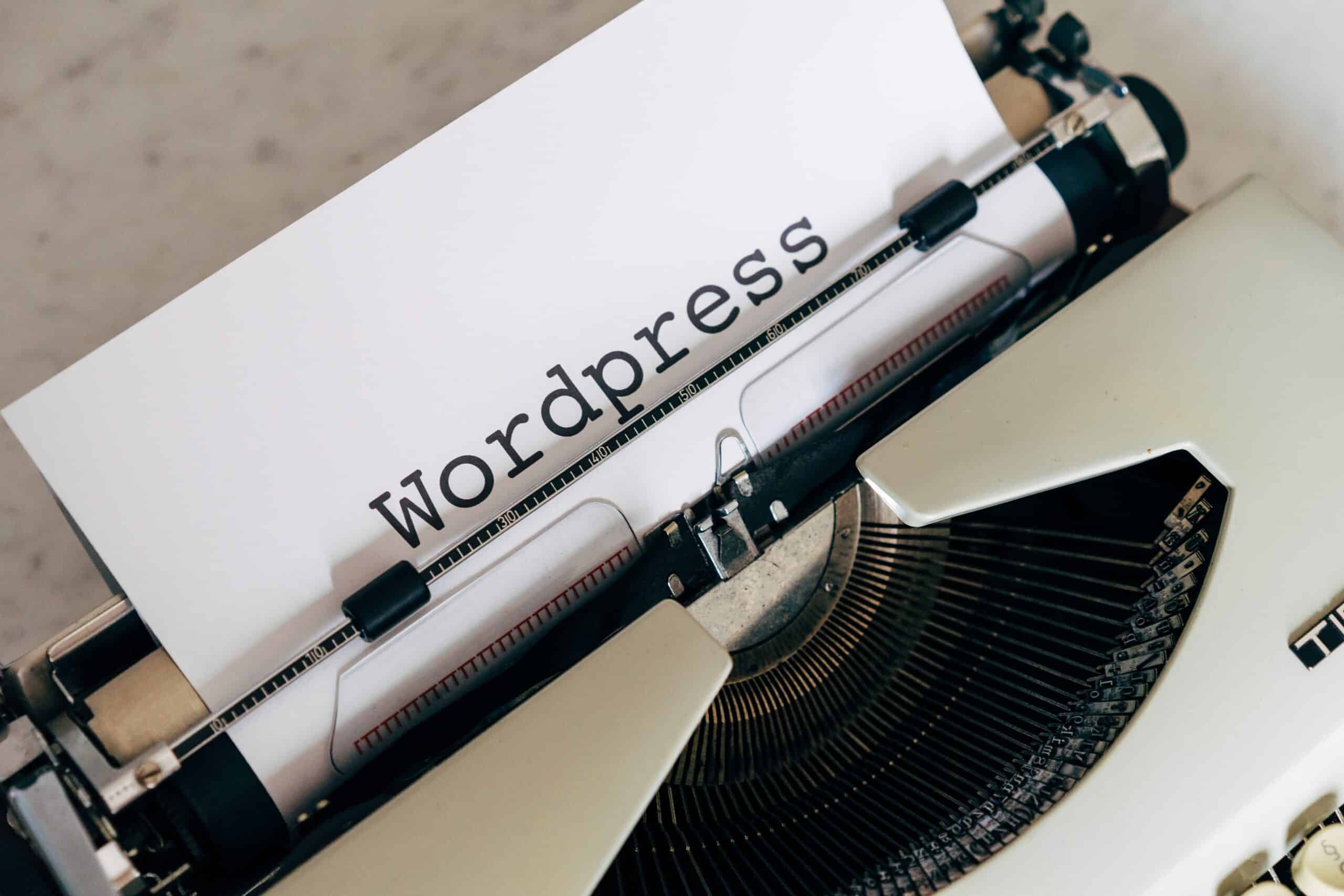
 Dream It
Dream It
