When it comes to building a website for your business, the decision often boils down to two dominant players: WordPress and Webflow. WordPress, with its 43% market share, has long been the go-to choice for businesses looking to build a flexible, scalable online presence.
But in recent years, Webflow has emerged as a compelling alternative – particularly for those who prioritize design control and a visual-first approach.
Making the decision between WordPress’s expansive ecosystem and Webflow’s intuitive design tools can be tricky, especially when factoring in the long-term ROI of each platform.
This article explores the business implications of choosing between these two platforms, not just on features but on what drives sustainable success. We’ll compare seven key areas that directly impact your bottom line, from ease of use to scalability.
With insights from real-world experience across thousands of projects, we’ll give you a fair comparison – spoiler alert: WordPress wins!
WordPress vs Webflow: 7 key areas for consideration
When deciding between WordPress and Webflow, there are seven core factors to consider that can significantly impact your website’s performance, scalability, and long-term value.
Ease of use and learning curve
When it comes to ease of use, the difference between WordPress and Webflow is pretty stark.
WordPress thrives on its simplicity. The Gutenberg block editor makes content creation more intuitive, allowing users to drag and drop blocks to build pages with minimal effort. The dashboard is beginner-friendly, and managing pages, posts, and media is straightforward. Its vast library of tutorials and an active community means you can get support at any turn.
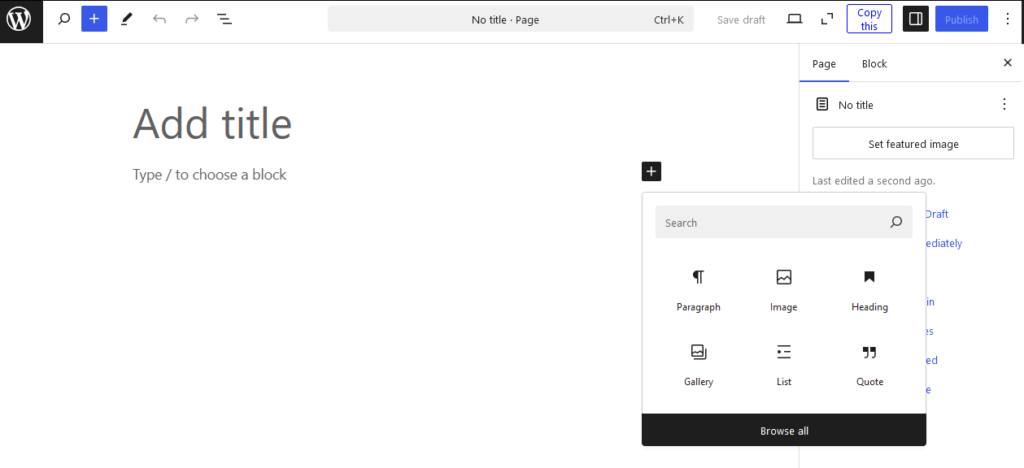
For businesses that need a website up and running quickly – without a steep learning curve – WordPress is almost always the faster choice. Pre-built themes and plugins allow you to launch a site with minimal technical expertise, making it ideal for beginners or those with limited resources.
Webflow, on the other hand, is a different beast. While it offers incredible customization potential, it requires some understanding of design principles or even basic coding to really take advantage of its full power.
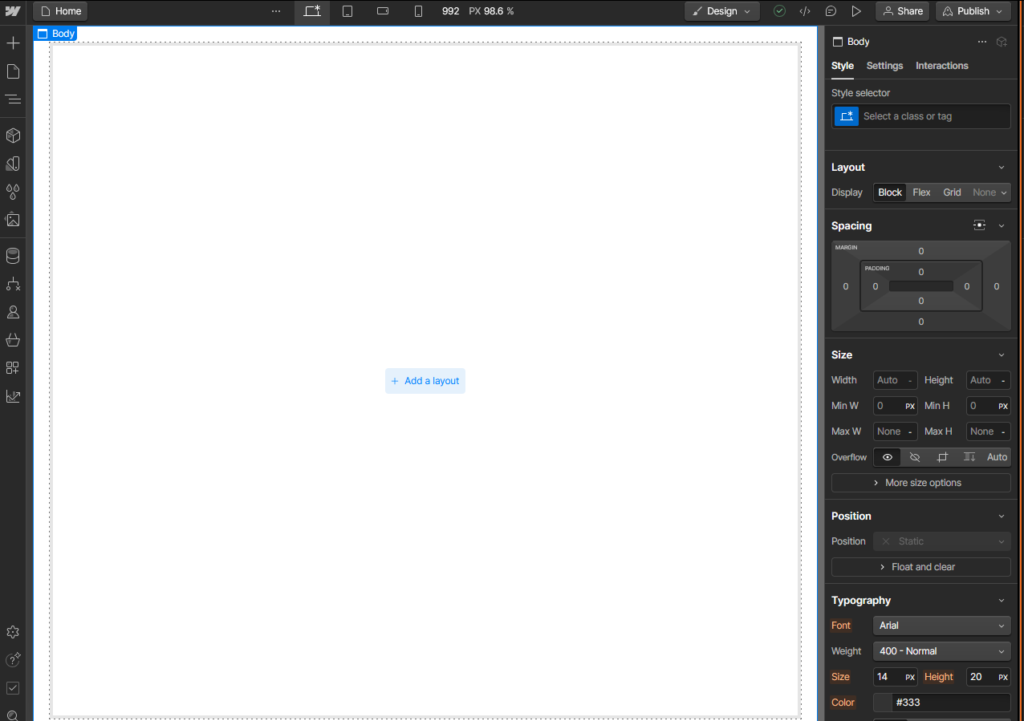
The learning curve can be steep for those new to web design, and while its community is growing, it’s still smaller than WordPress’s. If you’re comfortable diving into a more advanced tool and willing to invest time in mastering it, Webflow definitely has some real promise.
Our verdict: WordPress is the go-to for a fast, user-friendly start, while Webflow is perfect for those looking to push design boundaries and who don’t mind the learning curve.
Flexibility and customization
Both WordPress and Webflow offer strong options for flexibility and customization, but they cater to different kinds of users.
WordPress, with its massive library of themes and plugins, allows you to customize your website extensively – without necessarily needing to code. For most businesses, this is more than enough. Themes provide a solid framework for customization, and with plugins, you can extend functionality for everything from SEO to eCommerce with WooCommerce.
However, if you want to make deep design changes – like altering the layout or adding complex interactions – you’ll hit a wall unless you’re comfortable with some coding or are willing to hire a WordPress developer. That said, for users who want a balance of flexibility and ease, WordPress delivers a well-rounded, practical solution.
Webflow, on the other hand, is built for full design freedom. Its visual editor lets you create highly customized layouts from scratch, down to the pixel level. For designers or creatives who crave complete control over every detail, Webflow excels. You can implement advanced animations and interactions with ease, but the tradeoff is that this freedom comes with a steeper learning curve and a greater need for technical knowledge.
Our verdict: Webflow is a dream for those who need complete design control, but for most businesses looking for customization within a manageable framework, WordPress offers a more accessible, scalable solution.
Content management and blogging capabilities
When it comes to content management and blogging, WordPress is, quite frankly, the undisputed leader. It’s the CMS, powering websites for everything from Angry Birds and the California DMV to Harvard University and Rolling Stone magazine.
It started as a tool for bloggers, and its evolution has only made it more powerful for content-driven websites. The intuitive Gutenberg block editor allows for a smooth writing experience, with options to easily structure posts, add media, and manage content in a neat, user-friendly interface.
WordPress offers strong features for categorizing and tagging posts, scheduling content, and managing SEO – all out of the box. The built-in blogging tools are designed to scale, whether you’re running a simple blog or a full-scale media website with thousands of posts.
Webflow, while capable of blogging, takes a different approach. It’s primarily designed for visually-driven, static websites, and its content management system is more oriented towards design than editorial workflow.
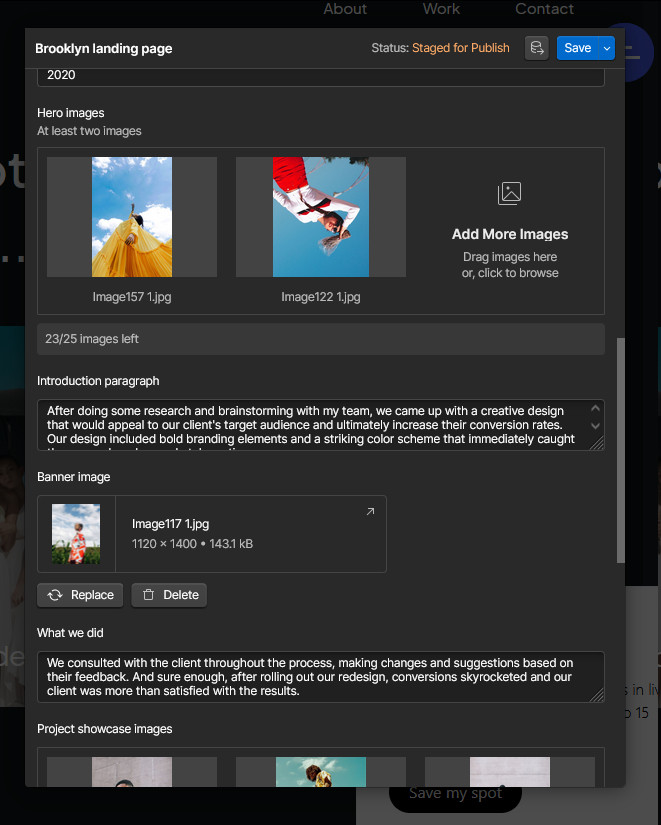
While you can create blog posts in Webflow, it lacks some of the content-first tools that WordPress has perfected. You’ll need more effort to build out custom blog structures, and while Webflow does offer CMS collections for content management, it’s not as straightforward as WordPress.
Our verdict: For businesses focused on content creation, blogging, or running a media-heavy website, WordPress is clearly the better fit. Webflow offers content management, but its design-first approach may not be ideal for those seeking a dedicated, flexible CMS.
SEO and marketing tools
Out of the box, WordPress offers solid SEO features, including clean code, customizable permalinks, and the ability to manage basic meta tags and sitemaps. These built-in tools give users a strong foundation for search optimization, but where WordPress really shines is in its vast library of SEO plugins. Plugins like Yoast SEO provide user-friendly, in-depth optimization, allowing you to tweak everything from title tags to content structure, all without touching a line of code.
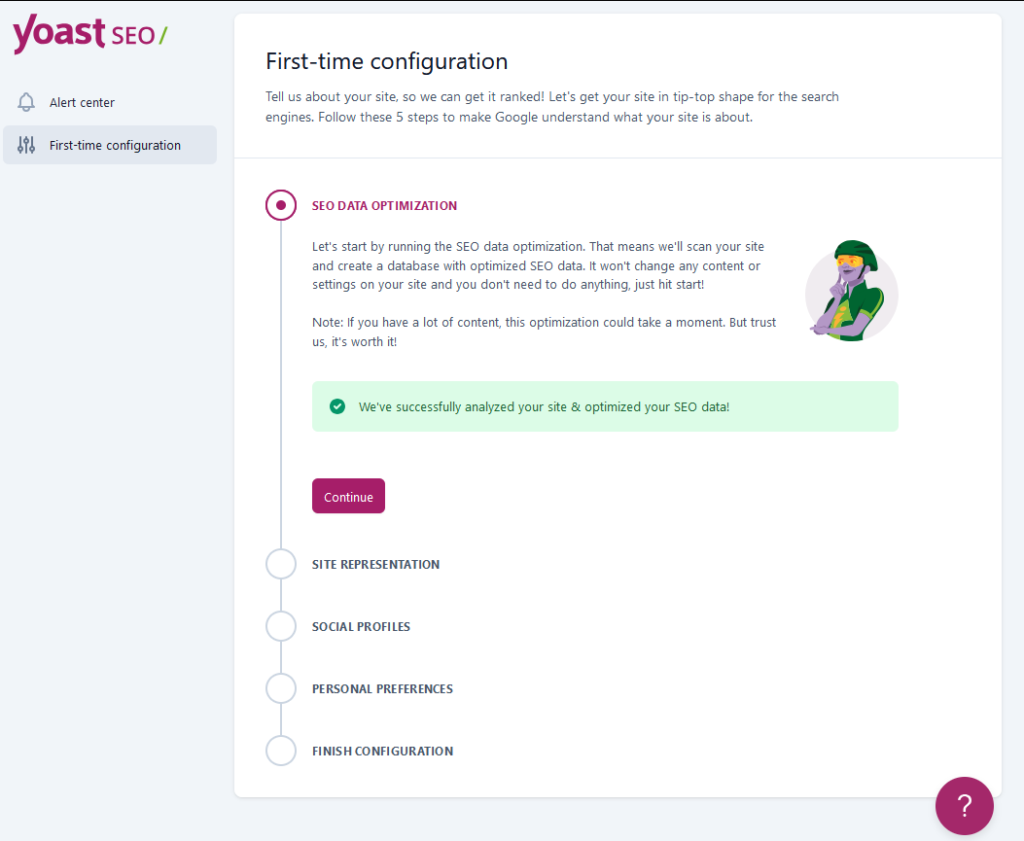
This plugin ecosystem extends beyond SEO, with a wide range of marketing tools like MailPoet for email automation, Jetpack Social for social media sharing, and Site Kit by Google for analytics. These tools make it easy to run and track campaigns directly from your WordPress dashboard, giving you full control over your marketing strategy.
Webflow, by contrast, offers a more minimalist approach to SEO. It has built-in tools like custom meta fields, alt text, and automatic sitemaps, but it lacks the rich selection of plugins WordPress offers. For more advanced SEO and marketing needs, Webflow requires additional manual setup or external integrations.
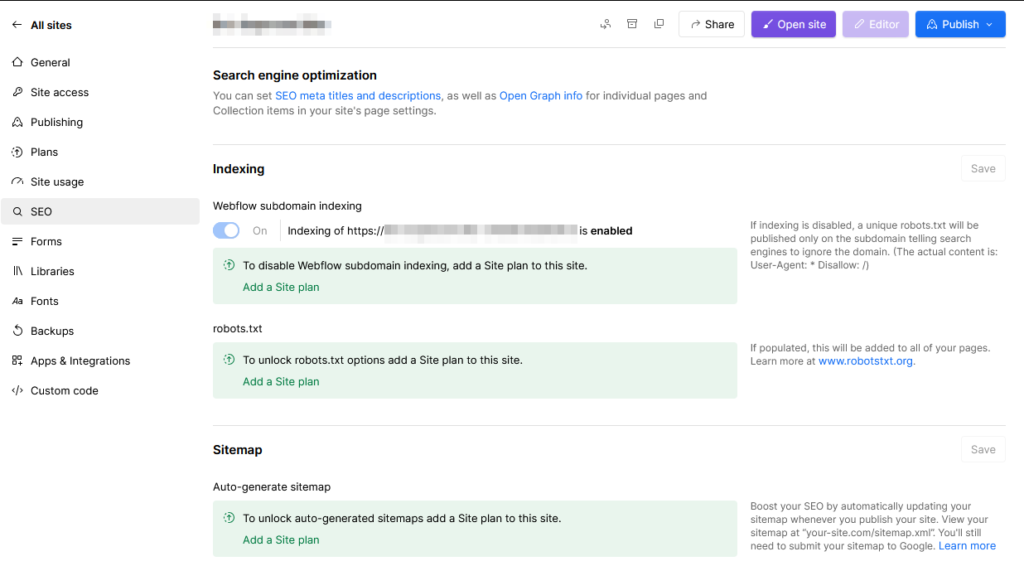
Our verdict: WordPress offers a comprehensive suite of SEO and marketing tools, ideal for businesses looking to optimize their site and streamline campaigns with minimal hassle. Webflow’s SEO tools are solid but lack the depth and ease of integration that WordPress provides.
Pricing and long-term costs
WordPress itself is free and open-source, which means you can download and start building without any upfront software costs. However, you’ll need to factor in hosting, which is available from WordPress-specialized providers like WP Engine and Kinsta.
While many themes and plugins are free, premium options can add up quickly, especially if you require advanced functionality. Additionally, ongoing maintenance – such as regular updates, security patches, and backups – can become a recurring cost, especially if you hire a professional to handle it. These costs tend to be more variable, but for businesses with an in-house team or dedicated support, they can be managed efficiently.
Webflow, on the other hand, operates on a subscription model with tiered pricing, starting at $14 per month for basic sites and $29 per month for standard eCommerce. While this includes hosting, SSL certificates, and some built-in features, the platform’s recent price hikes – like one customer’s drastic 32x increase – have raised concerns.
Our verdict: WordPress offers a more flexible and cost-effective approach, especially for businesses looking to control their expenses over the long term. While there may be some ongoing costs for premium themes, plugins, and maintenance, these are generally predictable and manageable, particularly if you handle updates in-house. Webflow, on the other hand, can be more expensive, especially with its usage-based pricing, which makes budgeting harder to predict.
Maintenance and security
Maintenance and security are where the difference between WordPress and Webflow becomes particularly pronounced.
WordPress requires regular attention to keep things running smoothly. The core platform, along with themes and plugins, needs to be updated frequently to ensure security and functionality. Since WordPress heavily relies on third-party plugins, the risk of vulnerabilities can be higher.
To mitigate this, users often need to install security plugins or hire security professionals to handle regular updates and monitoring. While this gives you more control over your site, it also demands a consistent time investment.
Webflow, on the other hand, takes a much more hands-off approach. With managed hosting, updates are automatic, and Webflow handles most of the maintenance work behind the scenes. Security is built in, with features like SSL certificates included by default, and performance optimizations are automatically taken care of. There’s little to no ongoing management required, making it ideal for users who want a secure, low-maintenance solution.
Our verdict: Webflow offers a hassle-free, secure environment with minimal maintenance, making it ideal for those who prefer a more passive approach. WordPress provides greater flexibility but demands consistent attention to updates and security to ensure optimal performance.
Scalability and growth potential
Scalability and growth potential are where WordPress truly shines, especially if you’re planning for the long haul.
WordPress can handle everything from small blogs to massive, content-heavy sites or complex eCommerce platforms. Thanks to its endless ecosystem of plugins and integrations, you can add functionality as your needs evolve, whether that’s expanding your content, adding advanced features, or increasing traffic.
With the right hosting setup, the platform can manage high volumes of content and users as your site grows from small scale to enterprise.
Webflow, while excellent for design-first projects, doesn’t scale as well. It’s great for small to medium-sized sites, especially if you prioritize aesthetics over backend complexity. Webflow does offer CMS and eCommerce features, but it starts to show its limits when you need extensive customizations or support for massive traffic.
It’s optimized for smaller growth, and for any serious scaling or backend customizations, you may eventually hit a wall and need to migrate to a more robust platform.
Our verdict: WordPress is the clear winner for long-term scalability, giving you the flexibility to grow without limits. Webflow excels in the design department but might struggle as your site needs become more complex or traffic spikes.
The clear winner: WordPress
If you’re looking for a platform that can grow with your business and handle a wide range of needs, WordPress is hands down the better choice over Webflow. Here’s why:
- Unmatched flexibility and customization: WordPress boasts an extensive library of plugins and themes, making it easy to build a variety of site types, from simple blogs to complex eCommerce platforms. If you need custom functionality, the possibilities are virtually limitless.
- Powerful CMS: WordPress is designed to handle content-heavy websites, including those with complex structures, multiple media types, and large volumes of posts. It’s the go-to solution for bloggers, businesses, and growing enterprises.
- Extensive SEO and integration options: Built-in SEO tools, plus plugins like Yoast SEO, allow you to optimize your site for better search rankings. WordPress also integrates with third-party tools for email marketing, analytics, and more.
- Scalability for all sizes and growth: From small blogs to large-scale, high-traffic sites, WordPress is equipped to scale. As your business grows, WordPress can evolve with it, offering both flexibility and room for future expansion.
- Rich community and resources: With millions of users and developers, WordPress offers a wealth of tutorials, forums, and regular updates, so troubleshooting and finding solutions is never a problem.
- Cost-effective and reliable: WordPress is free to use, and while costs for hosting, themes, and plugins may add up, it’s still one of the most affordable and adaptable solutions for businesses of all sizes.
Bring your vision to life on WordPress with help from Codeable
In the end, the true power of WordPress lies in its flexibility, and professional developers are the key to unlocking its full potential. While the platform itself offers a wealth of customization options, it’s expert implementation that transforms WordPress into a clear business advantage.
Experienced developers use WordPress’s vast library of plugins, themes, and custom code to create tailored solutions that address your unique business needs. Whether it’s implementing advanced features, optimizing for performance, or ensuring airtight security, professionals handle the technical complexities so you can focus on growing your business.
For businesses, this means peace of mind. Experts can streamline maintenance, handle ongoing updates, and integrate sophisticated functionality without sacrificing site speed or security. Whether you need custom eCommerce setups, SEO optimizations, or complex integrations, a qualified WordPress developer ensures your site runs smoothly and scales with your needs.
This is how Codeable can transform your business.
With 97% of experts boasting over 6 years of professional WordPress experience and a 4.95/5 project rating from over 25,000 businesses, Codeable is your bridge to expert-level WordPress implementation. Our rigorous vetting process ensures only top talent, capable of handling everything from small fixes to full website builds.
Partner with WordPress experts at Codeable to unlock the full potential of your site, without the technical headaches. Submit your project today and get started on the path to success!
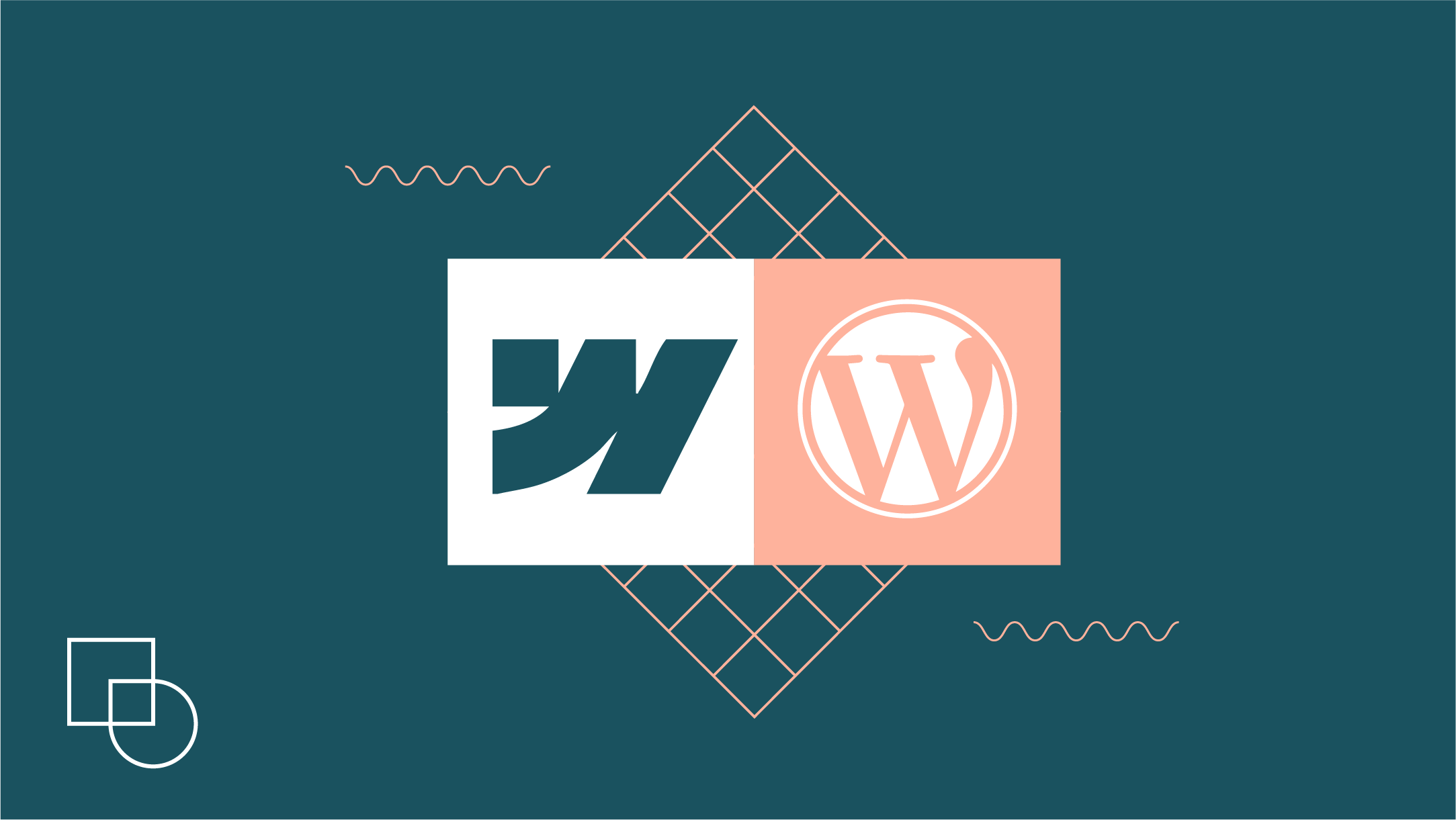
 Dream It
Dream It
