Webflow, widely known for its designer-friendly tools and intuitive interface, is now at the center of a heated pricing controversy. One user’s report of a jarring 32x price increase – from $468 to $15,000 a year – ignited a wave of backlash, with many others joining in to voice concerns over price hikes, drastic bandwidth cuts, and a slew of long standing platform limitations. This overall trend has left users rethinking the value of the platform’s offerings.
In response, we’ll explore some of the top alternatives to Webflow, comparing features, pricing, and suitability for different project needs. Whether you’re a small business in need of a cost-effective solution, a designer seeking more control, or a large enterprise looking for scalable options, these alternatives might offer just the flexibility and affordability you’re after.
Let’s look into the options and help you find the perfect fit for your next project!
Top 10 Webflow alternatives
If Webflow’s sticker shock has you looking for the exit, we’ve got you covered. Here are ten solid alternatives, each with a breakdown of standout features, pricing, and a clear look at the pros and cons – because no one wants another surprise.
WordPress
WordPress – the self-hosted .org version, not the .com alternative – is the ultimate Webflow replacement. It hits that sweet spot between accessibility and serious power, making it a perfect fit for everything from personal portfolios to full-scale eCommerce stores. We’re talking about a platform trusted by online giants like TechCrunch and TIME Magazine.
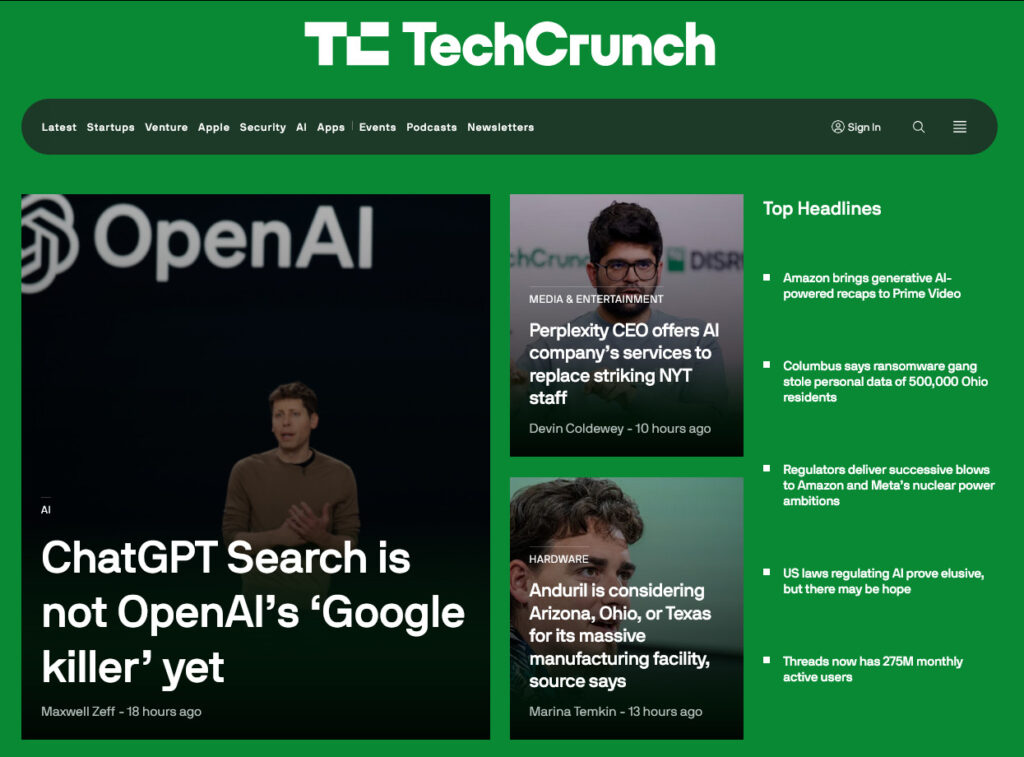
Oh, and it’s also the technology powering the digital presence of icons like Taylor Swift and Usain Bolt.
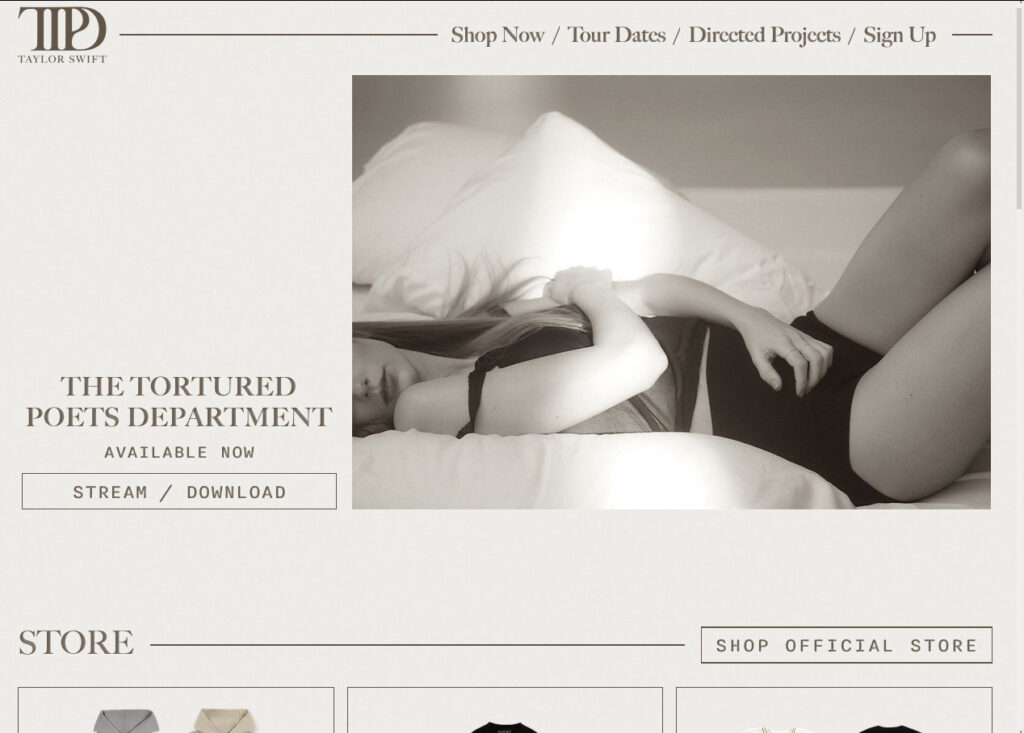
Just so you understand how ubiquitous it is, WordPress powers over 40% of all websites. WordPress gives you the reins, with access to an endless plugin ecosystem and a CMS that’s both beginner-friendly and powerful enough for pros. So, whether you’re a small business owner or a developer building out the next big thing, WordPress.org offers the tools and scalability you need – without the hand-holding limitations.
Best features:
- A vast plugin ecosystem provides nearly limitless functionality for everything from SEO to eCommerce.
- Advanced content management tools make it ideal for handling large amounts of content efficiently.
- Full access to code and hosting offers unparalleled customization and control.
- Backed by a large community with ample resources, plus options for professional support.
Pros:
- More affordable at scale, since the underlying platform is free.
- Higher customization potential than Webflow, allowing for truly unique site designs.
- Strong eCommerce capabilities powered by WooCommerce, perfect for online stores.
- User-friendly CMS makes it easy for non-developers to manage and update content.
Cons:
- Advanced customization requires a steeper learning curve for new users.
- Demands more hands-on maintenance, with regular updates and security checks.
- Visual design interface isn’t as intuitive as Webflow’s, though third-party tools can help.
Pricing: WordPress software is free, with costs varying for hosting, themes, and plugins. You can also get professional development services through platforms like Codeable, which offer tailored solutions and pricing based on project scope.
Squarespace
Squarespace is the sleek, all-in-one website builder that’s made a name for itself with beautiful templates and an ultra-intuitive design experience. Perfect for creatives, small businesses, and anyone who wants a polished site without touching a line of code, Squarespace combines drag-and-drop simplicity with a clean, modern aesthetic.
While it doesn’t have the full customization or plugin flexibility of platforms like WordPress, Squarespace makes up for it with reliable hosting. It’s the go-to for users who prioritize design and ease over granular control – straightforward, stylish, and ready to launch right out of the box.
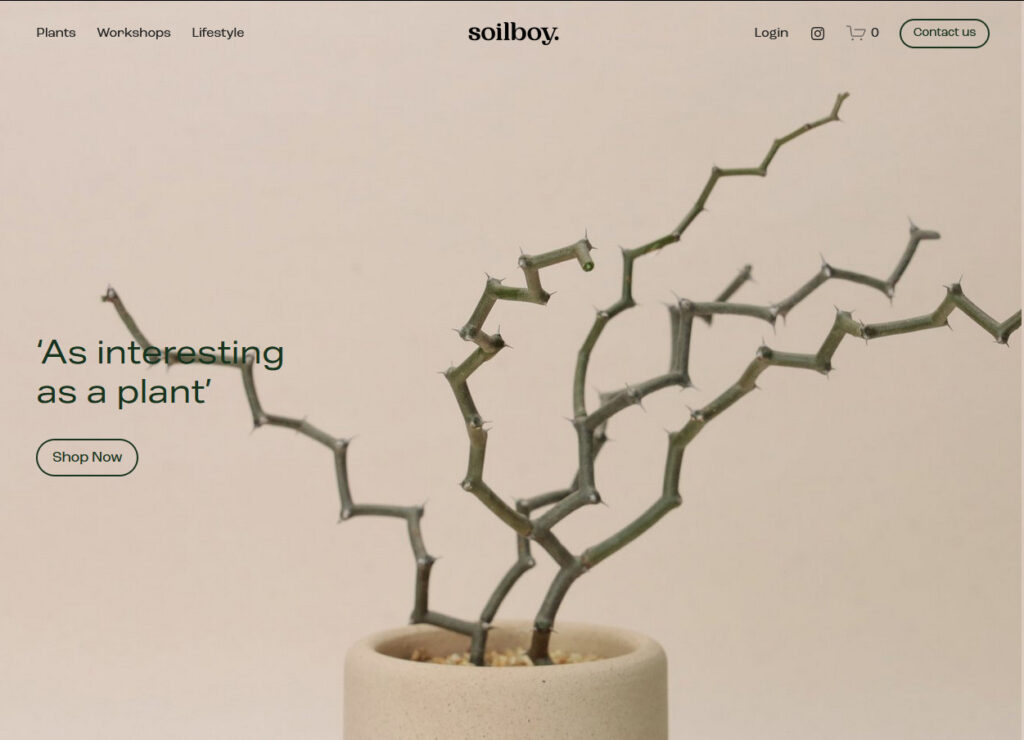
Best features:
- Professionally designed templates offer a polished, high-end look, suited for portfolios, small businesses, and creatives.
- Integrated eCommerce and marketing tools, including inventory management, email marketing, and social media integrations, make it easy to grow an online presence.
- Built-in mobile responsiveness ensures sites look great on any device without extra work.
Pros:
- Easier learning curve than Webflow, with intuitive drag-and-drop tools suited for beginners.
- All-inclusive platform includes hosting, domain management, and security, simplifying site management.
- Consistent design quality across templates keeps brand aesthetics on point, even without extensive customization.
Cons:
- Less design flexibility than Webflow; limited options for fully custom layouts.
- Limited custom code options restrict advanced customization for developers.
- Fewer integration possibilities with third-party tools compared to other platforms like WordPress.
Pricing: Plans start at $16 per month (billed annually).
Shopify
Shopify is designed specifically to power online stores with ease and efficiency. Unlike Webflow’s eCommerce features, which feel more like an add-on, Shopify’s entire platform is built around selling, with powerful tools for inventory, shipping, and payment processing.
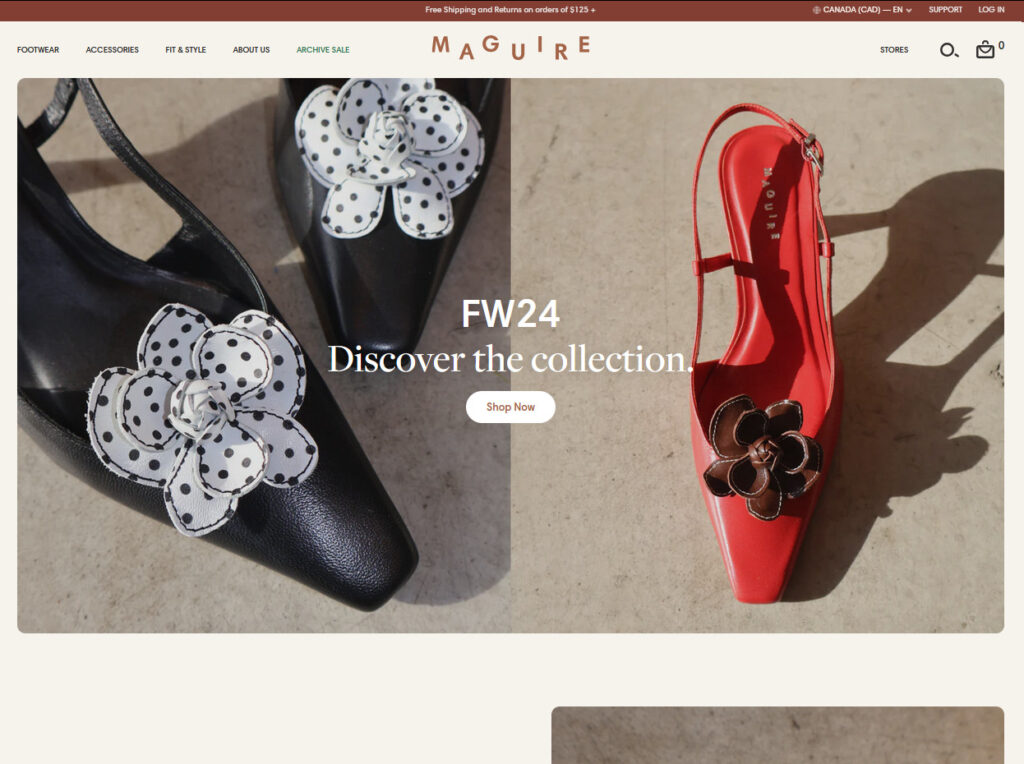
From its sleek interface to integrations with marketplaces like Amazon and social channels, Shopify makes managing a storefront intuitive. While it’s less flexible in customization compared to WooCommerce, its streamlined setup and reliable performance make it a top choice for businesses wanting to hit the ground running with minimal hassle.
Best features:
- Comprehensive eCommerce tools and payment gateways.
- App store for extended functionality.
- Multi-channel selling capabilities.
Pros:
- More advanced eCommerce features than Webflow.
- Easier to scale for growing online businesses.
- Better inventory and order management.
Cons:
- Less flexible for non-eCommerce content.
- Higher costs for advanced features.
- Limited design customization compared to Webflow.
Pricing: Plans start at $24 per month, billed annually, with additional costs for apps and transaction fees.
Google Sites
Google Sites is the bare bones, no-frills website builder for anyone needing a simple site fast – and free. With its drag-and-drop editor and integration with Google Workspace, it’s perfect for team sites, quick portfolios, or event pages that don’t need all the bells and whistles.
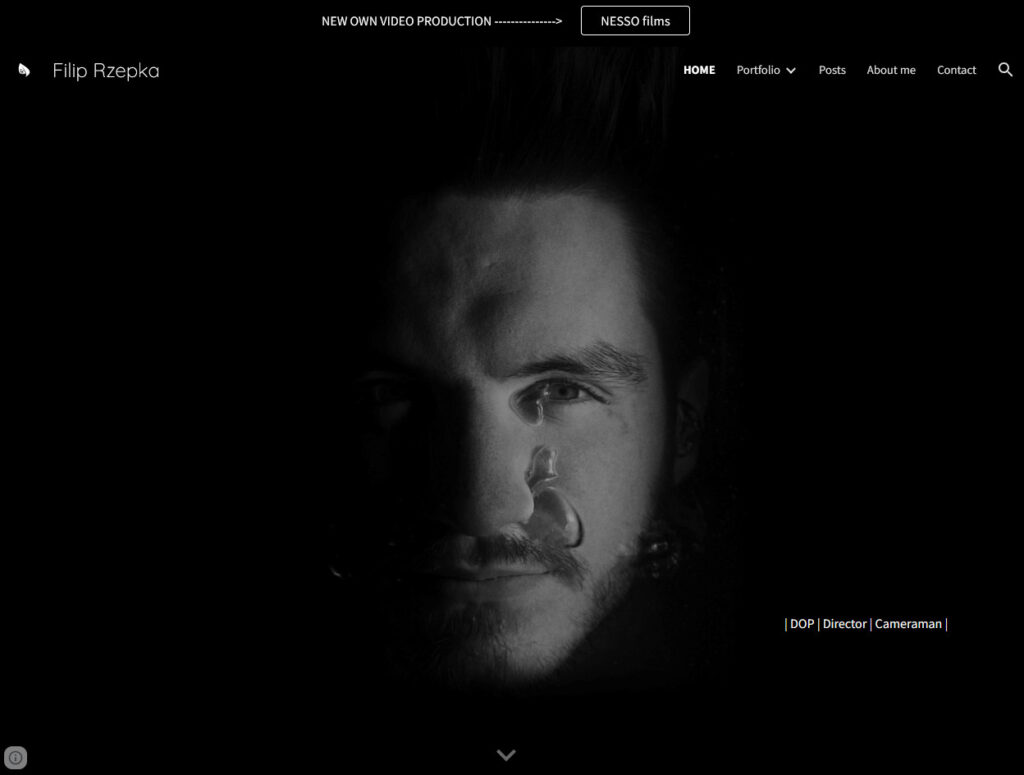
Sure, it’s not winning awards for design or customization, but it’s functional and easy to use, making it a decent pick for non-technical users. And while Google’s history of shutting down products makes you wonder if it’ll stick around, Google Sites gets the job done while it’s here – just don’t get too attached.
Best features:
- Integration with Google Workspace apps.
- Real-time collaboration.
- Simple drag-and-drop interface.
Pros:
- Faster setup than Webflow for basic sites.
- Free to use with a Google account.
- Easier for team collaboration with Google Workspace.
Cons:
- Very limited design customization compared to Webflow.
- No advanced features or eCommerce capabilities.
- Less professional appearance for business websites.
Pricing: Free with a Google account, with potential costs for custom domains.
Sitejet
Sitejet is a website builder geared toward agencies and freelancers juggling multiple client projects. With a strong focus on collaboration, it offers tools for team feedback, project management, and client handoff – all within a clean, drag-and-drop editor.

Unlike more rigid platforms, Sitejet’s design options allow for flexibility, giving designers room to create unique layouts while keeping things easy for clients post-handoff. It’s not as flashy as Webflow or as robust as WordPress, but it’s a solid choice for agencies looking to streamline workflow and manage projects in one place as long as you don’t expect a vast ecosystem of plugins or advanced customization.
Best features:
- All-in-one platform for design and project management.
- White-label client dashboard.
Pros:
- Better suited for agencies than Webflow.
- Includes CRM and invoicing tools.
- Offers both visual editing and code access.
Cons:
- Less intuitive for pure design work compared to Webflow.
- Smaller template library.
- Less established community and resources.
Pricing: Plans start at $15 per month for freelancers, billed annually.
Weebly
Weebly is the straightforward, beginner-friendly website builder for those who want simplicity without a steep learning curve. With drag-and-drop editing and a collection of clean, basic templates, Weebly is ideal for small businesses, personal sites, and portfolios.
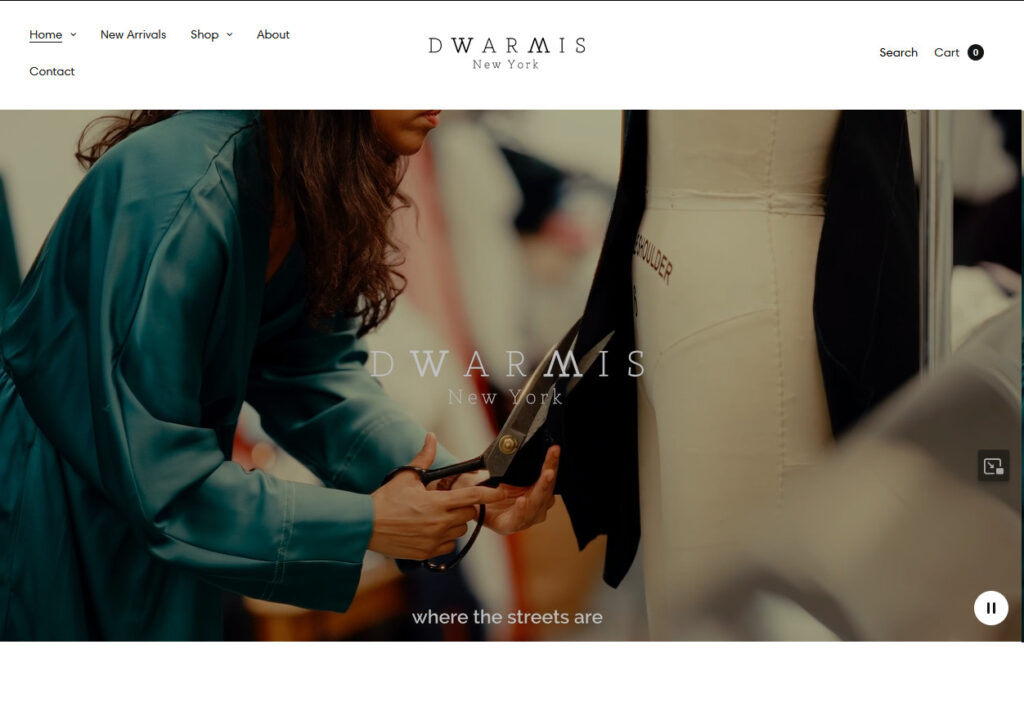
It’s not packed with advanced features, but it covers the essentials well enough, including basic eCommerce tools, blog options, and mobile-responsive designs. Now owned by Square, Weebly integrates easily with Square’s payment processing for small online stores. While it lacks Weflow’s design flexibility, its ease of use and practical tools make it a go-to for quick, no-fuss websites.
Best features:
- Intuitive drag-and-drop editor with Square integration.
- Built-in eCommerce with seamless payment processing.
- App center for extending functionality.
- SEO tools and mobile-responsive designs.
Pros:
- Easier learning curve compared to Webflow.
- Robust eCommerce features for small to medium businesses.
- Reliable hosting and security backed by Square.
Cons:
- Less design flexibility than Webflow.
- Limited custom code options.
- Some features locked behind higher-tier plans.
Pricing: Free plan available. Paid plans start from $10 per month, billed annually.
TeleportHQ
TeleportHQ is a unique website builder aimed at developers and designers looking for high-speed prototyping and collaborative design. With a strong focus on code generation, it lets you visually create components and export clean code in React, Vue, or HTML, making it ideal for teams that want fast design-to-development workflows.
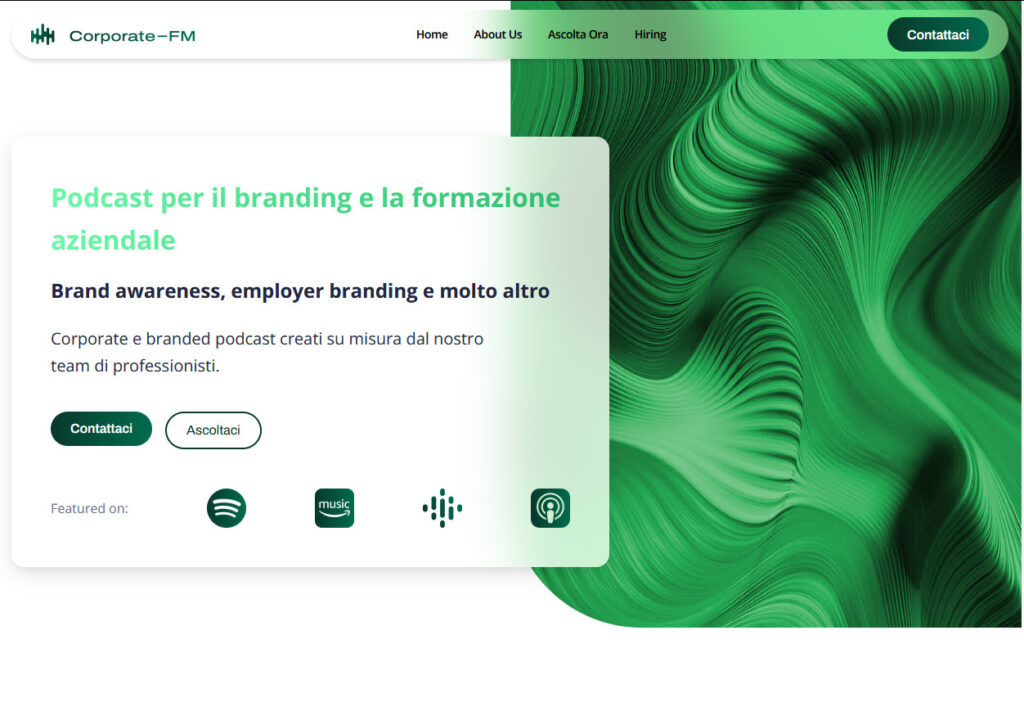
Unlike traditional builders like Webflow, TeleportHQ is more of a hybrid tool that bridges design and development, helping teams go from prototype to functional code in minutes. It’s not as feature-rich for full-site management, but for rapid prototyping and handoff, TeleportHQ is a streamlined, developer-friendly option.
Best features:
- Visual editor with direct code access.
- Built-in performance optimization.
- Advanced SEO tools and analytics.
- Custom animations without coding.
Pros:
- Faster load times than many Webflow sites.
- More intuitive for developers transitioning to visual design.
- Cleaner code output compared to some visual builders.
Cons:
- Smaller template library than Webflow
- Less extensive community and plugin ecosystem
- Limited CMS capabilities compared to Webflow
Pricing: Free plan for basic use. Paid plans from $9 per editor per month, billed annually.
Mobirise
Mobirise is an offline website builder aimed at users who want simple, responsive sites without the hassle of coding – or an internet connection. That’s right – no internet required.
Ideal for beginners and small businesses, Mobirise is a drag-and-drop tool where you build pages by stacking pre-made content blocks, keeping things straightforward without overwhelming customization options.
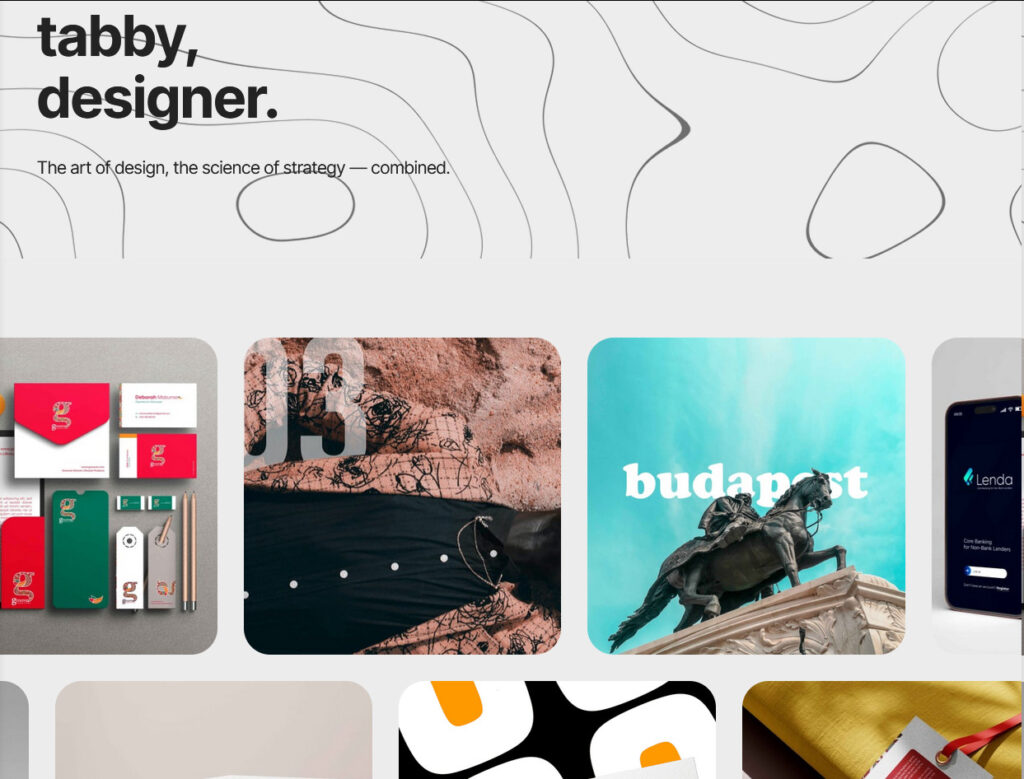
Unlike web-based builders, you download and run it directly on your desktop, so you get control over where and how your site is hosted. It’s a bit of a throwback in a cloud-focused world, but for anyone who likes working locally and managing their own files, Mobirise is a solid, no-fuss choice.
Best features:
- Offline building capability.
- Extensive library of pre-designed blocks.
- Direct FTP publishing.
- One-time purchase option.
Pros:
- No recurring fees for basic use.
- Works without internet connection.
- Simpler learning curve than Webflow.
Cons:
- Limited collaboration features compared to cloud solutions.
- No built-in hosting or CMS.
- Less suited for dynamic content than Webflow.
Pricing: Free version available. Builder Kit with premium themes and extensions available at $149/year.
Odoo
Odoo is a versatile, open-source platform that combines website building with a full suite of business apps, from inventory and customer relationship management to eCommerce. While the website builder itself is straightforward, with drag-and-drop features and customizable templates, Odoo’s strength lies in its integration with the rest of its tools, making it a one-stop solution for companies looking to streamline operations.
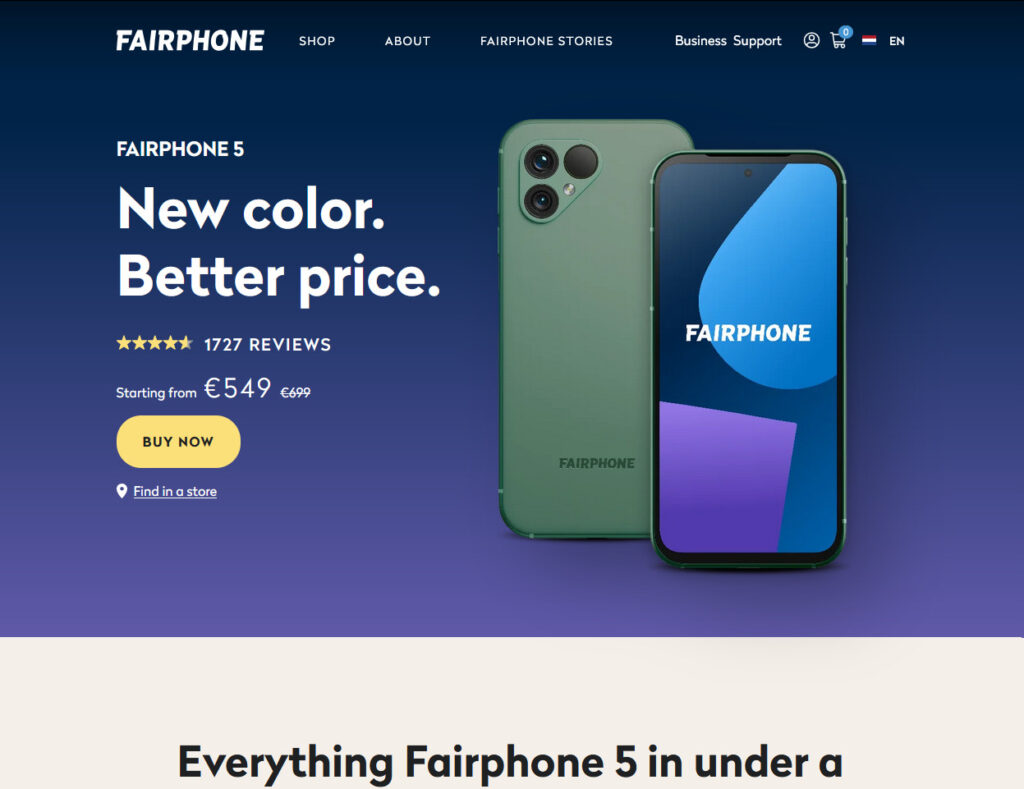
It’s not as design-focused or visually polished as platforms like Webflow, but if you’re after functionality over flash, Odoo’s modular approach lets you manage your website and back-office all in one place – perfect for growing businesses looking for an all-in-one platform.
Best features:
- Integrated eCommerce, CRM, and ERP functionality.
- Extensive customization through apps.
- Open-source core with enterprise options.
- Built-in business intelligence tools.
Pros:
- All-in-one solution for business operations and web presence.
- Highly scalable for growing businesses.
- Strong community support for the open-source version.
Cons:
- Steeper learning curve than dedicated website builders.
- Website builder less intuitive than Webflow.
- Can be complex and costly for simple website needs.
Pricing: Community Edition is free. Paid plans are available from $7.25 per user per month, billed annually.
Carrd
Carrd is the minimalist’s dream for building quick, single-page websites. It’s built for simplicity, perfect for landing pages, personal profiles, or small projects where you need to get online fast without any hassle. With clean templates and an intuitive editor, Carrd offers just enough customization to make your page feel unique, but it doesn’t overwhelm you with features you don’t need.
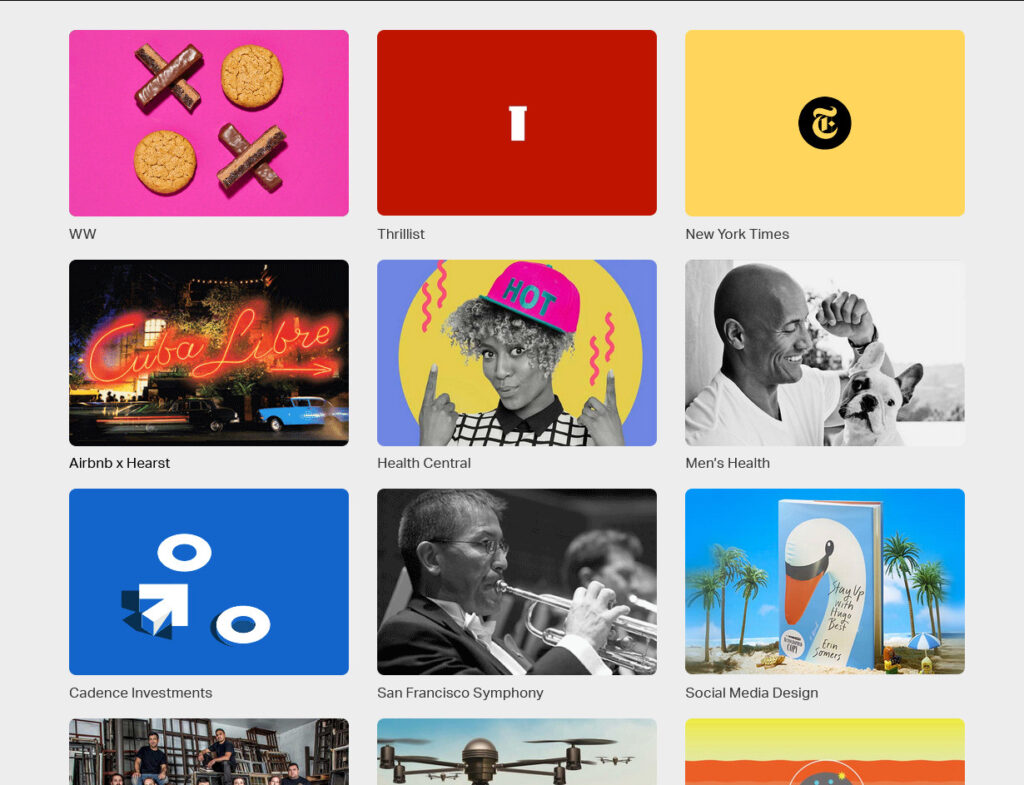
Unlike heavier platforms like WordPress or Webflow, Carrd keeps things refreshingly lean – and at an unbeatable price point, often free or just a few bucks a year. For anyone who values speed and simplicity, Carrd nails it.
Best features:
- Rapid website creation process.
- Highly optimized for mobile devices.
- Clean, modern templates.
- Basic form and payment integration.
Pros:
- Extremely easy to learn.
- Very affordable, even for pro features.
- Ideal for temporary or focused web presences.
Cons:
- Limited to single-page websites.
- Lacks advanced design tools found in Webflow.
- Not suitable for complex websites or extensive eCommerce.
Pricing: Free plan available. Pro plans start from $9 per year.
Transition smoothly from Webflow to your new future with Codeable
As Webflow alternatives go, it’s clear there are plenty of solid choices for building straightforward sites. But when you start needing serious customization, complex features, or room to scale, most of these options hit a wall. That’s where WordPress takes the lead as a powerful alternative, balancing beginner-friendliness with the kind of flexibility and control you need for big, intricate projects.
And if you’re going all-in on WordPress, Codeable is where you get the heavy lifting done right. Dedicated solely to WordPress, Codeable rigorously vets its experts – 97% of whom have six or more years of experience, earning a near-perfect 4.95/5 project rating across 25,000 clients. The platform connects you with developers who know WordPress inside and out, whether it’s for custom themes, plugins, or intricate integrations.
Bottom line: if you’re building something simple, a basic builder will get you there. But for high-stakes projects, WordPress with Codeable’s expertise is your ace. Choose what scales with your goals, budget, and vision for the long haul – submit a project to get started.
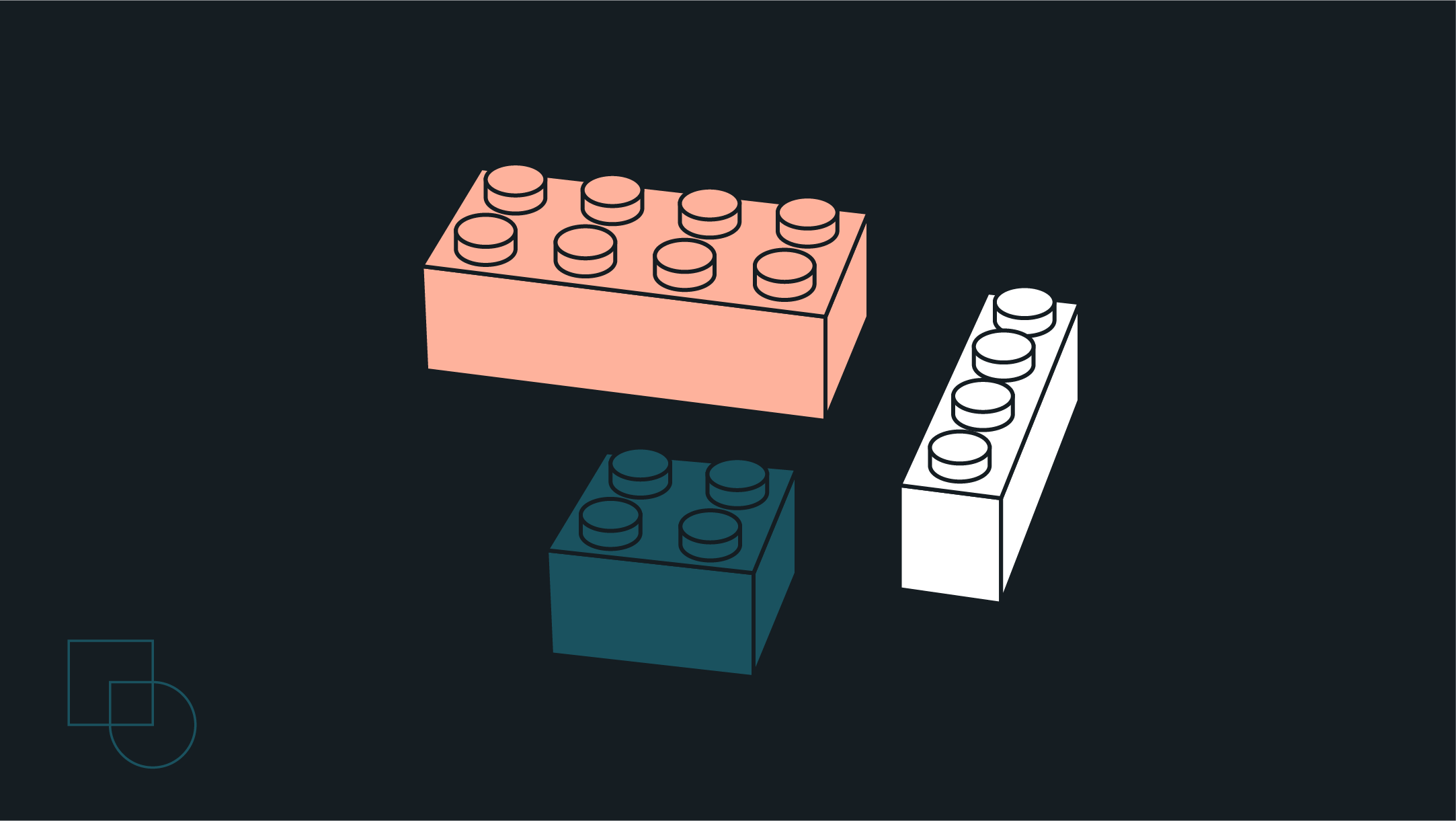
 Dream It
Dream It
