Regular WordPress maintenance keeps your website running smoothly and securely. Neglecting this essential task can expose you to security vulnerabilities and performance issues. This article focuses on the benefits of monthly maintenance and provides a comprehensive checklist to keep your WordPress site in top shape.
You’ll find actionable insights and practical tips you can easily implement, along with guidance on more technical aspects where expert help might be beneficial. Whether you choose to tackle maintenance yourself or hire a professional to handle it end-to-end, you’ll learn how to avoid gaps in your routine.
Why you shouldn’t neglect monthly WordPress maintenance
You might already know that regular WordPress maintenance is important, but why commit to a monthly schedule? The answer lies in the risks you leave yourself vulnerable to if you delay maintenance any longer, including:
- Security vulnerabilities: Cybercriminals constantly develop new ways to exploit outdated software. Monthly updates ensure your site has the latest security patches, significantly reducing the risk of breaches and malware infections.
- Performance degradation: Over time, your site can slow down due to accumulated data, unoptimized code, and bloated databases. Monthly maintenance allows you to clean up and optimize these elements regularly, ensuring your site remains fast and responsive.
- Compatibility issues: WordPress, themes, and plugins are frequently updated to work with the latest web technologies. Monthly maintenance prevents features from breaking or malfunctioning due to outdated components.
- SEO decline: Search engines favor websites that offer a good user experience. Monthly checks help you catch and fix issues like broken forms or permalinks quickly, preventing adverse impacts on your search engine rankings.
- Increased downtime: Regular monthly checks allow you to identify and address minor issues before they escalate into major problems. This proactive approach helps prevent unexpected downtime.
- Data loss risks: Regular backups are crucial for data recovery in case of a crash or malicious attack. Monthly maintenance ensures your backups are up-to-date and reliable.
The complete checklist of monthly WordPress maintenance tasks
To keep your WordPress site running smoothly, follow this comprehensive checklist of monthly maintenance tasks:
Optimize your database
Over time, your database accumulates unnecessary data, such as post revisions, spam comments, and trashed items, which can slow down your site.
To optimize your database, start by backing it up for safety with a tool like Solid Backups. Then, use a plugin like WP-Optimize to clean up unnecessary data and optimize database tables.
If you’re comfortable with database management, you can manually perform these tasks via phpMyAdmin. This method also addresses gaps left by plugins, like on custom configurations, and it’s a good idea to get a developer to work with it.
Manage backups
Regular backups are your safety net against data loss and ensure quick recovery in case of emergencies.
Aside from Solid Backups, you can use a plugin like UpdraftPlus to configure automatic backups. Have them on a regular schedule and store them securely, preferably using cloud storage solutions.
Don’t forget to test your restore process monthly to ensure your backups are working correctly and that you can recover your site if needed.
Update WordPress core, plugins, and themes
Updating WordPress core, plugins, and themes ensures security, compatibility, and access to new features. According to the Wordfence 2022 State of WordPress Security report, plugins are the most vulnerable components of WordPress, so you should always keep them up-to-date.
Check for available updates and apply them promptly, prioritizing WordPress core updates before moving on to plugins and themes. For major updates, create a backup first and test on a staging site to ensure compatibility with your existing setup.
Perform security scans
Regular security scans are essential to detect vulnerabilities, malware, and unauthorized access attempts.
Run comprehensive scans using a plugin like Shield Security. Review the logs for suspicious activity and update your security settings as needed. Consider automating this process for more frequent checks, but always review the results monthly.
Analyze site speed
Site speed significantly impacts user experience and SEO rankings. Use tools like Google PageSpeed Insights, GTmetrix, and Pingdom to test your site’s speed.
Based on the results, optimize the identified performance issues and review your hosting plan if consistent speed problems persist.
Check for broken links
Broken links can negatively affect user experience and SEO, leading visitors and search engines to dead ends and potentially lowering your site’s rankings and authority.
Scan your site for broken links using a dedicated plugin like Broken Link Checker. Check for any broken links, fix those you find, and consider setting up automated checks to catch future broken links quickly.
Optimize images
Image optimization can significantly improve site speed and performance, especially for image-heavy websites.
Compress existing images using tools like Smush or ShortPixel, ensuring you use the proper formats (e.g., JPEG for photographs and PNG for graphics with transparency). Enable lazy loading to defer the loading of off-screen images, further improving page load times.
Submit your sitemap
Regularly submitting your sitemap improves indexing and search engine visibility, ensuring search engines can find and index your content efficiently.
Generate an updated sitemap using a tool like Yoast SEO, then submit it to search engines via their webmaster tools (e.g., Google Search Console). Verify that your pages are being properly crawled and indexed to maximize your search visibility.
Monitor site performance
Ongoing performance monitoring helps you catch issues early and make data-driven decisions about your site.
Review your analytics using tools like Google Analytics and Jetpack, tracking key metrics such as page views, bounce rate, and conversion rates. Set up performance alerts to notify you of significant changes or issues, allowing you to respond quickly to any problems.
Test your forms
Forms are often critical touchpoints for user engagement and data collection. Regular testing ensures they function correctly, preventing missed inquiries or broken submission processes.
Test all your forms to verify they work and validate input properly. Check that email notifications are being sent to the correct addresses, and review the user experience, including usability, accessibility, and responsiveness on different browsers and devices.
Clear site cache
Clearing your site’s cache ensures that visitors see the most up-to-date content and helps improve site performance. Cached data can sometimes become outdated or corrupted, leading to display issues and slower load times.
Purge the cache on your server and reset any caches created by plugins. After clearing the cache, test your site’s performance to confirm improvements and ensure everything functions correctly.
Depending on your unique setup, there are several different ways to do this. If you’re not comfortable doing it yourself, consider using plugins like WP Super Cache and W3 Total Cache.
Why you need expert help for WordPress maintenance
While you can handle some WordPress maintenance tasks yourself, offloading this responsibility to a WordPress expert offers several advantages:
- Specialized knowledge and experience: Experts understand the WordPress ecosystem and best practices. They proactively resolve issues, including plugin conflicts and compatibility problems.
- Time efficiency: Professionals handle maintenance quickly, performing updates without disrupting functionality. This frees your time for core business activities.
- Enhanced security: Experts implement advanced security measures and conduct regular vulnerability scans. Timely updates minimize cyberattack and data breach risks.
- Optimal performance: Professionals use specialized tools for speed optimization. Regular monitoring ensures a fast, smooth user experience.
- Long-term benefits: Detailed maintenance reports provide insights into site health, informing future development decisions and ensuring your site remains secure, performant, and aligned with your business goals.
How much does WordPress maintenance cost?
WordPress maintenance costs depend on several factors: the scope of the project, urgency, complexity, and the developer’s expertise level.
Unlike other platforms offering recurring services, Codeable’s transparent pricing is based on the total hours worked. This allows you to work with different experts until you find the right fit.

Codeable’s rates range from $80 to $120 per hour, with only a service fee added to your estimate. This comes with a quality guarantee for additional peace of mind. Codeable Retainers allows you to book your preferred expert in advance for ongoing maintenance.
Take action now: Enhance your WordPress maintenance with Codeable
Regular WordPress maintenance lets you stay on top of your website’s health, security, and performance. Neglecting this essential task can expose you to security vulnerabilities, performance issues, and potential data loss.
While you can handle some maintenance tasks using the checklist provided in this article, keeping up with all aspects of WordPress maintenance can be time-consuming and complex, especially as your site grows.
Consider partnering with a dedicated WordPress professional from a platform like Codeable for comprehensive, timely, and expert care.
Codeable’s pool of vetted WordPress experts offers comprehensive WordPress maintenance services tailored to your needs. Each one undergoes a rigorous selection process to ensure high-quality service.
Codeable’s maintenance services include database, speed, security optimizations, resolution of technical issues such as plugin conflicts and the White Screen of Death (WSOD), theme and plugin updates, and general server and website maintenance.
With Codeable’s transparent pricing and expert services, you gain peace of mind. You can also expect improved website performance and a better user experience, enhanced security with a reduced risk of breaches, and more time to focus on your core business activities.
Don’t leave your website’s health to chance. Take action now to ensure your WordPress site stays secure and optimized. Submit a project via Codeable today and experience the benefits of professional maintenance!
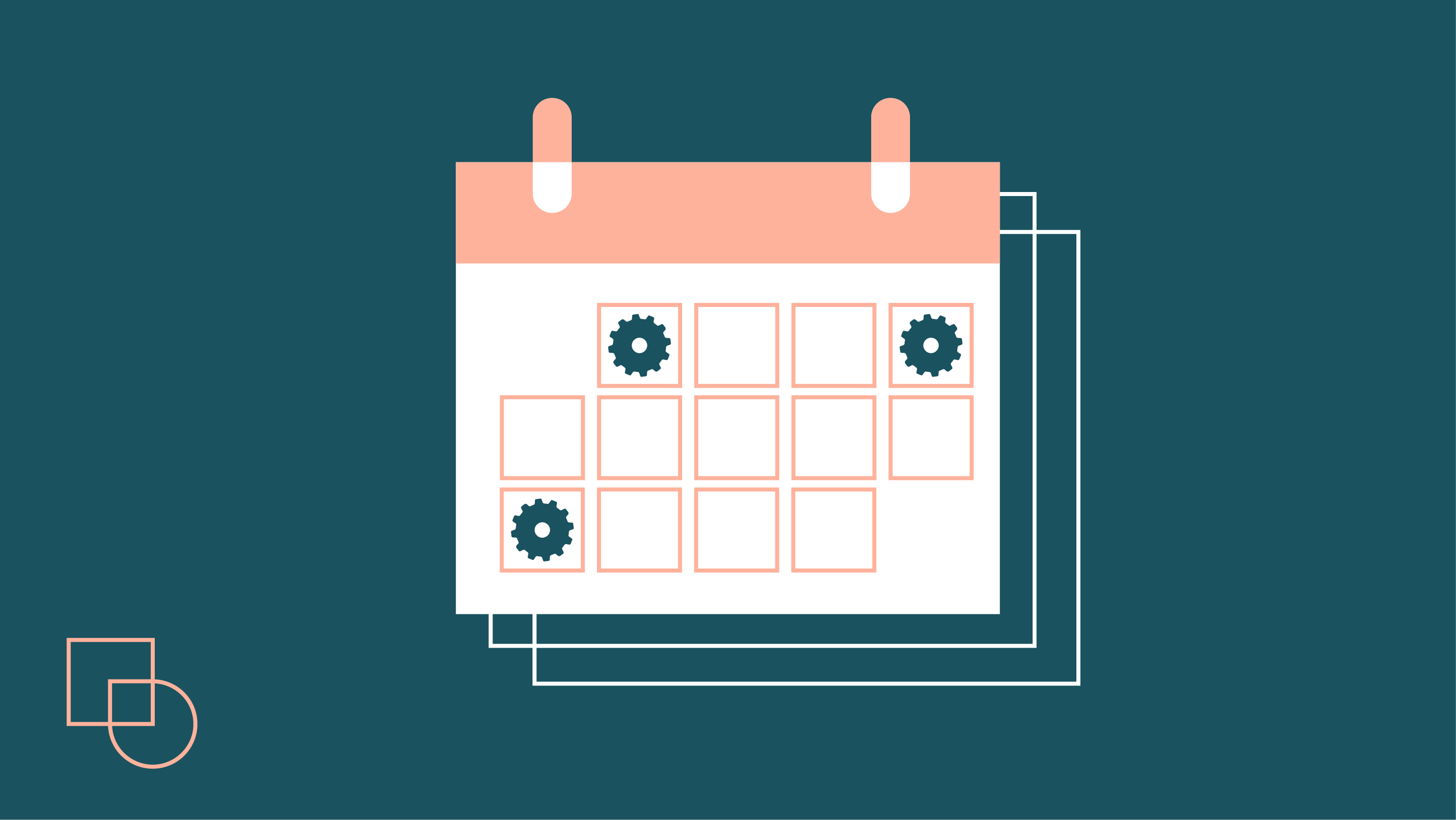
 Dream It
Dream It
