Broken links are the bane of any website owner’s existence. They are URLs that, when clicked, return an error message instead of the intended destination.
Imagine a user eagerly clicking on a link, anticipating valuable information or captivating content, only to be met with the dreaded “404 – Page Not Found” message. Frustrating, right?
Unfortunately, the consequences of broken links extend far beyond mere annoyance. They impact user experience, increase the likelihood of a swift departure from the site, and contribute to a surge in bounce rates. Search engines also frown upon sites riddled with broken links. To them, it signals neglect or obsolescence, resulting in a drop in search rankings.
In the eCommerce arena, the stakes are even higher. Every broken link represents a missed opportunity and lost revenue.
In this article, we’ll discover some causes of broken links, explore their impact on WordPress sites, and equip ourselves with the tools and knowledge needed to vanquish them once and for all.
What causes broken links?
Understanding the root causes of broken links can help eliminate their presence and maintain a clean online environment. Here are some common reasons responsible for these digital dead ends:
- Moved or deleted content: This happens when webpages are moved or removed. Think of it like relocating or closing a store without updating the map that leads there.
- External dependencies: Sometimes, the issue is beyond your control, such as when a linked external page goes offline. Regular audits of your external links are critical; an action as simple as scheduling monthly checks can help mitigate this.
- URL input errors: Errors can creep in when manually typing or copying URLs. Attention to detail is key whether you are creating content or adjusting your site’s URL structure. A quick review of new content or changes can catch these errors before they go live.
- Technical glitches: Plugins and themes help to enhance your site’s functionality and aesthetics but can lead to broken links if not properly maintained or updated.
Each broken link can affect your site’s SEO by hampering search engines’ ability to crawl and index your content efficiently, leading to a drop in the rankings. As a result, regular maintenance and swift action to repair broken links become essential to your site’s health and online prosperity. Consider incorporating regular WordPress maintenance, including link audits, into your site’s wellness regimen.
Top plugins and tools to find broken links
There are several WordPress plugins and tools that can help automate the time-consuming process of finding and fixing broken links, streamlining what would otherwise be a tiresome, manual task. Here is a list of a few of the best ones.
1. Broken Link Checker
Broken Link Checker stands out as the go-to solution for WordPress users aiming to maintain a pristine website by swiftly identifying and resolving broken links. With over 700,000 users relying on its efficiency, Broken Link Checker offers unparalleled speed and accuracy in pinpointing broken links, ensuring a smooth user experience and strong SEO performance.

Key features of Broken Link Checker include:
- Comprehensive scanning across posts, pages, comments, and custom fields.
- Deep detection and error log of broken links, missing images, and redirects.
- Notification system for proactive alerts via email or dashboard updates.
- Easy editing and unlinking of broken links directly from the dashboard.
- Flexible scheduling options for manual or automated scans.
- Detailed reports providing insights into link health and status.
- Advanced search and filtering capabilities for efficient troubleshooting.
- Export functionality for further analysis or documentation purposes.
However, users should be aware that active scanning may impact site performance, and scheduling scans during off-peak hours is recommended to minimize any potential slowdowns. With this in mind, Broken Link Checker remains a valuable tool for site administrators seeking to maintain site integrity.
2. Semrush
Semrush is a comprehensive SEO tool that offers wide-ranging capabilities, including broken link detection. Though it is a premium service, Semrush offers a resilient suite of tools that are beneficial for overall website optimization.

Features of Semrush that are particularly useful in managing a WordPress site include:
- Site auditing to uncover various on-site issues, such as broken links.
- Keyword analytics to enhance content strategy around beneficial terms.
- Backlink tracking to keep an eye on the health of inbound links.
For instance, eCommerce site owners may find the site auditing feature invaluable for identifying broken product links that could lead to lost sales.
While robust, Semrush may present a learning curve for beginners; however, it compensates with a user-friendly interface and detailed reports that guide you through the optimization process. Its link management capabilities enable site owners to prioritize repair efforts based on the link’s SEO impact, making it an efficient tool for maintaining site health.
3. Ahrefs
Renowned for its suite of features that harmonize with WordPress, Ahrefs is a powerful tool, proven to enhance SEO and identify issues like broken links that can impede site optimization. For WordPress users, Ahrefs offers a direct import functionality from WordPress, easing the process of setting up and starting a comprehensive site audit.

With Ahrefs you can:
- Pinpoint broken links quickly and accurately to ensure prompt correction, minimizing the impact on SEO and user experience.
- Leverage Ahrefs’ competitor analysis capabilities to identify and fix broken links on your WordPress site, gaining an edge over competitors with outdated or broken content.
- Easily detect and fix broken links to improve your WordPress site’s link profile, enhancing SEO performance and credibility in the eyes of search engines.
- Use Ahrefs’ detailed report, which classifies issues by type and severity, to streamline the process of detecting and fixing broken links on WordPress sites. This can save time and resources while ensuring optimal site health and performance.
From thorough site audits to advanced backlink analysis and competitor research, Ahrefs equips users with the tools necessary to maintain a healthy link profile and optimize SEO performance.
4. MonsterInsights
MonsterInsights simplifies your WordPress experience by seamlessly integrating with Google Analytics and providing quick access to site statistics, including 404 errors stemming from broken links.

Through its dashboard, users can
- Utilize MonsterInsights’ Google Analytics integration to monitor 404 errors and broken links within your WordPress site’s traffic data.
- Gain immediate visibility into broken links as they occur, allowing for prompt action and resolution to minimize user disruption and SEO impact.
- Easily identify trends and patterns related to broken links, facilitating quick decision-making and problem-solving.
- Get automatic email alerts to stay abreast of issues without continuous manual monitoring.
While 404 detection is straightforward, MonsterInsights is not a dedicated link repair tool. To augment its capabilities, pairing MonsterInsights with a link redirection plugin can help users manage and fix broken links efficiently.
5. Google Search Console
As a cornerstone of webmaster tools, Google Search Console provides invaluable feedback on crawl errors, such as 404 errors, which are often caused by broken links.

Data in Google Search Console is refreshed approximately every 24 hours, offering up-to-date insights on website health and ensuring that webmasters can react swiftly to correct issues as they arise.
After identifying these errors, webmasters may utilize plugins such as Broken Link Checker for WordPress or collaborate with experts from platforms like Codeable for comprehensive correction measures and ongoing maintenance, ensuring their sites remain optimized and visitor-friendly.
Step-by-step guide to fixing broken links in WordPress using Broken Link Checker
Understanding the root causes of broken links can help you manage and rectify the relevant issues proactively, preserving your site’s integrity and user experience. Here, we’ll walk you through a quick tutorial on how to find and fix broken links using the Broken Link Checker plugin for WordPress.
Finding broken links using Broken Link Checker
Broken Link Checker automates tests your WordPress website and detects link errors. Here’s how to navigate this process effectively:
- Firstly, ensure you have the Broken Link Checker plugin installed and activated on your WordPress site. This plugin is accessible from the WordPress plugin repository.

- Post-activation, the plugin commences an automatic scan. The timing for scan completion is contingent upon site size and can vary from a few minutes to several hours.
- Upon scan finalization, the ‘Broken Links’ tab within the WordPress dashboard will exhibit the scan outcomes.

Scan results are systematically tabulated comprising details such as:
- URL: The text of the broken link.
- Source: The location of the link, noted by the post/page title and link text.
- Status: An explanation of the link error.
Correcting broken links in WordPress
After you have a list of all broken links, you can take the following steps to correct the URLs.

- Edit URL: When you encounter an outdated URL, this option lets you update it. Use this if you’ve altered your URL structure and must adjust the hyperlinks accordingly.
- Unlink: This removes the hyperlink, leaving plain text behind. Choose this if the target page no longer exists and you’d prefer not to redirect elsewhere.
- Recheck: Mistaken detections can be reconsidered by prompting a recheck. If you’ve fixed the link outside the plugin or if it’s a temporary site outage, use this to re-evaluate.
- Dismiss: Know of a broken link but intend to address it later? This function permits its removal from your immediate view. For instance, when a broken link is for an upcoming page you haven’t yet published, you might choose to dismiss the alert.
To ensure your site’s optimal performance, regularly survey and amend broken links. Regular inspections, perhaps monthly or post significant site updates, assist in maintaining the site’s standard and elevate the user experience.
If you are wary of messing around with code on your website’s backend, you can always turn to Codeable experts for specialized assistance. With their professional services, website owners can entrust technical aspects to capable hands, while you concentrate on core business tasks.
The downsides of using broken link checker plugins
Broken link checker plugins serve a crucial role in website maintenance; however, it’s important to navigate their use with an understanding of potential limitations. Let’s explore some common concerns and consider effective strategies for mitigating them.
- Performance impact: Intensive resource demands can be a drawback of some plugins. To minimize disruption, users might consider scheduling scans during periods of low traffic. However, it’s worth noting that not all plugins affect site performance equally; selecting one known for its efficiency can make a substantial difference.
- Accuracy: Not all broken link checker plugins are accurate, so implementing periodic manual checks of flagged links can ensure quality control. Diversifying your toolbox with broken link detection tools, such as the ones mentioned above, could also serve as a quality check against plugin results.
- Compatibility: When facing compatibility issues, it can help to explore plugin support forums or directly consult with plugin developers. Proactive measures like backing up your site before installing new plugins can prevent potential conflicts from causing larger issues.
- Difficulty of use: Plugins often tools require a certain degree of technical knowledge for efficient use, which could be a challenge for less tech-savvy WordPress users.
- Limited functionalities: Some plugins provide alerts without remediation capabilities. In such cases, you might need to install another plugin that complements the detection abilities of your primary tool, for efficient link repair.
For WordPress site owners who find these challenges too time-consuming or complex, partnering with a specialist from Codeable could be the perfect solution. Codeable’s team of professionals can efficiently manage the entire process of link verification and repair, transforming potential obstacles into a smooth maintenance task and ensuring that your website remains in optimal health.
Call in a Codeable expert for broken link issues
Link integrity is an essential element of website health, essential for maintaining organic rankings and ensuring customer satisfaction. Considering the complexities involved in addressing these broken links, seeking professional expertise ensures accuracy and translates into efficiency and better user engagement.
Enter Codeable: a platform dedicated to connecting you with top-tier WordPress professionals who are adept at solving pivotal site issues, including notorious broken links.
- Proficient and precise repairs: With Codeable, you gain access to experts who are methodical in identifying and fixing broken links. Leveraging advanced diagnostic tools, they conduct thorough checks and deploy strategic repairs without interrupting your business flow. They know full well that every minute your website performs optimally counts towards your success.
- Verified expertise: Backed by extensive vetting, Codeable experts come equipped with a robust understanding of WordPress. Drawing on real-world scenarios, they utilize popular plugins to systematically address and resolve broken link issues.
- Zero downtime: Your website’s availability is non-negotiable. That’s why Codeable professionals strive for zero downtime, scheduling repairs during off-peak hours to safeguard your online presence and keep your business running without a hitch.
- Direct benefits to your business: Delegating technical maintenance to Codeable’s experts can lead to tangible business enhancements. Improved page speeds and flawless navigational experiences contribute to higher conversion rates and reinforce trust with your audience.
In the hands of a Codeable expert, your broken links become opportunities to reinforce reliability and sharpen your site’s performance. As Andrew Keaveney, a satisfied Codeable client, put it, “Codeable is amazing in many aspects — the focus on quality, the quality assurance guarantee, the quality of the freelancers themselves, as well as the overall platform.”
Codeable: Your partner for ongoing WordPress site health
Challenges such as broken links can disrupt a business ecosystem. Data from Cloudflare shows that 47% of consumers expect a web page to load in two seconds or less, and a broken link can significantly derail that experience, leading to an immediate dismissive click.
Codeable understands these issues are more than just nuisances and require crucial health checks for your website.
To this end, we offer a full spectrum of care with commitment and precision. With a successful track record of addressing a wide range of WordPress challenges, Codeable’s team of experienced developers and support staff stands ready to offer proactive problem-solving and maintenance.
Embark on a journey toward seamless site performance and elevated user engagement by contacting Codeable. Act now to schedule your comprehensive site health assessment and jumpstart a partnership that eases your website woes!
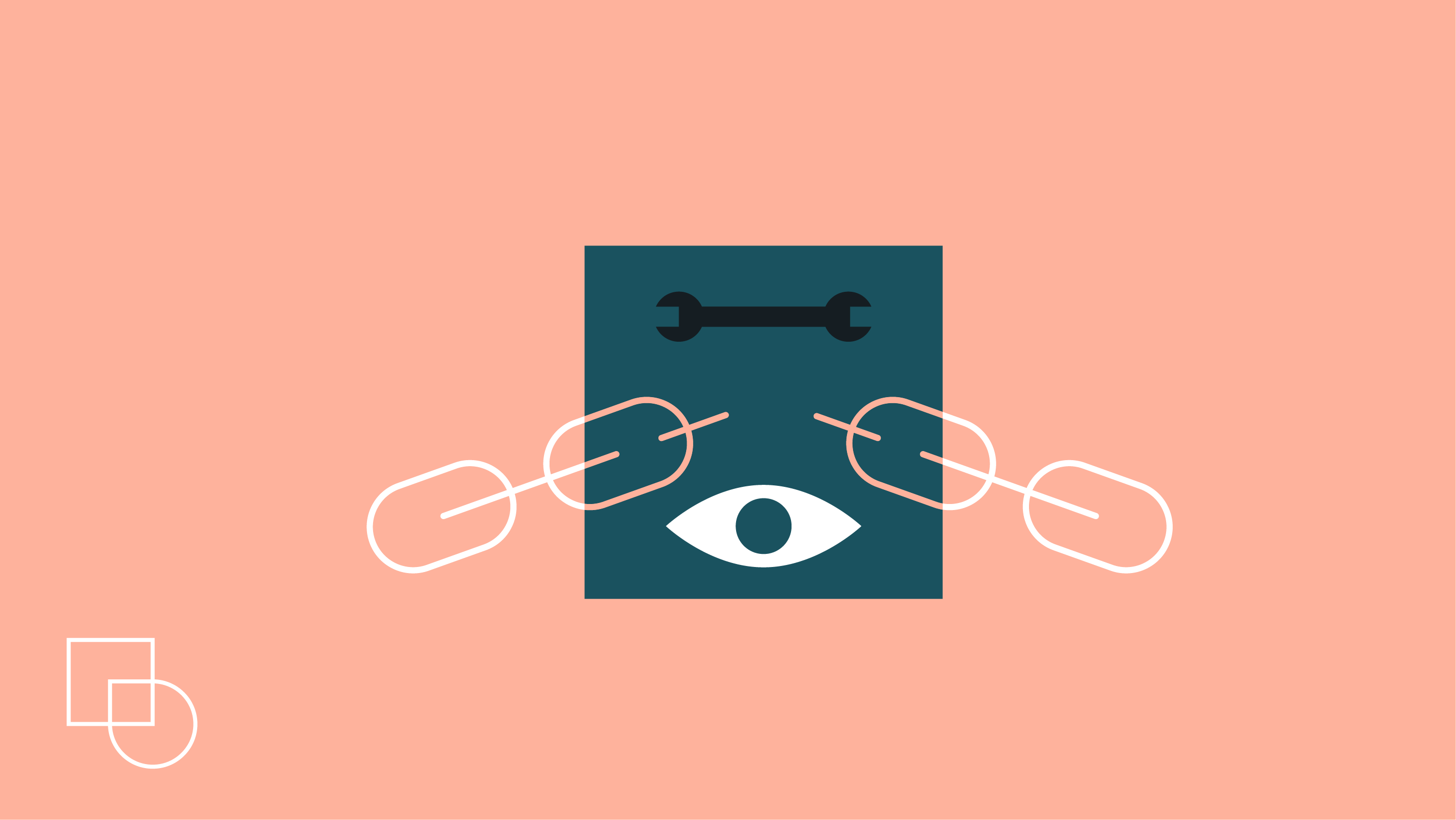
 Dream It
Dream It
