Load balancing is an unglamorous but necessary part of keeping your WordPress site alive when the internet starts banging down your doors. At its core, load balancing is about distributing incoming traffic across multiple servers to prevent your site from crashing under the weight of too many visitors.
It’s important because downtime is expensive, both in lost revenue and shattered trust. Whether you’re running a niche blog or a revenue-driving storefront, users expect instant load times, and the minute your site collapses under its own success, they’re gone – probably to your competitor.
Implement it the second you notice growth – or, better yet, before you hit a breaking point. If you’re running campaigns, scaling up WooCommerce, or facing unpredictable traffic spikes, load balancing moves from a “nice to have” to a “deploy this yesterday” situation.
It’s not flashy, but it keeps your WordPress alive when the stakes are high. Let’s get you started!
How does load balancing work?
Load balancing works by ensuring that incoming traffic to your WordPress site is distributed across multiple servers, rather than relying on a single machine to handle every request.
At its simplest, a load balancer sits between users and your servers, managing the flow of requests to ensure that no single server gets overwhelmed. This distribution is dynamic – based on factors like server availability, performance, and capacity – so traffic is routed intelligently in real time.
The load balancer itself can operate at different levels depending on how your infrastructure is set up. Layer 4 load balancing manages traffic based on network protocols like TCP or UDP, while Layer 7 load balancing operates at the application level, making routing decisions based on HTTP headers, cookies, or other data.
The result is a system that can respond to traffic spikes, server outages, or heavy processing demands without users noticing any disruption.
In practice, this means requests for your WordPress site’s assets – pages, images, scripts – are divided among the available servers. If one server is down or too slow, the load balancer bypasses it and sends requests to a healthy server.
Load balancing can also work alongside caching mechanisms and content delivery networks (CDNs) to further optimize performance.
Common misconceptions about load balancing
Load balancing tends to get misunderstood because people either overestimate its complexity or underestimate its importance.
One of the most common misconceptions is that load balancing is only for massive, enterprise-scale operations. It’s easy to think that if you’re running a WordPress site for a mid-sized business or personal project, you don’t need it. The reality is that load balancing is essential for any site experiencing variable traffic, whether you’re running an eCommerce store or a high-traffic blog. It’s for anyone who wants reliability and uptime, not just companies with millions of users.
Another misconception is that load balancing is only about traffic distribution. While traffic routing is a key feature, load balancing also provides critical failover and redundancy. People assume it’s only useful during high-traffic events, but a good load balancer ensures continuity even when a server crashes or goes offline.
A related myth is that load balancing is a set-it-and-forget-it solution. Many assume that once you’ve implemented it, your site will run perfectly without further effort. In reality, effective load balancing requires ongoing monitoring and optimization. Even the perfect setup requires regular maintenance, where you track server health, and adjust rules as your site grows and your traffic patterns evolve.
Finally, there’s the belief that load balancing is just one thing. Many think it’s a single device or service you install and forget, but it’s often a combination of technologies – hardware appliances, cloud services, or software-based solutions.
Essential load balancing architectures for high-traffic WordPress sites
If you’re running a high-traffic WordPress site, you have two real choices for load balancing: on-premises or cloud-based. One gives you total control but demands serious infrastructure chops, while the other hands off the headaches (and some control) to cloud providers.
On-prem load balancing means you own the infrastructure – physical or virtual machines running Nginx, HAProxy, or some other load balancer. This setup lets you configure exactly how traffic is distributed, optimize response times, and avoid cloud provider fees.
It’s the difference between cooking at home and ordering takeout: way more effort, but also more control.
Of course, scaling an on-prem load balancer is work. If your traffic spikes, you need to be ready to scale horizontally with more backend servers, manage failover, and tweak settings like your life depends on it. Big companies do this because they have the team to support it. If you don’t, prepare for pain.
Cloud-based load balancing – via services like Google Cloud or Cloudflare – offloads the complexity. These services auto-scale, route traffic intelligently, and handle failover for you. No manual configurations, no surprise crashes when your blog post goes viral.
The trade-offs are in cost and control. Cloud providers charge for data transfer, and you’re at their mercy if something goes wrong. But for most WordPress sites, cloud-based load balancing is the move – it’s just easier.
Choosing the right load balancing solution for your WordPress site
Picking the right load balancing setup depends on your traffic, budget, and technical chops.
If you need absolute control and have an engineering team, on-prem load balancing with Nginx or HAProxy gives you flexibility – but it’s complex and requires constant tuning.
For most sites, cloud-based solutions are the smarter choice. They handle scaling, failover, and routing automatically, meaning less downtime and fewer headaches.
💡 If you love control and hate sleep, go on-prem. If you want reliability without babysitting servers, go cloud.
Cloud-based vs self-hosted load balancing implementations
If you’re using AWS, Google Cloud, or Cloudflare, load balancing implementation is mostly about configuration.
Set up your backend instances, define routing rules, and enable auto-scaling. AWS and Google Cloud will handle traffic distribution dynamically, while Cloudflare can sit in front of your entire setup, caching aggressively to reduce load.
For a more WordPress-specific setup, pair cloud load balancing with a managed database (like Amazon RDS or Cloud SQL) and object storage (S3 or Cloud Storage) to prevent bottlenecks. Use health checks to make sure bad servers are removed from rotation before they cause downtime.
If you’re deploying Nginx or HAProxy on-prem, start with at least two backend WordPress servers behind a reverse proxy.
Configure sticky sessions if your site relies on logins, and use round-robin or least-connections balancing for performance. Set up failover mechanisms so that if a backend server dies, traffic reroutes instantly.
Scaling is manual – you’ll need automation tools like Ansible or Kubernetes if you don’t want to SSH into servers at two in the morning. Logging and monitoring (via tools like Prometheus or Grafana) are vital for success.
How to manually set up load balancing on WordPress
As we stated above, setting up manual load balancing for WordPress requires multiple backend servers, a reverse proxy, and a database setup that prevents data conflicts.
If you’re interested in a more detailed walkthrough here’s what you need to do:
1. Set up at least two WordPress servers with the same WordPress installation and configuration.
2. Use a shared storage solution for media files to prevent inconsistencies. If using NFS, install it with sudo apt install nfs-common -y, mount the shared directory with sudo mount -t nfs <NFS_SERVER_IP>:/path/to/shared/folder /var/www/html/wp-content/uploads, and add the mount to /etc/fstab for persistence.
3. Install Nginx on a separate server to act as the load balancer.
4. Configure Nginx to distribute traffic across WordPress servers by editing a new configuration file with sudo nano /etc/nginx/sites-available/loadbalancer and adding:
upstream wordpress_backend {server 192.168.1.10;server 192.168.1.11;}server {listen 80;server_name yourdomain.com;location / {proxy_pass http://wordpress_backend;proxy_set_header Host $host;proxy_set_header X-Real-IP $remote_addr;proxy_set_header X-Forwarded-For $proxy_add_x_forwarded_for;}}
5. Enable the configuration with sudo ln -s /etc/nginx/sites-available/loadbalancer /etc/nginx/sites-enabled/ and restart Nginx.
6. Ensure session persistence if needed by modifying the upstream block to use IP Hash:
upstream wordpress_backend {ip_hash;server 192.168.1.10;server 192.168.1.11;}
7. Configure the database to avoid conflicts by using a single MySQL instance or setting up replication. Install MySQL and configure replication if needed by editing /etc/mysql/mysql.conf.d/mysqld.cnf to set server-id=1 on the master and server-id=2 on the replica.
8. Move media storage to Amazon S3, Google Cloud Storage, or another object storage service if needed.
9. Enable caching on your site and configure it for object caching in WordPress by adding define(‘WP_REDIS_HOST’, ‘127.0.0.1’); to wp-config.php.
10. Set up health checks in Nginx by adding proxy_next_upstream error timeout http_500; inside the location / block to automatically reroute traffic if a server fails.
💡 If you’re not keen on handing over control of your site to a cloud platform but felt lightheaded reading this walkthrough, we’re happy to inform you there’s a solution!
Scale your WordPress infrastructure with Codeable’s load balancing specialists
Scaling WordPress requires specialized knowledge on how to optimize infrastructure so your site stays fast, reliable, and unbreakable under traffic spikes.
Codeable’s load-balancing specialists are elite, pre-vetted developers who do one thing: build high-performance, scalable WordPress architectures. They fine-tune reverse proxies, optimize database queries, implement caching strategies that actually work, and ensure zero-downtime failover so your site never chokes when it matters most.
Need multi-region redundancy? Custom Nginx configurations? Auto-scaling without AWS bleeding you dry? You get direct access to specialists who’ve built high-performing infrastructure – people who know exactly how to scale WordPress without overcomplicating it.
Hiring a Codeable expert means no guesswork, no trial and error, just infrastructure that works. If your site is growing fast, stop hoping it won’t crash and get a load balancing setup built by someone who actually knows what they’re doing. Submit your first project today!
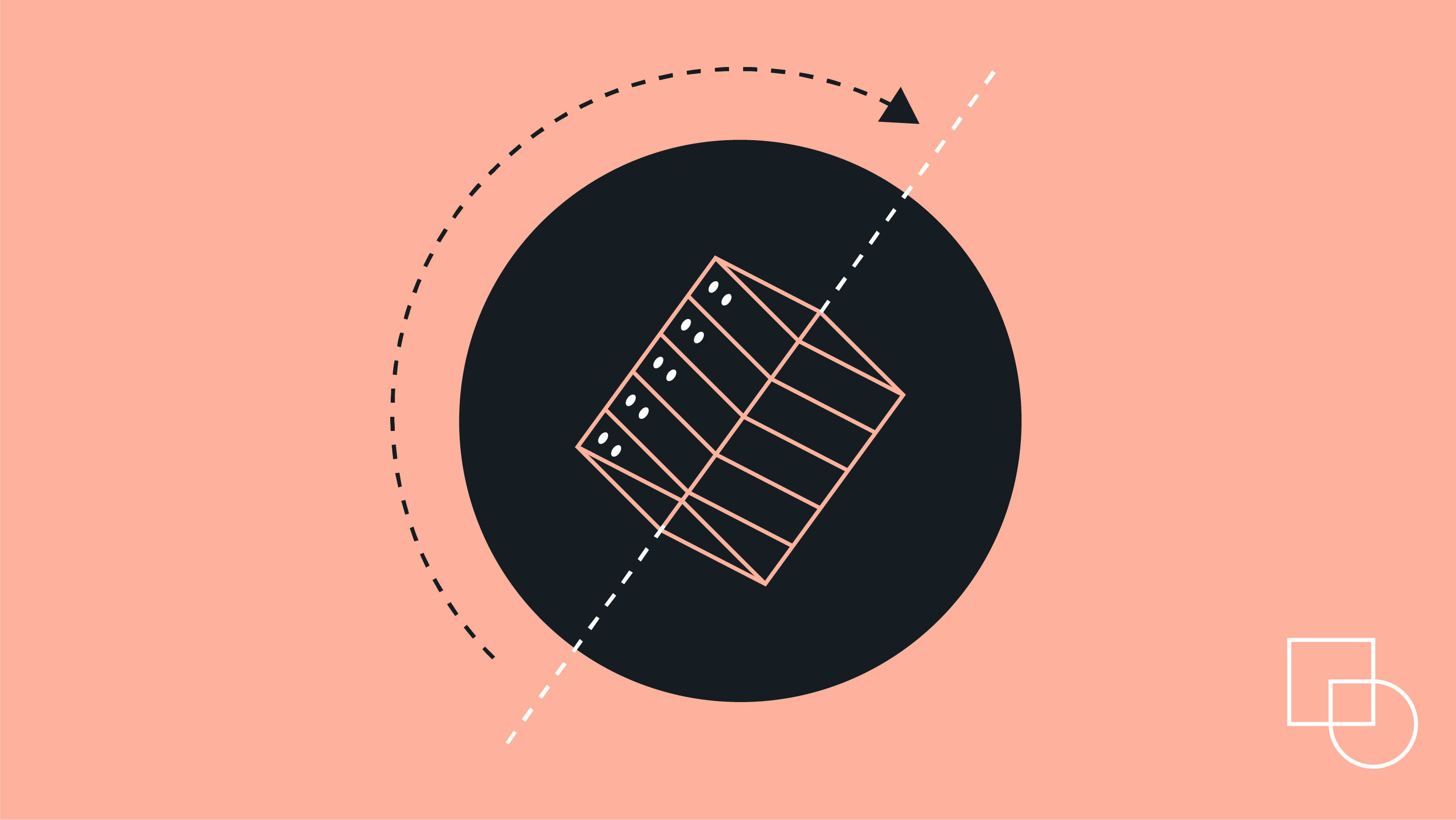
 Dream It
Dream It
