Close your eyes and picture your WordPress site starting to gain traction – you’re steadily heading towards the coveted 1 million page views in one day! But then, oh no! Traffic spikes, pages load slower than dial-up nostalgia, and you’re left wondering: Is WordPress even scalable?
Well, yes. Of course. WordPress is incredibly scalable, but scalability isn’t automatic. The problem isn’t WordPress itself, but how most sites are built. If scalability wasn’t a consideration from day one, you’re likely staring down some growing pains.
The good news is that with the right strategy, even a site that wasn’t designed for heavy traffic can level up. In this article, we’ll demystify scalability and break it down into two main segments: upgrading your hosting plan for better infrastructure and collaborating with a developer to fine-tune your site’s architecture.
Whether you’re just starting or need a rescue mission, we’ll show you how to ensure your WordPress site thrives under pressure.
Let’s scale smarter!
Upgrading your WordPress plan for scalability
Upgrading your WordPress hosting plan is one of the most direct ways to unlock scalability. It’s not just about throwing money at a bigger plan, though; you need to understand the type of scalability your site needs and align your hosting strategy accordingly.
Pick the right scaling strategy
There are two types of scalability: vertical and horizontal.
Vertical scalability is the straightforward approach: upgrading to a more powerful server. You get more CPU, RAM, and storage – ideal for a single site that’s resource-intensive but doesn’t need to serve millions of concurrent users.
💭 It’s like upgrading to a larger water tank to supply a growing town. You increase the tank’s size (server capacity) to hold more water (resources) and serve more people (users). However, there’s a limit to how large the tank can get, making this approach effective only up to a certain point.
Horizontal scalability, on the other hand, distributes the load across multiple servers. Instead of one powerhouse machine, you have a network of smaller servers sharing the workload.
This approach is ideal for sites with unpredictable traffic spikes, eCommerce platforms during a sale, or media-heavy sites that need to serve thousands of users simultaneously.
💭 Going back to our analogy, this is like setting up multiple smaller water tanks around the town, each connected to share the workload. As the population grows, you add more tanks (servers) to the system, ensuring no single tank is overwhelmed.
It’s more complex but infinitely more flexible as traffic demands increase.
Spot the signs your hosting plan is holding you back
How do you know it’s time to scale up? Start with your current hosting setup. Shared hosting plans are often the first to show their limits: capped visitor counts, limited resources that throttle performance under pressure, and a lack of advanced tools like SSD storage or CDN integration.
If your host doesn’t support basic optimizations – like caching layers or a solid database architecture – you’re already playing a losing game. Visitors expect speed and reliability, and anything less is a surefire way to lose them.
Other red flags include slow page load times during high traffic, frequent downtime, or site crashes that leave you scrambling for support. These are clear indicators that your hosting environment is no longer meeting the needs of your growing audience.
Switch to premium WordPress hosting
Premium hosting plans from providers like WP Engine and Kinsta meet WordPress-specific requirements, offering solutions designed for scalability.
Containerization is one of the standout features – it isolates your site’s environment, ensuring that it can scale independently without being affected by neighboring sites or processes.
Load balancing ensures traffic is distributed evenly across servers, preventing bottlenecks and maintaining consistent performance even during traffic surges.
Then there’s autoscaling, which is a huge boon for sites with unpredictable traffic. This feature dynamically adjusts server resources based on real-time demand, ensuring your site stays online no matter how sudden or extreme the spikes.
Choosing the right hosting plan is about aligning your site’s architecture with your business goals.
Whether you need vertical power, horizontal flexibility, or a combination of both, premium hosting solutions provide the tools and infrastructure to keep your WordPress site thriving as you grow.
It’s an investment in resilience, performance, and future-proofing your digital presence.
Working with a WordPress developer to optimize your infrastructure
Upgrading your hosting plan is a great start for scaling your WordPress site, but it’s far from the whole solution.
A bigger server or a more advanced hosting environment might handle more traffic, but without a properly optimized infrastructure, you’re essentially pouring water into a leaky bucket.
This is where a skilled WordPress developer becomes indispensable. They don’t just patch the leaks – they redesign the bucket for efficiency, ensuring your site is ready for both current demands and future growth.
Here are the key areas where a developer can make a transformative impact:
- Setting up caching: Caching is one of the simplest yet most effective ways to reduce server load and speed up your site. While many hosting providers offer basic caching tools, a developer can fine-tune caching rules at the server, database, and application levels to maximize efficiency.
- Optimizing databases: Plugins like Advanced Database Cleaner automate database optimization, but automation has its limits. A developer can go further, analyzing your specific use case and implementing tailored solutions. For example, they can eliminate redundant queries, index critical fields, and structure your database to minimize latency.
- Optimizing the options table: The wp_options table in WordPress often becomes a bottleneck as sites grow. Overloaded with autoloaded data, it can significantly slow your site. A developer can audit this table, removing unnecessary entries and reorganizing its structure to improve performance without compromising functionality.
- Updating PHP: WordPress sites that operate on outdated PHP versions miss out on speed and security enhancements. A developer ensures your site runs on the latest stable version of PHP, making it faster and more secure while also optimizing your code to take advantage of new features.
- Setting up lazy loading: Media-heavy sites can choke under the weight of unoptimized images and videos. Lazy loading ensures that content is loaded only when needed, dramatically reducing initial load times. A developer can implement this efficiently, ensuring better user experience and performance gains.
- Ensuring a lightweight theme: Bloated themes with excessive features are often hidden culprits of slow performance. A developer can strip down your theme or even build a custom one tailored to your needs, keeping it lightweight and efficient without sacrificing aesthetics or functionality.
- Maintaining clean code: Outdated, bloated, or poorly written code can turn into a scalability nightmare. A developer ensures that your codebase is clean, modular, and up to date, reducing errors and improving maintainability over the long term.
Set up a maintenance plan to ensure continued scalability
Scaling your WordPress site is an ongoing process, not a one-and-done achievement. Traffic patterns evolve, technologies change, and what worked yesterday might not be enough tomorrow.
A solid maintenance plan is your insurance policy, ensuring that your site remains optimized and scalable no matter what the future holds.
At the core of any good maintenance plan is proactive monitoring. Regular performance audits help identify potential bottlenecks before they escalate, whether it’s a bloated database, outdated plugins, or new inefficiencies in your code.
Security updates are equally critical – keeping your WordPress core, plugins, and themes up to date minimizes vulnerabilities that could compromise performance or scalability.
A well-designed maintenance plan also includes load testing. Simulating traffic spikes lets you pinpoint weaknesses and adjust resources accordingly, ensuring your site can handle growth without breaking under pressure.
Automated tools help here, but they should complement – not replace – periodic developer reviews.
Ultimately, scalability is about vigilance; it’s how your site stays agile, responsive, and ready for whatever demands come its way. It’s not glamorous, but it’s how you keep growing without missing a beat.
Codeable: Your partners in scaling your WordPress website
Scaling a WordPress site demands a deliberate approach, grounded in expertise and tailored to your site’s unique challenges.
Codeable connects you with WordPress developers who specialize in crafting solutions that address today’s needs and prepare your site for the demands of tomorrow.
Whether it’s refining database performance, configuring caching for maximum speed, implementing lazy loading for media-heavy pages, or streamlining your theme, Codeable developers bring precision and experience to the table.
They focus on creating an infrastructure that delivers consistent performance, even during unpredictable traffic spikes.
Maintenance doesn’t take a backseat, either. With strategies like load testing, proactive audits, and timely updates, these experts ensure your site remains scalable as technology and traffic patterns evolve.
With Codeable, you gain a partner who understands the stakes and works with you to create a WordPress site ready to handle anything. Submit a project today and start building a site that grows with you!
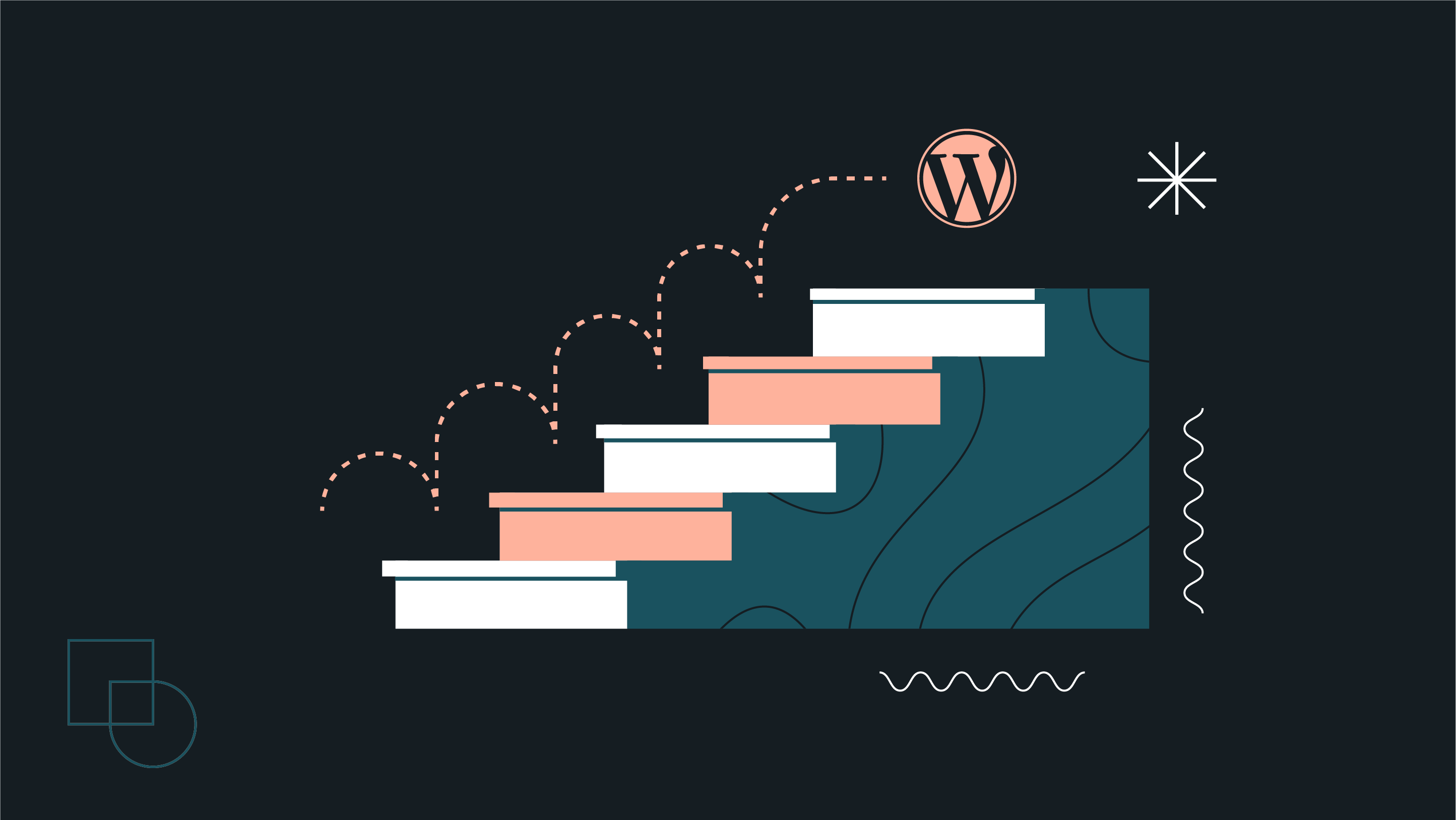
 Dream It
Dream It
