If you want to set up a WooCommerce online store, understanding the costs involved is essential for successful budgeting and planning. This article is designed to guide you through the various expenses associated with WooCommerce, ensuring you make informed decisions about your eCommerce venture.
Understanding the cost of a WooCommerce store
At the heart of WooCommerce’s appeal is its cost-effectiveness. This core plugin of your WordPress online store is impressively available at no cost. Yes, you read that right – free.
Anyone with a WordPress site can download and install WooCommerce without paying any initial expenses. This accessibility is a significant factor in why so many choose this platform as a solution for their online business.
Beyond that, you decide how much to invest in various aspects of your eCommerce store. From design and hosting to extensions and customer service, each investment is a strategic choice that shapes your store’s capabilities and, ultimately, its success.
This open-source eCommerce platform is celebrated for its customizability, flexibility, and user-friendliness. It offers a remarkably adaptable foundation, catering to a wide range of business sizes and types. Whether you’re a startup, a growing business, or an established brand, WooCommerce molds to your specific needs.
What you get out of the box with WooCommerce
This basic plugin is not just a bare-bones framework; it’s a robust platform equipped with essential features necessary for running a successful online store. By default, you get:
- Product management: You can easily add, edit, and categorize your products. Setting prices, managing stock levels, and configuring shipping options are all streamlined processes, making the management of your inventory both efficient and user-friendly.
- Shopping cart and checkout: WooCommerce provides an efficient shopping experience, complete with a sophisticated cart system and a secure checkout process to ensure customers enjoy a smooth journey from browsing to buying.
- Customer accounts and guest checkout: You can enable your customers to create accounts or checkout as guests.
- Payment gateway integration: This platform is equipped with the ability to integrate popular payment methods such as WooPayments, PayPal, Stripe, credit cards, direct bank transfer, and cash on delivery.
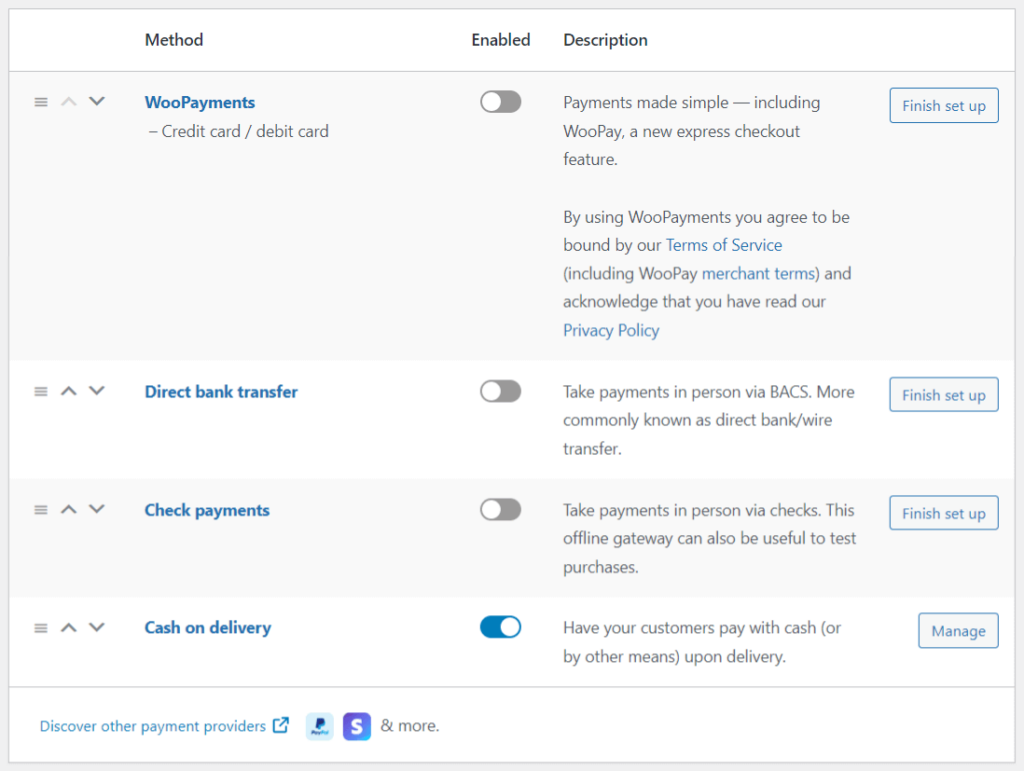
- Order management: Keeping track of sales and managing orders is a breeze with WooCommerce. You can efficiently process orders and communicate clearly with customers regarding their purchase status. This level of order management is essential for maintaining customer satisfaction and streamlining your business operations.
- Basic analytics: Data drives decisions. That’s why WooCommerce has built-in reporting tools that provide valuable insights into sales trends, customer behavior, and more. These analytics are necessary for understanding your market and making informed decisions to drive growth and profitability.
- Optimized site structure: WordPress is known for its organized architecture. WooCommerce, being a WordPress plugin, inherits this advantage, including clean and simple URLs, logical site and navigation structure, and the use of categories and tags.
Breaking down mandatory expenses
Since your WooCommerce store will be built on a WordPress site, there are a few mandatory costs linked to this foundation:
Hosting
Hosting is the virtual home of your online store. The reliability and speed of your WooCommerce hosting service can significantly impact your store’s performance and customer experience. Hosting costs vary widely based on the provider and the specific hosting plan you choose, ranging from budget-friendly shared hosting to more robust dedicated servers.
We highly recommend Kinsta or WP Engine as your web hosting provider.
Domain registration
The domain is your store’s address on the internet, and it’s a yearly expense. While some domains are quite affordable, premium domain names – those that are short, memorable, or highly relevant to your business – can cost significantly more. Our advice is, instead of focusing exclusively on the price, take your time to choose a name that resonates with your brand and is within your budget.
Security
WooCommerce security is non-negotiable. It involves investments in security plugins, Secure Socket Layer (SSL) certificates, and other measures to protect your store and your customers’ data.
SSL certificates, for example, encrypt the data transferred between your server and your customers’ browsers, ensuring that sensitive information like credit card details and personal data are secure. Most hosting providers offer SSL certificates, and prices can vary. Some providers even include them for free as part of their hosting packages.
Maintenance and support
Keeping your WooCommerce, WordPress, and all plugins up to date is vital. Updates often include new features, bug fixes, and security patches, so getting them regularly will ensure your store functions optimally and remains secure against potential vulnerabilities.
Access to expert technical support is invaluable. Maintenance tasks can vary in cost, depending on whether you handle them in-house or outsource. For expert support and maintenance services, Codeable offers specialized assistance, ensuring your store runs smoothly and efficiently.
Marketing and SEO
Your store won’t drive traffic and sales on its own. Investing in marketing and SEO is vital for increasing visibility and attracting customers. This can include content creation, social media campaigns, email marketing, and SEO strategies to improve your search engine ranking.
The hidden and optional WooCommerce costs: What you need to know
There might be some additional expenses depending on your store’s specific needs and goals, which may require you to go a step further beyond free plugins and themes – let’s explore what they are:
Premium plugins
- High-traffic stores: If your store experiences high traffic volumes, robust solutions for scalability and performance are essential. Premium plugins can enhance your store’s ability to handle increased traffic without compromising speed or user experience.
- Complex inventories: Stores with extensive or complex inventories, like clothing stores with multiple size and color options, can greatly benefit from advanced inventory management plugins. These tools help streamline tracking and updating stock levels, variations, and more.
- Subscription-based or booking services: For online shops offering memberships, subscription services, recurring payments, or handling appointment bookings, specialized plugins are required to manage these functionalities effectively and securely.
- Custom user roles: Businesses needing different user access levels, such as wholesalers and retail customers, may require premium plugins to accurately manage roles and permissions.
Plugins like Follow-Ups, WooCommerce Social Login, WooCommerce Product Search, Cart Add-ons, Smart Coupons, WooCommerce Checkout Add-ons, and WooCommerce Brands are examples of premium options. While starting prices for these extensions are often under $100, the costs can quickly add up depending on the number and type of extensions you choose.
Theme and design costs
There are free WooCommerce themes, like Storefront, which are great for businesses just starting out or with limited budgets. These themes provide basic functionality and aesthetics but may lack advanced features and customization options.
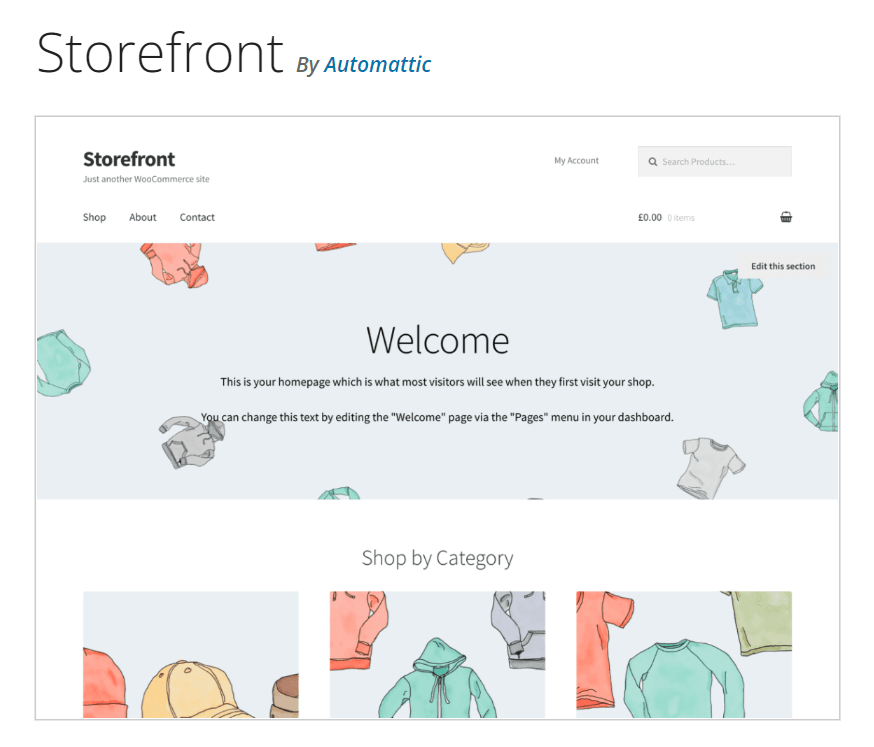
Premium themes, such as Kadence, offer a broader range of features and customization options.
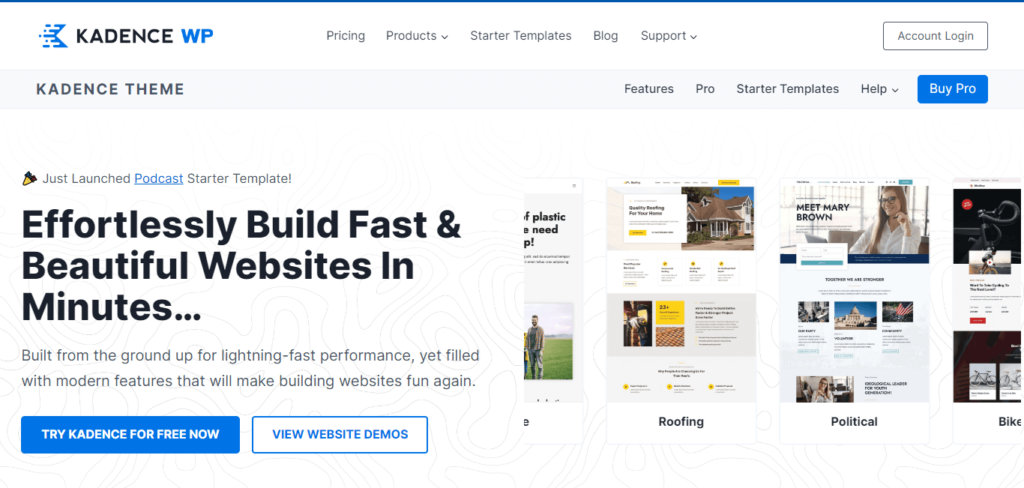
These paid themes support core WooCommerce functions, integrate seamlessly with popular extensions, and offer more unique and sophisticated design elements. They are ideal for businesses looking to create a distinct brand identity and enhanced user experience.
Most premium themes require a licensing fee, which can be a one-time purchase or an annual subscription. This fee often includes updates and support for a specified period.
While premium themes offer more customization options than free themes, achieving a highly tailored look may require additional design work. This could involve hiring a designer or developer to modify the theme to fit your specific branding and functional needs.
Codeable offers expert assistance in theme selection and customization to make your WooCommerce store look great and function optimally to align with your business goals and customer expectations.
Configuration assistance
If you lack the technical skills or time for the initial setup, hiring experts to configure your WooCommerce store can be a wise investment. This includes setting up basic configurations, installing the plugin, and integrating essential elements like payment gateways and shipping options. Codeable’s team or specialized developers can greatly help in this area, ensuring your store is set up efficiently and effectively.
Scaling up and targeting international markets: Costs and considerations
Expanding your WooCommerce store to reach international markets is an exciting move that can significantly increase revenue and brand presence. Here’s what you need to know regarding the related costs of this endeavor:
- Currency and payment methods: To cater to international customers, your store needs to support multiple currencies and payment methods. This might involve integrating additional payment gateways popular in your target markets, which can come with their own set-up and transaction fees.
- Translation and localization: Presenting your store in different languages is key to reaching a global audience. This requires investment in translation services or plugins (like Weglot) and localization efforts to ensure your content resonates with different cultural contexts.
- International shipping and logistics: Shipping products internationally adds a layer of complexity. You’ll need to factor in higher shipping costs, customs duties, and potentially partnering with international logistics providers. This also includes the costs of managing returns and exchanges across borders.
- Tax and legal compliance: Different countries have different tax laws and regulations. Ensuring compliance can require legal consultation and may involve additional accounting or software tools (like WooCommerce Tax or Avalara AvaTax) to handle tax calculations accurately.
- Marketing and SEO for international audiences: Tailoring your marketing strategies to different regions is essential. This includes localized SEO to ensure your store ranks well in different countries and culturally relevant marketing campaigns. The costs here can vary greatly depending on the scale and scope of your marketing efforts.
- Customer support: Providing customer support in different time zones and languages might involve hiring additional staff or outsourcing customer service, which can add to your operational costs.
Codeable: Your cost-effective solution for your WooCommerce store
The pathway to launching a successful WooCommerce store involves numerous steps and considerations. From the beginning, understanding and managing your budget for essentials like hosting, domain registration, and security is vital. As your store matures, you’ll embrace the nuances of scaling up, diving into market research, and ensuring that every aspect of your store is localized for a global audience.
But one thing remains clear throughout this journey: the importance of professional assistance cannot be overstated.
Professional assistance for your WooCommerce store ensures that the platform is customized to your unique needs and guarantees that your store is optimized for performance, scalability, and customer satisfaction.
And, where better to find such expert assistance than Codeable? With a network of pre-vetted professionals, Codeable stands out as the perfect partner for new ventures and seasoned businesses looking to excel in eCommerce.
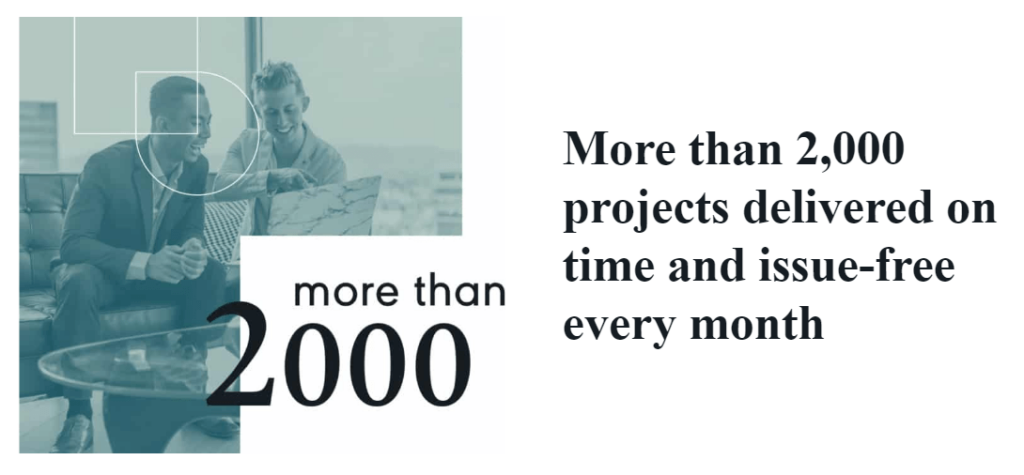
Whether it’s bespoke plugin development, theme customization, or strategic maintenance and support, Codeable gives you the confidence that every penny spent is an investment toward quality, security, and growth. By choosing Codeable, you’re building an online store and fostering a future-proof digital presence crafted by some of the most talented developers in the industry.
Build your WooCommerce store with Codeable
From the basic setup with hosting and domain registration to the more intricate costs associated with themes, plugins, and international expansion, each aspect of your WooCommerce store comes with its own set of expenses. Understanding these costs is not just about budgeting; it’s about making informed decisions that align with your business goals and drive your store toward success.
While there are mandatory expenses like hosting and security, optional investments can elevate your store – they are the building blocks for your store’s future. The cost of building an online store should never deter your ambition, especially when you have Codeable on your side.
You don’t have to navigate these financial decisions alone. Submit your project today and let Codeable’s experts help you with custom solutions tailored to your specific needs and budget!
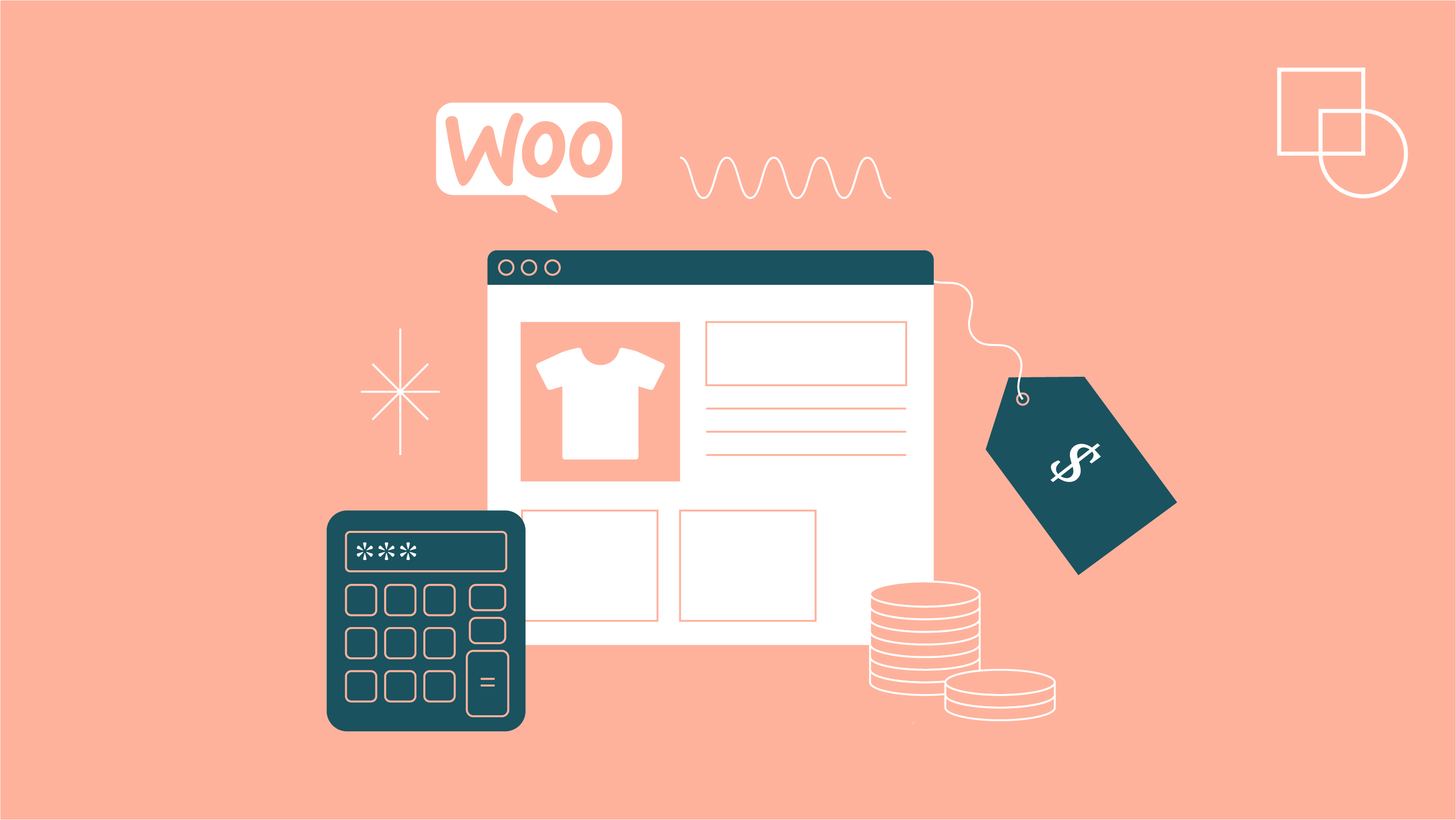
 Dream It
Dream It
