If you’re thinking of creating your own website, you’re likely looking for the best web-building platform for bringing your vision to life. No doubt, you’ll want to carefully examine the flexibility and customization options available. Arguably, these are two of the most vital factors in that search. That said, so are performance and credibility.
Cue, WordPress.
Chances are you’ve heard of WordPress, and it’s a platform you’re considering. After all, WordPress is no longer considered only a CMS as it powers over 43% of the entire web.
WordPress is an excellent choice for developing custom websites, not least for its flexibility and customization options, a rich ecosystem of themes and plugins, a user-friendly CMS (content management system) and SEO-friendly architecture, giving it an advantage over completely custom-coded websites. That’s not to mention a huge wealth of WordPress expertise on platforms such as Codeable, which has a roster of vetted WordPress developers to assist with any custom site development needs.
In this tutorial, we’re discussing everything you need to consider when building a custom WordPress website. We’ll go over typical design costs, risks, benefits, and some of the moving parts at play as you proceed. Follow along with our step-by-step guide to custom site development in WordPress.
Table of contents
- Brand Identity
- Your Content and Website’s Architecture
- Your Site’s Core Functionality
- The Design of Your Custom WordPress Website
- The Performance, Security & UX of Your Custom WordPress Site
- The Ongoing Maintenance and Support of Your Custom WordPress Website
- Other WordPress Site Development Factors to Consider
- Different Site Types and The Cost of Creating These Custom WordPress Websites
- Are You Ready to Create Your Own Custom WordPress Website?
Step 1: Planning and Research
The initial phase of developing a custom WordPress site is where the project’s objectives are crystallized, audience needs are identified, and a strategic roadmap is crafted. From defining your brand identity to mapping out the content, structure and functionality of your site, this section sets the stage for a purpose-driven development process.
Brand Identity
Your brand identity determines how your audience perceives you. As such, it plays a massive role in establishing your credibility and professionalism. Below we explore two core aspects of any brand’s identity to consider before starting the development process: your logo and domain name.
Your Logo
Your brand identity comprises many visual elements, including your logo, your website’s color palette, typography, images, etc.
At the bare minimum, your logo is what visually represents your brand to your online audience.
If you have an existing logo, great. If not, this could be an additional cost. Alternatively, you could create your own logo using a free graphic design tool like Canva. However, if you don’t have the design chops to do the job justice, consider hiring an experienced logo designer.
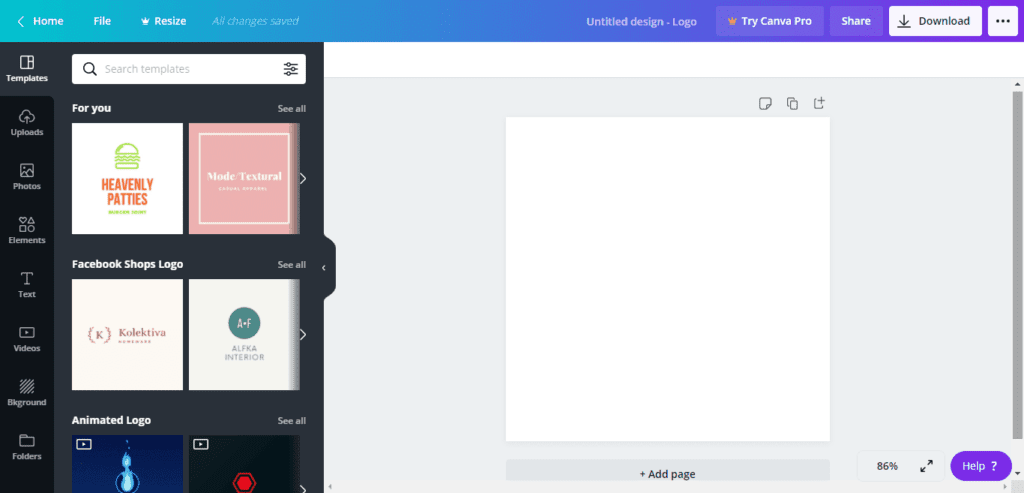
Your Domain Name
Your web domain is the online address that pinpoints the location of your site on the web. It’s an essential part of your brand’s identity, and as such, it will often include your business name.
Pro Tip: Pick one that’s easy to spell, remember, and distinctly represents you and your website. This makes it easier for visitors to look you up in the future.
You can see if the domain name you’re considering is already taken on instantdomainsearch.com. Just plug in your potential domain, and see what’s available!
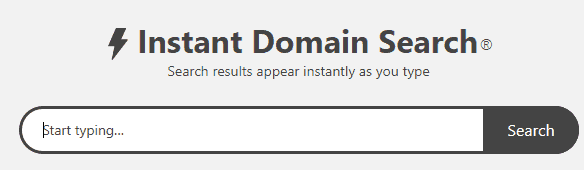
Typically, custom domains cost between $10 and $12 a year (depending on the extension you choose). Some providers will host your website and include a free domain name registration in the package.
Your selected extension will depend on the nature and type of business you’re running.
For instance:
- .com is a popular all-round option for commercial and personal websites.
- .org is better suited to organizations like non-profits.
Conversely, if you’re launching a localized blog or business, consider opting for a country-specific extension. For example, .de is the domain extension for Germany, and .co.uk usually signifies a British website.
Your Content and Website’s Architecture
Before designing your website, ask yourself: what content do you plan on publishing? How will you organize it?
These answers are excellent indicators of the complexity of your custom WordPress site. The more pages on your website, the more complicated its design might get. Also, if you’re publishing lots of content (mainly if it requires lots of storage -like video), you may have to consider upgrading your web hosting.
The best way to plan your website’s architecture is to write it out as a flowchart. Be sure to highlight which navigation item opens which page.
For instance, your top navigation might look like this:
- Home
- About
- Contact
- Services
- Blog
From there, you might add extra navigation steps. For example:
- About > Mission Statement, Meet the Team.
- Services > Website Development, Website Design
With a plan at the ready, your web development process will be much more straightforward. It’s also a great asset to have if you’re communicating ideas to a WordPress developer.
Your Site’s Core Functionality
Make a list of the website features you’ll definitely need. Then, create a separate list of ‘nice-to-have’ functionalities.
When drafting these lists, keep in mind your website’s core purpose.
This could be as follows:
- Blogging
- A website brochure
- An eCommerce store
- A membership website
- An e-learning website
…and so on.
During this brainstorming session, you may realize you need extra features to enhance your user experience. For example, email marketing tools, website forms, loyalty programs, course creators, and popups – to name a few!
With the functionalities you’ve just listed, you’ll start getting a sense of how complex your website might get. If you’re unable to code these features yourself, you may have to purchase and use third-party WordPress plugins.
If that’s the case, do some research to see how much this will set you back. For instance, WooCommerce can take care of your eCommerce needs. In contrast, Memberpress provides all the tools required to create a membership site.
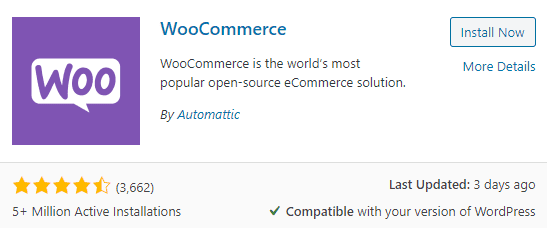
Step 2: Design and Development
This step is where the vision of your custom WordPress website takes shape.
We’ll go through the considerations of using existing templates, opting for a custom WordPress theme for a truly unique design, or collaborating with a web developer to implement a pre-designed vision. We’ll also look at optimizing performance, ensuring security, and enhancing user experience to mould your WordPress website into a polished and functional digital asset.
The Design of Your Custom WordPress Website
One of the main costs of your WordPress website design depends on whether you use a custom WordPress theme, and, if you do, which one. There’s a selection of professional-looking free and premium templates to choose from. Generally, most premium themes start at around $50.
If this doesn’t satisfy your website’s vision, consider commissioning a pro to create a custom WordPress theme for you – this is the surest way of ensuring your web design desires are met, and you’ll have a unique design. Alternatively, if you already have a design outlined in a PSD document, you may only need a web developer to implement it.
Work with vetted WordPress developers
Do you want to work with vetted WordPress developers to achieve your ideal custom WordPress site? Find your WordPress expert today with Codeable, the only WordPress freelancer platform. We match customers to the best WordPress experts for their project. Get started today!
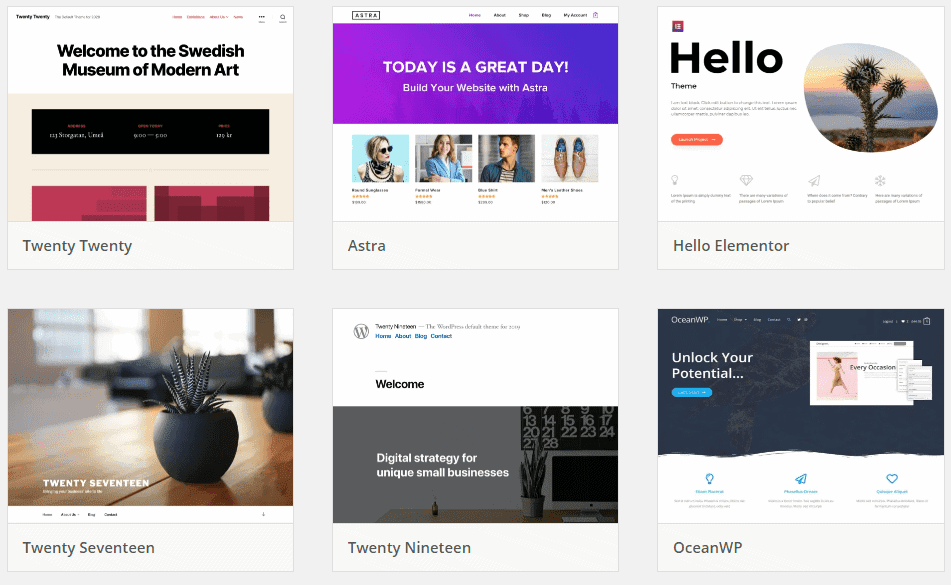
The Performance, Security & UX of Your Custom WordPress Site
To run a successful website, it has to meet a core set of standards concerning website speed and responsiveness. Although some fantastic multi-purpose themes are out there, some of these ready-made themes aren’t performance or mobile-optimized. Often, they come with tons of features you don’t need, and as such, there is lots of unnecessary code that can slow down your website and affect its performance.
In essence, if you want a high-performing website, only have the features and functionalities you really need. Using a custom theme, i.e. one that’s created from scratch, often works best. However, you’ll need to hire a web developer and designer’s services to bring this to life.
Another factor critical for website performance and security is your chosen web hosting. This is why it’s recommended to use a web hosting provider that specializes in WordPress. They’ll proactively monitor your website’s performance and security for you.
In short, your web hosting package and provider have a massive bearing on your website’s speed and security. So, do your research to ensure the service you’re considering provides an SSL certificate, automatic backups, caching, and firewalls at a minimum. If an SSL certificate isn’t included in your web hosting price, this could cost anywhere between $8 and $120, depending on your website type.
Step 3: Launch and Maintenance
Now that you’re happy with your site design, the focus moves to the testing, launch and maintenance of your site. This section provides insights into the critical steps of the launch, including tests to carry out before making your site public and best practices for ongoing WordPress site maintenance.
Testing and Launching Your WordPress Site
Before launching your custom WordPress website, it’s crucial to test certain user experience aspects to ensure optimal functionality, performance, and compatibility. Here’s a guide to testing key aspects of your website before launch:
- Functionality Testing:
- Navigation: Test the navigation structure to ensure users can easily move through the website and verify that menu items, buttons, and links function as intended
- Forms: Test all forms on your site, including contact forms, registration forms, and comment forms
- Interactive Elements: Check any interactive elements, such as sliders, accordions, or pop-ups, to ensure they work smoothly and enhance your overall UX
- Performance Testing:
- Page Load Speed: Use tools like Google PageSpeed Insights or GTmetrix to analyze and optimize your website’s loading speed. Optimize images, minimize CSS and JavaScript files, and leverage browser caching to enhance performance
- Mobile Responsiveness: Test your website on various devices to ensure responsiveness, which can be crucial for a positive user experience and can impact search engine rankings
- Compatibility Testing:
- Cross-Browser Compatibility: Check across different browsers such as Chrome, Firefox, Safari and Edge to make sure that your website functions consistently
- Device Compatibility: Test your website on desktop, laptop, tablet, and smartphone to make sure that your design adapts seamlessly to different screen sizes and resolutions
- Link Checking:
- Broken Links: Use a broken link checker such as this one from Ahrefs to scan your website for broken links which need to be fixed before launch
It’s easy to overlook some of these aspects in the design stage of your website, so testing them thoroughly will make sure that your WordPress website looks and feels as you intended it to across different platforms and devices.
Once you’re satisfied with the testing and optimization, it’s time to launch your website! Back up your site, do a final double check and make it live for the public to access.
The Ongoing Maintenance and Support of Your Custom WordPress Website
Websites need constant attention – updates, tweaks, upgrades, etc. You might also face occasional maintenance and support costs if something goes wrong. In this instance, you’ll need to hire a developer to fix whatever problem you’re facing with your website.
Codeable offers a specific retainer that handles this, so you can rely on ongoing site maintenance and support from WordPress specialists.
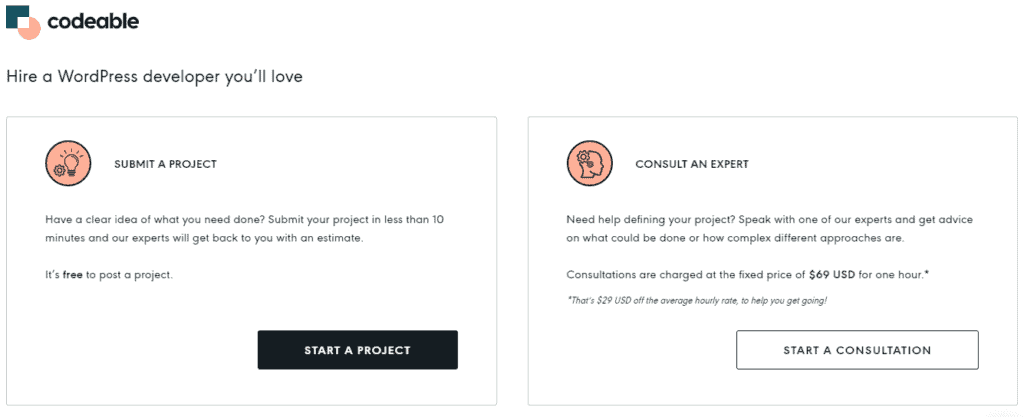
Other WordPress Site Development Factors to Consider
To conclude our list of factors worth considering before creating a custom WordPress website, here are a few other things to mull over:
- How many people will you need to hire? Will you need a web designer, developer, or content writer? Does your in-house team boast these skill sets?
- Do you know how to use WordPress.org? Can you create the website yourself with the functionality you need using existing plugins?
- How critical for your business is your website? What budget can you set aside for this project?
- How fast/soon do you need it? If you’re adopting a DIY approach, will you have enough time to learn the necessary steps? Hiring a developer might get your site up and running sooner.
Different Site Types and The Cost of Creating These Custom WordPress Websites
For a clearer idea of the costs involved in creating WordPress websites with different functionalities, here are some examples:
A Simple Personal Blog
Usually, a simple blog is the most affordable kind of site to produce, where WordPress website development costs are concerned. You just need a simple website to publish text-based content, which can be organized into categories.
Number of page templates required: 3
- Blog home
- Blog article
- Blog category
Premium plugins worth investing in:
- Yoast SEO, $89 (improves search engine optimization)
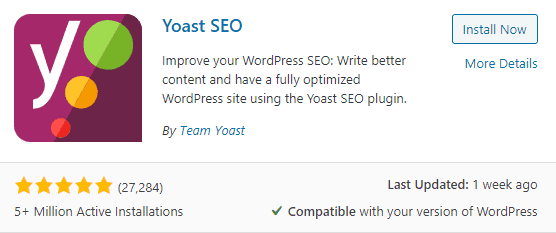
Optional plugins:
- Custom form plugins for creating contact and opt-in forms: for example, Gravity Forms, WP Forms, Ninja Forms.
- Email marketing/newsletter plugins: for example, MailChimp, Mailpoet, Mailjet.
Theme: You can use one of WordPress’s free themes, leaving you with very little to customize.
Hosting: Shared hosting, $2.49 – $15 a month. Use a web hosting provider specializing in WordPress hosting and choose a plan depending on your traffic needs. For a small blog with little traffic, the smallest hosting package should suffice.
A Standard Business/ Brochure Website
Small business owners usually only need a few web pages and, depending on their services, several extra features.
Number of page templates required: 7
- Homepage
- About page
- Contact page
- Services page
- Blog home, articles, categories
Premium plugins worth investing in:
- SEO plugins: for example, Yoast SEO and MonsterInsights
- Drag and drop web page builder plugins: for example, Beaver Builder and Elementor
- Lead generation plugins: for example, OptinMonster, Thrive Leads, ConvertPro
- Analytics plugins: for example, MonsterInsights, ExactMetrics, Analytify
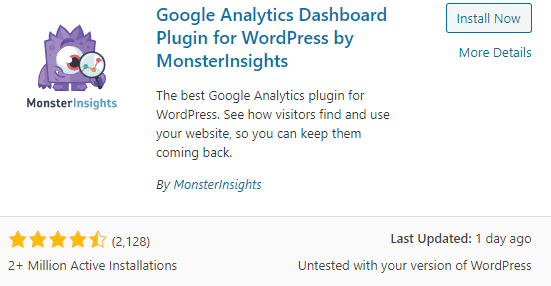
Theme: You can either use a free or premium WordPress theme. Templates designed specifically for businesses are available and are certainly worth checking out.
Hosting: You’re best off purchasing web hosting from a service provider specializing in WordPress. Your chosen package should be based on your expected traffic. If you’re attracting vast numbers of visitors, it’s worth upgrading to a more comprehensive package to unlock benefits like multiple IP addresses, more bandwidth, increased storage, etc. For this kind of web hosting plan, expect to pay anywhere between $70 to $120 a month.
A Complex eCommerce Custom WordPress Website
A complex eCommerce website typically has the most requirements regarding web design, architecture, and performance. You’ll likely need the input of a professional developer and a range of widgets to aid its growth.
Number of page templates required: over 10
- Homepage
- About
- Contact
- Product categories
- Product pages
- FAQ
- Support
- Blog, articles, categories
Premium plugins worth investing in:
- eCommerce platforms: for example, WooCommerce, BigCommerce
- Keyword research plugins: for example, SEMrush, Google Search Console, Ahrefs
- Helpdesk plugins like: for example, LiveChat, Zendesk, Gorgias
- Email marketing automation tools: for example, Mailchimp, Klaviyo, Omnisend
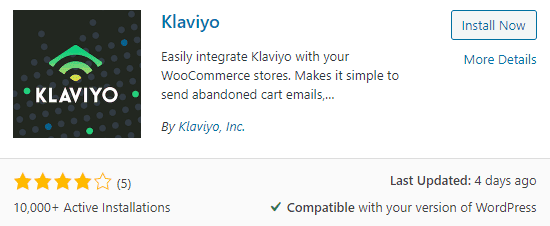
Theme: You’re best off buying and using a premium WordPress theme optimized for eCommerce. This goes a long way to enhance your site’s performance and mobile adaptability.
Hosting: Pick a hosting plan with plenty of bandwidth and storage. It should also include website security features like an SSL certificate. Similar to the other types of sites, the hosting plan will depend on your expected traffic and the size of your store. Regardless of that, it’s worth looking for a managed Woocommerce hosting provider. Expect to pay from 10-20$/month for new stores and 45-200$/month for growing ones.
Are You Ready to Create Your Own Custom WordPress Website?
To estimate your website development costs for building a custom WordPress website, you’ll need to plan ahead. This is the only way to figure out how much you’ll need to spend on premium WordPress themes, hosting, plugins, and potential further customizations and ongoing support.
More complex and business-oriented projects are way more challenging to create and maintain without WordPress development expertise. If you don’t have an in-house team to develop and maintain a custom WordPress site for you, consider hiring a professional agency or freelancer.
Codeable is a professional WordPress services platform brimming with vetted experts. You can get single-price estimates and find the right professional to tackle your custom design. Submit your project proposal here to get a free, no-obligation estimate, 100% risk-free!
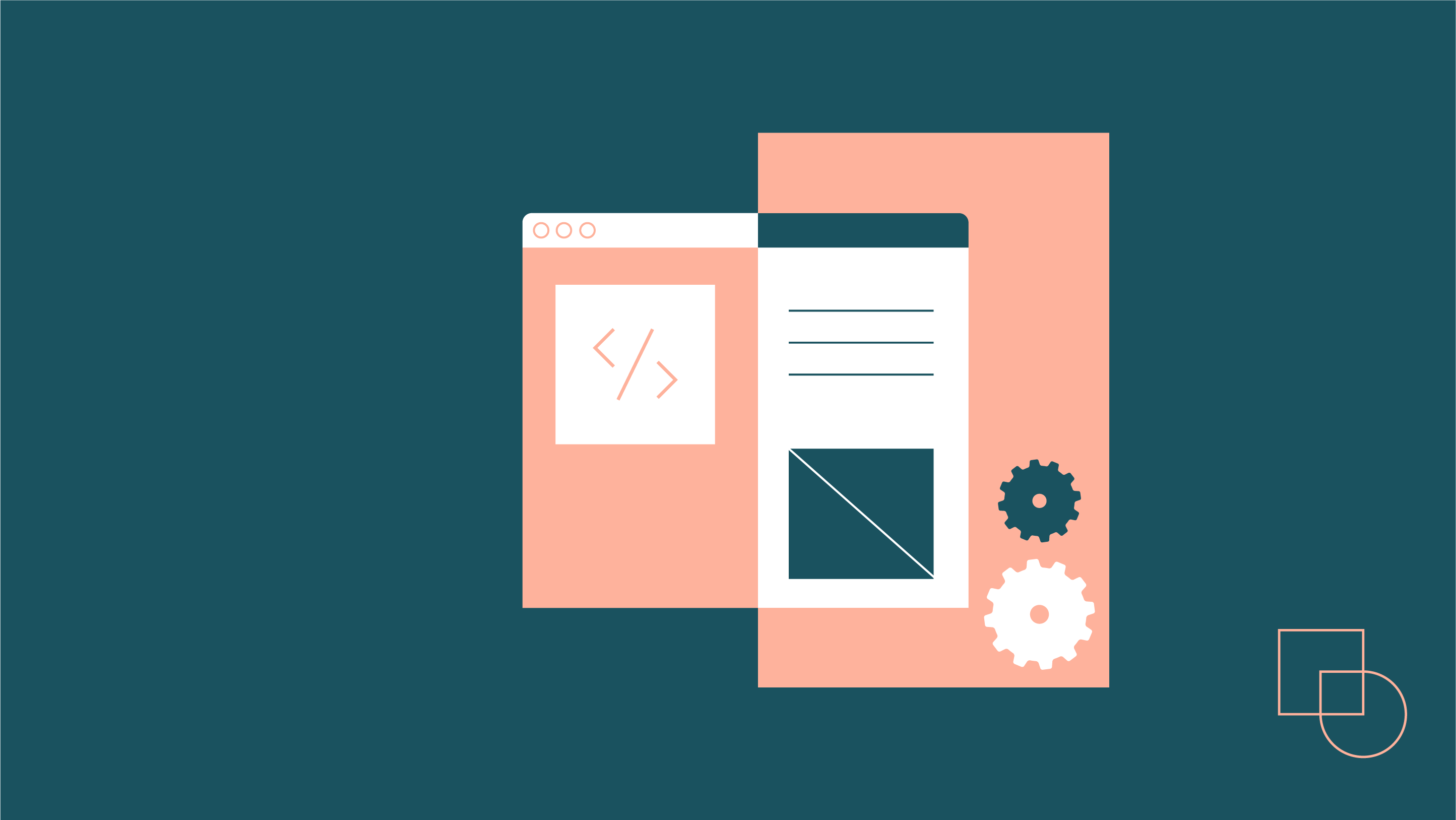
 Dream It
Dream It
