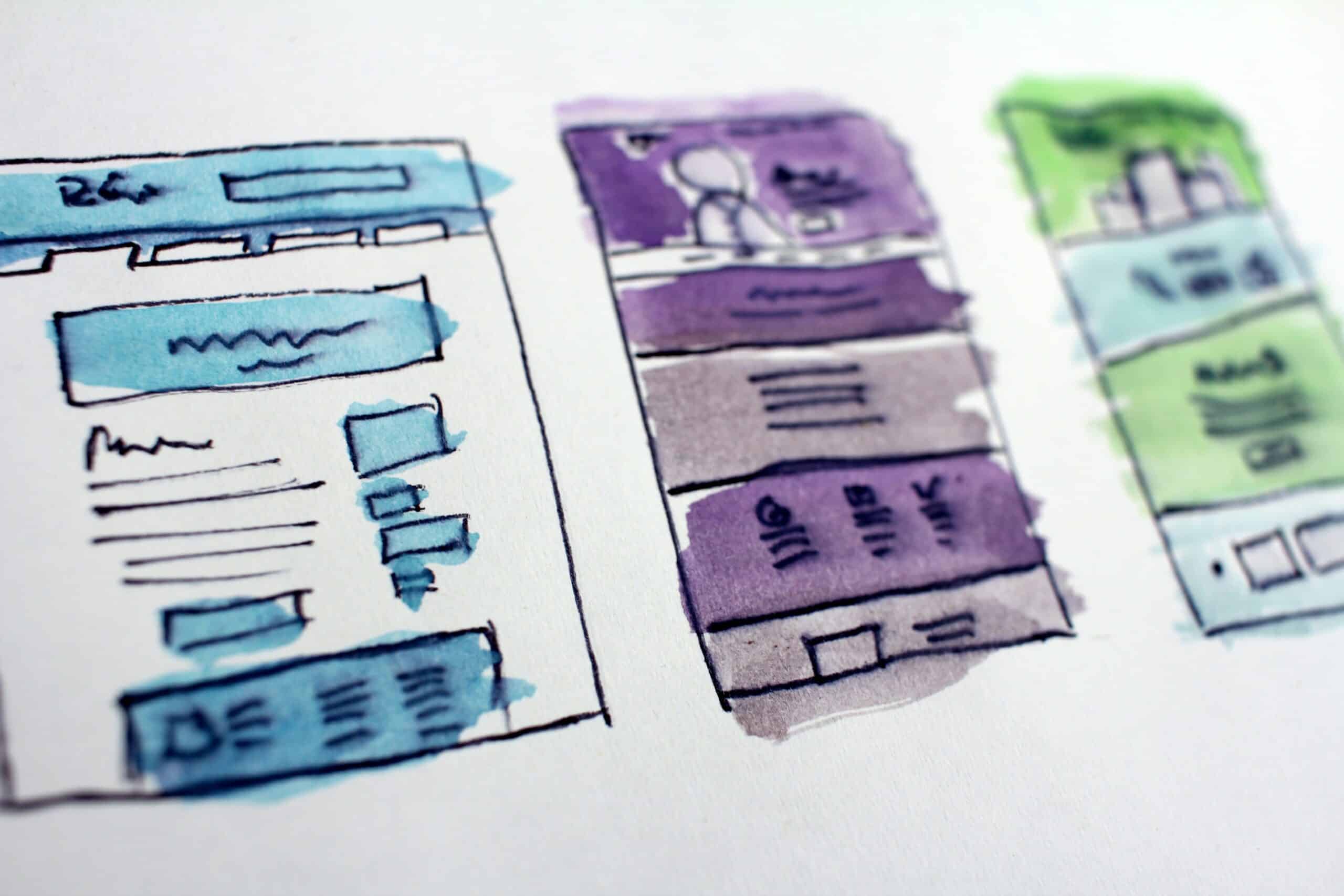Do you want to build a new website? And are you wondering whether you should use WordPress or hire a custom web designer?
WordPress is one of the most popular content management systems (CMS) in the world. In fact, it powers 43% of all websites on the Internet today! There are many reasons that explain its success; the platform is easy to use, developers are constantly creating plugins to support new functionality, and there’s plenty of documentation around to help you solve any issues you might encounter. It’s no surprise that many people choose it to create shops, blogs, and all sorts of websites.
The default WordPress installation is already quite powerful. However, if you want to customize your site beyond what the platform offers right out of the box, or you want to build your website entirely from scratch, you might be wondering if you should hire a web designer to help you turn your ideas into reality.
In this article, we will explore the benefits of using WordPress or hiring a web designer to create the perfect site and help you decide which option is best for your business. And, since we’re at it, we will also show you how you can get the best of both worlds using Codeable!
Building a Website With WordPress vs. Making a Custom Site: An Overview
Every day, thousands of people make a choice between using WordPress or creating their own custom websites. But what do these options actually entail? Let’s take a quick look at each of them.
Why Build a WordPress Website?
We’ll start with the basics: What is WordPress? WordPress is an open-source, user-friendly CMS (or Content Management System) that can be used to create websites and online eCommerce stores. For many website creators, WordPress is an obvious choice of CMS because the platform makes it extremely easy to create a powerful site in a short amount of time.
There are two ways in which you can access this open-source platform. The first is to download and install it yourself (this is relatively straightforward, provided you know how to set up your own hosting and work the backend). The majority of users, however, will find it’s simply easier to use a managed host that meets WordPress’s requirements and includes all optimizations, such as Kinsta. Choosing this method means that the system will take care of the installation all on its own, so you can instead focus on conversions!
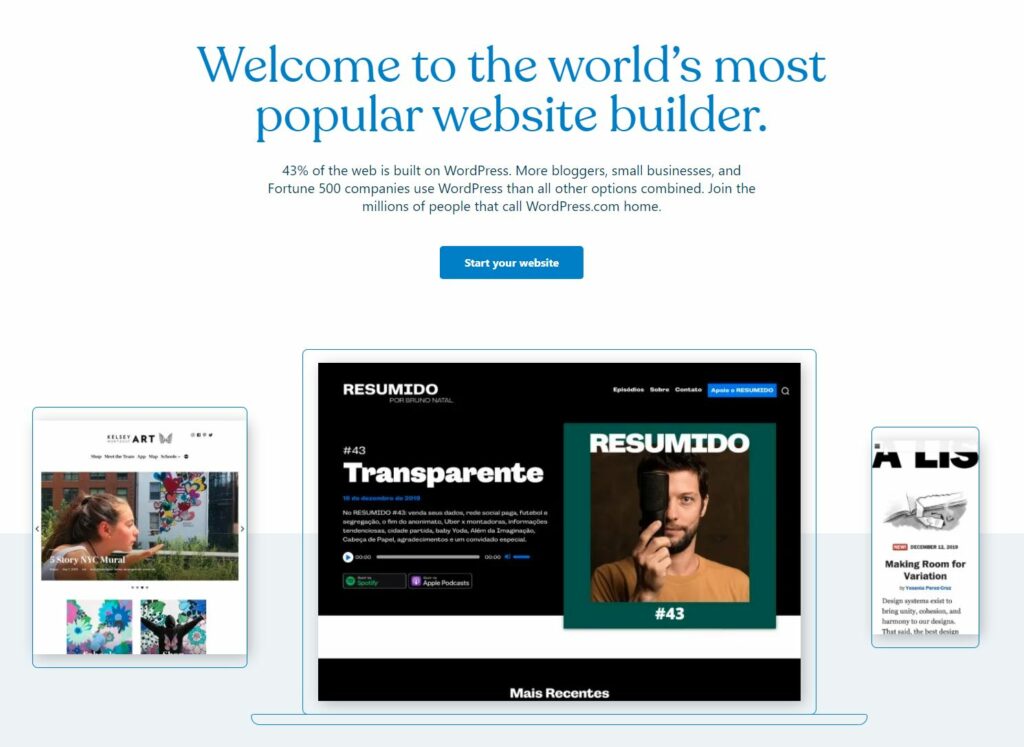
Why Build a Custom Website?
When we talk about custom web design, we refer specifically to building a website from scratch using HTML/CSS (rather than through an existing CMS platform like WordPress).
There are many reasons why people might opt for custom websites, but the main one has to do with customizability. If you can start from zero, you can create all your pages with the exact look and functionalities you need. This is a particularly tempting option if you want to build a very complex website or have your pages, forms, or navigation be somewhat unique.
Unless you are a website developer yourself, however, you will need to hire a freelancer or use a WordPress development company to help you build your site according to these specifications.
WordPress vs. a Custom Website: A Comparison
So, the time has come to make a decision: Will you use WordPress, or will you hire a designer or developer? At this point, you might still not be sure. So, here are a few things small business owners and bloggers should consider when comparing the two (but keep reading because there is a third option ahead!).
Website Costs and Time Requirements
WordPress
In terms of costs, WordPress is generally considered an affordable choice. First of all, it’s free to download the software – although you need to be aware that the cost of your website will depend more on hosting fees, the theme you pick, and the plugins you use (which you will typically pay as a monthly or annual fee). However, a WordPress site is almost guaranteed to be the more cost-effective option in all cases.
It should also take much less time to get your website up and running when using this CMS because the themes and plugins you choose will probably offer most (if not all) of the functionality you need right out of the box.
Keep in mind, though, that you will usually have to learn how to set up your website by yourself, which includes everything from creating pages and adding your content, to learning how to use your plugins. This, of course, can save you time in the long run, but only after you’ve gone through an initial learning curve.
Custom Website
Typically, custom websites are much more expensive because there is so much more work involved. Most people are able to install a WordPress site themselves (and make some basic pages and posts), but you will have to get a professional involved if you want to build a custom site without a CMS.
So, creating a website tends to take more time – especially if the developer you hire has lots of other contracts to see to. But this is not set in stone, and it will depend on the type of project you have and the contractor you hire.
Customizability and Flexibility
WordPress
If you want a very specific look or want particular features for your site, you may find yourself slightly limited by what WordPress has to offer. The foundation of your design will come primarily from your theme, though you can use compatible page builders like Elementor to make significant tweaks to your templates. Some themes also support Full Site Editing, so you can make changes to your design using blocks.
There are lots of great WordPress themes to choose from, and all modern ones will already be mobile responsive (they will look good no matter what device your users have) and optimized for search engines, so it’s not something you typically need to worry about. When it comes to plugins, you will also almost always find one that does what you want. So, in short: WordPress is very flexible in this aspect. There are just a few things you will need to consider in terms of flexibility:
- You may sometimes find a plugin that approximates what you want to do but doesn’t work exactly how you want it to. For example, you will find plenty of options for a product table plugin, but you might not find one that creates product tables that totally fit your website’s aesthetic.
- Your chosen plugins might not always work well with your theme, which can lead to compatibility issues that can result in site errors.
- You might install a plugin that has the functionality you need but also includes lots of other features you don’t use. Although this is not an issue per se, this can easily slow down your site, especially if you have many active plugins.
Custom Website
As you might guess by now, you will always have more flexibility if you choose to build a custom site using a skilled developer who can create anything you want. And you won’t have to settle on a particular theme or use plugins that get you close to a feature but ultimately become a compromise on your ideal site design.
On the other hand, you need to keep in mind that every time you want to make a functional change to your website, you will need to go to a developer again (ideally, the same person who created your website). This could become a costly expense and also take some time, depending on other commitments your developer has or how difficult it is to find a trustworthy person.
So, to summarize: With WordPress, you will likely need to spend more time researching what plugin you need for certain functionality and make some compromises. A custom website will have the functionality you want, but you will need some help to make any necessary updates.
Security and Maintenance
WordPress
One of the big draws of WordPress is that its maintenance is typically quite easy. WordPress releases new versions often (these tend to improve security and user experience), and plugin and theme developers their own updates for their products.
When choosing WordPress for your site, you will need to learn how to perform these platform and plugin updates to minimize bugs and loading issues on your site. You should also learn how to perform site backups and other maintenance tasks to make sure you always have a copy of your content in case something goes wrong (if you fear it might, there are also lots of plugins you can use that make your website more secure, like Jetpack).
Your WordPress host will likely help you if you have any security concerns, too. They also tend to offer WordPress core updates, regular site backups, data encryption, and more directly from the server. However, keep in mind none of these are foolproof solutions. All websites have vulnerabilities, so if your WordPress site has a bug, such as an internal server error, you should always be cautious and get a developer involved to fix it.
Custom Website
A good website developer will take all measures necessary to ensure your website is secure. For example, they can set up firewalls, SSL certificates, website scanners, and more.
One thing to keep in mind, however, is that it may be more challenging to conduct site maintenance without the help of experts. It’s always a good idea to get your developer to document everything they do on your custom site, so you can have a trustworthy source of information about your website and everything it contains.
The Best Solution? Using WordPress and Codeable
If we had to make a recommendation when it comes to WordPress vs. custom website development, we would say WordPress is probably the safest option for most people. The platform offers good enough flexibility and customizability, at least for the majority of site needs. It’s also easy to use, it tends to be more cost-effective, and you can usually work on your website and maintain it yourself (plus, there are a lot of tutorials and documentation on the Internet on how to do certain everyday things and fix issues within the CMS).
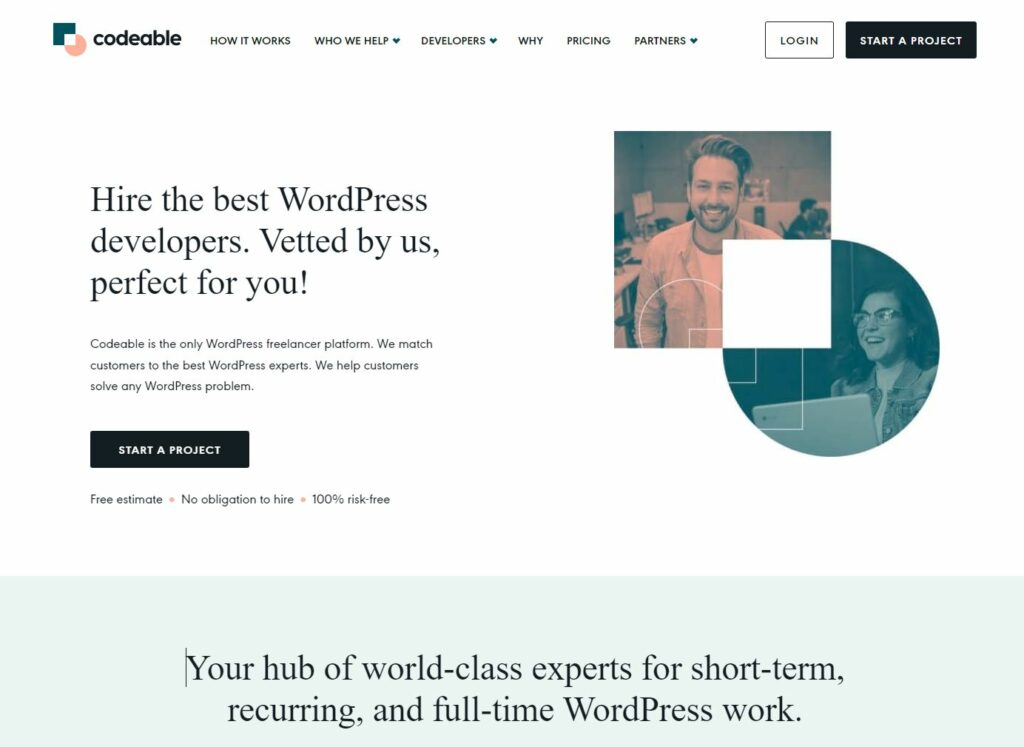
This being said, there are many instances in which you may want to use a developer to improve what a default WordPress site can do. These are just a few of them:
- If you don’t have time to create your website and research the themes and plugins you need, a WordPress developer can help you pick the best options while still keeping things more cost-effective than if you built a totally custom website.
- If you want a really specific functionality that you can’t get with your current theme or plugins, a WordPress developer can modify them, create new templates, or come up with entirely new functionality for your site.
- If you have a security issue that you don’t know how to fix, a WordPress developer will be able to identify the error for you and handle it for you.
Codeable is a WordPress developer hiring platform with a pool of over 700+ developers that can make any modification to your WordPress site easy. These experts can also handle any site issues you may have as soon as you find them.
The way the platform works is very straightforward. All you need to do is submit your brief, and you’ll get matched with one to five experts in just a few hours. Then, you can chat with them to ask all the questions you need to and decide who you want to work with. That’s it! Your project will be fully scoped within 24 hours!
Build Your Website With WordPress, and Improve it With Codeable!
Without a doubt, WordPress is considered a top platform for creating a new website. It’s a powerful CMS filled with attractive themes, and you can usually get all the functionality you need using third-party themes and plugins.
If you want to do something on your WordPress site but know you can’t achieve it without a bit of help from a developer, here’s where Codeable comes in handy. Through this WordPress developer platform, you can create WordPress sites from scratch to your exact specifications or add any functionality to your pre-existing site.
Submit your project today and find out how Codeable can improve your WordPress site!