WordPress development is an exercise in controlled chaos. Scaling without breaking, locking down security, and deploying updates that don’t crash the site – these challenges only intensify as your site grows. Plugins and basic setups won’t cut it when things get serious; you need tools that can handle complexity without melting down.
This article highlights seven powerful tools for advanced WordPress development, each built to make high-stakes workflows manageable. These tools integrate tightly with CI/CD pipelines, mesh with version control, and offer powerful APIs – essentials for any developer who wants to ship updates without crossing their fingers. Each item on this list does something unique: optimizing performance, automating repetitive tasks, and keeping code conflict-free so you’re not spending hours chasing bugs.
If you’re ready to get serious, these tools will give you the precision, control, and reliability your WordPress projects demand. Here’s what’s actually worth your time!
7 must-have WordPress development tools
Here’s the roster: seven tools built to take WordPress development from chaotic to controlled.
WP Toolkit
WP Toolkit by Plesk is designed for developers managing multiple WordPress sites who need more control with less hassle. It handles installation, cloning, migration without making you jump through hoops. Instead of wrestling with repetitive setups, you get streamlined options to spin up new sites, mirror environments, or migrate with a few clicks, saving you time and avoiding manual missteps.
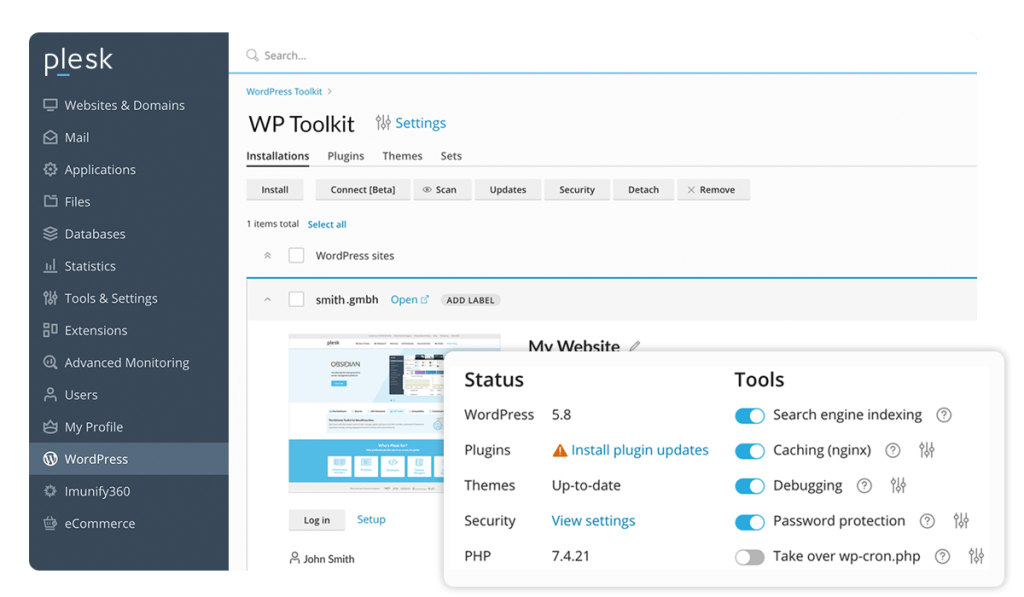
Its centralized dashboard is built for efficiency. Rather than bouncing from site to site, you can handle updates, backups, and security hardening from one place. This alone makes managing multiple WordPress sites far less chaotic, putting everything within immediate reach.
The one-click staging environment stands out: it lets you test updates and changes before they hit production, so you’re not flying blind with live content. For developers who can’t afford downtime or errors, this feature is a game-changer. Built-in theme and plugin management adds another layer of convenience, allowing you to handle all site assets in one place without hunting down separate tools.
And when you need specialized expertise? WP Toolkit connects you directly to Codeable, providing access to a network of vetted WordPress developers.
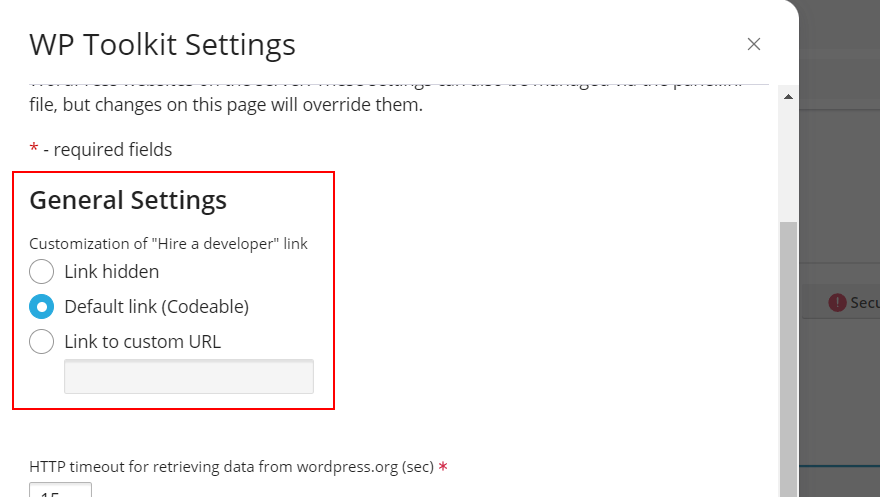
GitHub
GitHub allows WordPress developers to keep their projects organized, scalable, and, frankly, sensible. Hosting repositories for themes and plugins opens the door to version control, giving you visibility into every line of code. When you’re juggling multiple developers – or even just keeping track of your own updates – GitHub’s commit history and branch management let you roll back changes without wrecking production.
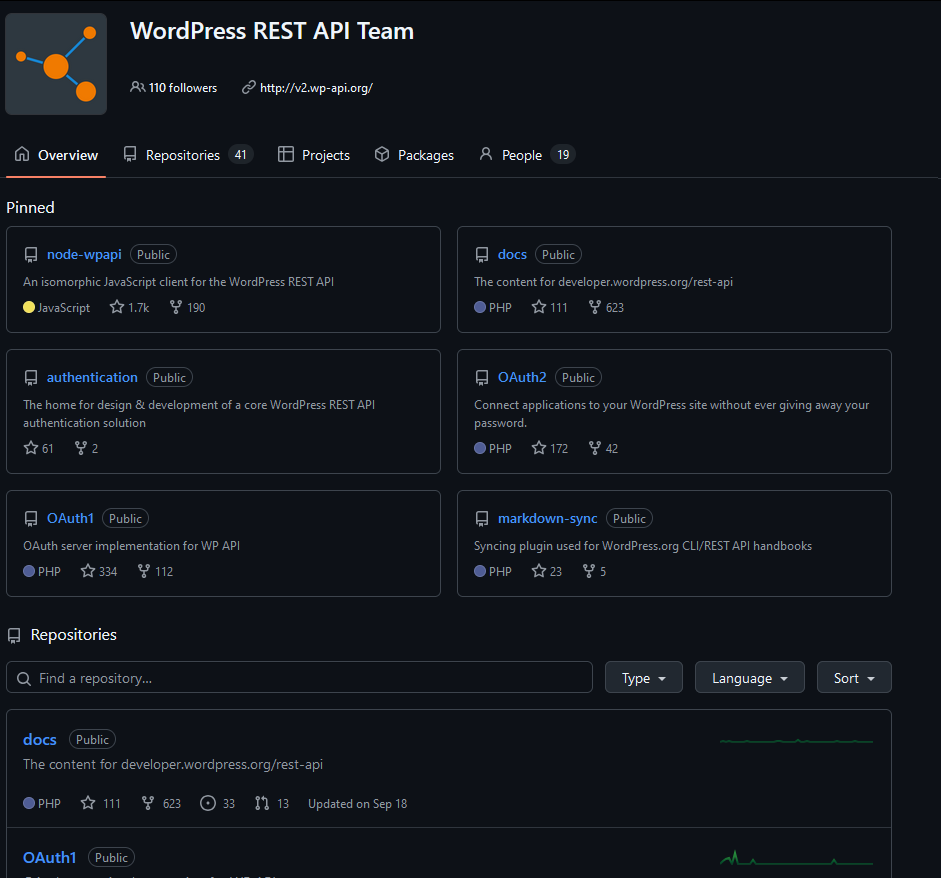
Beyond code storage, GitHub is a collaboration hub. Issue tracking helps developers keep an eye on bugs and features, while project boards keep workflows moving and transparent. Pull requests make code reviews part of the workflow, so every merge can be tested and approved without guesswork.
For WordPress development workflows, GitHub’s deployment integrations are where it really gets interesting. Forget the old FTP shuffle; with GitHub Actions, you can set up automated deployments across WordPress environments, self-hosted or otherwise. Push your code, let your CI/CD pipeline run the tests, and watch updates roll out without a single manual step.
It’s version control that doesn’t just store your code but actively moves it from staging to production in a way that’s fast and, crucially, repeatable. For anyone serious about keeping WordPress sites updated without the “Did I forget a file?” anxiety, GitHub is definitely worth a look.
Visual Studio Code
VS Code is one of the most popular code editors in use today, and for good reason – it’s packed with features that make coding faster and less frustrating.
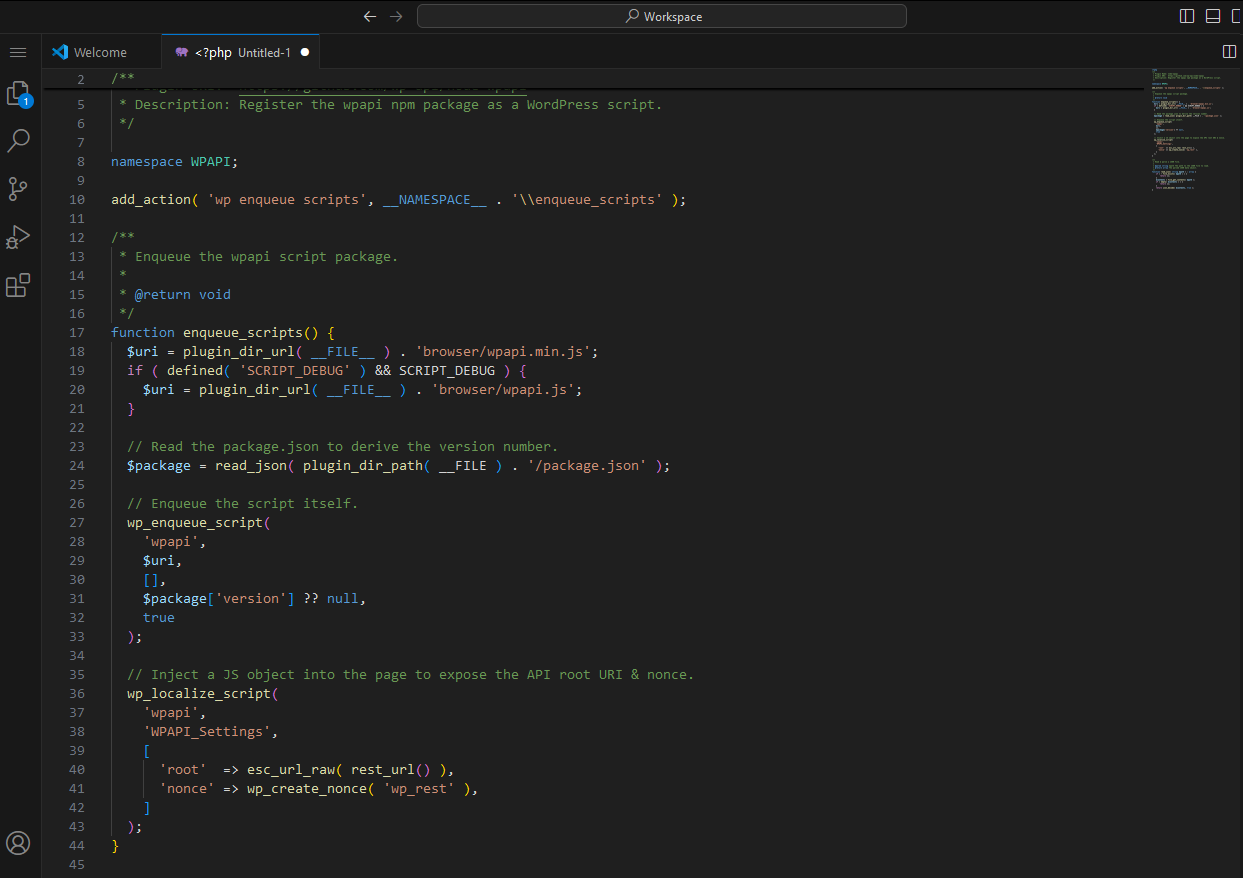
Out of the box, it’s powerful, but the real magic happens in the extensions. With WordPress-specific tools like syntax highlighters, function autocompletes, and even snippet libraries, the VS Code marketplace turns this free editor into a tailored WordPress development environment.
The built-in Git support means you can commit, push, and pull without leaving the editor, and the integrated terminal lets you run commands directly in your workspace, whether it’s running WP-CLI commands or managing local servers.
Then there’s the debugger for PHP and JavaScript, which lets you step through code, catch errors early, and avoid digging through endless log files. Add in a customizable interface, keyboard shortcuts that make sense, and you’ve got an editor that actually fits your workflow.
Studio
Studio, from WordPress.com, is a streamlined, no-fuss development environment built specifically for WordPress projects. It lets developers quickly spin up local WordPress sites, cutting down on setup time and making it easy to jump straight into actual work. One-click access to WordPress admin panels means you’re not wasting time navigating, so tweaking settings, testing plugins, or configuring themes happens right where you need it.
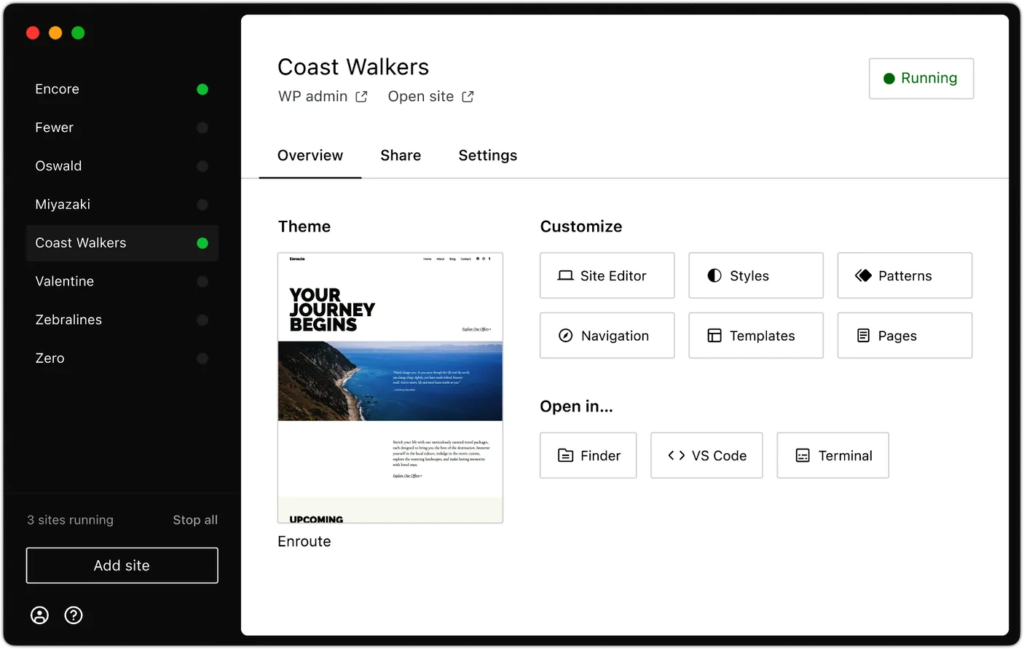
One of Studio’s standout features is its shareable demo sites, which allow you to push changes to a live preview link. This makes client reviews painless – no need for clunky staging setups or back-and-forth emails. Instead, clients can see and interact with updates in real time, giving feedback that’s instant and useful.
Studio is also flexible, working with any code editor you prefer. So, whether you’re all-in on VS Code or using another setup, Studio integrates smoothly. It’s a minimalist approach that covers the essentials, leaving developers free to focus on building rather than configuring.
Hoppscotch
Hoppscotch is a streamlined, open-source API development tool that’s perfect for working with the WordPress REST API. Designed for speed and simplicity, it offers a clean, intuitive interface that makes testing and debugging API endpoints straightforward, without the overhead found in other tools. Whether you’re checking GET requests for posts or debugging custom endpoints, Hoppscotch provides the essentials without the clutter.
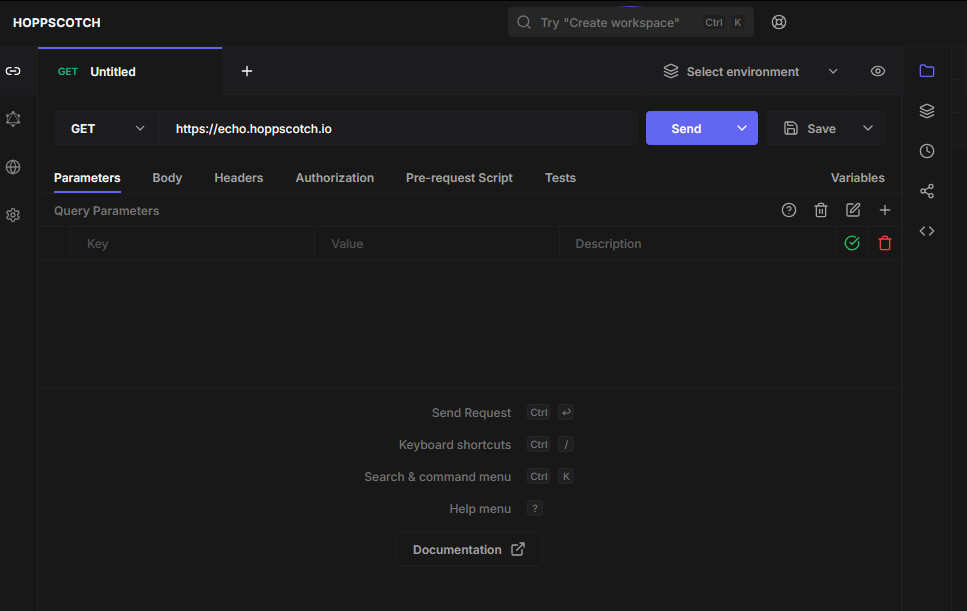
One of its strengths is organization. With support for collections and environments, you can keep your API tests organized by project, allowing you to store and reuse requests easily across different sites or development setups. This structure is especially useful for WordPress developers managing multiple APIs or environments and needing to stay on top of each.
As an open-source tool, Hoppscotch provides a lightweight yet effective alternative to other API testing platforms, making it a solid choice for developers who want a no-nonsense solution to their WordPress REST API work.
Code Snippets
The Code Snippets plugin is a smart solution for managing custom code in WordPress without the risk of editing theme files directly. For developers who regularly add custom functionality, it provides a streamlined interface where snippets can be activated or deactivated on the fly – no need to touch site functions.php or worry about overwriting changes with theme updates.
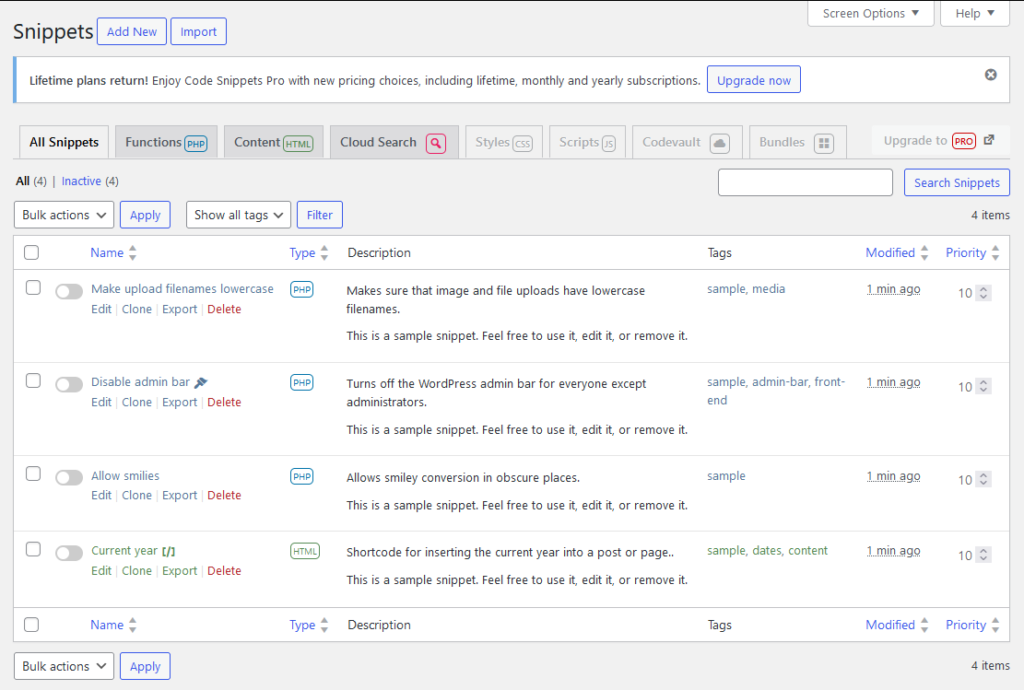
With support for tags and categories, Code Snippets makes it easy to organize and locate your code, especially useful when juggling multiple snippets across projects. The plugin also offers import and export functionality, allowing you to share your code snippets between sites or backup custom code for future use. This portability is a big plus for developers managing multiple WordPress installations.
Local
Local, from WP Engine, is built for WordPress developers who want control over their development environment without the usual setup headaches. It lets you spin up new WordPress sites locally in seconds, with precise controls over PHP versions, web servers, and SSL – all through a straightforward interface. That means you can mirror production environments closely, catch compatibility issues early, and troubleshoot without risking live sites.
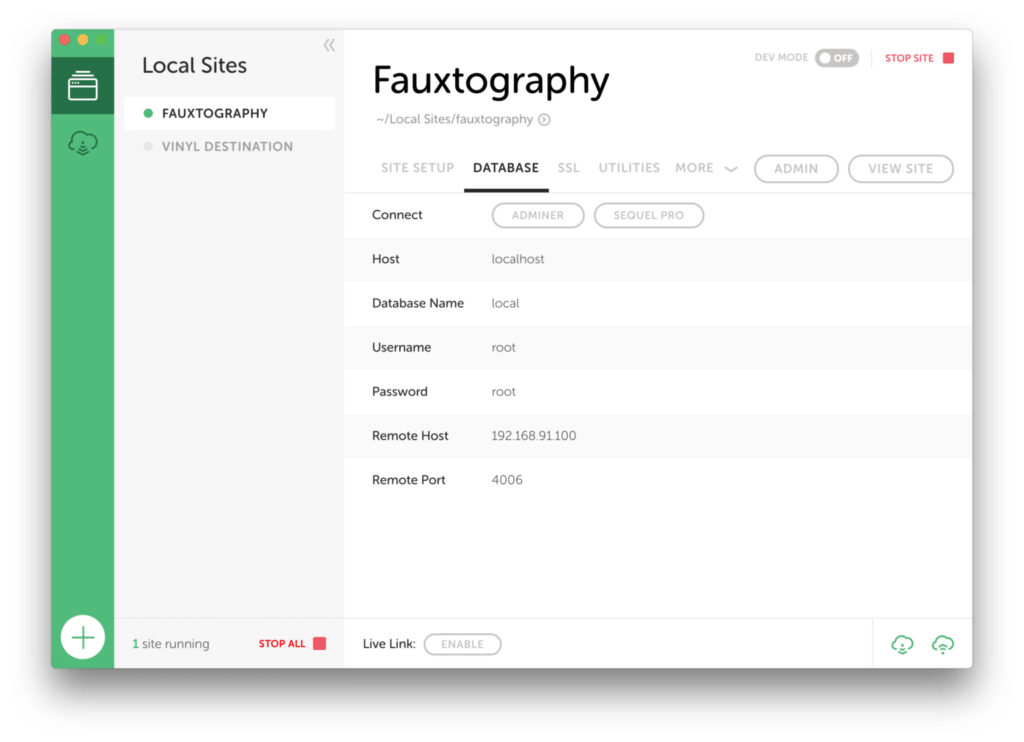
One of Local’s best features is its integration with WP Engine and Flywheel, making it easy to sync local changes with live environments. Pull down a production site to debug or test, make your updates, and push them back with minimal effort – no manual FTP or database wrangling.
For testing themes, plugins, and site changes before going live, it’s hard to beat.
Guarantee an efficient WordPress development workflow with Codeable and Plesk
The right WordPress development tools can change everything about how you build and manage sites – taking tedious, manual tasks and making them efficient, repeatable, and, yes, less frustrating. From local environments that let you test without the risk, to tools that catch errors before they become headaches, each one has a role in creating a streamlined, dependable workflow.
We’ve covered the essentials here: tools for building locally, catching bugs, writing cleaner code, deploying smoothly, and speeding up your site’s performance. They’re essentials for developers who want to work smarter, not harder.
Of course, no tool is perfect, and choosing the right one depends on what you need and what you’re comfortable with. Try out different setups, see what clicks, and build a workflow that actually supports your development goals.
But even with the best tools, some projects just need an expert hand. When you’re up against a tight deadline or tackling complex requirements, getting help from a seasoned developer can make all the difference. Plesk’s WP Toolkit connects you directly to Codeable, where you can find vetted WordPress development experts.
With an impressive 4.95/5 average rating and 96% of clients saying they’d come back for more, Codeable experts clearly know their stuff. Next time you’re in a tight spot, reaching out to one might just be the smartest move you make.
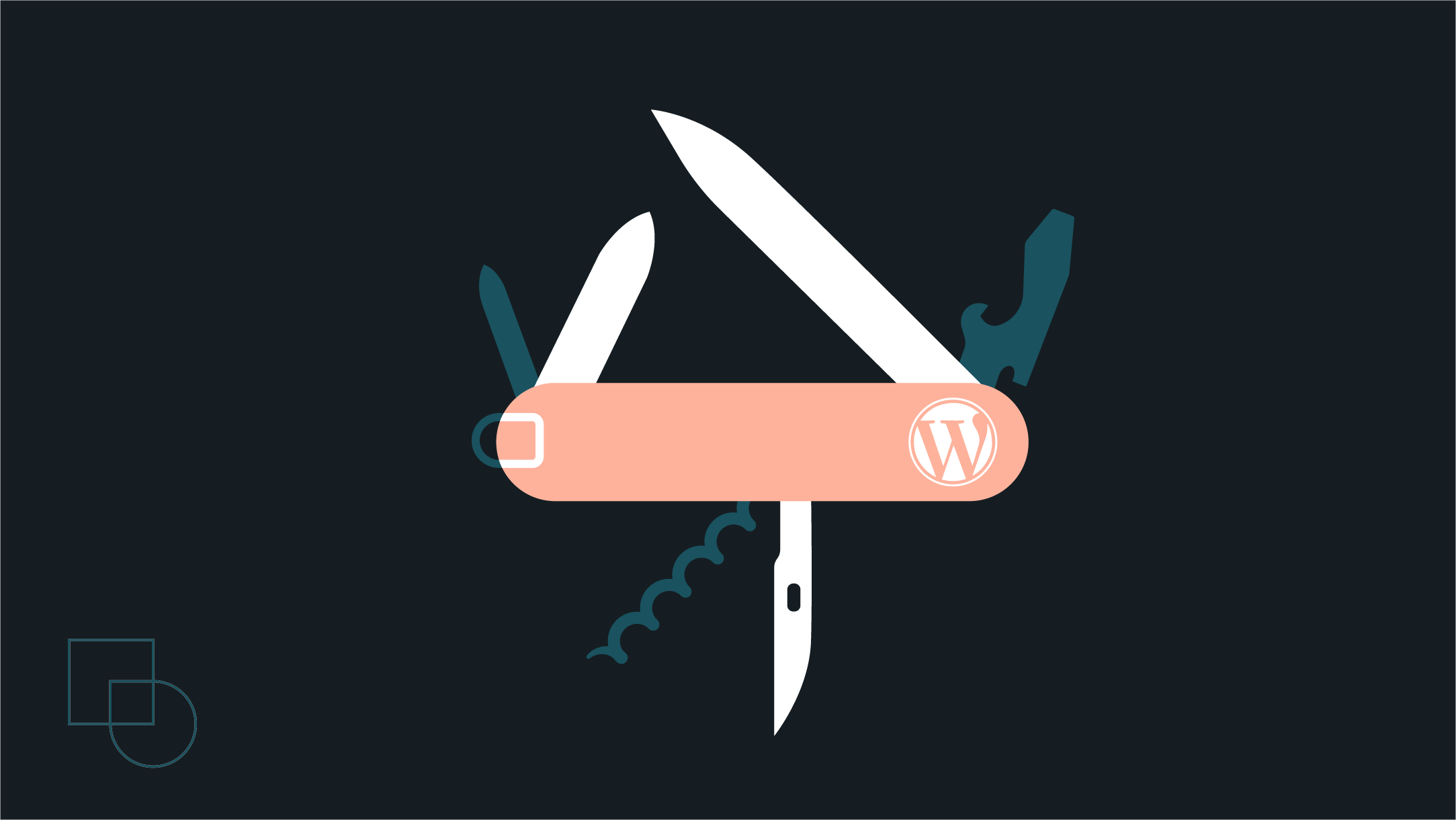
 Dream It
Dream It
