Hiring a high-quality WordPress developer can feel overwhelming. By ‘high-quality,’ we mean dependable and knowledgeable, with a history of achievements and a portfolio of clients to prove it. Choosing someone less qualified could result in serious issues like website outages, security risks, and higher expenses – something we all want to avoid.
However, with the right developer, the benefits are huge. Their efficiency, innovation, and solutions help drive business growth, which is why, at Codeable, we connect you with vetted, efficient, innovative, and high-caliber developers to help you drive business growth.
Hiring a WordPress developer is important if you lack the skills to independently create, extend, and troubleshoot a website. This article will help you make the hiring process smoother and ensure you work with a skilled professional!
How to write a project brief to hire the right WordPress developer
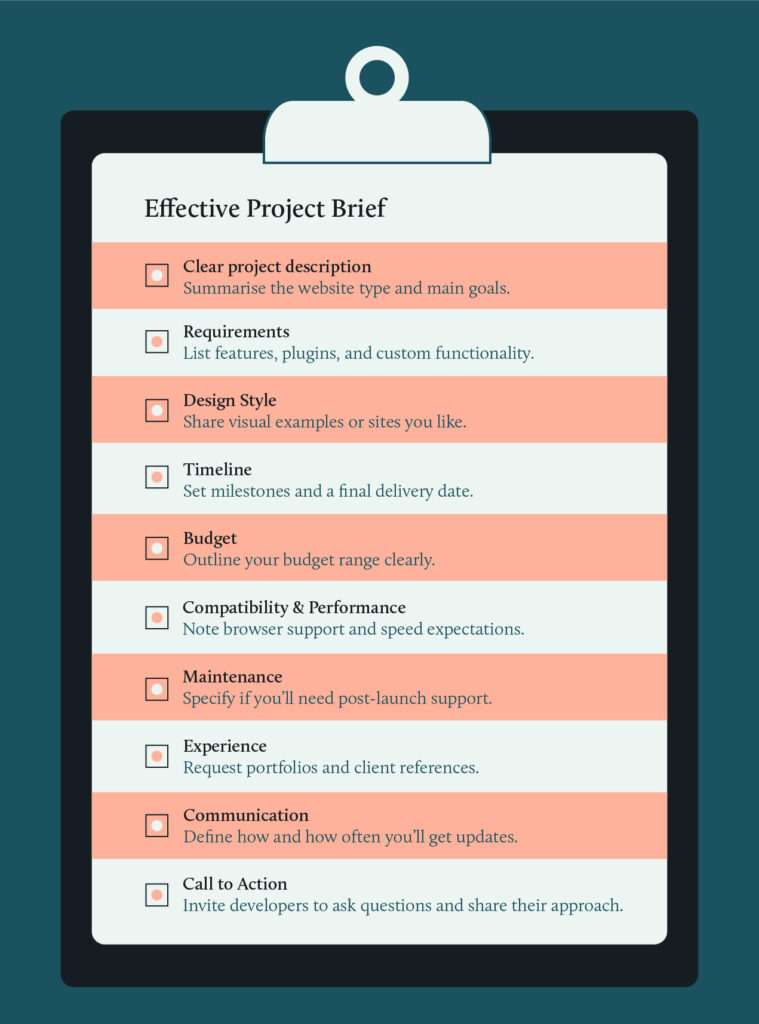
A project brief is a document that outlines your website’s requirements, technical specifications, and success criteria. This document clarifies the project scope, helping to attract qualified developers and prevent miscommunication. A detailed brief sets clear expectations from the start, which can significantly reduce future project costs by minimizing revisions and scope creep.Writing a project brief that resonates with high-quality WordPress developers can help hire the right developer for the job. Here are some tips to create an effective brief:
- Clear project description: Begin by summarizing the project, including the type of website (e.g., eCommerce, blog, corporate) and its main objectives. Aim to convey what you need clearly, providing developers with a solid understanding of your goal.
- Detailed requirements: Define specifics such as desired features, essential plugins, theme development, and any custom development needed. If relevant, itemize functionalities like membership capabilities or multilingual support.
- Design preferences: Include visual references or links to websites you like, and note the specifics to give developers a sense of your style and aesthetic.
- Timeline: Provide a realistic timeline for the project, including milestones and the final delivery date, and be upfront about them.
- Budget constraints: To ensure that the developers you want to hire are comfortable with your budget response, make sure you outline the budget range for your project and lay it out clearly.
- Compatibility and performance: Highlight specific requirements, such as browsers to support, and page load speed expectations.
- Maintenance and support: Make it clear if you require ongoing support post-launch. This could influence whether you attract freelancers or agencies more suited for long-term partnerships.
- Experience and portfolio: To ensure you hire skillful WordPress developers, ask them to provide a portfolio with examples of similar projects completed and request testimonials or client references.
- Communication and updates: Specify your preferred communication method and frequency of updates to ensure candidates are on board with this aspect of your workflow.
- Call to action: Encourage developers to ask questions and provide a brief outline of how they would tackle the project. This way, you get an understanding of their approach to your project while also having a chance to connect with them.
Where to find WordPress developers: Platform options

WordPress developers work through specialized platforms, general marketplaces, development agencies, job boards, and professional networks. These platform categories exist to match project needs with developer expertise. Vetting standards vary significantly across these types. Your choice of platform directly impacts project cost, quality, and success.
Freelance marketplaces
These large platforms offer a vast talent pool with a wide range of skills and price points, but you are responsible for vetting the candidates yourself.
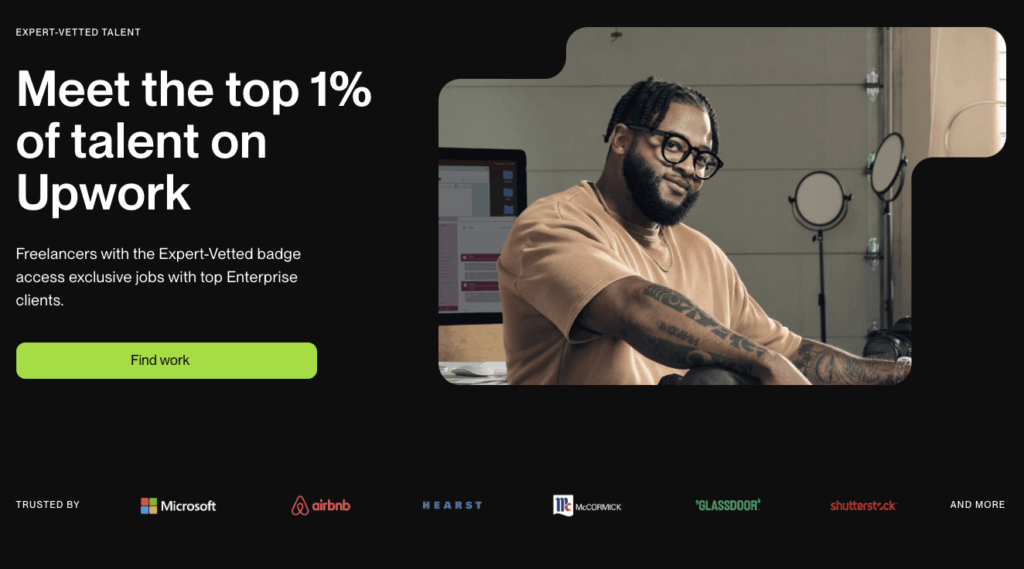
- Upwork. Upwork connects businesses with WordPress developers across all experience levels and budgets. The platform offers a wide talent pool and provides project management and time-tracking tools, but requires clients to self-manage the vetting process.
- Fiverr. Fiverr provides WordPress development services starting at lower price points for specific tasks. It offers budget-friendly options for theme customization, plugin configuration, and minor fixes, but quality varies significantly, making thorough vetting essential.
Freelancer. The Freelancer platform provides access to WordPress developers for various project scopes and timelines. It uses a competitive bidding model and offers flexible payment options.
Specialized vetted networks
These platforms pre-screen developers to ensure a high standard of quality and expertise. They do the heavy lifting of vetting for you, which is a key differentiator from open marketplaces.
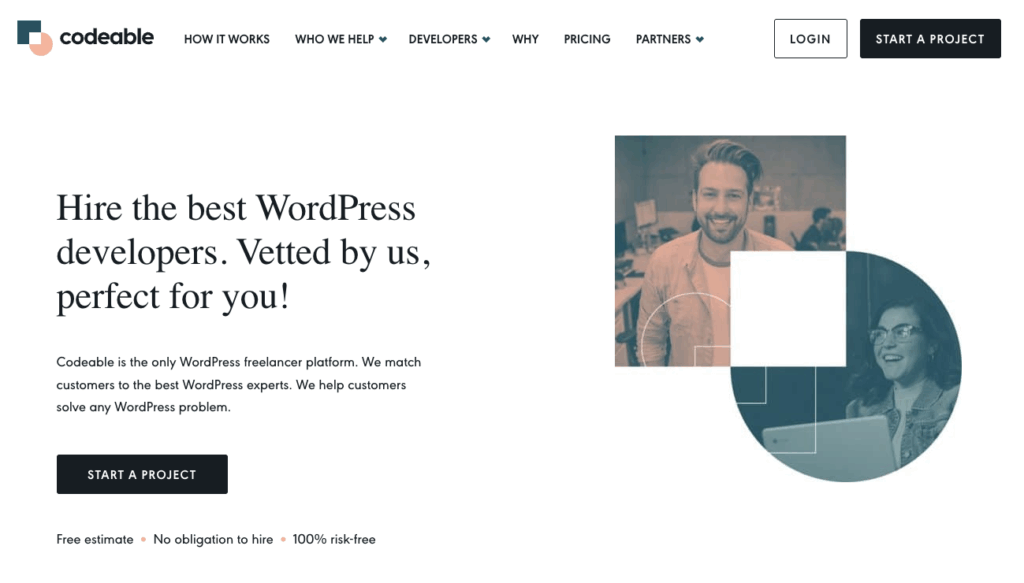
- Codeable. Codeable focuses exclusively on WordPress development and vets developers through technical exams and behavioral interviews. All developers must pass a comprehensive screening that includes portfolio reviews, live coding tests, and a 90-day trial period. The platform matches clients with 3-5 pre-qualified experts based on project requirements, eliminating the need for bidding. Codeable provides a single estimate pricing model, transparent project management, and quality guarantees.
Toptal. Toptal pre-screens developers, accepting what it markets as the top 3% of applicants across multiple technologies, including WordPress. The platform offers trial periods and provides hiring managers to help with the developer selection process. Unlike Codeable, Toptal covers a broader range of web development specializations beyond just WordPress.
Official WordPress resources
This channel connects you directly with the official WordPress community.
The WordPress Jobs board hosts job postings from the official community. This platform attracts developers who are actively engaged in WordPress core development and the plugin ecosystem. Employers are responsible for vetting all candidates found through this job board.
Development agencies
If your project is large or requires a variety of skills, a development agency might be the right choice. Agencies provide managed teams of specialists, offering a one-stop shop for your development needs.
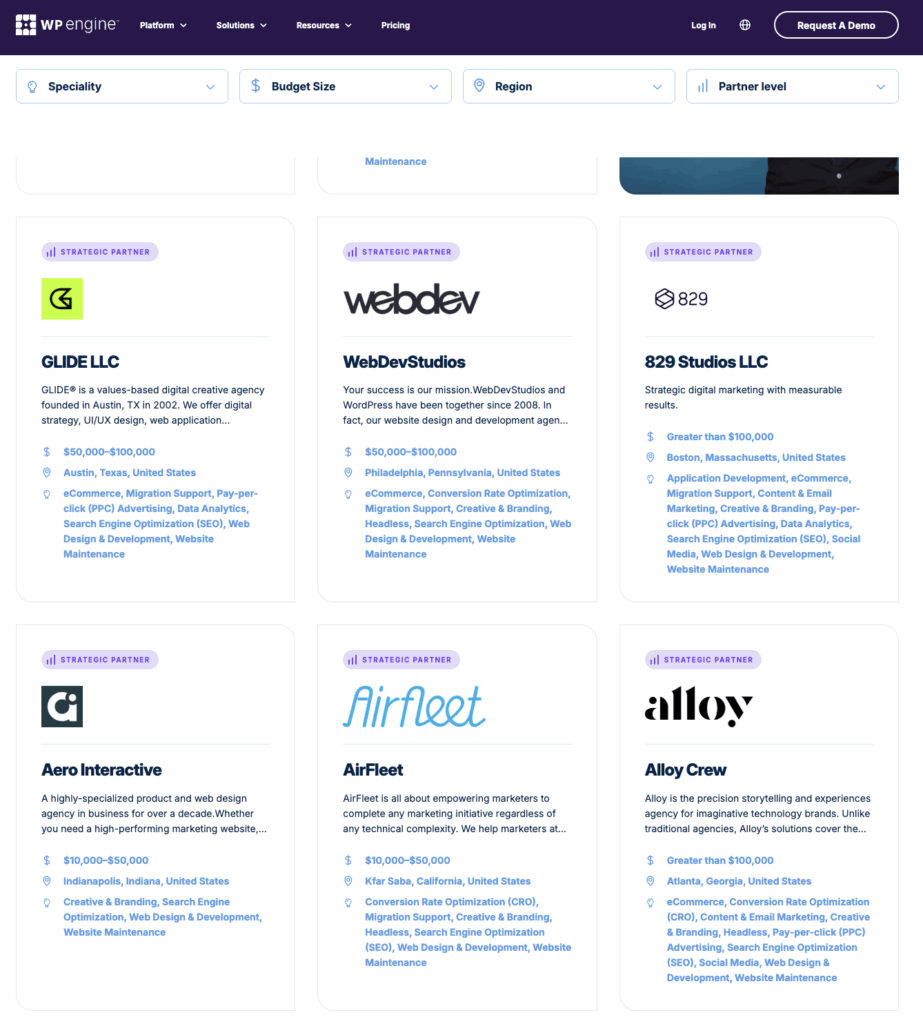
- DevTeam.Space. DevTeam.Space provides dedicated WordPress development teams for complex projects that require multiple specialists. Their managed team approach includes project coordination to keep things on track.
- White Label Agency. This agency specializes in white-label WordPress partnerships for other agencies and their clients. They primarily function as a backend development partner.
- WP Engine Agency Partner Directory. The WP Engine Agency Partner Directory lists trusted WordPress agencies vetted by the popular hosting platform. It’s a helpful resource for discovering reliable agency partners.
Freelancer vs. Agency
Freelancers from platforms like Upwork typically offer lower rates and direct communication, which is great for smaller projects. In contrast, agencies provide broader expertise and reduced dependency risk, making them better suited for complex, multi-phase projects. Upwork is often a good fit for projects with flexible timelines and budgets under $10,000. Agencies work best for projects requiring designers, developers, and project managers to work together simultaneously.
Developer communities
Diving into developer communities can uncover talented professionals who are passionate and active in their field. These platforms are great for observing a developer’s skills in a real-world context.
- GitHub. This platform allows you to review a developer’s actual code repositories and contribution history before hiring. Think of it as a powerful code quality assessment tool rather than a direct hiring platform.
- Stack Overflow. The popular Q&A community helps you identify developers with strong technical problem-solving abilities in WordPress. It’s an excellent resource for verifying a candidate’s technical skills.
- Reddit. Subreddits like r/WordPress often connect employers with developers who share their portfolios and offer services. It’s a useful channel for community-based developer discovery.
Professional networks
Professional networks offer a direct line to experienced developers through their established career profiles.
LinkedIn enables you to search for WordPress developers using specific filters for skills, location, and experience level. Professional recommendations and endorsements on a developer’s profile can provide additional verification of their WordPress expertise. This makes it an excellent platform for sourcing referrals and conducting direct outreach to potential candidates.
Networking events
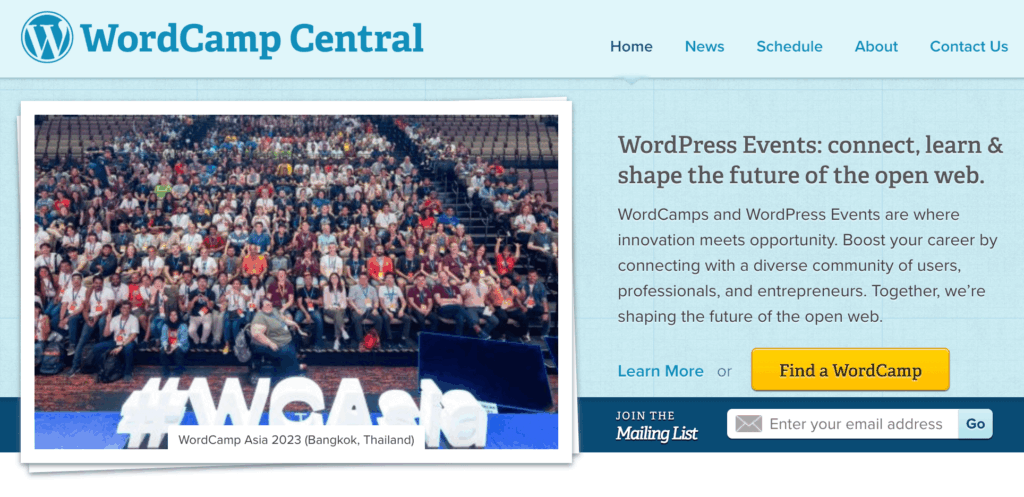
WordPress meetups and WordCamp conferences are excellent opportunities for geographic networking and relationship building. These events facilitate in-person connections with local WordPress developers, allowing you to move beyond online profiles. Meeting candidates face-to-face provides a unique chance to assess their communication skills, passion for their work, and overall cultural fit. This direct interaction can be invaluable before you begin the formal hiring process, helping you build a network of trusted local professionals.
Professional referrals and personal networks
Professional referrals connect you with WordPress developers through trusted recommendations from colleagues and industry contacts. Even when a recommendation comes from a trusted source, referral-based hiring still requires a thorough portfolio review, technical assessment, and reference verification.
Here are a few ways to effectively source referrals:
- Professional network outreach. Contact professional colleagues and personal connections for WordPress developer recommendations based on their past project experiences.
- Online community engagement. Engage with WordPress forums, Facebook groups, and LinkedIn communities to request referrals and collect developer contacts.
- Event participation. Attend local WordCamps and WordPress meetups to meet developers in person and gather community referrals.
- Credential verification. Always verify a referred developer’s portfolio, review their past work quality, and ensure their technical skills align with your project requirements.
When looking for reliable companies for WordPress outsourcing, agencies are commonly discovered through resources like the WP Engine Agency Partner Directory, portfolio showcase platforms, and hosting provider recommendations. Community referrals from WordPress forums and professional networks can also provide vetted agency recommendations based on peer experiences.
Hiring platform comparison
| Platform/Method Examples | Type | Vetting Process | Best For | Pricing Model |
| Upwork, Fiverr, Freelancer | Freelance Marketplace | Self-reported skills, client reviews. | Budget-conscious projects, flexible scope. | Hourly/Fixed rates, platform service fees 10-20%. |
| Codeable, Toptal | Specialized Vetted Network | Rigorous pre-screening: technical exams, live coding, behavioral interviews, trial periods. | Quality-focused projects, WordPress-specific expertise, reduced vetting time. | Premium rates, single estimates (Codeable), hiring manager support (Toptal). |
| WordPress.org Jobs Board | Official Community Resource | Employer-led vetting required. | Finding WordPress core contributors, community-engaged developers. | Free job posting. |
| DevTeam.Space, White Label Agency, WP Engine Directory | Development Agencies | Varies by agency, often includes portfolio review and technical interviews. | Complex multi-phase projects, need for designers + developers + PMs, team redundancy. | Project-based contracts, retainer agreements, higher overall cost. |
| GitHub, Stack Overflow, Reddit (r/WordPress) | Developer Communities | None (discovery and assessment tool only). | Evaluating code quality, technical knowledge depth, problem-solving abilities. | Free access. |
| Professional Network | Profile-based: recommendations, endorsements, work history verification. | Professional referrals, direct outreach to passive candidates, background verification. | Free basic + Premium options for advanced search. | |
| WordCamps, WordPress Meetups | Networking Events | In-person interaction and assessment. | Local developer connections, cultural fit evaluation, relationship building. | Event admission fees (typically $20-$100). |
| Professional Referrals | Relationship-based | Trust-based through personal connections (still requires independent verification). | Pre-vetted through trusted sources, established working relationships. | No platform fees (direct engagement). |
Vet WordPress developer candidates thoroughly
WordPress developer vetting evaluates technical expertise, communication abilities, portfolio quality, and professional reliability before hiring. A thorough candidate assessment reduces project failure rates through systematic skill verification and expectation alignment. The comprehensive vetting process includes portfolio reviews, technical assessments, behavioral interviews, and reference checks from previous clients. This multi-stage evaluation ensures a developer’s capabilities match your specific project requirements and organizational culture.
Key skills to look for in a WordPress developer
High-quality WordPress developers have a diverse skill set that allows them to tackle any project. A single developer won’t necessarily have all the desired skills to fulfill a project, as most decide to specialize in one area. These areas include:
1. A deep understanding of WordPress’ core features
High-quality developers stay current with the latest WordPress versions and are well-versed in the platform’s architecture, including the WordPress loop, template hierarchy, and hooks (actions and filters). A proficient WordPress developer should be able to work with block themes, use the Gutenberg editor to create custom blocks and templates proficiently, and have experience with WordPress Multisite. They should also have in-depth experience working with the WordPress Site Editor.
Our vetted developers at Codeable are experts with a comprehensive understanding of WordPress and can leverage their full potential to build powerful, scalable websites.
2. Extensive expertise in web development technologies
This element is essential for creating fully functioning and aesthetic websites. Ensure the WordPress developer you hire has previous successful work experience in their area. Our developers at Codeable are experts in HTML5, CSS3, JavaScript (including jQuery, React, and other popular frameworks), and responsive design principles to ensure your website is engaging and responsive.
3. An exhaustive knowledge of PHP and MySQL
PHP and MySQL knowledge is crucial for back-end development and database management. Skilled developers can build custom plugins, incorporate third-party APIs, and enhance website performance.
4. A focus on security
A skilled WordPress developer will be an expert in security and know how to perform audits, protect against threats, use security plugins, and apply measures to keep your website safe.
5. Expertise in performance optimization
Hire WordPress developers who excel in using techniques like caching, Content Delivery Networks (CDNs), and speed optimizations. At Codeable, our developers are experienced in fine-tuning websites to provide an excellent user experience.
6. A comprehensive understanding of SEO techniques
SEO optimization is not something website owners can overlook. A good developer should know about essential SEO best practices, such as semantic markup and performance optimizations, to enhance search rankings. At Codeable, developers integrate SEO into their development process, driving organic traffic to your site.
7. AI and automation tool proficiency
WordPress developers proficient with AI tools like Jetpack AI and CodeWP can complete development tasks faster than traditional methods. AI integration skills include building chatbots, recommendation engines, and automated content workflows. Developers comfortable with GitHub Copilot and AI-assisted coding demonstrate adaptability to evolving tools. AI-specialized WordPress developers can also command higher salary premiums.
8. Modern WordPress architecture knowledge
Developers should demonstrate proficiency with the Gutenberg block editor and Full Site Editing for modern theme development. Knowledge of the WordPress REST API and WPGraphQL enables the implementation of headless and hybrid architectures. Experience with modern frontend frameworks like Next.js and React expands WordPress capabilities. Custom Gutenberg block development skills reduce reliance on third-party page builders and improve site performance.
9. Version control and development workflow
Professional WordPress developers use Git version control for code management, change tracking, and team collaboration. Development workflow proficiency includes using staging environments, deployment processes, and WP-CLI automation tools. Familiarity with version control indicates professional practices that reduce code loss risks and enable collaborative development.
Questions to ask a WordPress developer during the interview
Ideally, you want to conduct structured interviews where you can develop a standardized set of questions for all candidates. This ensures consistency in evaluating candidates and comparing their responses objectively.
You can include a mix of:
- Behavioral questions. This technique focuses on past behavior as a predictor of future performance. Ask candidates to provide specific examples from their previous work experiences. Use the STAR (Situation, Task, Action, Result) method to structure their responses.
- Example question: “Can you describe a time when you faced a challenging project deadline? What steps did you take to meet the deadline, and what was the outcome?”
- Situational questions. Present candidates with hypothetical situations they might encounter in the role they’re applying for. This technique assesses their problem-solving skills and how they would handle specific job-related challenges.
- Example question: “Imagine you discover a critical bug on a live website. What would be your immediate actions, and how would you communicate this issue to me?”
- Competency-based questions. Focus on specific skills or competencies required for the job. Create a list of key competencies and ask questions that target each one.
- Example question (for a project manager): “Can you provide an example of a successful project you managed from initiation to completion? How did you ensure it stayed on track and met all project goals?”
Here are a few more example questions to ask during the interview, broken down by category.
General and project management
- Can you describe your experience with WordPress and any notable projects you’ve worked on?
- How do you handle tight deadlines and unexpected challenges in a project?
- What is your preferred method of communication and project management?
- Can you provide an estimate of the project timeline and cost?
- What steps do you take to ensure the security and performance of a WordPress website?
Technical WordPress skills
- Describe your experience with WordPress Multisite and when you’d recommend this architecture for client projects.
- How do you approach WordPress security, and what measures do you implement by default on every project?
- Walk me through your process for debugging a WordPress “white screen of death” error or critical site failure.
- What’s your experience with the WordPress REST API and headless implementations for decoupled architectures?
- How do you handle plugin conflicts and compatibility issues when WordPress core updates are released?
Modern development skills
- Describe your experience using AI tools like GitHub Copilot or CodeWP in your WordPress development workflow.
- Explain your familiarity with Gutenberg block development and Full Site Editing for modern WordPress themes.
Soft skills and process
- How do you handle client feedback or scope changes mid-project while maintaining the timeline and budget?
- Describe your documentation practices for code handover to future developers or clients.
Remember that the interview process is a two-way street. Encourage candidates to ask questions about your project, your expectations, and your team dynamics. This open dialogue ensures that both you and the candidate can make an informed decision about moving forward with the collaboration.
Red flags to watch out for when hiring a WordPress developer
Here are a few red flags to watch out for and why:
| Interview red flag | What this might indicate |
| 🚩 Lack of a portfolio or work examples. | Inexperience or an inability to showcase their skills. |
| 🚩 Reluctance to provide references. | Poor past performance, lack of experience, or difficult client relationships. |
| 🚩 Unusually low rates. | A sign of inexperience or a potential for low-quality work. |
| 🚩 Inability to talk about technical concepts. | A lack of fundamental knowledge or expertise. |
| 🚩 Overconfidence or promising unrealistic results. | Lack of practical knowledge or poor project management skills. |
Reference checks with previous clients are crucial to verify a developer’s professionalism, communication quality, and reliability. When you speak with references, ask specific questions about how the developer handled deadlines, managed the project’s scope, approached problems, and responded to needs for post-launch support.
A candidate’s reluctance to provide client references often indicates poor past performance or limited professional experience. Strong references from similar projects significantly reduce your hiring risk and help validate the authenticity of their portfolio.
Common outsourcing risks to avoid
When outsourcing, it’s helpful to be aware of potential pitfalls so you can steer clear of them.
- Excessive plugins. Inexperienced developers might install too many plugins, which can hurt your site’s performance, create security holes, and increase long-term maintenance costs.
- Poor communication. Vague or infrequent communication often leads to scope creep, missed deadlines, misaligned expectations, and budget overruns.
- No version control. A lack of version control systems like Git creates a risk of losing code during updates and complicates debugging and team collaboration.
- Security vulnerabilities. These can emerge when developers ignore WordPress coding standards, skip security hardening, or fail to sanitize inputs properly.
- Hidden costs. Unexpected costs can appear when a developer underestimates a project’s complexity or overlooks key technical requirements.
Risk mitigation. Codeable mitigates these outsourcing risks through a rigorous six-step technical vetting process, ongoing developer quality monitoring, and project satisfaction guarantees.
Expert tips for hiring a WordPress developer
Here’s what industry veterans recommend to ensure you make the best choice and set your project up for success.
1. Conducting technical assessments
Request code samples from previous WordPress projects to evaluate coding standards, documentation practices, and development approaches. Consider assigning a small, paid test project to assess problem-solving abilities, code quality, and delivery reliability in a real-world scenario. You can also review GitHub repositories to examine actual code quality, contribution history, and collaborative development capabilities.
Codeable performs comprehensive technical exams, including live coding tests, during developer vetting to ensure WordPress coding standards are met. Check the developer’s familiarity with WordPress-specific tools like WP-CLI, Query Monitor, and debugging plugins for troubleshooting. Ultimately, technical assessments reveal actual skill levels more accurately than portfolios or resumes alone.
2. Protecting your IP with remote WordPress developers
Protecting your intellectual property should be a priority when hiring a remote WordPress developer. Have the developer sign a non-disclosure agreement (NDA) to prevent them from sharing sensitive project information. Secondly, your contract should include a work-for-hire clause stipulating that any work created during the project belongs to you, not the developer. This ensures you retain ownership of the final product and any custom code developed for your project.
Carefully manage access. Provide developers access only to the resources they need for their tasks using role-based access control in your development and staging environments. Use encrypted communication channels for sharing sensitive information, and avoid sending passwords or access keys via email.
Finally, consider using a staging environment for development and testing, moving only approved code to the live site so you can review and approve work before it goes public.
3. Estimating the cost and timeline for a WordPress project
To estimate the timeline and the cost for your project, create a comprehensive project brief outlining all features and functionalities, as described above.
Factor in additional time and cost for challenges. Include time for revisions and client feedback in your timeline, as this can impact the project duration.
Add a buffer of 10-20% to your time and cost estimates to account for unforeseen challenges or changes in project scope. It’s better to overestimate slightly than to run over budget or miss deadlines.
Understanding WordPress developer costs helps establish realistic project budgets and timeline expectations. Hourly rates can range from $50-$150+, depending on a developer’s experience level, specialization, and geographic location. Total project costs typically span $2,000-$20,000+ based on complexity, custom requirements, and the development timeline. For comprehensive salary benchmarks and cost breakdowns by specialization, see our WordPress developer salary guide.
Onboard your WordPress developer and establish clear terms
Once you’ve selected the perfect developer, the final step is to set the stage for a successful collaboration. Proper onboarding isn’t just about paperwork; it’s about creating a clear roadmap that protects both you and your developer, ensuring everyone is aligned and ready to build something great.
Establish clear contract terms
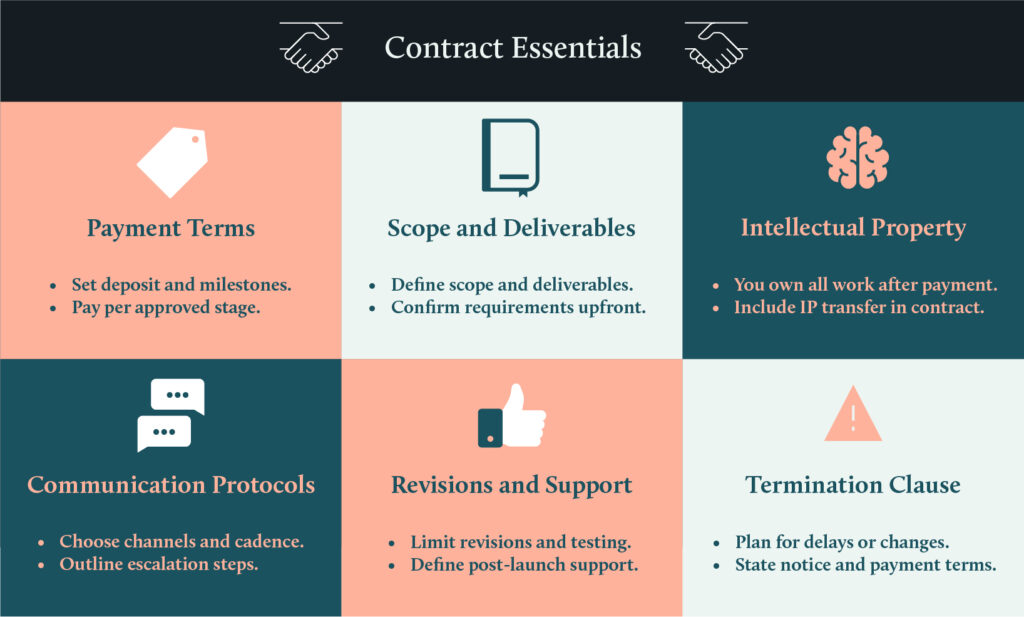
Before a single line of code is written, a detailed contract is your best friend. It acts as a shared source of truth that prevents misunderstandings and provides a clear framework for the entire project. Make sure your agreement is in writing and covers all the essential bases:
- Scope and deliverables. Define the project scope, specific deliverables, acceptance criteria, and all technical requirements in your written contract before development work begins.
- Intellectual property. Include clauses that explicitly specify that all custom code, themes, plugins, and designs will belong to you upon final payment.
- Payment terms. Establish clear payment terms, including the deposit percentage, milestone-based payments tied to deliverables, and the final payment upon project completion.
- Communication protocols. Set communication protocols specifying preferred channels, expected response times, regular check-in schedules, and any escalation procedures.
- Revisions and support. Specify your policies for revisions, as well as testing procedures, bug fix warranties, and any post-launch support timeframes for the completed work.
- Termination clause. Include termination clauses that outline the procedures for handling scope changes, project delays, performance issues, or ending the contract early.
A written contract protects both parties by establishing clear accountability, preventing misunderstandings, and providing legal recourse if needed.
Communication and project access
With the contract signed, the next step is to set up the practical side of your working relationship. Smooth communication and proper access to project resources are the bedrock of an efficient workflow.
- Provide project access. Give your developer the necessary access to staging environments, project files, hosting credentials, and relevant technical documentation so they can begin work.
- Limit permissions. Use role-based access control to limit developer permissions only to the required resources. This protects sensitive business data and customer information.
- Schedule regular check-ins. Establish a regular check-in schedule, such as weekly or bi-weekly calls, to monitor progress, provide feedback, address blockers, and adjust timelines as needed.
- Use project management tools. Use tools like Trello, Asana, ClickUp, or Slack for transparent communication, task tracking, and visibility on deadlines.
Clear communication channels prevent scope misunderstandings, keep WordPress projects on schedule, and help maintain a positive, collaborative working relationship from start to finish.
Codeable’s vetting process: Ensuring quality developers
Now you know where to find developers, what to look for, and how to decide on a developer that’s the best fit for your project. However, even with this knowledge, it is very likely for you to spend hours going through countless applications that don’t have enough qualifications.
Codeable is the only platform that can shorten this process. Its vetting system guarantees you work with nothing less than the cream of the crop, Ensuring each application you receive is worthy of your attention. Don’t let the search for top-tier talent hinder your project’s progress. Take the first step towards your project goals by starting your first task on Codeable today, and get matched with the best developers out there!
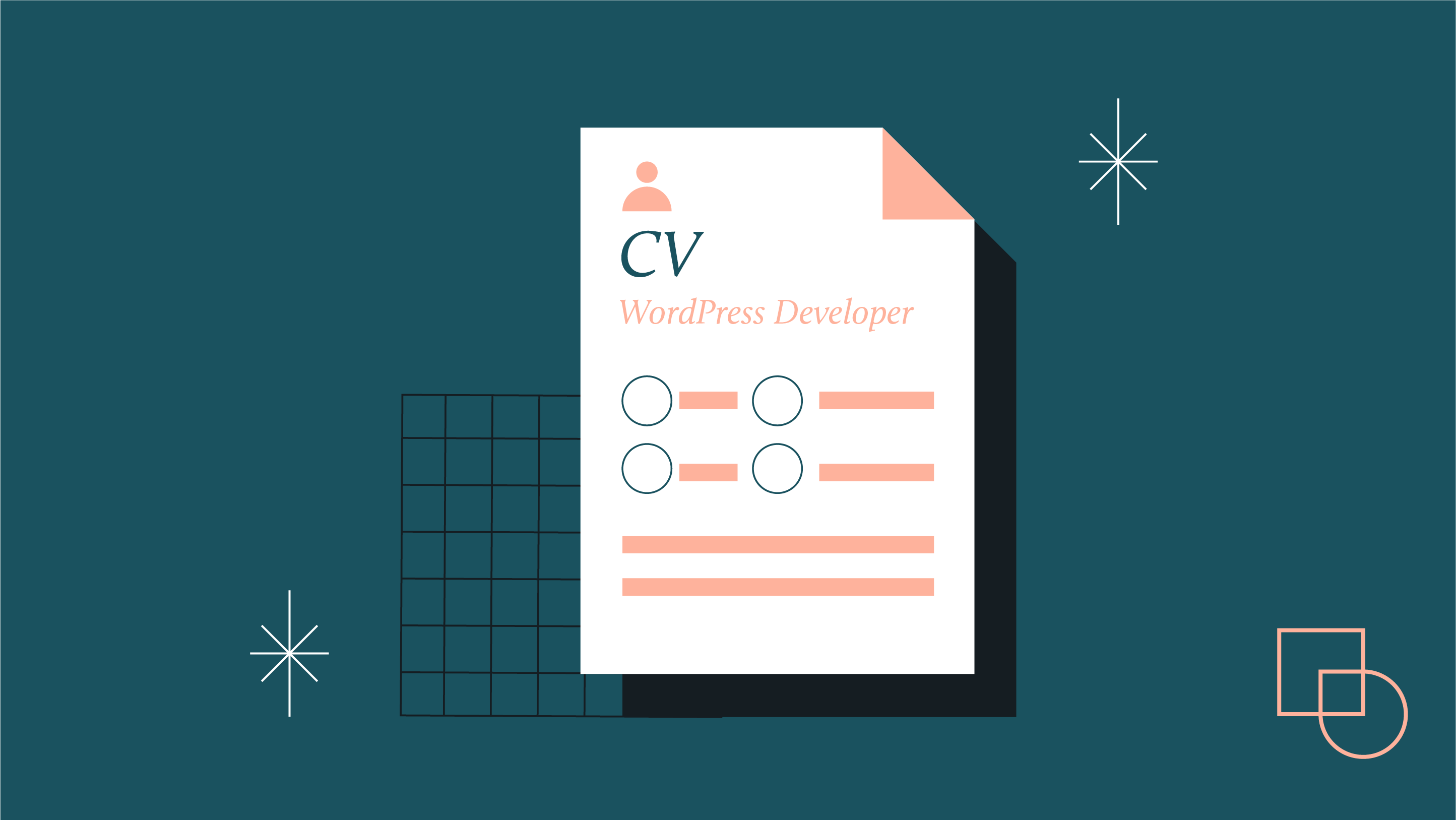
 Dream It
Dream It

