You’ve poured your heart and soul into creating the perfect WordPress site. It’s visually stunning, packed with engaging content, and ready to take the world by storm. However, you’re encountering slow load times, which cause both you and your visitors frustration.
But how do you transform your WordPress site from a slow-loading platform to a speed machine? The answer lies in mastering the art of First Contentful Paint (FCP) optimization!
Whether you’re a WordPress site owner, a hands-on developer, or a digital marketing guru, this guide is your toolkit for success. We’ll uncover the secrets of optimizing FCP not just to improve numbers on a screen but to elevate user experience and boost Search Engine Optimization (SEO)!
What is First Contentful Paint (FCP)?
First Contentful Paint is the moment when a browser renders the first bit of content from your website’s DOM (Document Object Model). This could be anything from a block of text to an image.

Unlike other Core Web Vitals like Largest Contentful Paint (LCP), which marks the point where the largest content element is visible, or Time to Interactive (TTI), indicating when a page becomes fully interactive, FCP is all about that initial reveal. It’s the very first impression of your site’s speed – it’s what your visitors experience as they eagerly await the magic of your WordPress site to unfold.
An optimized FCP means a better user experience, lower bounce rates, and a stronger SEO standing.
| 💻 Peeking under the hood: JavaScript measurement of FCP For those with some technical experience, measuring FCP can be a hands-on affair. Through the PerformancePaintTiming API, you can deploy a PerformanceObserver in JavaScript. This observer keeps an eye out for a paint entry dubbed ‘first-contentful-paint’. Once spotted, it logs this critical moment to the console. |
Mastering FCP optimization demands a thorough understanding of web performance intricacies and the technical layers of website development.
As experts in WordPress solutions, we at Codeable offer specialized services to elevate your website’s FCP. By tapping into our expertise, you’re revolutionizing your site’s speed, user experience, and overall performance.
How FCP impacts user experience and accelerates your WordPress site

A slow FCP can make users feel like your site is stuck in the digital equivalent of traffic. They perceive it as “slow” or “non-responsive”, which quickly leads to frustration and a high likelihood of abandoning your site.
🤔 Did you know that as page load time goes from one second to ten seconds, the probability of a visitor bouncing increases by a whopping 123%? That’s right; a slow FCP can send your potential audience packing. It’s a stark reminder of the importance of optimizing FCP to keep users around, exploring your content rather than bouncing away.
Let’s see exactly why:
- Immediate content loading: A fast FCP ensures that the first piece of content loads promptly, effectively reducing the time visitors spend staring at a blank screen and making that all-important positive first impression.
- Enhanced user retention: Visitors are more likely to stay and explore your site when they’re greeted with quick-loading content, which ideally ends in conversions.
- SEO and ranking benefits: Search engines like Google favor sites that provide a good user experience, and a faster FCP is a key indicator of this. Better FCP scores can lead to higher rankings in search results, driving more organic traffic to your WordPress site.
- Reduced server load: A faster FCP means your server handles requests more effectively, reducing the load and improving overall site performance. This efficiency is important for sites with high traffic or those hosting resource-intensive content.
- Cross-device optimization: A website that loads quickly on both desktop and mobile devices offers a seamless user experience, essential for capturing and retaining a diverse audience.
However, it’s necessary to remember that optimizing FCP isn’t a one-time fix; it’s a long-term strategy that pays dividends.
Potential causes of a poor FCP score (+ solutions)

Flash of Unstyled Content (FOUC)
FOUC occurs when the web browser initially renders a webpage without its intended styling. It happens because the CSS, responsible for the visual appearance of your site, loads asynchronously or separately from the rest of the page’s content. This asynchronicity can lead to a delay in rendering the styled content, leaving users momentarily staring at unstyled elements before the CSS kicks in.

FOUC can disrupt the smooth flow of content consumption. Users may hesitate to interact with or trust a site that doesn’t load as expected, potentially leading to decreased engagement.
To combat FOUC and ensure that your site loads stylishly from the start, the solution lies in generating and using Critical Path CSS.
Critical Path CSS is a subset of your site’s CSS that contains the essential styles needed to render the above-the-fold content – the part of the webpage that’s visible without scrolling. By inlining this Critical Path CSS directly into the HTML document, you ensure that the necessary styles are applied immediately, preventing FOUC.
JavaScript-heavy elements above-the-fold
JavaScript is the dynamic and interactive powerhouse of modern web development. It enables features like image sliders, social media plugins, and captivating animations that engage users.
However, JavaScript is slower to process compared to plain HTML and CSS. When you have script-heavy elements, especially positioned above the fold, it can delay the rendering of your page’s content.
Here’s why this matters for FCP:
- Above-the-fold delay: Elements like image sliders or interactive widgets often require JavaScript to function. If this JavaScript code is extensive or inefficiently written, it can slow down the loading process, causing a delay in rendering the above-the-fold content.
- User experience and SEO: JavaScript-heavy elements can result in a suboptimal user experience, potentially higher bounce rates, and poor SEO performance.
To address JavaScript-heavy elements for FCP optimization:
- Optimize JavaScript: Review and optimize the JavaScript code used for interactive elements. Minimize unnecessary scripts and consider using asynchronous loading for non-essential scripts. Tools like minifiers and code splitting can help reduce script size.
- Lazy loading: Lazy loading means that resources are only loaded when they are in the user’s viewport, reducing the initial page load time and improving FCP.
- Prioritize above-the-fold content: Prioritize the loading of above-the-fold content by loading critical scripts first. You can use the async or defer attributes for script tags to control how and when scripts are executed.
- Content Delivery Networks (CDNs): Utilize CDNs to serve JavaScript files from servers located closer to your users. CDNs can reduce latency and improve the delivery speed of JavaScript resources.
- Testing and monitoring: Regularly test and monitor your website’s performance using tools like Google PageSpeed Insights or Lighthouse. These tools can identify areas where JavaScript may be causing performance bottlenecks.
- Consider alternatives: Assess whether certain JavaScript-heavy elements are essential for your website’s goals. If they aren’t adding significant value, consider replacing them with more lightweight alternatives.
Inefficient use of resource hints
Resource hints are a set of HTML link attributes that provide the browser with information about resources that will be needed in the near future. When used correctly, they allow the browser to proactively fetch and cache these resources, improving page loading speed and FCP.
Here are some common types of resource hints:
- DNS prefetching: This hint tells the browser to resolve domain names before they are actually needed. It reduces DNS lookup time when external resources are requested, ensuring a faster connection.
- Preconnect: Preconnect establishes early connections to resources’ origins, reducing the time required for establishing network connections when those resources are requested. It’s particularly helpful for fetching assets from different domains.
- Prefetch: Prefetch hints tell the browser to fetch and cache resources that will be needed on subsequent pages. This can include resources like images, stylesheets, or scripts, improving the loading speed of future pages.
- Prerender: Prerender is an advanced hint that instructs the browser to fully render a linked page in the background. It’s often used for pages that users are likely to visit next, ensuring a seamless transition.
- Preload: Preload is used to load critical resources required for the current page. It ensures these resources are fetched and loaded as early as possible, optimizing the FCP for the current page.
Proper utilization of resource hints can have a profound impact on FCP:
- Reduced latency: Resource hints reduce the time required for the browser to fetch and load critical resources, such as stylesheets and scripts. This reduction in latency leads to a faster FCP.
- Optimized resource delivery: By instructing the browser to prefetch, preconnect, or preload resources, you ensure that these assets are readily available when needed. This prevents delays in rendering and improves FCP.
- Seamless page transitions: Prerender and prefetch hints can create a seamless user experience by preloading and rendering the next page in the background. This anticipatory approach minimizes FCP for subsequent pages.
To harness the full potential of resource hints for FCP optimization, consider the following best practices:
- Identify critical resources: Determine which resources are critical for the FCP of your WordPress site. These may include stylesheets, fonts, and scripts required for above-the-fold content.
- Use appropriate hints: Choose the right type of resource hint based on your needs. For example, use “preload” for critical resources on the current page and “prefetch” for resources needed on subsequent pages.
- Prioritize hints: Include resource hints early in your HTML document to ensure that the browser processes them promptly. Properly prioritize hints to match the loading sequence of resources.
Suboptimal hosting and caching
The hosting provider is the infrastructure that supports your website’s existence on the internet. The choice of hosting service can have a significant impact on various aspects of your site’s performance, including FCP – here’s why:
- Time to First Byte (TTFB): TTFB is the time it takes for the server to respond to a user’s request when they land on your site. It’s an important component of FCP because it directly affects how quickly the initial content can be delivered to the user’s browser. A slow TTFB can lead to a poor FCP.
- Server resources: The hosting provider allocates resources like CPU, memory, and bandwidth to your website. The efficiency and scalability of these resources can impact your site’s ability to handle traffic spikes and deliver content promptly.
- Caching capabilities: Hosting services often include server-level caching mechanisms. Caching involves storing static copies of your website’s content (e.g., images, stylesheets) so that they can be served quickly to users without the need to generate them on the fly. Effective caching can significantly reduce load times and improve FCP.
To optimize your hosting and caching:
- Choose the right hosting provider: Not all hosting providers are created equal. Evaluate hosting options based on your website’s needs. Consider factors like server location, server architecture, support for CDNs, and scalability.
- Utilize a CDN: A CDN can reduce latency and improve FCP by delivering content more quickly.
- Enable server-level caching: Most hosting providers offer caching solutions. Configure server-level caching to store static resources and minimize the time needed to generate content dynamically. Make sure it’s compatible with your WordPress setup.
- Optimize website assets: Before uploading assets to your site, optimize them for the web. Compress images, minify CSS and JavaScript, and enable browser caching to ensure that assets are lightweight and load quickly.
- Regularly monitor performance: Continuously monitor your website’s performance using tools and services that track TTFB, FCP, and other performance metrics. Identify bottlenecks and address them promptly.
- Consider managed WordPress hosting: Managed WordPress hosting services are tailored specifically for WordPress sites. They often include optimized server configurations, automatic caching, and expert support to enhance FCP and overall performance.
Fonts causing FOIT (Flash of Invisible Text)
FOIT happens when text content on a web page briefly remains invisible while the browser waits for custom fonts to load, which can lead to a jarring user experience.
Here’s why FOIT is a concern for FCP optimization:
- User experience: FOIT disrupts the seamless loading of text content, and users may momentarily see blank spaces or invisible text. This can create a perception of slow loading and negatively impact user experience.
- Perceived performance: When visitors encounter FOIT, they may perceive your site as slow and unresponsive, even if it’s loading quickly behind the scenes.
To address the issue of FOIT and ensure that text content is visible from the moment your page loads, you can leverage the CSS property font-display: swap.
This CSS property instructs the browser to temporarily display a system font while custom fonts are being fetched in the background. Once they are available, the browser seamlessly swaps the system font with the custom font, maintaining a smooth reading experience for users.
Bulky or unused plugins
Too many plugins or poorly coded ones can extend the execution time of your site, leading to a poor FCP score:
- Execution time: Each plugin you add to your WordPress site introduces additional code and functionality. If these plugins are not optimized or if there are too many of them, they can significantly increase the time it takes for your site to load, affecting FCP.
- Resource consumption: Plugins can consume server resources like CPU and memory. Resource-heavy plugins can lead to delays in processing user requests, resulting in slower FCP.
Here are some strategies for managing plugins for FCP optimization:
- Regular plugin audit: Periodically review the plugins installed on your site. Identify and deactivate any plugins that you no longer use or that don’t contribute significantly to your site’s goals.
- Evaluate plugin performance: Assess the performance impact of each plugin. Some plugins may be well-coded and optimized, while others may be resource-intensive. Consider alternatives for resource-heavy plugins.
- Minimize plugin overhead: Disable any plugin features that you don’t need. Many plugins offer a range of features, but enabling only the ones you use can reduce the overhead.
- Combine functionality: Instead of using multiple plugins for similar tasks, see if there are all-in-one solutions or fewer plugins that can achieve the same functionality. Reducing the number of plugins can improve FCP.
- Optimize JavaScript: Plugins often include JavaScript files. Ensure these files are optimized, minified, and loaded asynchronously or deferred to prevent them from blocking page rendering.
- Consider custom solutions: In some cases, you might find that customizing your site by editing the codebase can replace the functionality of certain plugins, reducing the overall plugin count.
- Keep plugins updated: Ensure all plugins are regularly updated to their latest versions. Updates often include performance improvements and bug fixes.
Unlocking the full potential of FCP
FCP optimization isn’t just about applying a few simple tweaks. It involves a deep understanding of various aspects, including server configurations, code efficiency, theme and plugin analysis, and custom coding. Here’s why specialized expertise is valuable:
- Server configurations: Server settings can significantly impact FCP. Professional WordPress experts understand how to configure servers for optimal performance, ensuring your WordPress site delivers content swiftly.
- Theme and plugin analysis: WordPress themes and plugins are both powerful and potentially problematic. Experts can analyze your theme and plugins to identify performance bottlenecks, inefficient code, and compatibility issues that may affect FCP.
- Custom coding: Sometimes, FCP optimization requires custom solutions tailored to your specific site. Experts can write efficient, optimized code to address unique challenges and enhance FCP.
- Keeping up with trends: The digital landscape evolves rapidly. Specialized services like Codeable stay updated with the latest WordPress trends, tools, and techniques in FCP optimization, ensuring your site remains competitive.
Codeable solutions: Expertise to boost your WordPress FCP

At Codeable, we specialize in WordPress solutions and have a team of experts well-versed in the intricacies of WordPress performance optimization. Here’s how they can assist you:
- Caching layer implementation: One of the foundational steps in enhancing FCP is the implementation of an effective caching layer for your website. Our Codeable experts can integrate world-class caching tools to enhance your website’s performance and reduce the strain on your server, resulting in improved FCP, and an overall enhanced user experience.
- Minimizing main thread work: Long-running JavaScript tasks can be a significant bottleneck, blocking the main thread and causing slow load times. Our team excels at optimizing this aspect by employing a variety of strategies. They can assist in removing unnecessary plugins that may contribute to JavaScript bloat, implementing Critical CSS to prioritize rendering above-the-fold content, and reducing unused CSS to streamline page loading.
- Custom solutions: When it comes to FCP, one size doesn’t fit all. Our developers can diagnose and address issues that impact FCP, offering tailor-made solutions that align with your website’s unique requirements.
Improve your WordPress site’s FCP with Codeable
A fast FCP greatly contributes to a superior user experience, higher SEO rankings, and overall website success. Unless you have technical expertise, optimizing your website FCP yourself can be overwhelming and time-consuming.
But don’t worry – Codeable connects you with vetted WordPress speed optimization developers who possess the expertise to diagnose and resolve FCP-related issues. Our team can implement caching layers, minimize main thread work, and optimize loading speed.
Now, it’s time to take action. Submit your project in Codeable today and unlock your site’s potential for success by optimizing your First Contentful Paint!
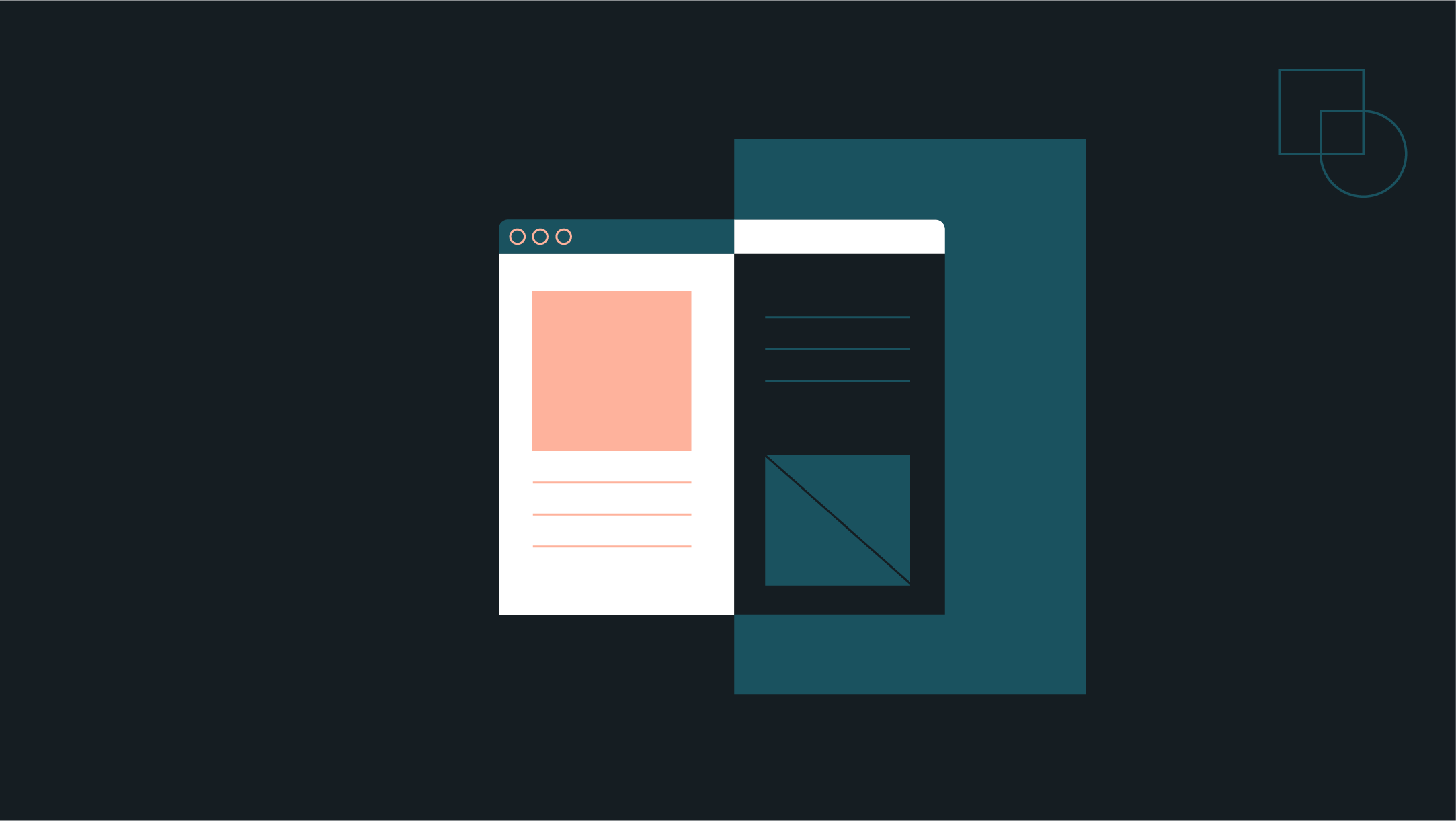
 Dream It
Dream It
