Given that nearly half of the internet is powered by WordPress, it’s no wonder people want to stay ahead of the game. Despite its long-standing popularity, WordPress is continually evolving to meet the ever-changing demands of users and technology.
The WordPress ecosystem is still alive with innovation, offering features and enhancements as a result of new trends. So, whether you’re a developer, a business owner, or a digital marketer, staying updated on these trends is essential for navigating the WordPress universe.
Let’s explore the developments unfolding in the world of WordPress!
Exploring the latest WordPress trends
1. Phase 3 of the Gutenberg project: Collaboration

WordPress enthusiasts are eagerly anticipating the imminent launch of Phase 3 of the Gutenberg project, which is all about collaboration. This phase is set to revolutionize how teams work together within the WordPress platform, especially when it comes to crafting and refining content.
Here’s a closer look at what this phase has in store:
- Real-time co-editing: Think of it as WordPress’s version of Google Docs. With real-time co-editing, multiple users can work on the same post or page together. This feature promotes efficiency and immediate collaboration, allowing team members to provide input and make changes together. There are a couple of ways this is going to happen:
- Inline commenting: Gone are the days of bouncing between emails or separate comment threads. With inline commenting, users can leave feedback directly within the Gutenberg Editor. This feature improves the overall review process, enabling discussions, suggestions, and feedback to happen right where the action is.
- Tagging for feedback and edits: Phase 3 introduces tagging capabilities, allowing users to direct feedback or assign tasks by tagging specific team members in comments. This helps make sure feedback is targeted and actioned quickly.
- More intuitive WordPress interface: Expect ongoing enhancements to the WordPress interface, making it even more user-friendly and conducive to collaboration. The block editor will likely see improvements that support the sharing of drafts, comments, and suggestions directly within the WordPress dashboard.
- Enhanced permissions and access control: Collaboration often involves different levels of access. Phase 3 is expected to introduce finer-grained permissions, allowing site administrators to dictate who can edit or view specific content at various stages of the drafting process.
- Integration with third-party services: Phase 3 will enhance integration with popular third-party services and tools used for communication and project management, such as Slack, Trello, or Asana. This integration will help with coordination and communication without leaving WordPress.
- Document history and revisions: Expect improvements in revision tracking and document history features, which will allow users to monitor changes made by collaborators in real time and effortlessly revert to previous versions when needed.
With these new features to improve teamwork, the third phase of the Gutenberg project will enhance WordPress, making it a stronger platform for working together on content creation!
2. New APIs
WordPress 6.5 caused a lot of excitement among developers and site builders by introducing some APIs that enhance the platform’s capabilities:
- Interactivity API: This API was a great addition, revolutionizing how interactive elements are integrated into websites. With the Interactivity API, actions such as liking a post or adding products to a shopping cart can occur without the need for page reloads. This advancement significantly enhances user experience by delivering smoother and more responsive interactions, thus elevating the overall quality of websites.
- Custom API fields: This feature bridges the gap between block attributes and custom fields or metadata and simplifies content management and presentation. By establishing a direct connection between block attributes and custom fields, developers can easily create and reuse dynamic content.
- Block binding API: Engineered to link block attributes to variable values based on context, the block binding API enhances the flexibility and utility of existing blocks. This API enables the display of information, such as post authors within blocks, removing the need for specialized new blocks and improving the overall editing experience. Integrating dynamic data into the block editor opens new avenues for personalized and contextually relevant content presentation.
3. Page builders and multipurpose themes
Page builders and multipurpose themes are changing how websites are created and built. Let’s see how they are changing:
Page builders
Page builders are plugins or built-in features that make web design much easier with drag-and-drop, like Elementor. No more wrestling with lines of code just to add a button or tweak a layout. With page builders, crafting visually great websites is easy!
Elementor has huge benefits, like its user-friendly interface, allowing designers to create visually stunning websites easily. One of its main features is its mobile-first design philosophy, which ensures responsiveness across various devices!
New to page builders is:
- AI-powered design assistance is becoming more common, helping users generate layouts, color schemes, and content.
- Many developers now embrace a mobile-first design philosophy, prioritizing mobile usability and performance.
- Adaptive images and layouts ensure optimal display across various devices by adjusting image sizes and layouts.
- Touch optimization improves navigation on touchscreens, making menus, sliders, and buttons easier to use.
- Testing and simulation tools are integrated into page builders, allowing for thorough testing on different devices and resolutions before launching.
Multipurpose themes
Multipurpose themes offer extreme versatility, allowing users to create any website, be it a blog, portfolio, eCommerce site, and more. With a multipurpose theme, you’re not confined to a single design; the possibilities are limitless!
- Multipurpose themes support Full Site Editing (FSE), so users can customize layouts directly from WordPress.
- Dynamic content integration allows for personalized experiences based on user behavior and location.
- Themes prioritize accessibility, aiming to meet stringent standards for inclusivity and ensuring all users, regardless of abilities, can navigate and interact with the website.
- Enhanced integration with marketing and analytics tools streamlines workflows and boosts site functionality.
- Modular design systems enable mixing and matching design elements for unique websites without sacrificing performance or security.
Page builders and multipurpose themes offer convenience in website design, but if your customization needs exceed what off-the-shelf options provide, platforms like Codeable can help. With Codeable’s WordPress consultants, you can tailor your website precisely to your requirements, ensuring it meets your specific layout and functionality needs!
Considering the constraints of mobile devices, like smaller screens and slower connections, Codeable can help ensure your site remains accessible and user-friendly on all devices, effortlessly delivering essential information and features, even on smaller screens!
4. Block themes

Block themes mark a significant advancement in WordPress theme evolution, integrating with the Gutenberg editor to give users complete control over their website’s design and functionality.
With Gutenberg’s block-based editing system, every piece of content becomes a customizable “block”, be it text, images, or videos. Block themes take this concept further by extending it to entire website layouts, allowing users to manipulate headers, footers, and other structural elements using blocks.
This approach simplifies website design, making it more accessible to users with limited coding experience while still offering the flexibility that developers seek. Also, block themes contribute to improved website performance and accessibility, resulting in faster loading times and a smoother browsing experience across devices! New in-block themes are:
- Theme variations offer different stylistic versions of a theme, which users can select.
- Custom CSS in theme variations permits users to apply specific CSS styles, allowing for more detailed customizations.
- Template and content preservation that ensures content layouts remain intact when switching or updating themes, preventing users from losing customizations.
- Theme preview functionality lets users preview how their site will look with a particular theme before activating it. Expect more interactive previews to come, possibly showcasing different theme variations and customizations in real time!
5. Voice search optimization
In recent years, we’ve witnessed an explosion in the popularity of smart speakers and voice-activated devices. This is reshaping how users interact with the web, transitioning from traditional typed searches to conversational queries. Voice search queries tend to be longer and more natural in language compared to text-based. This shift demands a fresh approach to content creation and SEO.
For WordPress site owners, adapting to this change means rethinking keyword strategies and content structures to cater to voice search queries. To significantly enhance your site’s visibility in voice search results, you can:
- Use conversational keywords: Identify long-tail, conversational keywords that mirror how people naturally talk and ask questions. Tools like Google’s People Also Ask (PAA) feature can reveal insights into common language queries in your niche:

- Prioritize local SEO: Many voice searches are local, so optimize for this by updating your Google My Business listing, incorporating local keywords, and creating content that emphasizes your local relevance.
- Optimize for mobile: Since most voice searches occur on mobile devices, prioritize site speed and mobile-friendliness. Optimize images, use caching, and consider a responsive WordPress theme to enhance the mobile user experience.
- Create FAQ pages: FAQ pages are perfect for voice search optimization. They should be populated with questions using conversational keywords and provide clear, concise answers to accommodate the question-and-answer format of voice searches.
By implementing these strategies, WordPress site owners can improve their chances of appearing in voice search results and reaching a wider audience of users who are increasingly relying on voice-activated devices to search for information online!
6. Parallax scrolling
Parallax scrolling is a design technique where background elements move at a different speed than those in the foreground. This creates an illusion of depth and movement, providing a captivating visual experience as you scroll a page. Websites like Apple’s product pages or the Firewatch game site are great examples of how parallax scrolling can enrich a user’s journey.

WordPress has elevated this feature, enhancing animations, speed, and responsiveness. New plugins and themes simplify implementation, allowing users to create sophisticated designs effortlessly.
Remember, bringing your vision to life may require technical expertise. Codeable’s developers can help ensure that your site wows visually and performs impeccably!
7. AI chatbots
The integration of AI chatbots is gaining significant momentum. This is largely because WordPress, as a flexible and user-friendly platform, recognizes the importance of advanced customer service solutions. AI chatbots are helping to provide immediate, 24/7 assistance to website visitors, ensuring that businesses don’t miss out on potential leads simply because a human operator wasn’t available to chat. Popular examples include:
- WP-Chatbot by MobileMonkey is known for its simplicity. With integration into WordPress sites, businesses can deploy a robust chatbot in minutes. It is great for lead generation and offers comprehensive analytics to monitor user engagement.
- Tidio Live Chat combines live chat with AI, creating a dynamic hybrid solution. Its AI component adeptly handles various queries, transferring to live agents when necessary, ensuring constant user engagement
WordPress site owners can optimize their customer service, boost engagement, and stimulate business growth with these smart tools.
8. Dark mode, video backgrounds, minimalistic designs, and more
Dark mode provides a soothing alternative to the bright lights of ‘normal’ modes, reducing eye strain with its dark background and light text, particularly in low-light settings. Its adoption enhances accessibility and user comfort on WordPress sites, giving users control over their viewing experience and potentially saving battery life on mobile devices with OLED or AMOLED displays.
Video backgrounds help to convey messages, showcase brands, or create immersive atmospheres. More WordPress sites than ever are refining video backgrounds for optimized performance, using short, looped videos to maintain loading speed and responsiveness without sacrificing visual impact.
Minimalistic design, as the name suggests, emphasizes simplicity, featuring clean lines, generous white space, and clutter-free layouts. This design philosophy prioritizes content and functionality, improving user navigation and engagement. By skillfully combining typography, color, and imagery, WordPress users can create sleek, modern websites that leave a lasting impression.
Implementing these design elements enhances user experience, boosts engagement, and projects a professional image. Whether adopting dark mode for accessibility, integrating refined video backgrounds, or embracing minimalistic design for simplicity, these trends demonstrate a commitment to aesthetics and usability in web design!
Maximizing WooCommerce for advanced eCommerce solutions

WooCommerce is evolving with enhancements focusing on enhancing user experience, streamlining payments, and fortifying security. These updates aim to make online shopping more intuitive and efficient. For WordPress users, this translates to access to tools and features that drive sales and enhance eCommerce platforms:
- Advanced analytics dashboard: This dashboard provides deep insights into customer behavior, sales trends, and product performance, enabling data-driven decisions.
- AI-driven recommendations and personalized shopping experiences: Redefining customer engagement and retention with tailored product suggestions and personalized shopping experiences.
The potential for advanced eCommerce solutions with WooCommerce is huge. It supports global sales with multi-currency options, simplifies complex tax calculations, and manages inventory!
Stay ahead: Utilize Codeable for WordPress excellence
As WordPress continues to evolve, the emphasis on versatility, user experience, and the integration of new technologies is more pronounced than ever. WordPress evolution is not just about the technologies we use; it’s about reimagining the possibilities of the web and how we connect with our audience.
As we look forward to the future, one thing is clear: WordPress remains the most popular website builder, continuously pushing the boundaries of what’s possible online. But no program is complete without knowledge — which is where Codeable comes in.
Codeable has assisted over 25,000 businesses, agencies, and freelancers in maximizing WordPress capabilities through connection and collaboration. Specializing in emerging trends, such as harnessing new WordPress APIs to achieve business objectives, Codeable ensures clients consistently receive quality work, eliminating concerns about project execution.
Are you ready to get any WordPress problem solved in one place and keep up with new trends? Then submit your project on Codeable today!
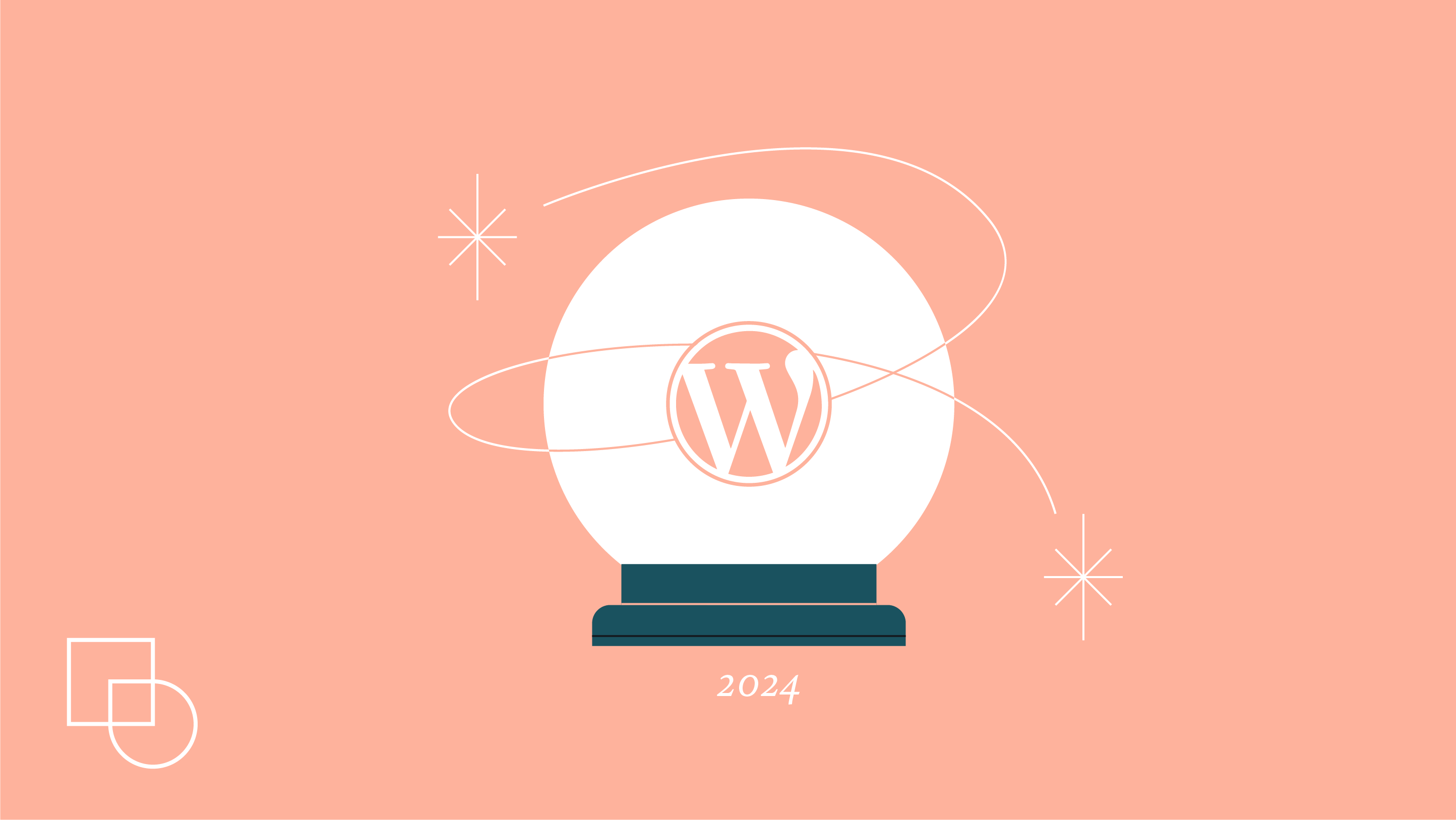
 Dream It
Dream It
