WordPress powers over 43% of the web, but is your site one of the many struggling with slow speeds, security risks, and a generic design?
These aren’t small issues. When 53% of mobile visitors bounce after just three seconds of load time, often thanks to a bloated pre-made theme, you know you’re losing business. Worse, a single security breach from a vulnerable theme costs you thousands in repairs and reputation.
We’ve written this guide for people who are tired of patching theme problems and know when a custom theme makes strategic sense. It breaks down exactly what you’re investing in, why it matters for growth, and how to select the right development partner.

Get matched with the developer
that is perfect fit for your WordPress or WooCommerce needs.
Start a project
Understanding custom WordPress theme development
So, what exactly is “custom WordPress development”? It sounds expensive and complicated, but at its core, it’s about one thing: control. Kind of like the difference between buying a suit off the rack and having one tailored to fit you perfectly.
What custom theme development really means
Custom WordPress theme development is the professional practice of designing, coding, and building a unique WordPress theme from scratch.
This entire process is meticulously tailored to fit the specific branding, functionality, and business goals of your company. Having said that, it’s equally important to understand what this isn’t.
| What custom development includes (building from scratch) | What custom development does not include (modifying) |
| ✅ Designing a unique theme from the ground up. | ❌ Buying a pre-built “premium” theme. |
| ✅ Coding and building the theme from scratch. | ❌ Simply changing the colors on a pre-built theme. |
| ✅ Meticulously tailoring the theme to specific branding. | ❌ Relying only on a drag-and-drop page builder. |
| ✅ Building for specific, custom functionality. | ❌ Just moving pre-made boxes around. |
| ✅ Aligning the entire build with business goals. | ❌ Using a theme that isn’t built for your specific needs. |
The technical foundation
To make this happen, developers rely on a stack of core web technologies, with each one playing a critical role.
- HTML (HyperText Markup Language). This is the structural backbone of every webpage. It creates the skeleton for your content, like headings, paragraphs, and images.
- CSS (Cascading Style Sheets). This is the language of presentation. It controls every visual element you see, from colors and fonts to layouts and animations, ensuring your brand’s visual identity is perfect.
- PHP (Hypertext Preprocessor). This is the server-side engine that powers WordPress itself. It’s what dynamically pulls your blog posts, page content, or products from the database and renders them into the HTML structure.
- JavaScript. This client-side language brings your site to life with interactivity. It’s responsible for modern features like image sliders, interactive forms, and content that updates without a page reload.
Two development approaches
Within the world of custom development, there are two main ways to build a theme.
The first is classic themes. This is the traditional, powerful method that relies on a series of PHP-based template files (like index.php, page.php, etc.) to structure the site. A central functions.php file is used to add all the custom features. This approach requires strong PHP skills but offers granular, pinpoint control over every bit of code.
The second, more modern approach is block themes with Full Site Editing (FSE). This paradigm utilizes HTML files as templates and a central theme.json file to manage global settings, such as colors and typography. It allows you to visually manipulate your entire site, from header to footer, using the Site Editor.
However, don’t be misled by the visual tools; building complex, unique functionalities still requires a deep architectural knowledge from your developer.
Pre-made vs. custom: Comparison overview
It’s tempting to just look at the price tag, but a $60 pre-made theme is a very different asset from a $5,000 custom-built site. Here’s a more realistic comparison of how they stack up in the long run.
| Consideration | Pre-made theme | Custom theme |
| Initial investment | Very low, typically $50-$200. | A much higher upfront investment. |
| Long-term cost | Often higher. You’ll spend money on required premium plugins, developer hours for troubleshooting conflicts, and eventually a complete, costly rebuild when you outgrow the theme. | Lower. It’s built correctly from the start, so you aren’t paying to fix a foundation that was never right for you. |
| Brand uniqueness | Generic. Your site will likely look just like thousands of other businesses, diluting your brand. | Completely unique. It’s a one-of-a-kind expression of your brand identity. |
| Performance | Often slow and bloated. They are packed with unused features and code to appeal to everyone, which weighs down your site. | Lean and fast. It only contains the code required for your specific features, resulting in a much smaller, faster-loading site. |
| Security risk | High. Their widespread popularity makes them a prime target for hackers. Their reliance on many third-party plugins also creates a larger “attack surface”. | Low. A unique codebase is an unknown target for automated bots, and minimal plugin dependencies mean fewer security holes. |
| Scalability | Limited. You’re trapped by the theme’s rigid architecture and will eventually hit a developmental dead-end. | Unlimited. The theme is architected with your growth in mind and can be easily expanded to add new features or handle more traffic. |
| Maintenance | Complex. You’re in a constant battle of updating the theme and dozens of separate plugins, often leading to conflicts. | Streamlined. Core functionality is built in, not bolted on, which means fewer conflicts and simpler, more stable updates. |
| Speed to launch | Fast. You can get an initial site online very quickly. | Slower. A professional build requires a strategic process that includes discovery, design, and development. |
Why businesses choose custom theme development
The decision to move from a pre-made template to a custom theme is a major strategic step. It’s the point where a business decides to stop fitting its goals into a restrictive box and instead builds a platform that actively helps achieve those goals.
The reasons for making this leap almost always come down to two critical factors: performance and security. Beyond just looking unique, a custom site is built to be a high-performance, fortified business asset.
Performance optimization: The custom advantage
We’ve all experienced a website that takes ages to load. More often than not, a bloated theme is the culprit. So, what can you do to get rid of it?
Eliminating code bloat
To appeal to the widest possible market, multi-purpose themes are bundled with an enormous number of features. They come packed with multiple sliders, dozens of layout options, and integrations you’ll never use.
The problem is that most of this code goes unused, but still gets loaded every time a visitor opens your site. An average pre-made theme might load 15-30 unnecessary scripts and stylesheets, all of which slow down page rendering times.
Custom development flips this entire model on its head. It builds only the code required to deliver the specific functionality you need. The result is a massive performance boost.
Performance benefits of custom themes
- Faster load times: A lean codebase means your site loads significantly faster.
- Optimized resource loading: Developers control how assets load using minification, script bundling, lazy loading, and efficient database queries.
- SEO-friendly architecture: Built from scratch with clean semantic HTML, correct heading structures, and integrated schema, helping search engines rank your content.
- Higher conversions: A fast, custom site provides a superior user experience, which reduces bounce rates and keeps visitors engaged.
Enhanced security through custom development
Think about it from a hacker’s perspective. Why spend time trying to crack one unique website when you can find a single vulnerability in a popular theme that’s used by 50,000 websites?
Widely-used, pre-made themes are prime targets for hackers because a single vulnerability can be exploited with automated scripts across thousands of sites at once. These themes also rely heavily on third-party plugins, creating dozens of potential security holes. Worse, a theme’s security update can often break your site’s customizations, forcing a choice between a functional site and a secure one.
On the other hand, custom development provides layered security with:
- A unique codebase. Your theme’s code structure is unknown and unpredictable to attackers. This makes your site an unattractive target for the automated bots scanning for common, known vulnerabilities.
- Minimal dependencies. Core functionality is built in, drastically reducing the reliance on third-party plugins, which are the #1 entry point for hackers.
- Secure coding practices. Developers build the theme using secure standards like input validation, advanced encryption, multi-factor authentication, and data sanitization from day one.
- A controlled update cycle. Because you own and control the codebase, you can test and deploy security updates on your own schedule, ensuring a patch never breaks your site’s functionality.
Signs you’ve outgrown pre-made themes
This leads us to the follow-up question: how do you know when you’ve reached the ceiling with your current theme? It’s simple. That “good enough” site has started to feel less like an asset and more like a roadblock.
If you find yourself nodding along to these scenarios, you’ve likely outgrown pre-made templates.
| Scenario (Your need) | The custom theme solution |
| 🎨 You have a strong, non-negotiable brand identity. You’re tired of generic templates and seeing competitors with similar layouts, which dilutes your brand. | Guarantees a one-of-a-kind digital experience. Every visual element is a pure expression of your brand, supporting your unique market positioning. |
| ⚙️ You have highly specific functional requirements. You need custom tools (like a pricing calculator or booking system), and “Frankensteining” plugins isn’t working. | Provides truly tailored functionality. You get only the features you need, which eliminates the code bloat and “feature overload” of multi-purpose themes. |
| 🛒 You run complex e-commerce operations. You require advanced filtering, a fully custom checkout, or deep integration with inventory and fulfillment systems. | Gives you complete control over the customer journey. You can manage the entire user experience and all backend business workflows without compromise. |
| 📈 Scalability is a primary business concern. You are anticipating significant growth in traffic and content and need a foundation that can evolve with you. | Delivers an architecture built for growth. Your site can be seamlessly expanded to handle new product lines or increased traffic, growing with your business. |
| ⚡️Performance and SEO are mission-critical. Your business relies on organic traffic, and you know that every second of load time impacts your revenue. | Achieves maximum speed and optimization. You get a lean, fast site to improve user experience, boost conversion rates, and rank higher. |
| 🚦You have strict regulatory or compliance requirements. You handle sensitive data (e.g., healthcare, finance) and need auditable, custom-built security measures. | Allows for engineered security protocols. Custom encryption, multi-factor authentication, and specific access controls can be built directly into the theme. |
| 🔗 You need deep integration with business systems. Your website must sync data in real-time with internal software like a CRM, ERP, or other proprietary systems. | Creates a seamless flow of information. Your website becomes a fully integrated part of your core business operations, not a separate silo. |
| 🔑 You want complete ownership and control. You want to avoid third-party developer dependency, abandoned products, and ongoing theme subscription fees. | You own the codebase outright. This grants you absolute control over future modifications, security, and performance, with no licensing restrictions. |
Quick self-assessment
Feeling overwhelmed? Let’s simplify it. Take a look at this checklist.
You likely need to move to custom development if you answer “yes” to three or more of these questions.
- Is our brand identity central to our competitive advantage?
- Do we need specific features that don’t exist in plugins or would require heavy, fragile customization?
- Does our site’s performance (especially speed) directly impact our revenue?
- Are we planning significant business growth in the next 2-3 years?
- Have we had security concerns or vulnerabilities related to our current theme or plugins?
- Does our team constantly have to create “workarounds” or make compromises to get our current theme to do what we want?
- Do we need our website to “talk to” our internal business systems, like a CRM or inventory manager?
- Do we feel constrained or limited by our current theme’s architecture?
The custom WordPress development process
A professional custom WordPress project is a disciplined, multi-phase process. It’s specifically engineered to translate your big-picture business objectives into a high-functioning, reliable digital product. The final success of your website is directly tied to how well this process is managed from start to finish.
Phase I: Discovery and strategy

This initial phase is arguably the most critical step, where the development partner and your team work together to move beyond a vague idea (“we need a new website”) and define the project’s precise goals, scope, and strategic purpose.
Key activities:
- Goal clarification. Start by defining your measurable business objectives. Is the primary goal to generate qualified leads, drive e-commerce sales, build brand authority, or educate your customers? The answer will shape every other decision.
- Audience analysis. Profile your target users, digging into their needs, pain points, and behaviors to craft an effective user experience (UX) that truly resonates and encourages action.
- Competitive audit. Conduct a thorough review of competitor websites and your own existing digital assets to identify strategic opportunities, gaps in the market, and potential pitfalls to avoid.
- Sitemap and feature planning. This is where the structural blueprint (the sitemap) for the website is created. At the same time, your partner will map out a detailed list of all required features and third-party integrations to define the project’s technical scope.
- Technical requirements gathering. A clear understanding of all technical needs is established, such as specific system integrations, any compliance or regulatory requirements, and specific performance targets.
Primary deliverables:
- A comprehensive project brief.
- A strategic development roadmap.
- A finalized sitemap.
- A detailed estimate of project milestones and the required budget.
It’s incredibly tempting to rush this phase to “get started,” but that’s a costly mistake. Projects that skip or rush discovery often face higher costs later on, dealing with endless scope changes and major revisions during the much more expensive development phase.
Phase II: UI/UX design

With a solid strategy in hand, this phase translates that plan into a tangible, visual, and interactive blueprint. The focus here is on creating a user journey that is both intuitive for the visitor and perfectly aligned with your brand’s aesthetic.
Key activities:
- Wireframing. The design team creates low-fidelity, structural “sketches” of key page templates. These wireframes are intentionally simple, with no color or fancy images, to focus purely on layout, information hierarchy, and the placement of critical elements like calls-to-action.
- Mockups and prototypes. Once the wireframes are approved, the team creates high-fidelity, full-color designs (mockups). These are static representations of what the final website will look like, incorporating your brand’s typography, color palette, and imagery. Often, these are linked together to create an interactive prototype, allowing you to click through the user journey before a single line of code is written.
- User flow mapping. The developer then designs the specific paths you want visitors to take, strategically guiding them toward your business goals, whether that’s filling out a contact form or completing a purchase.
- Content structure guidance. The design also provides a clear framework for your website’s copy. Defining the layout and messaging hierarchy guides your content creation process, ensuring the text aligns perfectly with the design.
- Stakeholder review cycles. Throughout this phase, your team reviews and approves the designs. This ensures everyone is aligned on the visual direction before it gets locked in during development.
This phase of the project also helps you catch potential problems early. Identifying a design issue at this stage might cost $1 to fix, but catching the same issue after it has already been developed could cost $100.
Phase III: Development and implementation
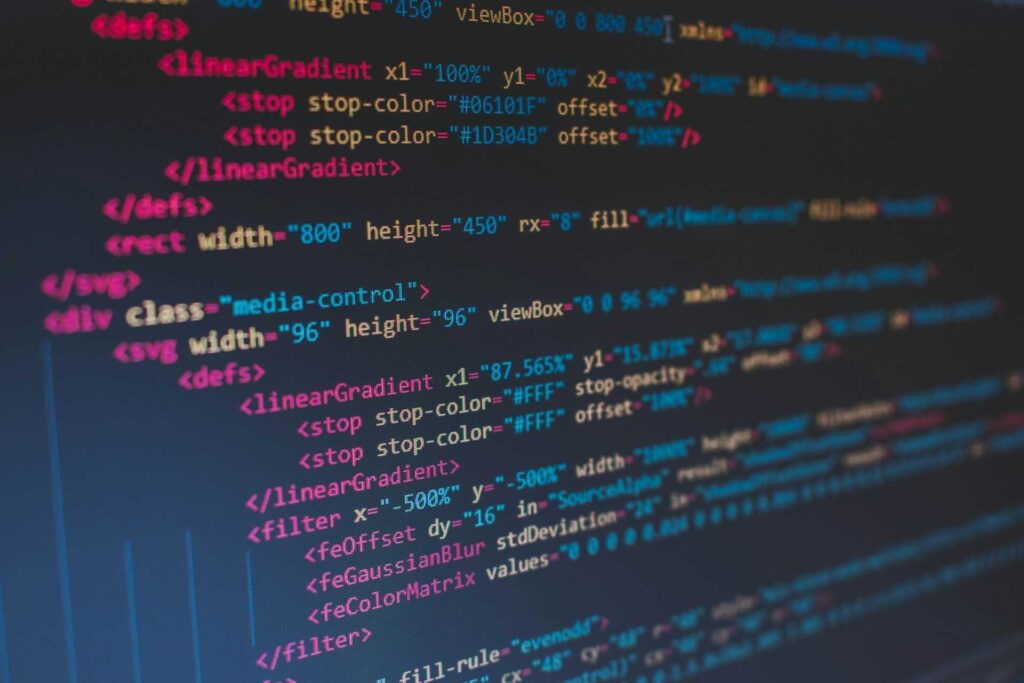
This is the core construction phase where all the planning and design work comes to life. The developers take the approved blueprints and transform them into a fully functional, custom-coded WordPress theme.
Key activities:
- Local environment setup. All development work happens in a secure, offline environment on the developer’s computer. This means they can build and test without affecting your existing live website.
- Theme scaffolding. The team builds the foundational structure of the theme. This involves creating the essential files and directories that WordPress requires to recognize it as a valid theme.
- Template and custom post type development. This is where the unique page templates from the design phase are coded. Developers also create structured content models, known as Custom Post Types (e.g., for “Services,” “Team Members,” or “Case Studies”), to make managing your content incredibly intuitive.
- Front-end and back-end coding. The responsive design is implemented using HTML, CSS, and JavaScript, so the site looks and functions perfectly on all devices at the front-end. Simultaneously, all server-side functionality, or the backend, such as database interactions, is coded in PHP.
- Integration development. Any required connections to third-party systems, like your CRM, email marketing platform, or other APIs, are built and tested.
- Progressive client review. A good agency will show you working builds at key milestones, allowing you to provide feedback and ensure the project is heading in the right direction.
Phase IV: Quality assurance and testing

Before a website is introduced to the public, it must go through a rigorous quality assurance (QA) process. This phase focuses on identifying and resolving bugs, optimizing performance, and ensuring the site is secure and reliable.
Comprehensive testing:
- Functional testing. Every interactive element is tested to confirm it works exactly as specified. This includes all links, contact forms, buttons, and custom features across different user scenarios.
- Performance testing. The website’s loading speed is measured and optimized. It may also undergo load testing or stress testing to ensure it can handle a sudden, large volume of traffic without slowing down or crashing.
- Cross-browser and responsive testing. The site is meticulously checked on all major web browsers (like Chrome, Firefox, and Safari) and a wide range of devices (desktops, tablets, and mobile phones) to guarantee a flawless experience for every user.
- Security testing. The site is scanned for common vulnerabilities, and penetration testing might be conducted to proactively find and fix potential security holes.
- Usability testing. The overall user journey is reviewed to make sure it’s intuitive, logical, and free of any points of friction or confusion.
- Accessibility testing. The site is checked for compliance with accessibility standards (like WCAG) to ensure it can be used by people with disabilities.
Why this phase matters: Thorough QA is non-negotiable. It prevents costly and embarrassing post-launch fixes and, most importantly, protects your brand’s reputation from day one.
Phase V: Launch and deployment

This is the final, exciting phase where your new, custom-built website goes live and is made accessible to the world.
Key activities:
- Theme packaging and migration. The completed theme files and the website’s database are carefully packaged and transferred from the private staging server to your live hosting environment.
- Technical SEO implementation. A final check is performed to ensure all critical on-page SEO elements are configured. This includes verifying meta titles and descriptions, implementing structured data, and setting up any necessary 301 redirects from your old site to preserve your search engine rankings.
- Performance optimization. Final speed enhancements, such as configuring caching plugins and setting up a Content Delivery Network (CDN), are implemented to ensure the fastest possible load times.
- Post-launch checks. Once live, the entire site is subjected to one last, thorough review to confirm that all functionalities, links, and forms are working perfectly in the new environment.
- Handoff and training. The development agency provides your team with comprehensive documentation and a training session on how to use the WordPress admin area to manage your new site’s content effectively.
- Monitoring setup. Tools for uptime monitoring (to alert you if the site ever goes down) and analytics (to track your visitors) are installed and configured.
Investment and cost considerations
We’ve touched on this briefly before, but now let’s talk in more detail about the big question on everyone’s mind: money. How much does it actually cost to build a custom WordPress website?

The answer isn’t a single number, because you’re not buying a product off a shelf. You’re commissioning a custom-built asset. The price depends on what you’re building, but understanding the components will give you a much clearer picture of the investment.
Understanding the upfront investment
Several key factors will directly influence the upfront cost of your project.
| Key cost factors to consider: 🧑💻 Developer experience and specialization. This is a significant factor. Rates vary based on an expert’s skill level, specialty, and even their geographic location. A seasoned developer specializing in e-commerce security will command a higher rate than a generalist but will also deliver superior code, security, and performance. 🧩 Project scope and complexity. A simple 5-page “brochure” site will cost less than a 50-page site that requires multiple unique page layouts, custom post types (like “Events” or “Locations”), and specialized features. 🔌 Custom functionality and integrations. If the website needs to connect with a CRM, inventory system, or other third-party platforms, this requires complex integration work. Building these bespoke features will substantially increase the investment. 🎨 Design and UX process. A comprehensive discovery and design phase (including wireframes and high-fidelity mockups) adds to the upfront cost. However, this strategic planning saves a significant amount of money by preventing costly misunderstandings and revisions during development. ⏱️ Timeline urgency. Needing the project completed on an accelerated schedule (“a rush job”) may require the development partner to reallocate resources or work overtime, which can add to the cost. 🔄 Change orders. Any significant changes to the agreed-upon project scope after development has already begun will be handled through change orders, which will increase the final investment. 💎 Quality level. Ultimately, the investment reflects the desired quality. Expert developers cost more, but they deliver clean, secure, and high-performance code that lasts. |
Ongoing maintenance costs
Launching your website isn’t the end of the investment; it’s the beginning of its lifecycle. To protect your new digital asset, you must plan for ongoing maintenance costs.
Essential recurring costs:
- Domain name. This is the annual registration fee for your website’s address (e.g., yourcompany.com).
- Web hosting. This is the monthly or annual fee you pay for the server space where your website “lives.” Costs vary widely based on your needs, from basic shared hosting to high-performance managed WordPress hosting or even dedicated servers for high-traffic sites.
- SSL certificate. This provides the “HTTPS” secure connection. It’s often included for free with quality hosting plans, but separate purchases can vary in cost.
- Backup services. You should have an automated backup solution for disaster recovery, just in case.
Professional maintenance considerations: Beyond the basics, your custom site needs professional care. The investment here varies based on your site’s complexity and the level of support you need. A high-traffic e-commerce platform will require more intensive support than a small business brochure site.
Maintenance packages typically include:
- Regular WordPress core and plugin updates.
- Security scanning and malware removal.
- Daily or hourly backups.
- Performance monitoring and optimization.
- A set amount of developer time for troubleshooting and minor enhancements.
- Uptime monitoring to alert you immediately if your site goes down.
Planning for ongoing costs: It’s crucial to factor these maintenance fees into your total cost of ownership from the very beginning. Preventive maintenance protects your site’s security and preserves the performance gains you invested in.
Total cost of ownership analysis
This is where the true value of custom development becomes clear. A $60 pre-made theme looks cheap, but it’s often the beginning of a long, expensive journey.
| Pre-made themes: the hidden costs | Custom themes: the long-term value |
| High annual fees: A $60 theme often requires many premium plugins, each with its own annual subscription fee. | Predictable investment: Functionality is built in, not bolted on, leading to far lower maintenance and troubleshooting costs. |
| Expensive troubleshooting: You pay developers by the hour to fix constant conflicts between the theme and its 15+ plugins. | Engineered for efficiency: The theme is lean, secure, and scalable from day one, eliminating code bloat. |
| Lost revenue: Code bloat leads to slow performance, higher bounce rates, and poor search rankings. | Longer lifespan: A custom theme has a typical lifespan of 5-7 years, versus the 2-3 years before a pre-made theme is outgrown. |
| The inevitable rebuild: Most businesses are forced to start over from scratch within 2-3 years, paying the full development cost anyway. | A scalable asset: The theme is an asset that grows with your business, not one that holds you back. |
Codeable pricing: Transparent and straightforward
This is where a platform like Codeable simplifies things. Instead of guessing, you get a clear and transparent pricing model.
You receive a single, fixed-price estimate for your project based on standardized rates of $80–$120 per hour from pre-vetted, elite WordPress experts.
This includes the service fee, which covers the extensive expert vetting process, platform management, and, crucially, escrow protection.
Additional benefits:
- A quality guarantee. All projects come with a 28-day bug-fixing warranty. You also get full intellectual property ownership of the code you’ve paid for.
- No hidden fees. The amount you see in your estimate is the amount you will pay.
- Escrow protection. Your payments are held securely in escrow. The funds are only released to the developer when you have approved the work at each milestone, giving you complete peace of mind.
Choosing your development partner
Selecting the right development partner is even more critical than any specific technology you choose.
Why is this choice so vital? A great developer or agency can overcome unexpected technical challenges, but a poor partner will create new problems, regardless of the tools they use. Ultimately, you are choosing a partner whose work will impact your business, your brand, and your bottom line for years to come.
Essential vetting criteria
A thorough vetting process is essential to find a true partner, not just a vendor. Here is a checklist to guide you.
1. Review their portfolio and past work: You need to start by looking at their portfolio with a critical eye.
- Go beyond static screenshots. You must visit the live websites they have built.
- Test the site’s speed yourself using a tool like Google PageSpeed Insights. The scores should be high (ideally 85+).
- Assess the design quality, the user experience, and the overall functionality. Click around. Does it feel professional and intuitive?
- Look for projects that have a similar level of complexity to yours, preferably in a related industry.
- Don’t be afraid to verify that the projects are actually theirs. Ask for client references who can confirm their involvement.
2. Evaluate their development process: A professional agency will always have a well-defined, strategy-first methodology.
- Ask them to walk you through their entire approach, from the initial discovery phase all the way to post-launch support.
- A huge green flag: They should ask YOU detailed questions about your business, your customers, and your goals before they ever propose a solution or a price.
- A lack of a clear, structured process is a significant red flag.
- Warning sign: If they jump straight to pricing without deeply understanding your needs, be very cautious.
3. Assess their technical expertise: You don’t have to be a tech expert, but you should ask specific, probing questions. Listen for detailed, confident answers that aren’t just buzzwords.
- “How do you approach performance optimization for WordPress sites?”
- “What security protocols do you implement by default?”
- “How do you ensure you’re complying with official WordPress coding standards?”
- “How do you handle technical SEO from the ground up?”
- “What’s your process for ensuring responsive design and cross-browser compatibility?”
- “How do you handle plugin selection and work to minimize dependencies?”
4. Inquire about communication and project management: Clear, consistent, and proactive communication is the lifeblood of a successful project.
- What project management tools do they use (like Asana, Trello, Jira, or Basecamp)?
- Who will be your primary point of contact? Will you be working directly with the developers or a project manager?
- What is the expected frequency of updates? (This should be at least weekly.)
- How do they handle scope changes or unexpected challenges?
- What’s their average response time for questions during the business day?
5. Discuss post-launch support: The relationship doesn’t end at launch.
- What kind of warranty or bug-fixing period do they offer? (It should be a minimum of 30 days).
- Get clarity on what’s included in that warranty versus what costs extra.
- What do their ongoing maintenance and support plans include, and what are the costs?
- What are their response time commitments if you have an issue?
- How do they handle emergency, site-down situations?
- Ask if you can see a sample maintenance agreement.
6. Request client references: A reputable partner will be happy to connect you with past clients.
- Ask to speak with 2-3 recent clients who had projects similar in type and scope to yours.
- Check online reviews and testimonials, too, but always try to verify their authenticity.
- When you speak to them, have specific questions ready:
- “Did the project stay on budget and on schedule?”
- “How was the communication throughout the entire process?”
- “Were there any surprises or issues, and how did the agency handle them?”
- “How has the site performed since it launched?”
- “Would you hire them again?”
7. Confirm intellectual property ownership: This is a non-negotiable legal point.
- The final contract must state, without question, that you (the client) will have 100% ownership of the final codebase and all associated website assets upon final payment.
- Verify that there are no ongoing licensing restrictions on the code they write for you.
- Ensure you will receive all source files, documentation, and administrative credentials at handoff.
- Clarify who owns any custom functionality developed specifically for your project. (The answer should be you.)
Red flags to avoid
Part of finding the right partner is knowing how to spot the wrong one. As you vet potential developers or agencies, keep an eye out for these warning signs. They often signal a lack of experience or professionalism that will cost you far more in the long run.
1. Unrealistic promises & sales tactics
- An unrealistically low price: A quote 50%+ below others isn’t a bargain. It means they are cutting critical corners (like security, accessibility, or clean code) that you will pay to fix later.
- “Guaranteed #1 SEO rankings”: No one can honestly guarantee this. It’s a sales gimmick that shows a lack of integrity.
- High-pressure sales: Good, in-demand developers are rarely desperate for work. Tactics like “sign today for a discount” are a bad sign.
2. Poor process & communication
- A “we’ll figure it out as we go” attitude: This is chaos, not “agility.” It’s a direct path to scope creep, missed deadlines, and budget overruns.
- They don’t ask deep questions: A good partner digs into your business goals, customers, and “why.” A coder just asks for a list of features.
- Poor communication: If they are slow, vague, or use confusing jargon during the sales process, it will only get worse once they have your deposit.
- No clear process: A professional partner should be able to clearly explain their process for project management, QA testing, and handling change orders.
3. Flawed technical approach
- They are “plugin assemblers,” not developers: If their plan relies on “lots of plugins,” they aren’t custom developers. This approach creates a slow, bloated, and insecure site.
- Lack of deep WordPress expertise: A general “web developer” who doesn’t understand the specific WordPress architecture will write code that “fights the framework,” making it insecure and un-updatable.
- They can’t explain technical decisions: A good partner should be able to explain why they recommend a specific technical approach in a way you can understand.
4. Lack of professionalism & transparency
- No written contract: A detailed contract protects both of you by defining the scope, deliverables, and payment terms. Never work without one.
- Hesitation to provide references: A developer who is proud of their work will happily connect you with recent clients.
- Undisclosed outsourcing: You vet one team, but your project is secretly passed off to a cheaper, unvetted developer.
- No plan for handoff: A project isn’t complete without documentation and training for your team.
The Codeable advantage: Pre-vetted expertise
Phew! That last section was a bit intimidating. The vetting process is time-consuming, technical, and high-stakes. This is precisely the problem Codeable was built to solve.
Instead of you having to spend weeks or months trying to become an expert in hiring developers, Codeable has already done the heavy lifting for you with:
- Rigorous screening. This goes beyond just a quick portfolio check. Our famous 2% acceptance rate is the result of a multi-stage vetting process that often includes live coding challenges, technical interviews, and a deep review of their code for quality, security, and adherence to WordPress coding standards.
- Proven WordPress expertise. Codeable vets for WordPress-specific experts who understand the platform’s core architecture, database structure, and modern APIs (like the REST API or theme.json for FSE). This is a crucial distinction from general-purpose freelancer sites.
- Verified past work. All portfolios and client references are checked before an expert is accepted onto the platform.
- Built-in accountability. The platform’s review and support system ensures high quality. Experts must maintain high standards to remain on the platform.
| How Codeable matching works: You submit your project details and requirements. The Codeable team reviews your brief and can help you refine the scope to ensure it’s clear. The platform doesn’t just blast your project to everyone. It notifies a small number of qualified, available experts who are a good fit for your specific needs (e.g., e-commerce, custom integrations). You review the proposals, chat with the experts, and choose the one you prefer. Your project begins with all the built-in protections and support. |
In a traditional hiring process, the risk is almost entirely on you, the client. This model effectively reverses the risk. Codeable, with its pre-vetting, escrow, warranty, and support team, shifts the burden of quality and accountability onto the platform and the expert.
You avoid the biggest risks of hiring online and get to bypass the entire vetting headache. Instead, you get to start your project with a vetted professional, clear communication, platform protection, and the confidence that your site will be built to the highest WordPress standards.
Build your custom theme with Codeable
A custom theme is a true strategic advantage. It’s an investment in a digital asset that pays dividends. You get complete brand control to create a unique experience, superior performance that delights users and search engines, fortified security that protects your reputation, and long-term scalability that’s engineered for growth.
It is a stable, powerful business asset that works for you, not against you.
But building an asset like this requires an expert. Partnering with Codeable means you can skip the risk and guesswork of hiring and go straight to execution.
Codeable connects you directly with a global roster of pre-vetted WordPress specialists who have a proven track record of delivering professional, well-architected themes. Plus, you get peace of mind baked into the process.
So, are you ready to build the theme your business truly deserves?
Start your project with Codeable!

 Dream It
Dream It

