When people think about running a WordPress website, they often think of other website owners as top developers, people who both are entrepreneurs and also know how to assess, if not write, code. Well, that’s a nice picture and there’s plenty of these business owners. But let me tell you the truth here: this segment doesn’t represent the majority of WordPress users and WordPress-based businesses. WordPress users are quite heterogeneous by nature, and include many different combinations of experience and technical knowledge.
Thanks to its ease of use, WordPress has been able (and still is able) to succeed by attracting many non-technical users. Among these tens of thousands, there are lots of smart minds that want to know more about how they could leverage WordPress to create their business. These soon-to-be WordPress consultants, marketers, and even web designers will have to learn more about WordPress if they want to earn some money out of what they offer.
And what’s the best learning methodology? It’s learning by doing. Specifically, it’s getting your hands dirty with WordPress.
Need your WordPress website fixed it asap? Post your project for free and get help from one of our top developers.
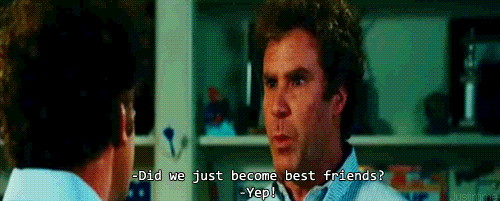
To all non-developer WordPress owners, here’s something that will definitely make your life easier… Oh my, I wish I had this to use as a reference when I started with WordPress!
Here it goes: I’m happy to introduce you to your new BFF, our visual guide to fixing the 9 most common WordPress issues.
Introducing the bite-sized visual guide to fixing the most common WordPress issues
Has your WordPress website ever “disappeared”? Look for the White Screen Of Death section to get it fixed. Boom! Are you getting a “weird” error message? There’s a high chance that it’s a syntax error, so jump to the relevant point on the guide and learn how to fix it. Isn’t that cool? Just head over the issues your website is having, and pick your fix!
Starting today, you have new hashtag to use: fixinglikeapro.
Hold your horses cowboys and cowgirls, there’s even more: in this visual guide you’ll find actionable tips to fix, or how to have a better understanding of some pretty common issues. The better you’d become in handling these, the more you’ll improve your knowledge about WordPress. This resolves into a major growth too: it’s not just about knowing some “basics”, it’s about learning what specifically is happening, what info to look for in a forum or Facebook group, and use the right technical terms when asking help from a developer.
Want to share this guide with all your followers immediately? Go for it: tweet this visual guide!
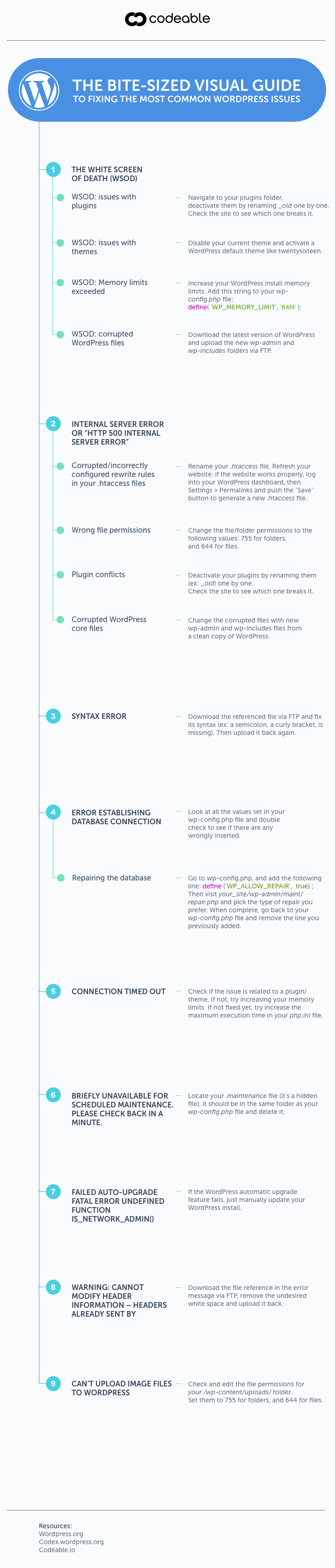
 Dream It
Dream It
