How many plugins are too many on WordPress?
Plugins are what make WordPress so accessible since they allow it to be one of the most popular choices for creating and managing a professional website through a Content Management System (CMS). The easy availability and extensive functionality that these “additional chunks of code” offer to a website are enormous.
Think about it for a second: a single plugin is enough to transform a simple website into an eCommerce store or a members-only platform, or even a bookings and reservations website. That’s why WordPress keeps earning a bigger market share year over year.
The possibilities are almost endless. And WordPress users take advantage of them by piling plugins up on top of one another to be able to add their desired features to their vanilla install.
However, plugins can also be the cause of your worst WordPress nightmares. In fact, there are more than a few hassles associated with an uninformed and unrestrained use of WordPress plugins that, if neglected, can raise a variety of different issues for your website, your store, and your users.
So maybe your question is: how many plugins can I install on my website or store without worrying about consequences? What’s the maximum number of WordPress plugins I can have installed? You might find yourself surprised by the answer.
Let’s dive in!

How many plugins should you use?
Before we start, let me ask you a question instead:
How many windows in an office space are too many windows?
Heads up: you’re getting a cold shower (soon).
I see the look on your face. It shows that you think the question makes little to no sense. And I agree with you.
That’s the same reaction a WordPress developer has when asked: “How many WordPress plugins are too many?”.
The query about what maximal number of plugins anyone can have installed at the same time in their WordPress site doesn’t have a straightforward yes or no answer.
Mainly because it’s the wrong business question you’re asking.
I’ll elaborate.
The reason is that there’s no “generic website” to which that generic question would refer to (just as there’s no “generic office”).
Your website – just like your office – it’s not generic and surely is different from your competitor’s, from mine, and from NASA’s as well.
So why does focusing on the total number of your installed plugins have zero value for your business?
Short answer: the number of installed plugins doesn’t give any additional and valuable information other than the quantity itself.
For example, a website can have more than 50 plugins and still work absolutely fine, while another with fewer than 10 plugins can continue to run into problems regularly because they’re low-quality plugins.
This has to do mainly with the quality of the plugins and the overall plugins stack powering up your WordPress website. As WordPress developer and Codeable expert, Francesco Carlucci points out:
When it comes to using plugins, we don’t have to overdo it because not every plugin is well-written, and not every plugin might work properly with other plugins already existing on the website. There’s not a pre-defined number of plugins we can say something like: ‘Wait, that’s too many plugins.’
Still, the question about “how many plugins…” underlies a really important and crucial matter. And that has to do with moving your attention from the actual number of installed plugins to their quality and how they integrate harmoniously.
Common Issues with Low-Quality WordPress Plugins
As you’ve seen, the number of plugins doesn’t matter at all as long as they’re quality products. The bigger the slice of poorly coded you have installed, the higher your chances of experiencing at least one of the following issues:
Security flaws
With questionable development, you can’t be sure that security measures will be taken to keep your site as secure as possible. For instance, plugins that are not regularly updated may become outdated and incompatible with new versions of WordPress, leaving your site vulnerable to security risks.
Additionally, low-quality plugins can contain vulnerabilities or backdoors that hackers can take advantage of to gain unauthorized access to your site and private information. This can be a result of poor code, weak password hashing, improper input validation, and insecure file permissions.
Site crashes
If your plugins contain errors or conflicts, your site can malfunction, unexpected behavior like broken pages, error messages, or a full-site crash. Low-quality plugins might not go through proper testing, which means their compatibility and effects on your site aren’t fully understood. If plugins aren’t properly optimized they can also cause a slow or unresponsive site. This, paired with high traffic, can lead to errors and crashes.
Increased HTTP requests or database queries
Because of how they’re written, low-quality plugins may load additional scripts and stylesheets that increase the HTTP requests made by your site, slowing down loading times. It may also lead to the creation of additional database tables, which will increase queries and have the same effect. Some of these database queries may even be inefficient, which will take a long time to execute, and the higher the number of queries, the more this will snowball into a performance problem.
Reliability issues
With plugins that aren’t as well-tested and established, you may find that you can’t rely on them to perform the way you would with a plugin like Elementor, JetPack, or other top plugins. This takes away a lot of the convenience of using a plugin instead of coding a solution to your issues, and you might want to look at replacing the plugin with a bespoke option instead, made to fit your business needs.
Compatibility issues
Low-quality plugins may not be compatible with your website’s theme, other plugins, or the version of WordPress you are using. This can cause conflicts and even break pages on your site or cause the site to crash altogether.
Poor performance and speed
All of the above issues can be related to poor performance or slow speed on your website. Whether your plugins are having conflicts with other plugins or themes, bad code, additional HTTP requests, etc., Finally, if your plugins aren’t using caching, your site speed will definitely see if you are experiencing slow performance on your website, you should certainly consider whether your plugins are affecting your site.
One of the key aspects when talking about WordPress plugins is that website owners tend to ignore the importance of putting some resources into improving the quality and efficiency of the plugins they install. This is because they wish to save a few bucks here and there, but they don’t realize the impact this has in the long run. Francesco elaborates:
If we bring in more poorly-coded plugins or even plugins that are too big for our needs, the maintenance costs will increase over time. WordPress is an ever-evolving platform, and your website needs to keep up with its pace in this ever-evolving development strategy. The more plugins you bring into your website, the more expensive it will become to maintain it properly, keep its performance high, and keep it secure.
Why you should focus on plugin quality over quantity
The number of plugins doesn’t matter at all. Don’t believe me?
Well, Pippin Williamson, one of the most famous, appreciated, and successful WordPress developers, runs 80 plugins on his website. And he’s not afraid to tell people that. Hear him out telling that in an old interview with Brian Krogsgard from Post Status (gosh, time flies):
He quickly sums it up by saying:
80 plugins don’t bother me a bit — as long as you know that the plugins are good. There really is nothing wrong with a lot of plugins. I know personally that Matt Mullenweg’s site runs 80 or 90 plugins. As long as your plugins are built well and used for their specific purpose — most of the time, you’re not going to run into problems.
And that’s because not all plugins are alike. Specifically, you should know that:
- not all WordPress plugins are greatly coded
- not all WordPress plugins follow best practices
- not all WordPress plugins require the same amount of resources
- not all WordPress plugins have the same impact on your database
- not all WordPress plugins do the same number of HTTP requests
Each plugin is different from the others in several ways. But as long as it’s of high quality, which means written following best practices and regularly improved/updated, there are way fewer chances you’ll be experiencing any issues by installing it.
So the question now is: how can you find high-quality WordPress plugins?
How to install only high-quality WordPress plugins on your website
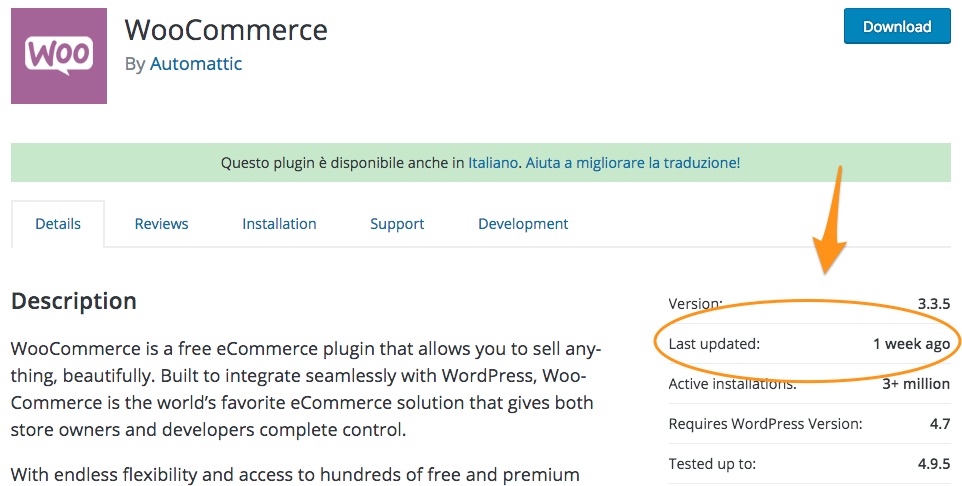
A plugin is only as good as the code behind it. This is because a well-written and constantly improved/updated WordPress plugin is much more efficient than 100 poorly-written and neglected ones. In fact, the number of times a plugin is updated is one of the greatest indicators of its quality. Francesco explains further:
All plugins need to be updated. Take a complex plugin like WooCommerce, or well-known ones such as Contact Form 7, Akismet, and Gravity Forms: they all require new updates and improvements from their developers. When a given plugin was last updated is an important indicator when choosing a plugin to be installed, and that’s something we can check directly from the plugin page on the WordPress directory.
Research your WordPress plugin developers
The developers behind a plugin, and their reputation for rolling out regular updates, are important elements you might want to consider when deciding whether to install a specific plugin on your website or not. For example, premium plugins like Gravity Forms, Easy Digital Downloads, and Advanced Custom Fields have strong names and companies working behind them in order to ensure that these additional chunks of code are working at their best.
Another quick way to gather info around a plugin is, of course, provided by looking at its rating score. Don’t stop just by looking at the stars. Try to dig a bit deeper and read why users of that plugin either love it or have rated it with a low rating score.
Get help from a professional to evaluate a WordPress plugin
An experienced and trustworthy developer is one of your biggest assets when it comes to matters that involve a certain level of technicality. A simple Google search for WordPress plugins and then sifting through reviews is not adequate to make a correct business decision.
A WordPress developer comes in handy in this regard because they won’t just be able to assess the plugin’s quality (as you imagined). They will also provide you with insights on how that plugin will impact and affect your site performance and security and whether it’ll be smoothly integrated into your current plugin stack. Francesco highlights the dangers of installing plugins on your own:
If you keep installing plugins one after another just by picking the first ones that come out of a Google search, very soon, your website will become slow, clunky, and probably with some security flaws. While having a developer doing plugin orchestration and suggesting when it’s worth installing a plugin or custom developing a feature, you’ll be sure that every plugin you’ll be installing will be a good one and your site will stay healthy.
Approach plugins with quality in mind
It’s not the number of WordPress plugins you’ve decided to install on your website that you should focus on. The quantity of plugins isn’t related to growing your business, either directly or indirectly.
Rather, it’s their quality that you should focus on. Especially it’s about how well the plugins you decide to use have been coded. It’s how smoothly they interact and run within your plugin’s stack. It’s how they don’t negatively affect your performance by being resource-intensive. It’s how they are continuously updated and improved by their developers so that they can’t be exploited for malicious attacks which might take down your site.
From a higher-level perspective, it’s about paying attention and bringing into focus those elements affecting your business. And, certainly, knowing how many windows you have in your office isn’t one of them.
This blog post features Francesco Carlucci, a technology expert and software developer helping companies reach their goals since 2007. He specializes in enterprise-level WordPress development, custom integrations, e-commerce, and performance-oriented solutions. When he is not writing code, you can probably find him writing blog posts for internet entrepreneurs.
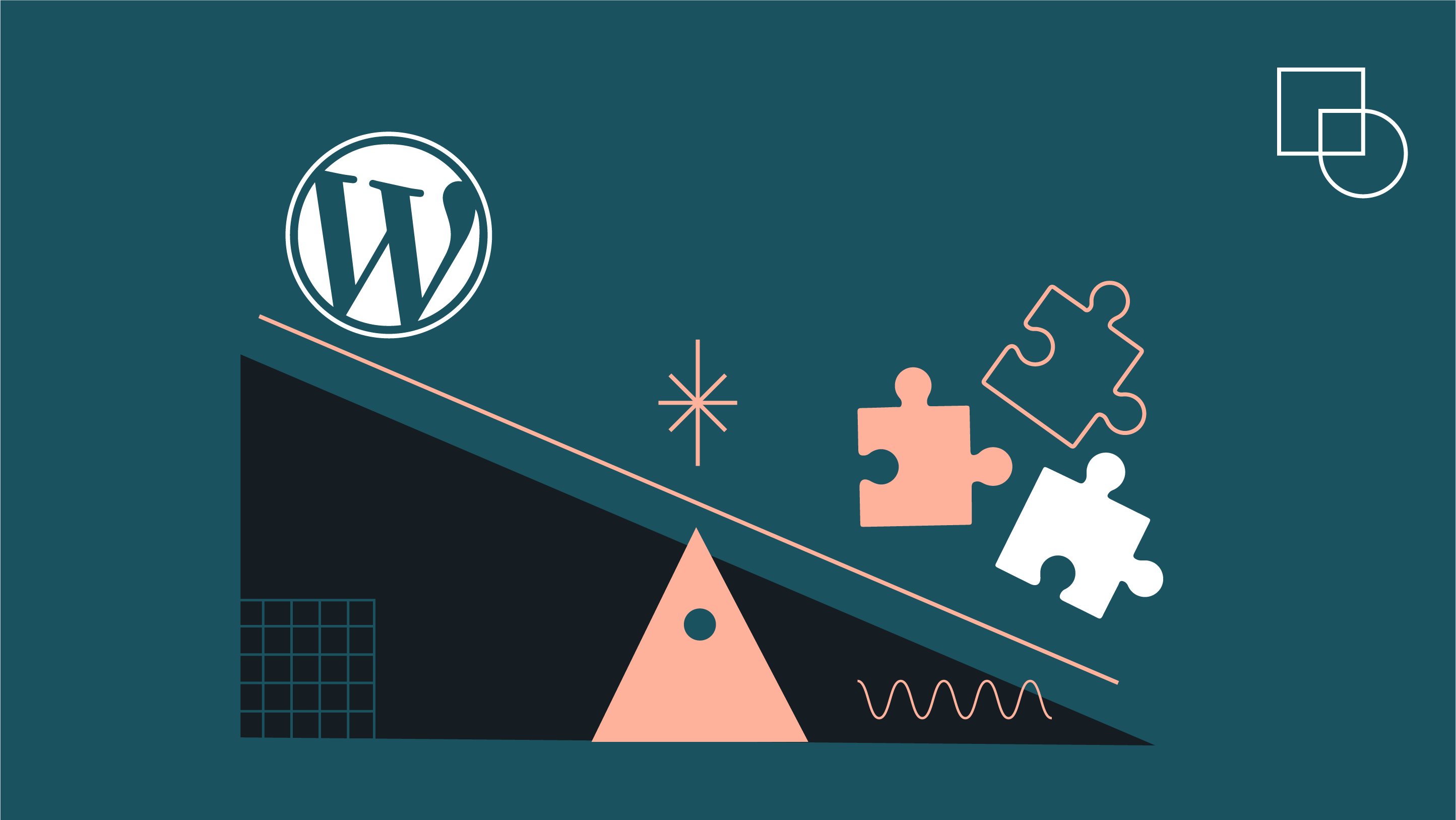
 Dream It
Dream It
