These days, the pressure to go headless is intense. Your developers are talking up new frameworks, competitors are bragging, and every tech blog is creating a dizzying echo chamber that makes you feel like you’re falling behind.
So, what’s the real deal?
Headless WordPress isn’t a magic bullet. It’s a powerful and exciting architectural choice that’s excellent for the right use cases. However, for many thriving businesses, a well-optimized traditional site remains the perfect — and much simpler — fit.
This guide is your way out of the hype. We aren’t here to push you in one direction. We’re here to give you an honest framework to decide what’s right for your project. We’ll help you weigh the very real costs and complexity against the potential gains, so you can make a confident decision that you can stand behind.

Get matched with the developer
that is perfect fit for your WordPress or WooCommerce needs.
Start a project
What is headless WordPress?
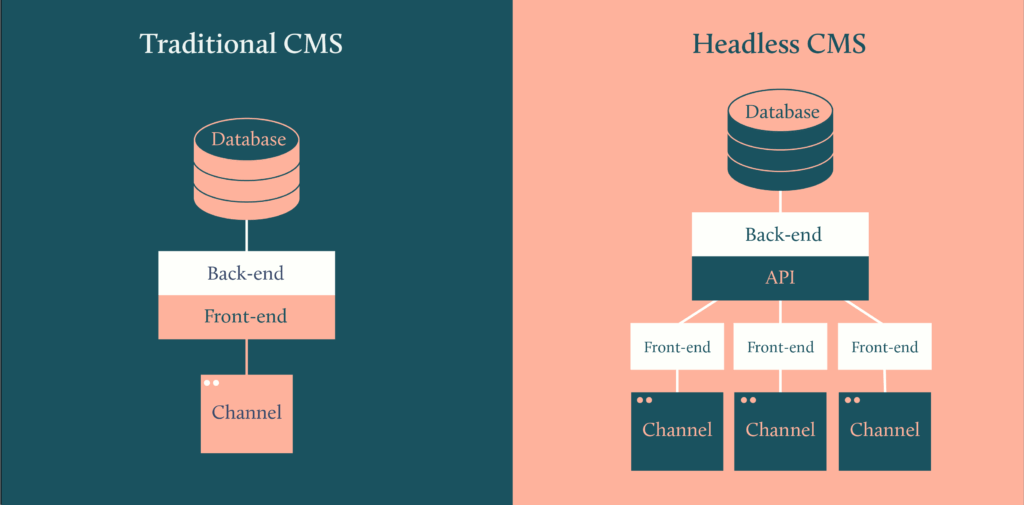
Imagine your favorite restaurant. In the back, you have the kitchen, the heart of the organization, where expert chefs source ingredients, create recipes, and prepare amazing dishes. This is your WordPress backend. It’s the best in the world at managing content.
Out front, you have the dining room, or the entire customer experience. The decor, the lighting, and the way the food is presented on the plate. This is your frontend. It’s what your visitors see and interact with.
In a traditional WordPress setup, the kitchen and the dining room are a package deal, built together in the same building. A headless architecture separates them. WordPress becomes a dedicated “content kitchen” that can send its dishes anywhere, while you build a custom “dining room” (your website or app) separately using modern tools.
This separation is called decoupling. WordPress manages all of your content, users, and data, but it no longer controls how that content is displayed to the user. Instead, it makes the content available through an API (Application Programming Interface), which acts as a universal translator.
How the frontend and backend communicate: APIs
Think of an API as the restaurant’s waiter. Your frontend sends a request to the API, saying, “I need the latest three blog posts.” The API goes to the WordPress backend, gets the requested content, and delivers it back to the frontend as clean, structured JSON data. The frontend then presents that data beautifully.
WordPress offers two main ways for requesting this data:
- WordPress REST API. This is built into WordPress core and is like ordering from a fixed menu. You make a request to a specific URL endpoint (e.g., /wp-json/wp/v2/posts) and you get a full platter of data about your posts. It’s reliable and well-established, but sometimes you get more data than you need, which can be inefficient.
- WPGraphQL. This is a popular plugin that adds GraphQL functionality. It’s like ordering à la carte with a very precise waiter. You send a single, specific query outlining exactly the fields you want (“I need just the title, featuredImage, and authorName for the latest post”) and you get exactly that, and nothing more. It’s incredibly efficient because it reduces the number of requests and the amount of data transferred.
For example, a WPGraphQL query might look something like this:
GraphQLquery GetLatestPost {posts(first: 1) {nodes {titledateauthor {node {name}}}}}
This single request fetches just the title, date, and author’s name of the most recent post, all in one go.
Headless vs. decoupled: What’s the difference?
You’ll hear these two terms used a lot, and it can be confusing. Here’s a simple way to think about it.
- Fully headless. This is the most common approach. The “head” (the traditional WordPress theme front) is completely removed. WordPress is used exclusively as a backend content source.
- Decoupled. This is a broader term. A decoupled setup might still have a traditional WordPress theme running, while also serving content via its API to other places, like a mobile app or a special marketing site. All headless sites are decoupled, but not all decoupled sites are fully headless.
The headless WordPress workflow
The day-to-day process is surprisingly straightforward, combining the best of both worlds.
- Your team creates content. A writer logs into the familiar WordPress admin dashboard to write a blog post, create a new landing page, or update product information. They use the Gutenberg block editor they already know and love.
- Content is stored. They hit “Publish,” and the content is saved securely in the WordPress database, just like always.
- The API makes it available. Instantly, that new content is exposed as structured JSON data, ready to be requested. Secure authentication ensures only authorized applications can access it.
- The frontend fetches it. Your separate, custom-built frontend application (built with a framework like Next.js or Astro) makes a call to the API to grab the new content.
- The user gets a fast experience. The frontend renders the data into a lightning-fast, interactive webpage for your visitors, completely independent of the WordPress backend.
Benefits of headless WordPress
For the right project, a headless architecture delivers powerful advantages across four key areas: speed, developer experience, content distribution, and security.
Performance & speed advantages
A headless site is often pre-built into static files, making it fundamentally faster than a site that has to be generated for every visitor.
- Near-instant page loads. Pre-built static files are served from a global Content Delivery Network (CDN), resulting in sub-100ms load times for users worldwide.
- No theme or plugin bloat. The user’s browser loads a lean, optimized frontend, free from the performance drag of traditional WordPress themes and server-side plugins.
- Excellent Core Web Vitals. Modern JavaScript frameworks are built for performance, making it easier to achieve high Google Core Web Vitals scores for better SEO and user experience.
Developer experience & modern tooling
Headless architecture empowers developers with efficient, modern tools, leading to better and faster results.
- Access to modern frameworks. Developers can use powerful tools like React, Vue, and Next.js to build rich, app-like user experiences that are difficult to achieve in traditional themes.
- Reusable components. Build components like “testimonial cards” or “buttons” once and reuse them anywhere, ensuring brand consistency and speeding up development.
- Automated deployments (CI/CD). Use Git for version control and CI/CD pipelines to automatically test and deploy changes, reducing errors and launching features faster.
Omnichannel content distribution
Headless turns WordPress into a central content hub that can power any digital channel, allowing you to “write once, publish everywhere.” A single piece of content from your WordPress admin can simultaneously feed your:
- Website.
- iOS and Android mobile apps.
- Voice assistants like Alexa.
- In-store digital displays or other IoT devices.
This future-proofs your content; when new platforms emerge, you simply connect them to your existing API.
Security & scalability
Separating your frontend from your backend creates a more robust and secure system.
- Reduced attack surface. Your WordPress admin and database are not directly exposed to the public internet, hiding them from many common attacks.
- Effortless scaling. Static frontends on a CDN can handle massive traffic spikes (like on Black Friday) with ease and at a low cost, unlike a traditional database-driven site.
- Clear separation of concerns. Content and development teams can work independently without disrupting each other, making the entire system easier to manage and upgrade.
Choosing your path: Headless WordPress vs. optimized traditional WordPress
After seeing the benefits, the obvious question is: “So, is headless always the fastest option?” The answer is more nuanced than a simple ‘Yes’ and crucial for your budget and sanity. It’s a comparison between the raw potential of a new architecture and the surprising power of a finely tuned traditional setup.
The undeniable speed of a well-built headless site
Let’s be clear: a properly executed headless migration can produce breathtaking performance results. We’ve seen clients go from a clunky, plugin-heavy traditional site to a sleek headless build and witness a complete transformation.
- Their Core Web Vitals often jump from “needs improvement” to “good” across the board.
- Metrics like Largest Contentful Paint (LCP), which measures how long it takes for the main content to appear, can drop from a painful 4-5 seconds to well under 1.5 seconds.
- With the frontend pre-built as static files and served from a global CDN, users in different parts of the world experience those coveted sub-100ms load times.
This speed isn’t magic. It’s the natural outcome of an architecture where the user’s browser doesn’t have to wait for a server to process PHP, query a database, and assemble a page. It’s simply handed a lightweight, pre-built file, which is the fastest method possible.
The performance of a perfectly optimized traditional site
But here’s the secret most agencies pushing for a rebuild won’t tell you: you might not need to spend $25,000+ to get those green CWV scores. The truth is, most slow WordPress sites aren’t slow because they’re traditional; they’re slow because they are unoptimized.
Before you consider decoupling, you have to ask if your current site is suffering from these common performance killers:
- Massive, unoptimized images. A single 3MB hero image uploaded by the marketing team can significantly impact your load time.
- Bloated themes and plugins. A site running dozens of plugins, each adding its own scripts and styles, creates a traffic jam for the browser.
- Poor quality hosting. A cheap, slow shared server simply can’t deliver pages quickly, no matter how optimized the site is.
- No effective caching or CDN. Forcing WordPress to build every page for every visitor is incredibly inefficient.
- Sloppy database queries. Old plugin data and inefficient queries can silently cripple your site’s speed at its source.
Our performance optimization specialists at Codeable often find that for a fraction of the cost of a full decoupling, they can solve these core issues. By implementing proper image compression, premium caching, a quality host, a CDN, and performing a database cleanup, a traditional WordPress site can often achieve metrics that are surprisingly close to a headless build.
So, when does the difference really matter?
If both paths can lead to a fast website, what’s the deciding factor? It comes down to consistency and maintenance.
An optimized traditional site requires constant vigilance. A new plugin, a theme update, or a new team member uploading uncompressed images can instantly undo all your hard optimization work. You have to actively maintain its speed.
A headless site, particularly one that is statically generated, has performance baked into its DNA. It’s much harder for an editor to accidentally slow down the entire site because the frontend build process is separate and controlled. Performance best practices are the default, not an ongoing chore.
When traditional WordPress wins
Sticking with the classic, integrated setup is almost always the smartest move if your situation looks like this:
- Your website is for a local business or is a simple blog. If you run a restaurant, a contracting business, a local retail shop, or a personal blog, your primary need is a reliable and easy-to-update online presence. The massive development overhead and cost of going headless provide no real return for this use case.
- Your content only lives on your website. If you only need to publish to a single channel (your website) and have no plans to feed that content to a mobile app, an external service, or an IoT device, then the primary “omnichannel” benefit of headless is irrelevant to you.
- Your team’s expertise is in WordPress, not JavaScript. If your team is full of pros at managing WordPress themes, plugins, and content, forcing a switch to a JavaScript-heavy stack creates unnecessary friction. It’s better to leverage the skills you already have than to introduce new technologies that require expensive hiring or retraining.
- You rely heavily on the WordPress plugin ecosystem. This is a critical factor. If your business operations depend on specific plugins for forms, SEO, e-commerce, or page building, a headless build can become a nightmare. Replicating that baked-in functionality via an API can be one of the biggest costs of a project.
When headless makes business sense
On the other hand, there are clear inflection points where the conversation shifts. You should start seriously evaluating a headless architecture when your reality aligns with these scenarios:
- You have genuinely reached your architectural limits. You’ve done everything right with your traditional site, great hosting, a CDN, caching, and a clean database, but your massive traffic levels or complex dynamic functions are still causing performance issues. This is a sign you’ve outgrown the traditional “build-on-every-visit” model.
- You need true omnichannel publishing. This is the killer use case for headless. Your content must be the single source of truth for your public website, your iOS and Android apps, in-store digital kiosks, and maybe even your email marketing platform. Headless is designed from the ground up to solve this exact problem.
- Your website needs to act more like a web application. If you require deep, real-time integrations with other software platforms (like a CRM or ERP), or if you’re building custom user dashboards with complex interactivity, a modern JavaScript frontend offers far more power and flexibility than is feasible within a WordPress theme.
- Your development team already has strong JavaScript skills. If your in-house developers are already experts in frameworks like React, Vue, or Next.js, leaning into a headless architecture allows them to use their best skills to build the most performant and modern frontend possible.
- Your site has highly complex and interconnected content. Imagine a large media publication with articles, authors, podcast series, and video libraries that are all cross-referenced. Or consider a university website that features courses, instructors, departments, and campus events. Querying and displaying these complex data relationships is often far more efficient and elegant using WPGraphQL in a headless setup.
How much does headless WordPress cost?
A headless WordPress implementation for a mid-size project often costs between $25,000 and $100,000, a steep increase from the $5,000 to $25,000 range for a comparable traditional site. This price difference comes from rebuilding core features that WordPress users take for granted. Here are the three main areas where costs escalate.
1. Rebuilding the editor experience
The familiar “Preview” button breaks because it is tied to the now-nonexistent WordPress theme. Restoring this single feature requires custom development to build a secure preview environment that connects the backend to the new frontend. This task alone can add weeks and thousands of dollars to the project budget.
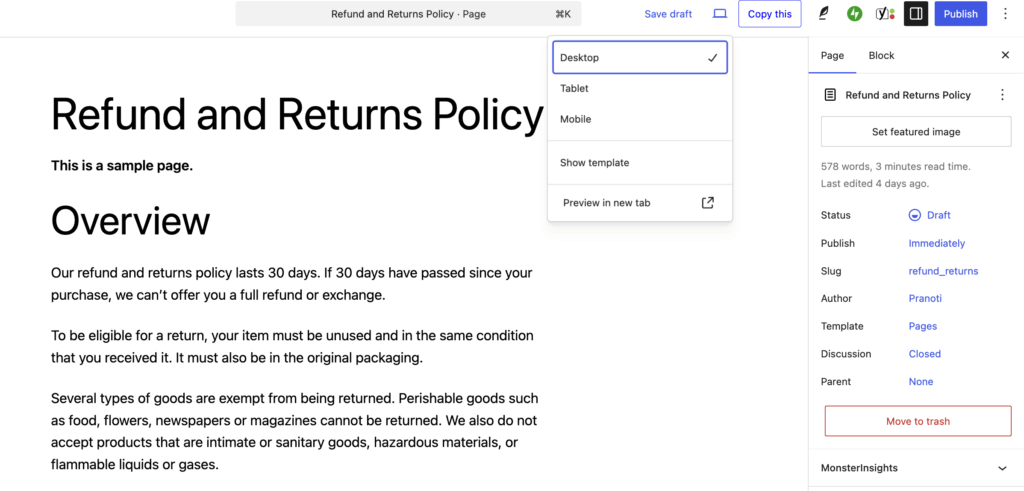
2. The plugin compatibility gap
Most WordPress plugins, including essential form, multilingual, and SEO tools, were not built with an API and cannot communicate with a headless frontend. This means you must budget for either third-party API-driven services or costly custom development to replicate their functionality.
- Form builders (e.g., Gravity Forms): Require replacement with a paid service or a custom-built solution.
- Multilingual tools (e.g., WPML): Need a custom routing and content-fetching solution built from scratch.
- SEO tools (e.g., Yoast): On-page analysis tools are lost, requiring new workflows and custom implementation of metadata on the frontend.
3. The WooCommerce rebuild project
Rebuilding a WooCommerce store is the most common source of major budget overruns. While displaying products might take 2-3 weeks, building a fully functional cart and a secure checkout with payment gateways, tax, and shipping integrations is a 3-6 month software development project in itself. This custom e-commerce functionality can easily account for over half the total project budget.
This is why experienced headless WooCommerce developers are in high demand. An expert from Codeable mitigates this risk by implementing proven solutions, saving you the immense cost of trial-and-error on core business functionality.
Your headless WordPress implementation framework
You’ve weighed the pros, understood the cons, and decided that a headless architecture is the right strategic move. So, where do you begin? This framework is your strategic roadmap through the five critical decision-making zones of a headless project.
1. Choosing your frontend framework
The first, and one of the most significant, decisions you’ll make is the JavaScript framework for your frontend. This choice influences performance, developer hiring, and how your site will handle data. Think of it less as “which framework is best?” and more as “which framework is best for our project and our team?”
Here’s a simple decision tree based on common needs:
| Framework | Advantages | When to choose? |
| Next.js (React) | Excels at both static site generation and server-side rendering (SSR). It’s powerful, flexible, and handles dynamic, real-time data with ease. | You are building an e-commerce store, a complex web application, or a large site that needs a mix of static and dynamic content. Your team is skilled in React. |
| Gatsby (React) | Specializes in static site generation (SSG), resulting in extremely fast websites. It also has a rich plugin ecosystem for performance optimizations. | Your project is a content-heavy marketing site, a blog, or a documentation portal where content updates are periodic, not real-time. |
| Astro | Hyper-focused on performance by shipping minimal JavaScript to the user. It is highly flexible and allows you to use components from multiple libraries (React, Vue, etc.). | Your absolute top priority is speed and achieving excellent Core Web Vitals. It’s a great choice for content sites and for teams who are strong in HTML/CSS. |
| Nuxt.js (Vue) | Offers powerful server-side rendering capabilities and features similar to Next.js, but it is built specifically for the Vue.js ecosystem. | Your development team is already invested in and skilled with Vue.js. This is the clear choice for a Vue-based project. |
Finally, consider the ecosystem. Using a framework like Next.js makes deploying on its parent company’s platform, Vercel, incredibly convenient. This is a huge benefit, but be aware of how that choice might tie you to a specific hosting platform for the easiest experience.
2. Preserving the WordPress editor experience
Remember the “broken preview button”? This is where we fix it. Keeping your content team happy and productive is non-negotiable, and it’s one of the first things you must plan for. There are three proven paths to restoring a functional preview workflow, each with significant differences in cost and timeline.
The custom preview system (A good compromise)
This common solution involves developers creating a special, secure URL on the frontend application that is able to fetch draft content from WordPress. When an editor clicks “Preview” in WordPress, they are sent to this URL to see their changes.
The GraphQL-powered block editor (The most seamless experience)
This is the most advanced and expensive route. Developers meticulously map every Gutenberg block in WordPress to a corresponding React or Vue component in the frontend code. This allows for a live, component-based preview that closely mirrors the final design.
The structured content model (The fastest, but biggest workflow change).
This approach pivots away from the free-form Gutenberg editor. Instead, you use tools like Advanced Custom Fields (ACF) or Pods to create rigid content models. For example, a “Team Member” would have specific fields for “Name,” “Title,” and “Photo.” Previews are much easier to build for this structured data.
3. Handling complex integrations
Here’s how to approach the two biggest integration challenges.
The WooCommerce rebuild plan
- Timeline: Acknowledge the realistic phased timeline: 2-3 weeks for basic product display, 6+ weeks for full cart functionality, and 3+ months for a bulletproof checkout with payment gateways, taxes, and shipping.
- Tools: Your developers will likely use tools like CoCart for a REST API approach or WooGraphQL for a more efficient GraphQL method.
- Common Blockers: The biggest hurdles that must be specifically scoped and budgeted for are real-time inventory sync, dynamic tax calculations (a major challenge), and integrating third-party payment gateways securely.
The plugin compatibility plan
- For every critical plugin your business relies on, you must create a migration strategy.
- Forms: Most form builders will not work. Your options are to use a third-party service like Hubspot Forms or Typeform (which have their own APIs) or budget for custom development to build form handling from scratch.
- Multilingual: Tools like WPML are incompatible. A custom solution for handling different language routes and fetching translated content from the API is a significant development task.
- SEO: You will need to ensure your API exposes all necessary metadata (meta titles, descriptions, canonical tags) and that your frontend framework correctly implements them for every page.
4. Infrastructure and hosting architecture
In a headless world, you’re hosting two applications: the WordPress backend and the JavaScript frontend. This requires a new way of thinking about your monthly costs.
- Enterprise. Platforms like WP Engine Atlas or WordPress VIP offer integrated hosting for both the WordPress backend and the headless frontend. They provide excellent support and a streamlined experience. Cost starts at $2,000/month and up.
- DIY. This involves paying for two separate services. You use a high-quality managed WordPress host (like Kinsta or SiteGround) for your backend and a dedicated frontend platform (like Vercel, Netlify, or Gatsby Cloud) for your frontend application. This typically costs $200 – $500/month, depending on traffic and build intensity.
- Hybrid. Some teams use a managed WordPress host and then deploy their static frontend to a CDN, using “edge functions” to add dynamic functionality. This is a more complex but potentially powerful setup.
| 💡To calculate your total cost of ownership, you need to budget for all the pieces: Monthly Cost = (WordPress Hosting Fee) + (Frontend Hosting Plan Fee) + (Overage Charges for Build Minutes & Bandwidth) + (Monitoring Tool Subscriptions) |
5. Development timeline and budget reality
A headless project is a serious software development effort that typically spans several months. Understanding the phases and hidden costs is key to setting a realistic budget and avoiding nasty surprises.
A typical project timeline often looks like this:
- Discovery & Architecture: 2-4 weeks.
- API Development & Configuration: 4-6 weeks.
- Frontend Build: 8-12 weeks.
- Integration & Testing (including previews & plugins): 4-6 weeks.
- Content Migration, Training & Documentation: 2 weeks.
Hidden costs you must budget for include:
- Ongoing maintenance. You now have two systems to secure, update, and monitor, which may increase your monthly maintenance retainer.
- Developer training or hiring. The cost of up-skilling your current team or hiring specialized JavaScript developers who understand the headless ecosystem.
- Custom plugin development. The budget needed to replicate the functionality of any crucial plugins that are not compatible with a headless setup.
- Performance monitoring tools. Subscriptions for services that monitor both your API uptime and your frontend Core Web Vitals to ensure everything is running smoothly.
Your next steps toward headless success
We’ve covered a lot of ground, from the powerful benefits of headless WordPress to the very real costs and complexities that can derail a project. Now, it’s time to translate that knowledge into action.
So, what should you do next?
Your next step depends on your primary motivation for considering headless.
- If your main goal is speed: Your first step is to benchmark and fully optimize your current site. A professional performance audit can often solve speed issues for a fraction of the cost of a full rebuild.
- If you need omnichannel features: A headless architecture is likely necessary. Begin a formal discovery phase to scope your API requirements, plan your content models, and choose a frontend framework.
- If you rely on specific plugins and editor workflows: Your first task is to create a “functionality map.” List every critical plugin and workflow you depend on. This document is essential for getting a realistic scope and quote from any developer.
Finding the right partner to mitigate your risk
Whether you’re optimizing a traditional site or embarking on a full headless build, the single greatest factor in your success is the expertise of your implementation partner.
This is where a seasoned WordPress expert becomes your most valuable asset. The difference between a successful project and a failed one often comes down to a few simple questions. Have they solved the live preview problem before? Have they built a secure, headless WooCommerce checkout? Do they have a proven strategy for replacing the functionality of your critical plugins?
At Codeable, we connect you with pre-vetted headless WordPress specialists who have this exact experience. They can provide an honest, unbiased assessment of whether an optimized traditional site will meet your goals. And if headless is the right path, they act as your risk mitigation. You’re not paying for their learning curve; you’re investing in their experience to get the project done efficiently, on budget, and correctly the first time.
| Checklist: Questions you should ask before hiring an implementation partner Whether you work with a Codeable expert, a large agency, or a solo freelancer, you need to ask the right questions. Use this checklist to vet any potential partner and ensure they are truly prepared for the complexities of a headless build. 1. How will you solve the content preview problem for our editors, and what is the estimated timeline and cost for that specific feature? 2. Can you show me a portfolio example of a headless site you’ve built with similar complexity to ours? 3. Here is our list of critical plugins. What is your plan and estimated cost for replicating this functionality? 4. What is your specific experience with our chosen frontend framework (e.g., Next.js, Astro)? 5. For e-commerce, how have you handled secure payment gateway integration and real-time tax calculations in past headless builds? 6. What is your proposed hosting architecture, and can you provide a detailed breakdown of the estimated monthly costs? 7. What does your post-launch support and maintenance plan cover for both the WordPress backend and the frontend application? |
Making the right architectural decision can define your business’s digital success for years to come. You don’t have to make it alone.
If you’re ready to get an expert opinion on your specific situation or start planning your headless build with a vetted specialist, we’re here to help.
Post your project on Codeable today, and get connected with an expert who can guide your next steps.
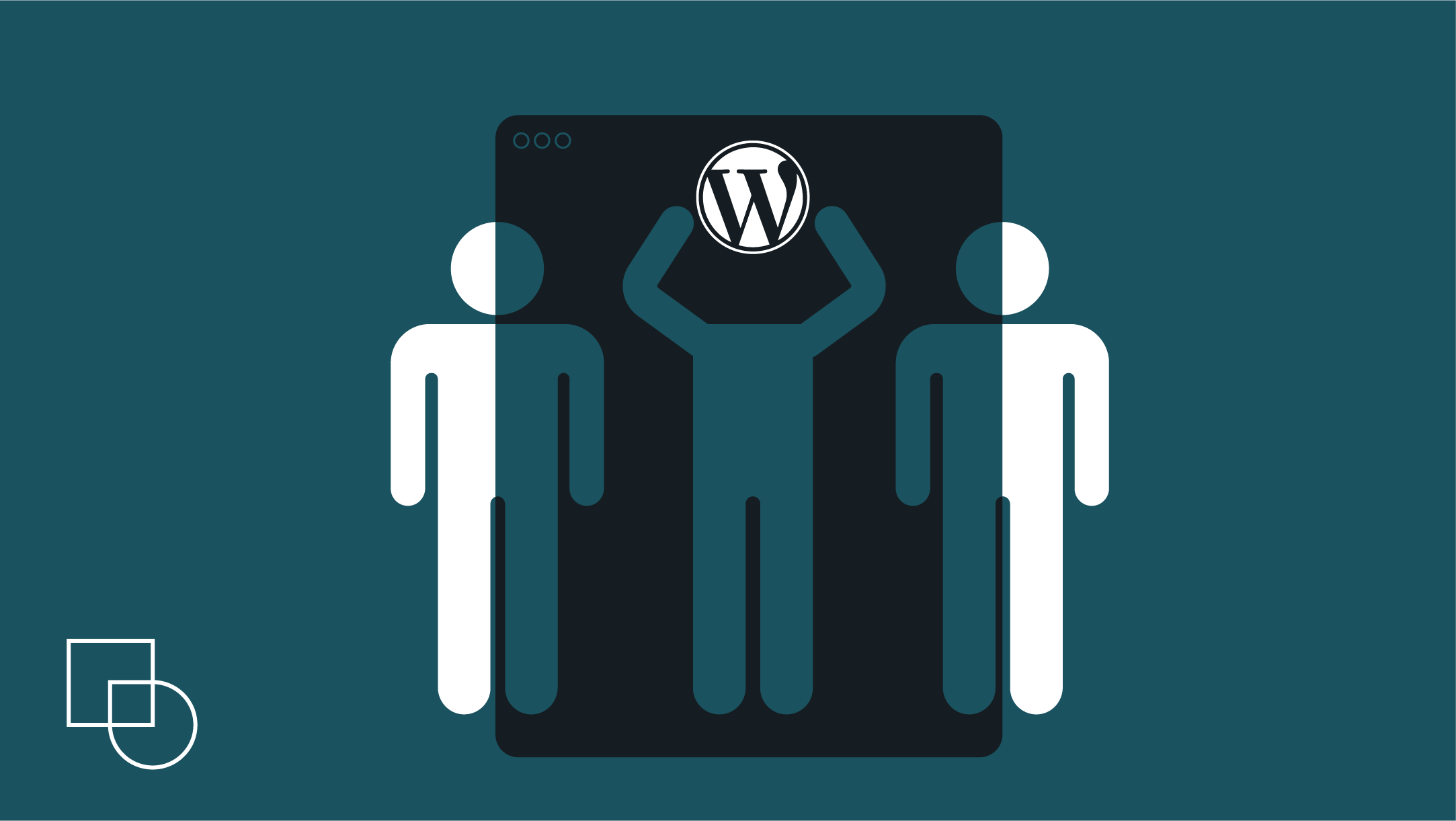
 Dream It
Dream It

