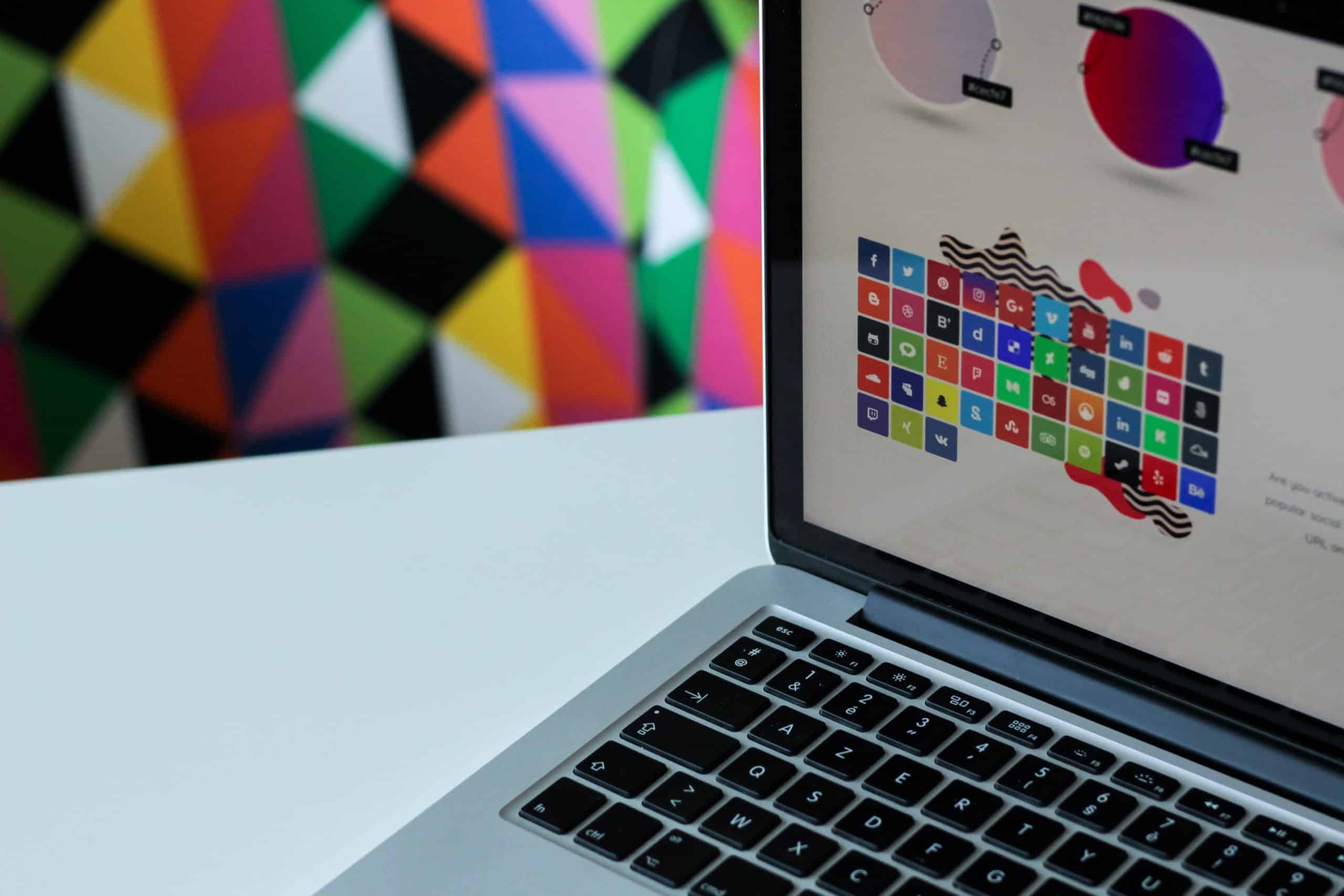Powering over 39% of the web, WordPress.org is the most popular content management system on the market.
This is mainly due to its customizability. You can dig deep into the code to tinker with every aspect of your website. On top of that, WordPress has thousands of customizable themes that lay the groundwork for your website’s design.
But just because you have such customization freedom doesn’t mean everyone knows how to use it effectively. For the layperson, there are many challenges to bringing your vision to life. You have to understand how to navigate WordPress’ backend and boast the necessary coding and design skills to create something that truly aligns with your expectations.
If you don’t have these talents, there’s no need to despair. You can still get a custom-fit website without in-house resources. Just hire someone who understands your business’s specific needs. Fortunately, there are plenty of experts out there who can customize your WordPress theme to bring your end goal to fruition.
With all that in mind, here are our tips on how to successfully customize your WordPress website:
Before You Start Customizing Your WordPress Theme…
Often, web design is the most exciting aspect of building a WordPress website. It’s a chance to get your creative juices flowing and have some fun with your brand’s aesthetic – the cornerstone of your site identity. But, before diving into the deep end, it’s essential to take a step back and identify your objectives.
Here’s a quick checklist to getting started:
Make a Wishlist for your WordPress Site
First off, make a wishlist of all the widgets and WordPress plugins you think you’ll need – both now and in the future. With this in mind, you’re better positioned to pick a WordPress theme that provides enough space to complement your site’s functionality.
At this stage, identify your particular design needs. Do you just want a sleek-looking WordPress site with a standard format? Or is there a specific effect or design you simply can’t do without? Again, the answers to these questions will help you pick a theme that best meets your needs.
In most scenarios, customization is a lot easier if you start with a theme that closely resembles your vision. So, take your time researching and browsing themes, and don’t forget to consider premium theme options too. Some templates are designed with particular industries in mind, so if you’re looking for something specific to your niche, do some digging. There’s a good chance you’ll find something that meets your requirements.
Get All The Materials You Need
Branding is all about consistency, which is best achieved by giving your color scheme, fonts, graphics, logos, etc., due consideration. That way, when it comes to styling your website, you’ll have all the materials you need to hit the ground running.
Pro Tip: Pop all of these materials into an easily accessible folder before you get started. That way, when you eventually begin designing your website, they’ll be readily available at your fingertips.
The Three Most Common Customization Scenarios
Ticked off every item on this checklist? Great. Now that you’ve made some initial plans, you can start customizing. There are three common approaches to customizing a WordPress theme, and each come with their own set of pros and pitfalls. Let’s take a look.
1. Purchasing a Theme That’s Similar to Your Vision, Then Customizing it Using The WordPress Customizer
If you don’t have specific design elements on your wish list and you just want a good-looking website, consider customizing an existing theme. This is the most straightforward approach. You can still use WordPress’s customizer to edit fonts, colors and mix up the page templates to achieve a credible, consistent brand.
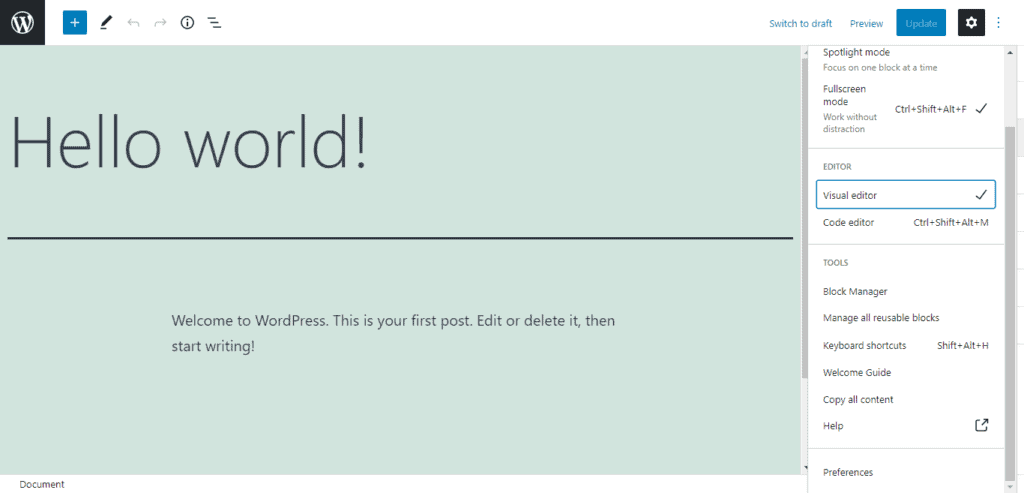
The Pros:
- WordPress’s theme marketplace is extensive – there’s a massive array of designs to choose from
- You don’t need coding skills to use WordPress customizer
- Generally speaking, you can get set up quickly, easily, and inexpensively with this approach
The Disadvantages:
- Not every theme boasts the same levels of customizability – so that’s something you’ll need to look out for
- WordPress’s customizer is limited, so you might not be able to execute all the edits you wish to make
All in all, this option is only satisfactory if you’re not too invested in bringing a specific vision to life. Typically, it’s best for small businesses, solopreneurs, and hobbyists who don’t need a massively complicated nor distinct web design to suit their purposes.
Mistakes to Avoid:
Never make code changes via WordPress’s customizer. This could break your site. Also, these edits may not appear when you update WordPress. If your design needs have evolved later down the line and need more complex changes, your best bet is to hire an expert to handle the coding.
2. Purchasing a Theme with Built-in Customization Options or Using a Page Builder Plugin
Opting for more customizable themes or a page builder plugin could be the solution if you’re looking for more customization without digging too deeply into the code.
For the uninitiated, a ‘page builder’ (also sometimes known as drag and drop page builders) is an advanced version of WordPress’s visual editor. Usually, you can drag and drop different components to build responsive page layouts. This is often more intuitive than the WordPress customizer, making it easier to bring your ideas to fruition.
You can either use a standalone page builder plugin or go for a premium theme where page builder access is included. Some examples of popular page-builder plugins include Elementor, Seedprod, and BeaverBuilder. Although this approach provides more design freedom, you are, of course, still limited by what the theme can do.
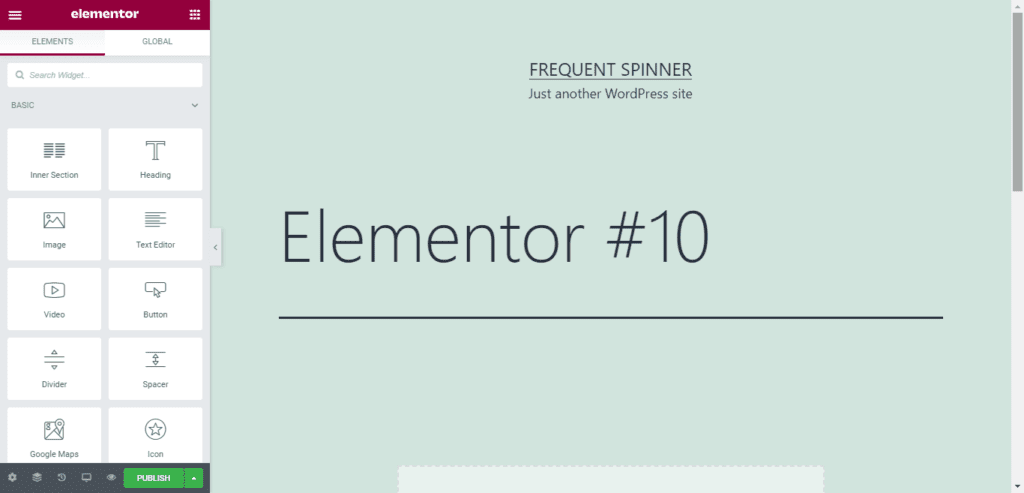
If you lack the design chops to make the most out of your page builder, Codeable might be able to help. They’re an official customization partner of some of the most popular WordPress themes that come with in-built editors, including Avada, Divi, Astra, and others.
The Pros:
- Page-builders come with an easy-to-use interface
- You edit your web pages from the convenience of your WordPress Dashboard
- You don’t need any coding know-how
- You have greater control and freedom to manipulate your theme
The Disadvantages:
- Often, this approach is more expensive as you’ll need to purchase a premium theme or plugin
- More advanced customization features like image editing are often still challenging
- Websites that use page builders (typically) load more slowly than custom-built sites. Not only is this detrimental for the user experience, but it can also adversely impact your site’s SEO too
While this isn’t the cheapest option, it’s the perfect compromise between delving into the website’s code and design freedom with an intuitive interface.
3. Editing Your Website’s Code Manually
Suppose you want complete control over the customization of your WordPress theme. In that case, nothing beats going into the code and making manual edits. Below we look at two types of code: CSS and PHP:
Changing The CSS Code
CSS stands for ‘Cascading Style Sheet.’ This is the code that applies style guides to your website. In other words, CSS files tell your browser what every element should look like in detail. By editing the CSS, you can edit your content’s visual aspects, including colors, headers, fonts, sizes, borders, padding, and much more.
Changing The PHP Code
Your website’s PHP files are what you need to address to add/edit your website’s functionality. For example, building custom forms, widgets, navigation menus, eCommerce, applying effects and animations, creating your own popups, etc. Alternatively, you could modify your website’s HTML markup or tweak the javascript code if you’re handling animations and widgets.
This approach should be your go-to option if you have the skills to make these changes yourself. The reason for this is simple: If you can go into the code and make effective changes, your customization options are endless. This is especially handy if your website project comes with particular needs, as it’s the only way to reliably fulfill your expectations.
If you’re confident you can customize your WordPress theme manually, here’s a step-by-step guide of things to bear in mind:
First Things First: Backup Your Site
Anytime you intend to make significant changes to your website, you should make a backup. This ensures that if anything goes wrong, you can go back to a version you know works. If your website is already live, this is especially important because you don’t want to risk a long down-time.
Use a Child Theme
If you’re editing the parent theme, your changes might be reversed next time the template is updated. In contrast, a child theme will update the parent theme without losing the edits you’ve made. To hit the ground running with this, activate your child’s theme on a development or staging site, and don’t go live until you’ve tested all the code.
Identify The Right Files to Edit
WordPress uses a template file to display content on your website. That means you’ll have to find the exact theme file it uses for the relevant page you’re editing. You’ll then need to overwrite it in your child theme when making changes. You can do this by adding a version of that page with the same name to your child theme and making your edits there.
Unless You’re an Expert, Proceed with Caution
Suppose you’ve made a backup of your site and you’re just editing copies of the relevant files. In that case, you won’t risk losing your original website. That said, if you don’t know what you’re doing, you’re sure to waste lots of time and face many frustrations along the way. If you’re a busy business owner, this is undoubtedly a hassle you could do without.
Unless you’re experienced at manual WordPress customization, the safest and most efficient approach for ensuring optimal results is to work with an expert. So, while they handle the coding, you can focus on what you do best – running your business.
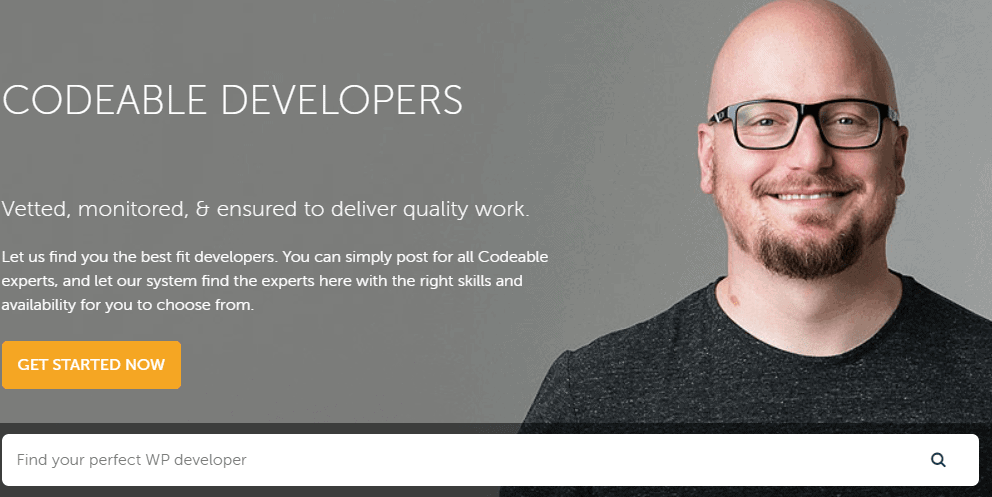
Are You Ready to Start Customizing Your WordPress Theme?
We hope you enjoyed this tutorial. As you can see, if you know what you’re doing, WordPress unlocks endless customization options. However, unless you’re an expert, you’re bound to encounter hurdles as you attempt to edit the code yourself and/or find yourself limited by the capabilities of your WordPress theme.
All that to say, if you’re looking to create a sophisticated website that meets the specific needs of your business, consider working with a WordPress expert to bring your vision to life.
Codeable will put you in touch with WordPress experts that can bring your vision to life by customizing your theme or even developing a custom theme from scratch. They’re all vetted and experienced, and since they frequently work on projects similar to yours, they’ll quickly grasp your customization needs and translate them into your new design effectively.
So, what are you waiting for? Submit a project on Codeable to get a free, no-obligation estimate, 100% risk-free.